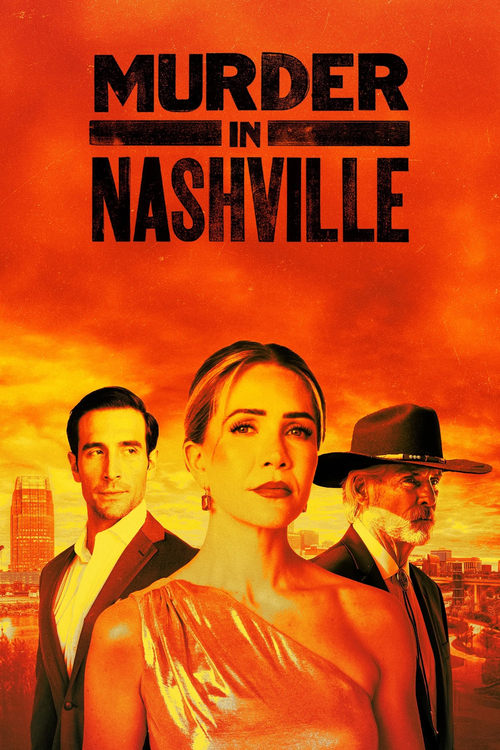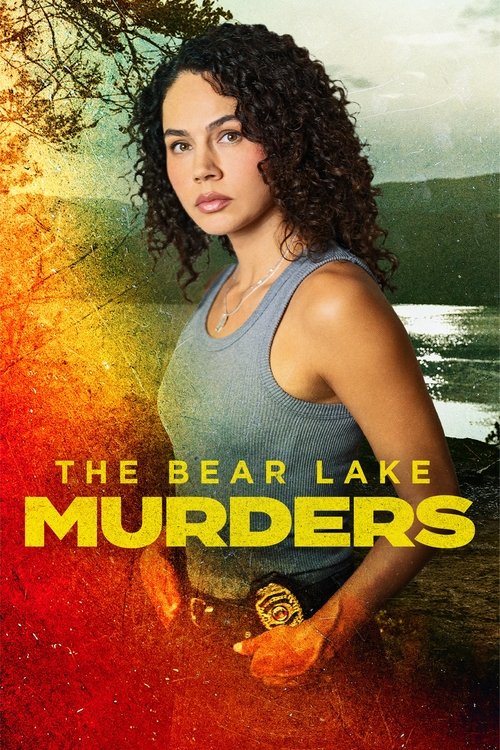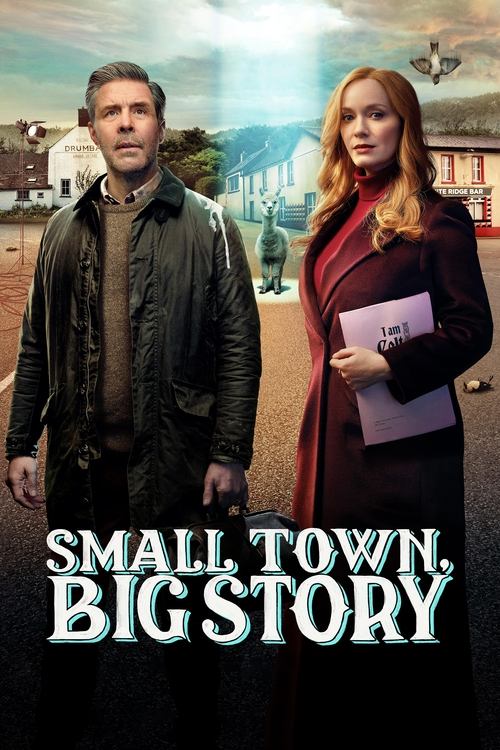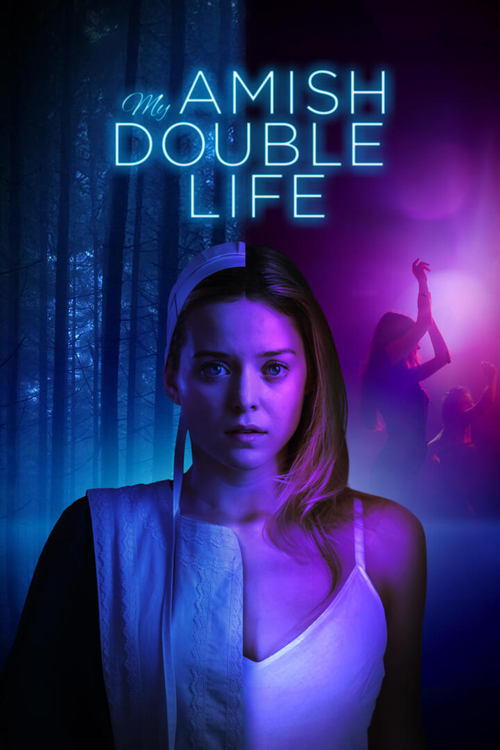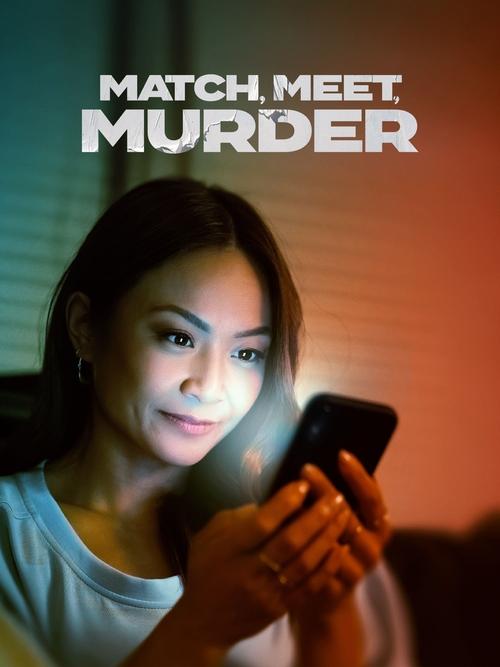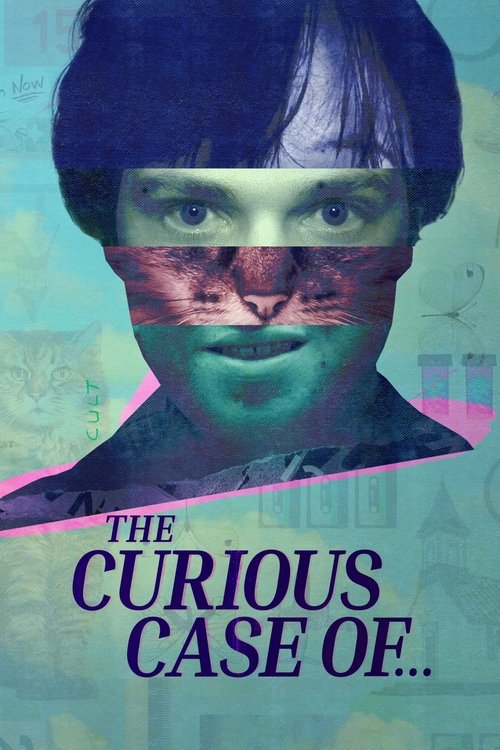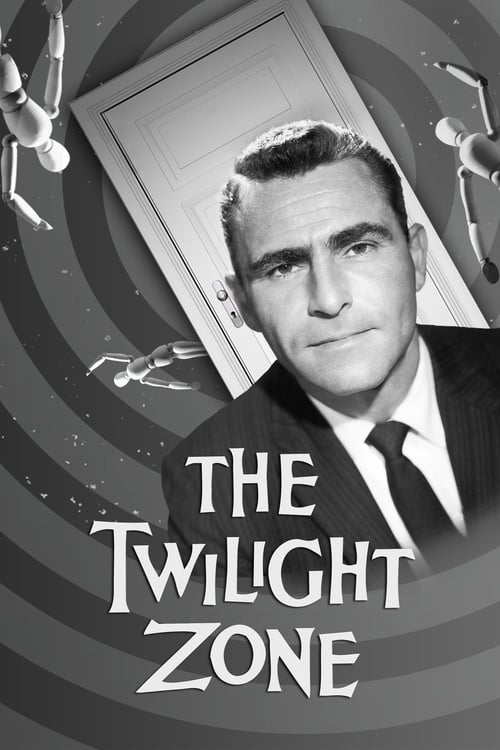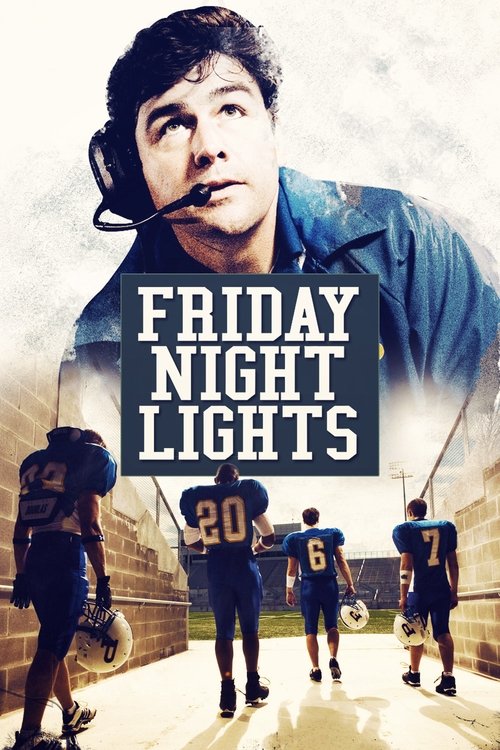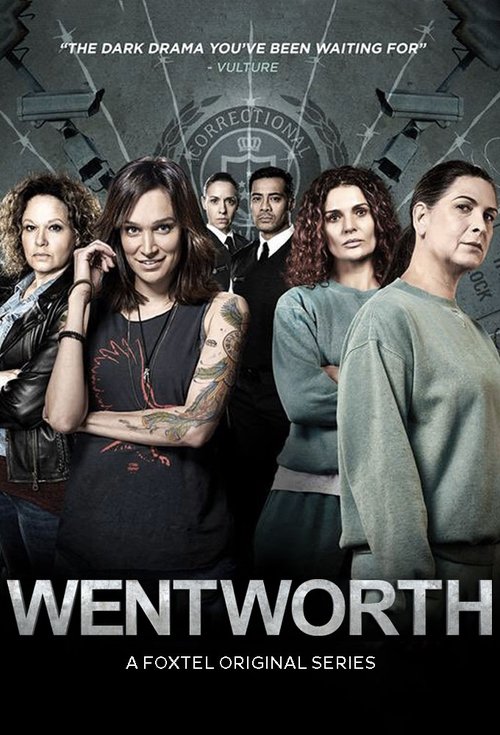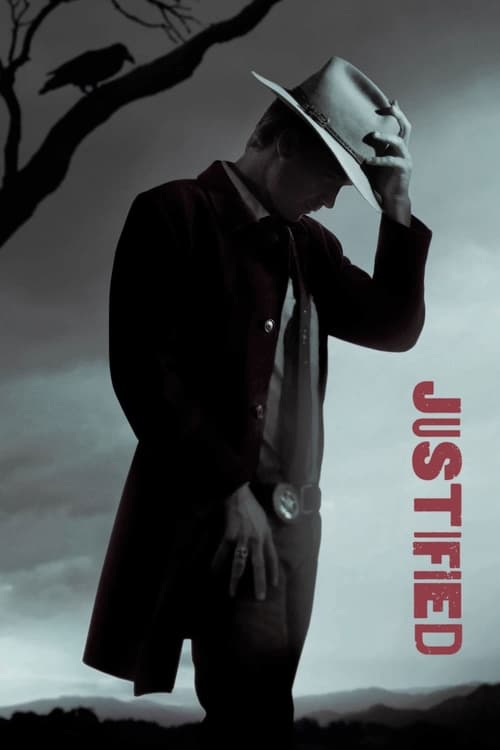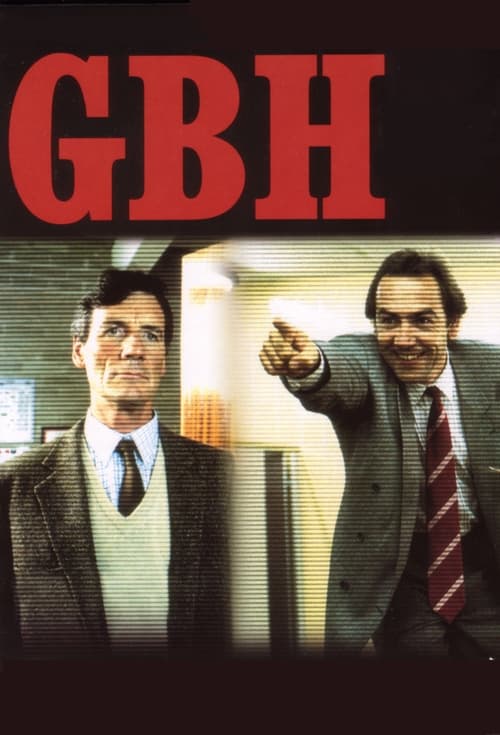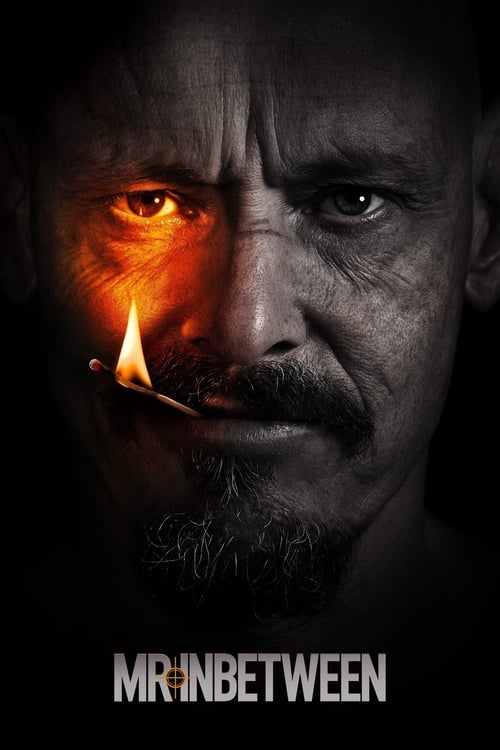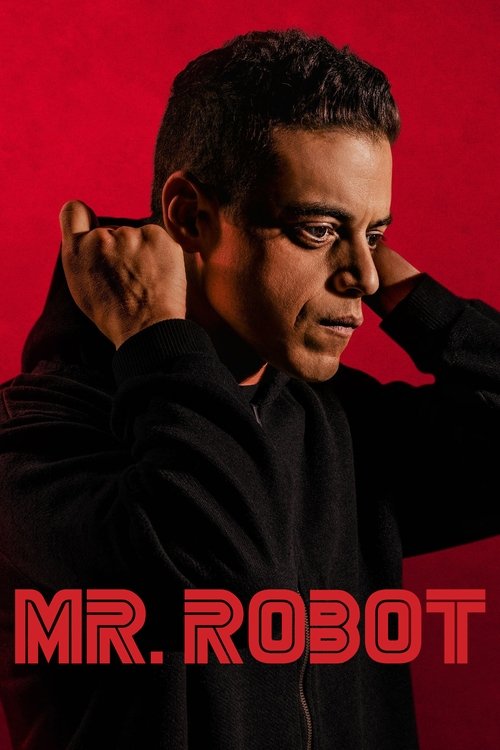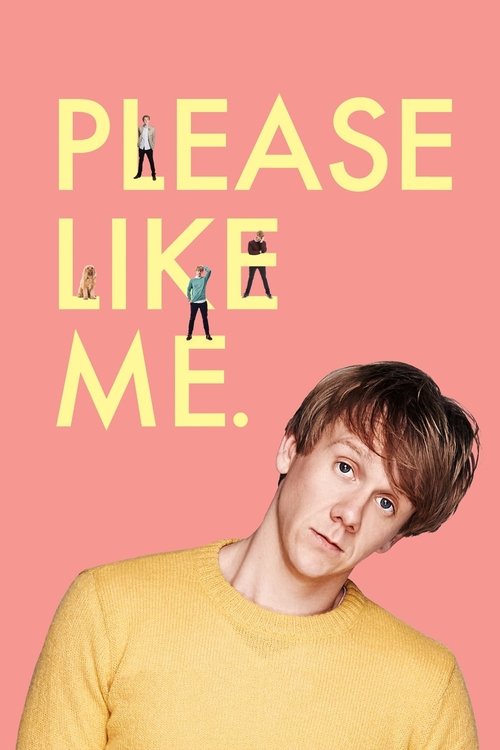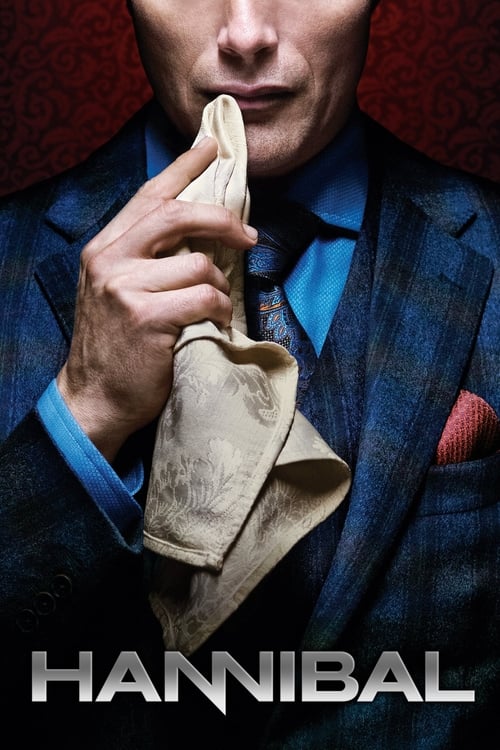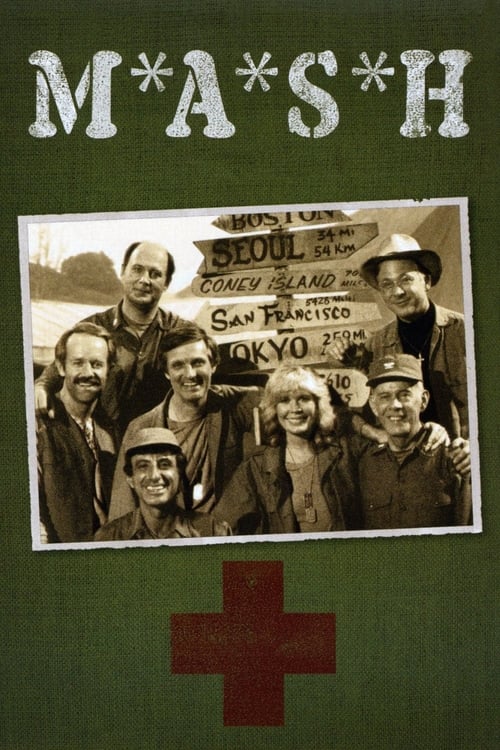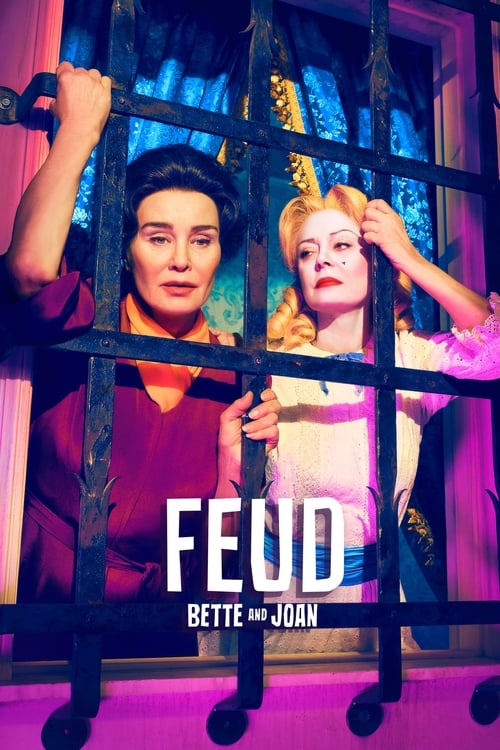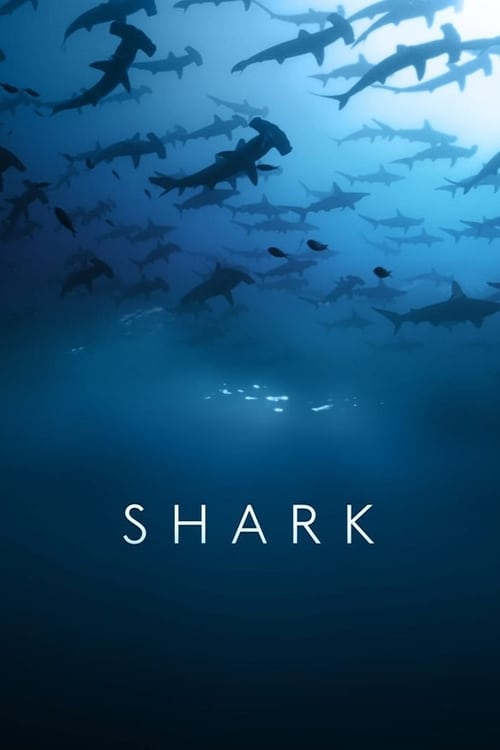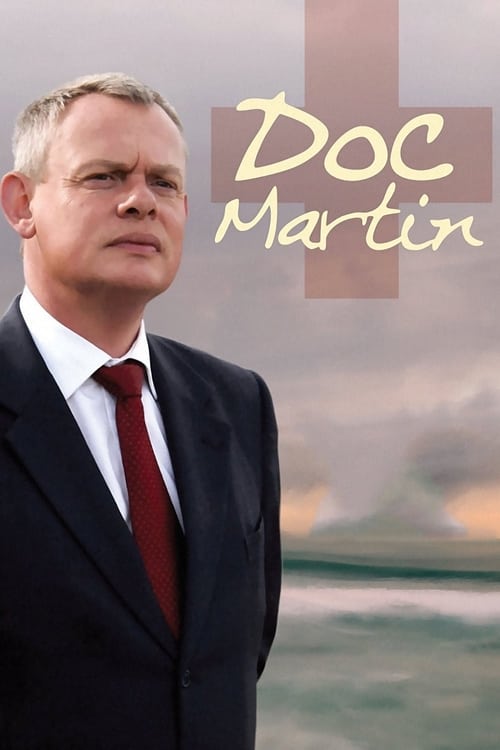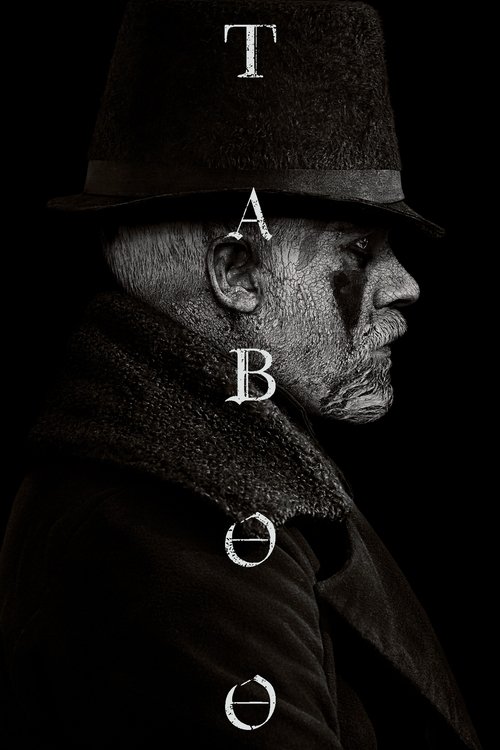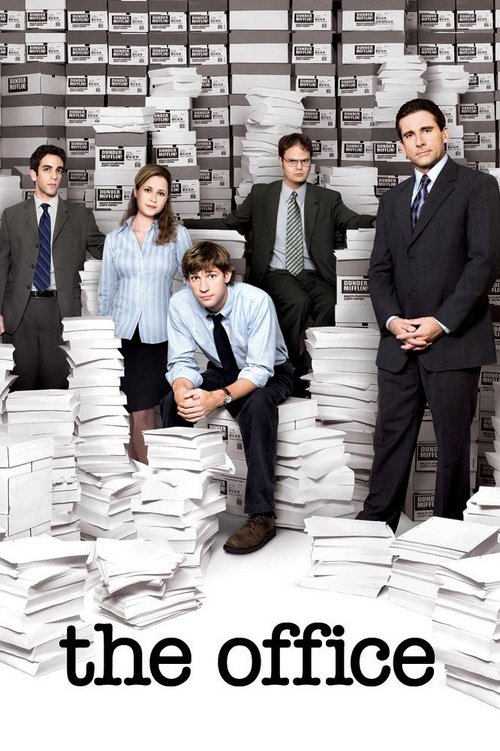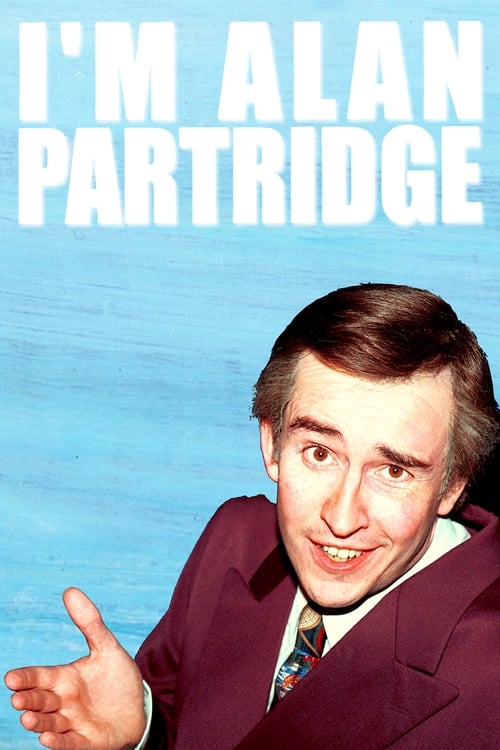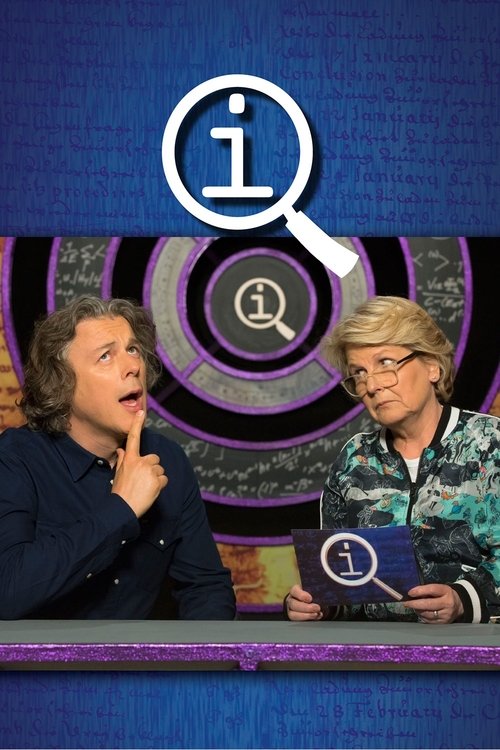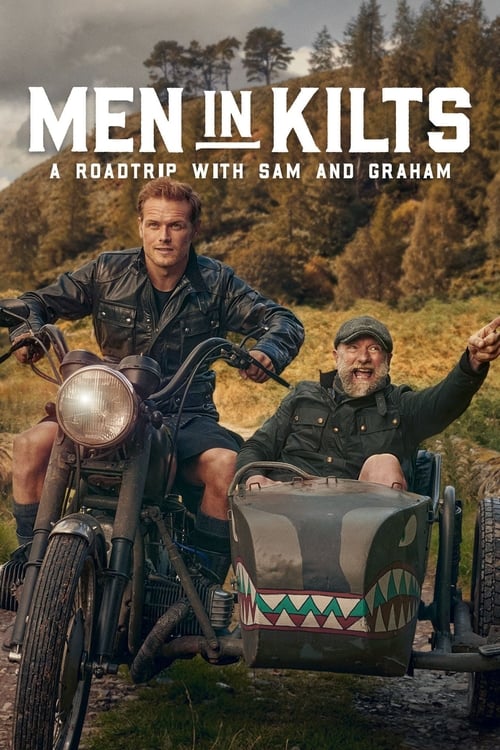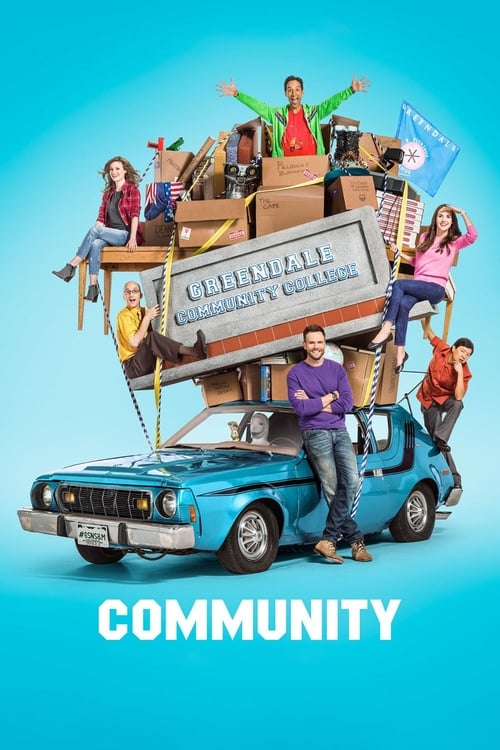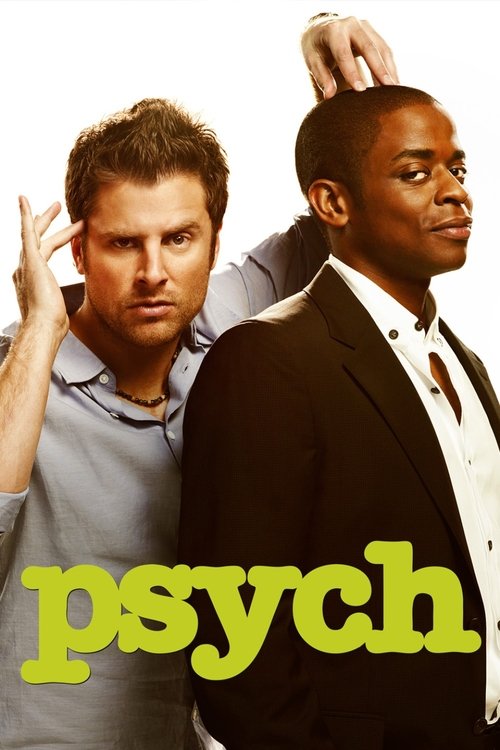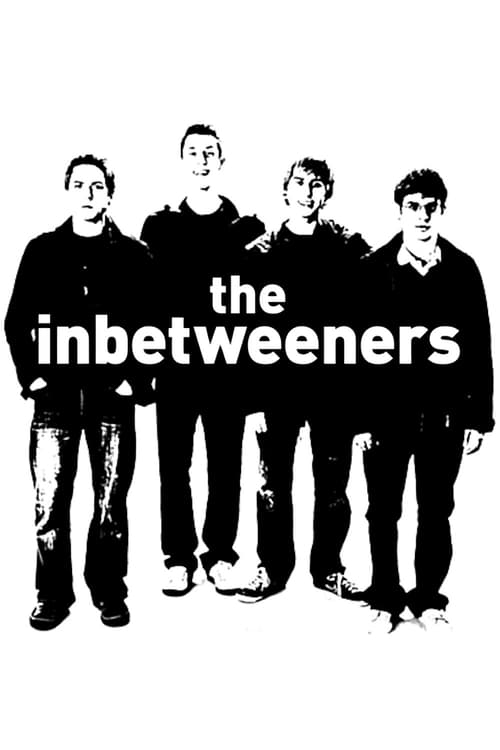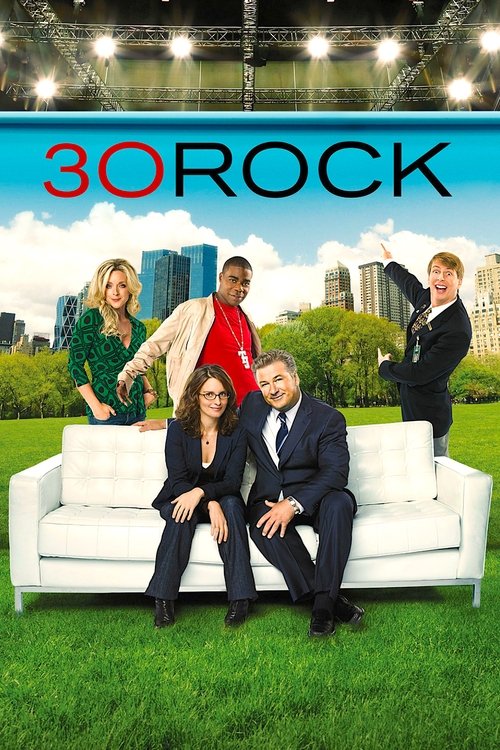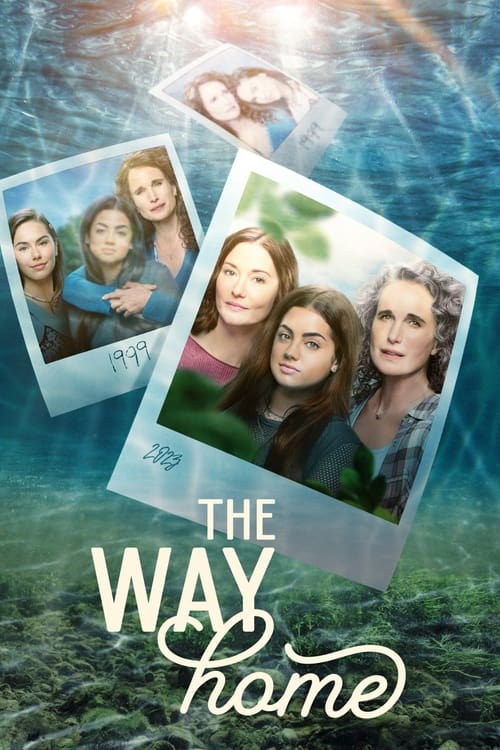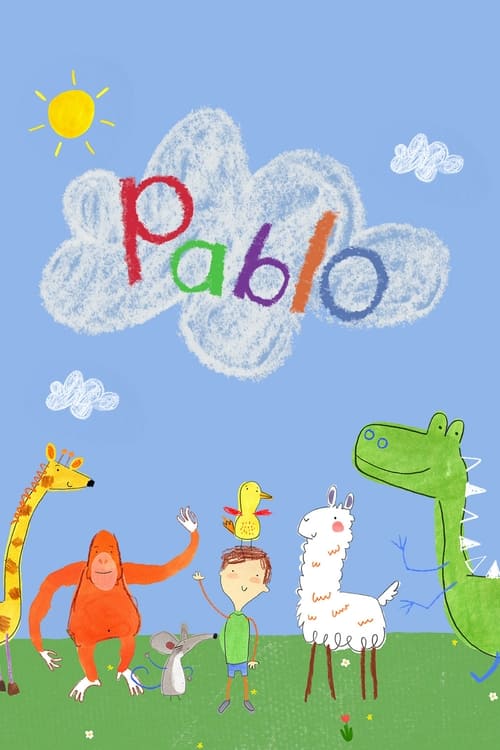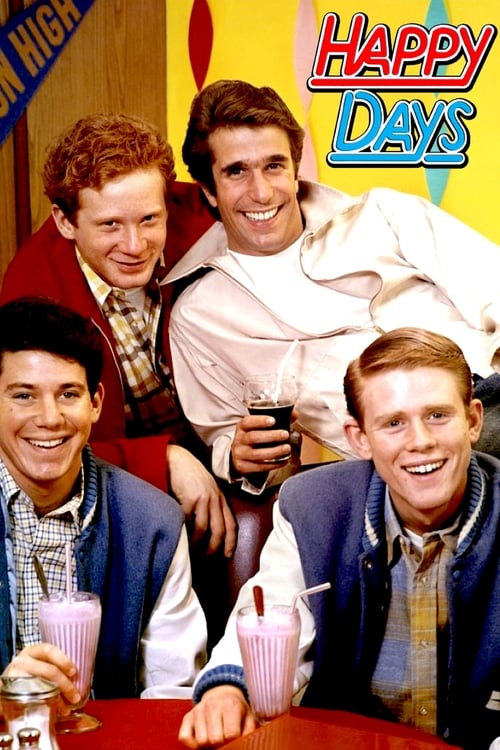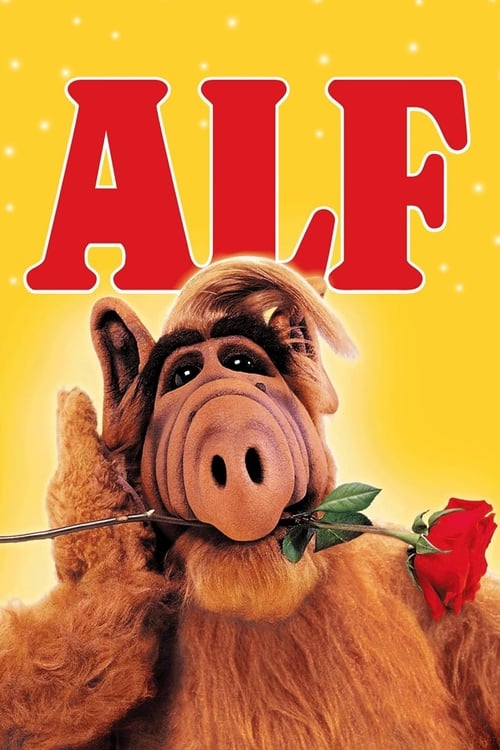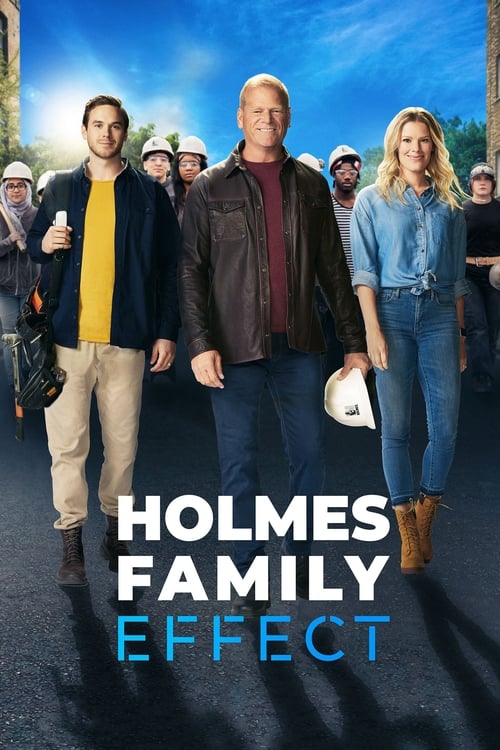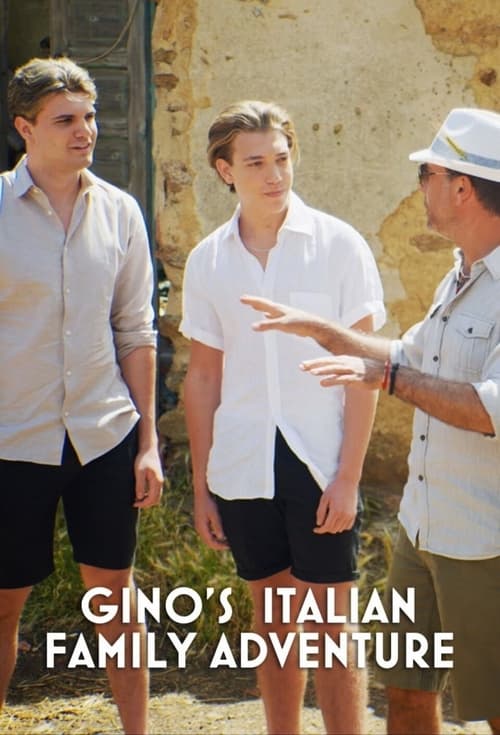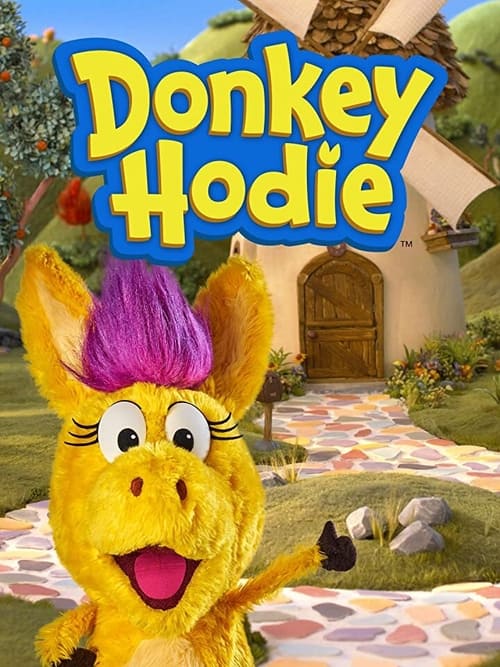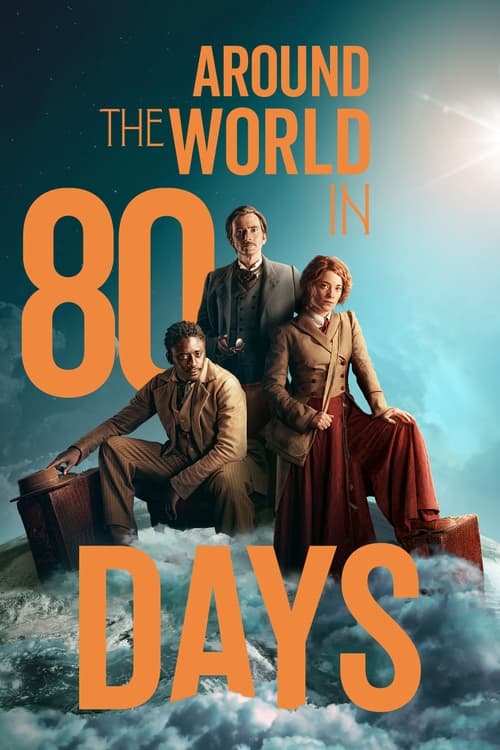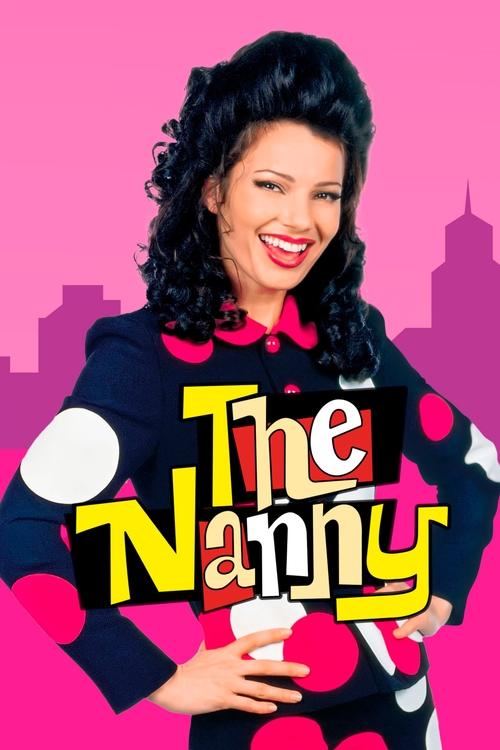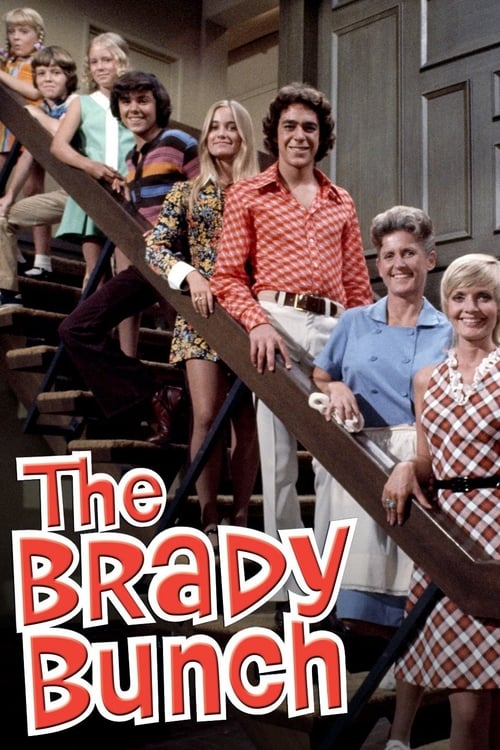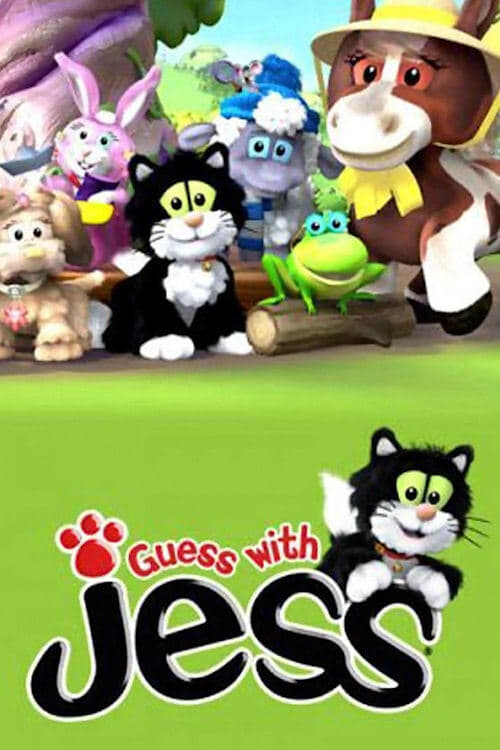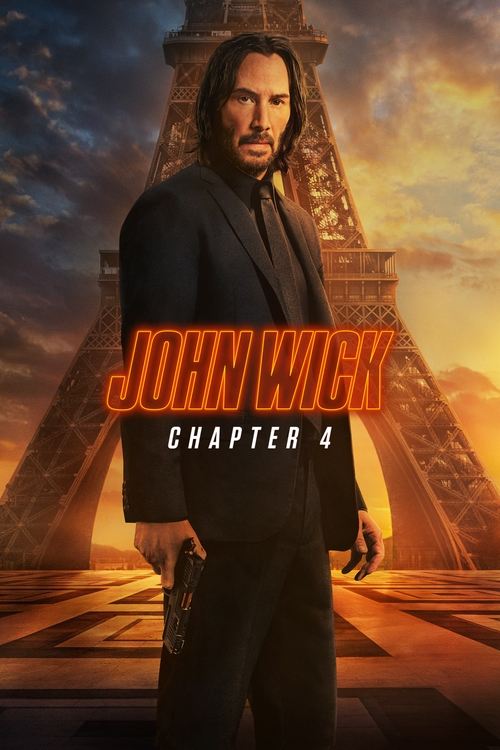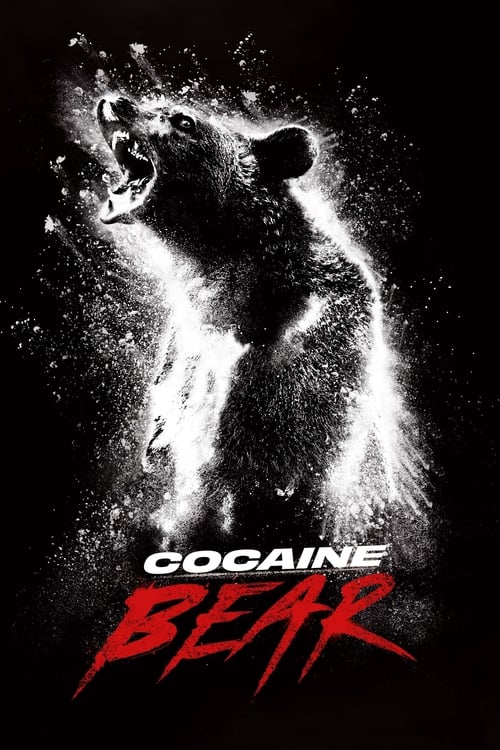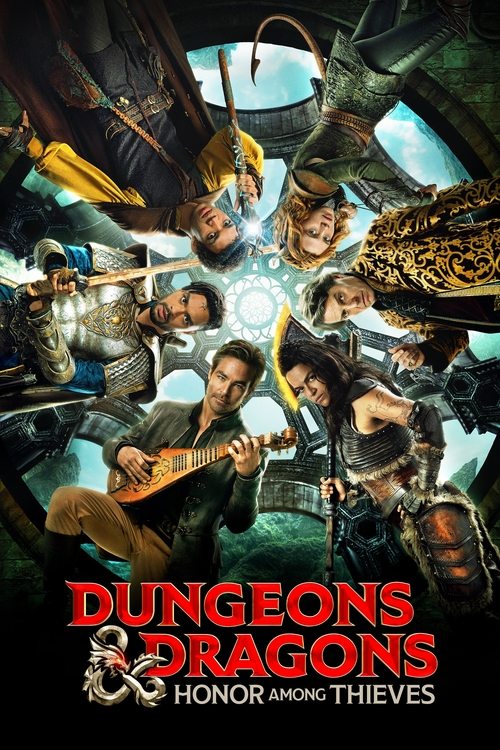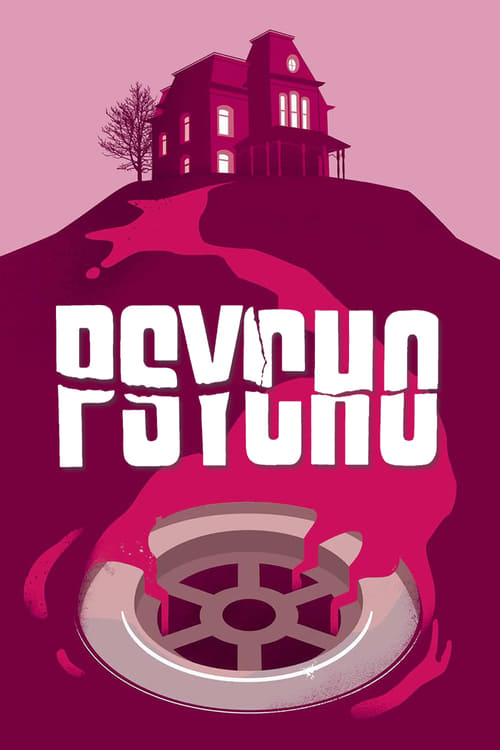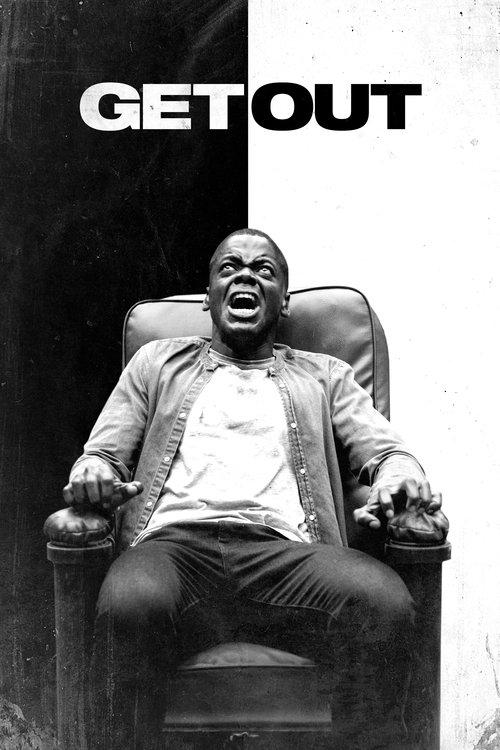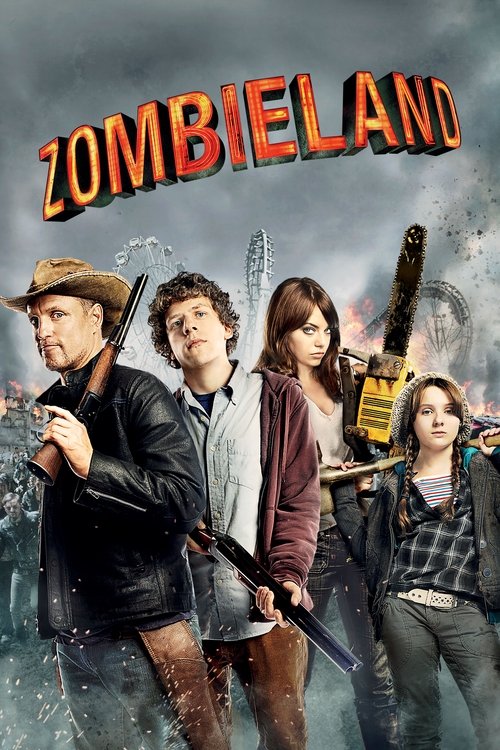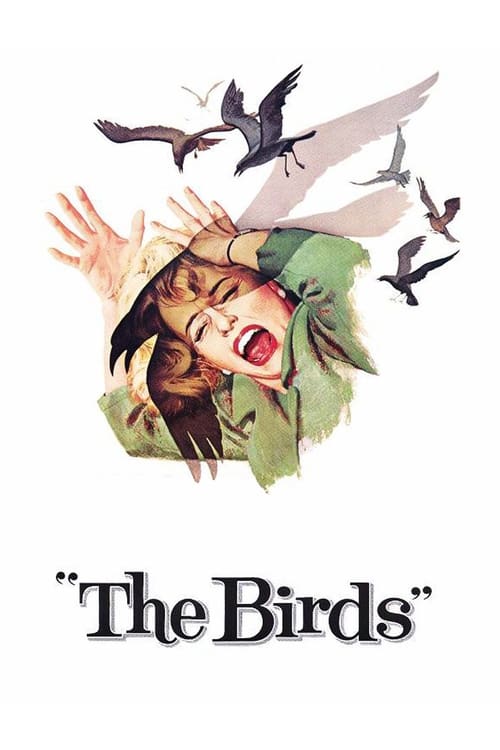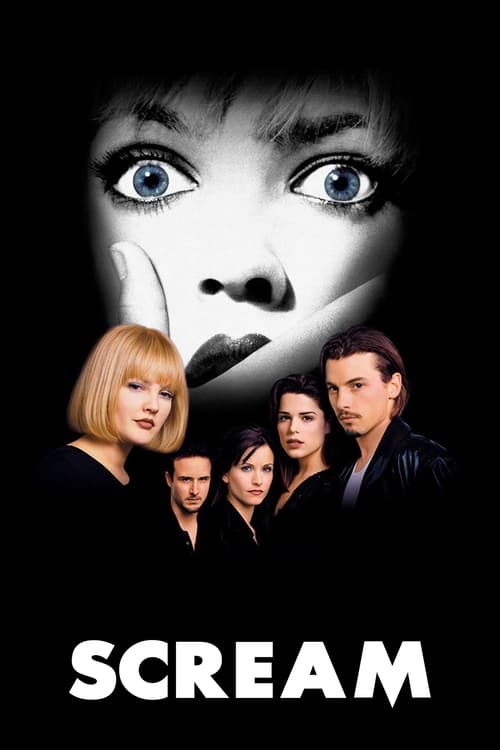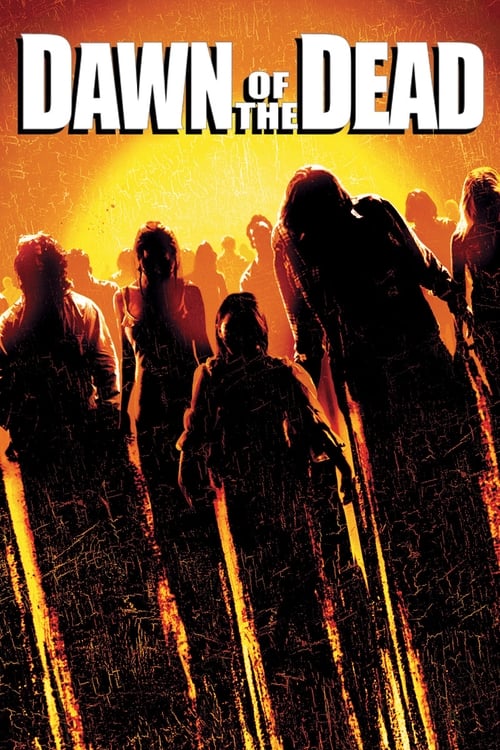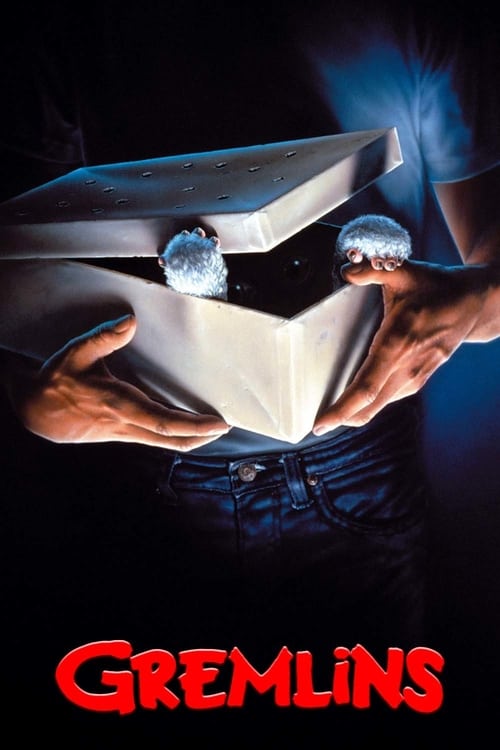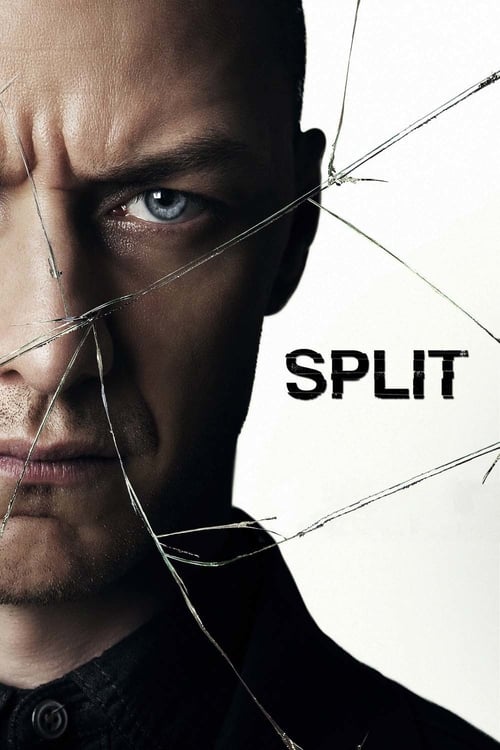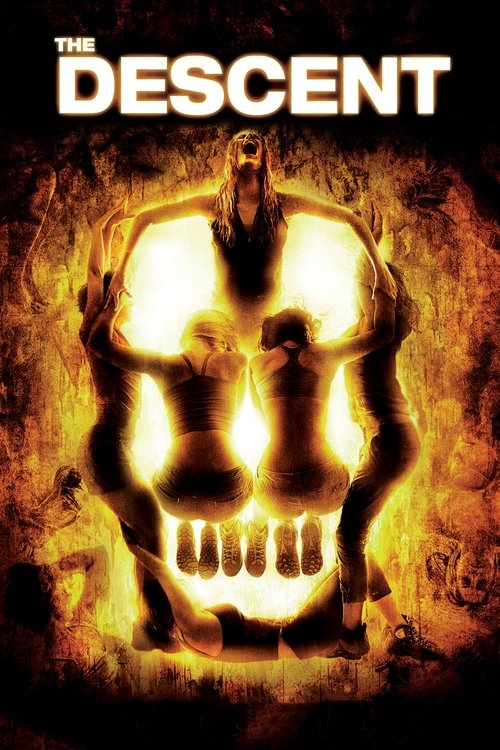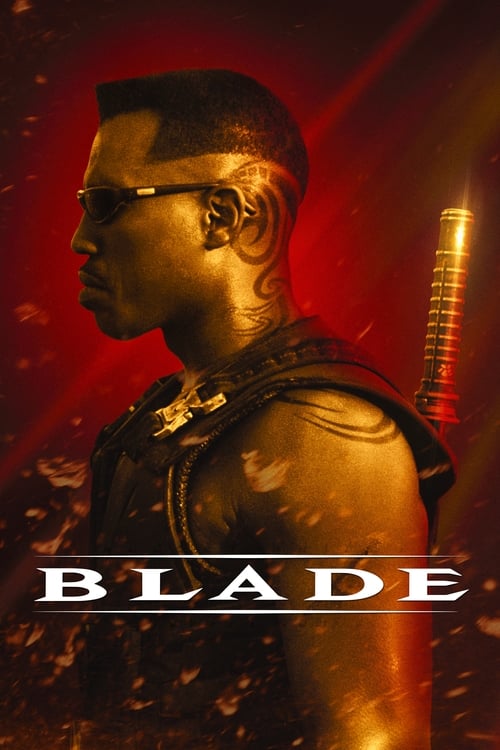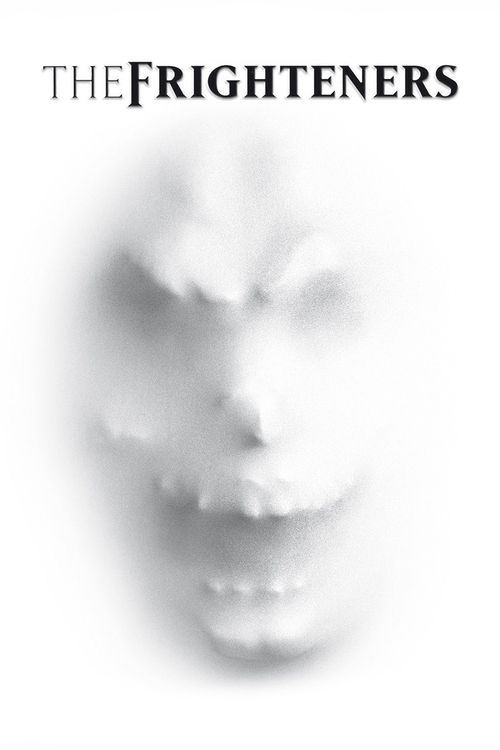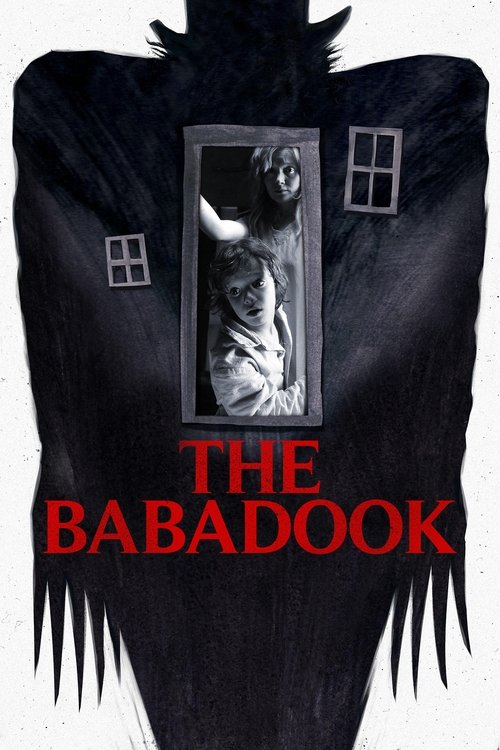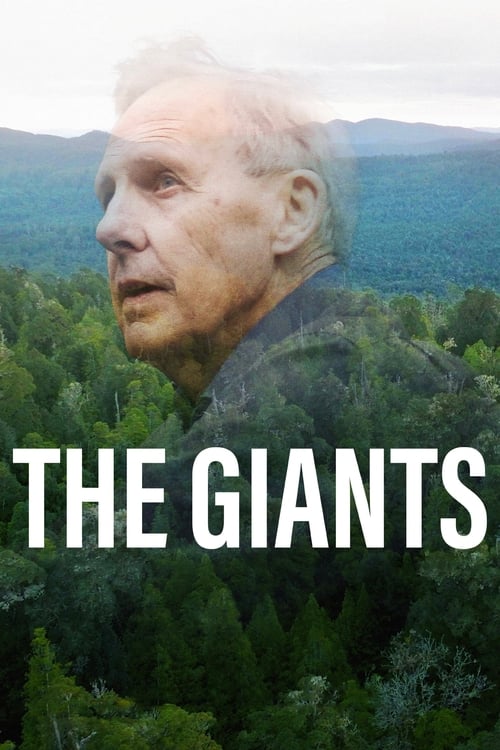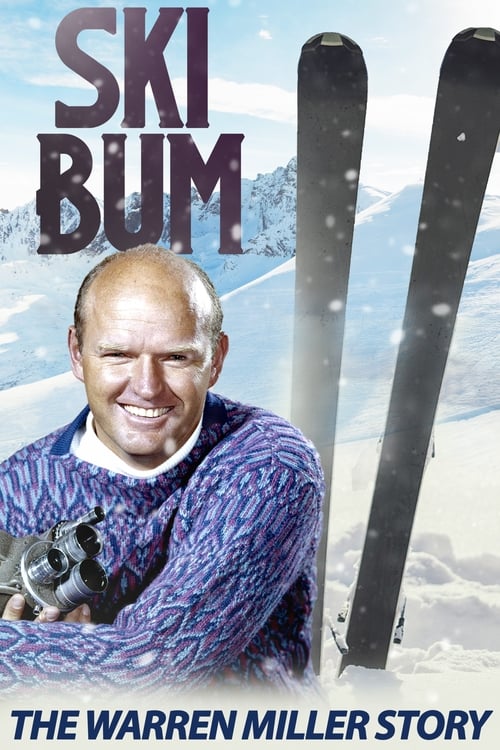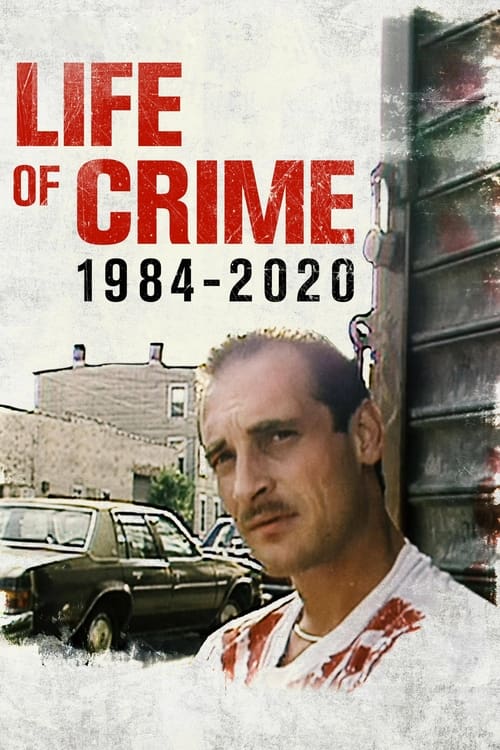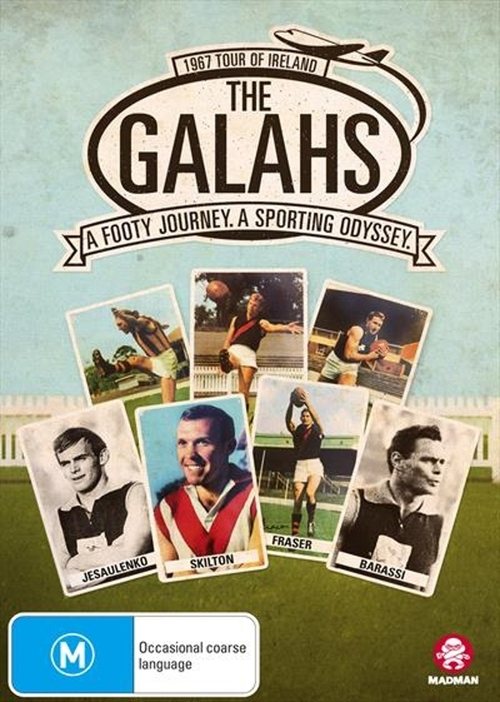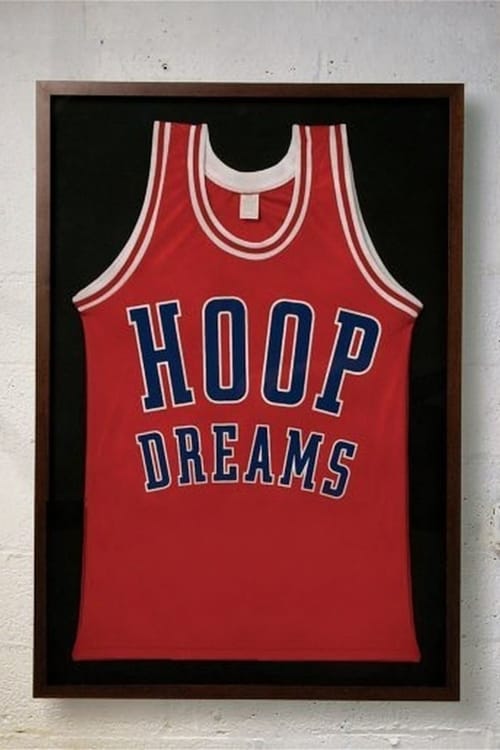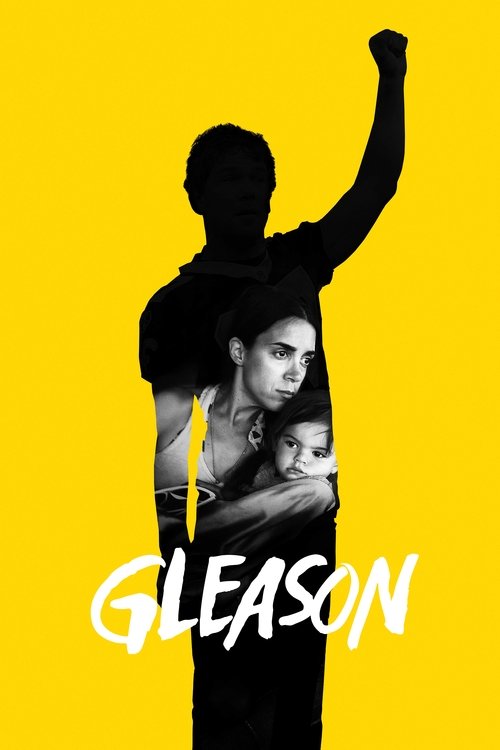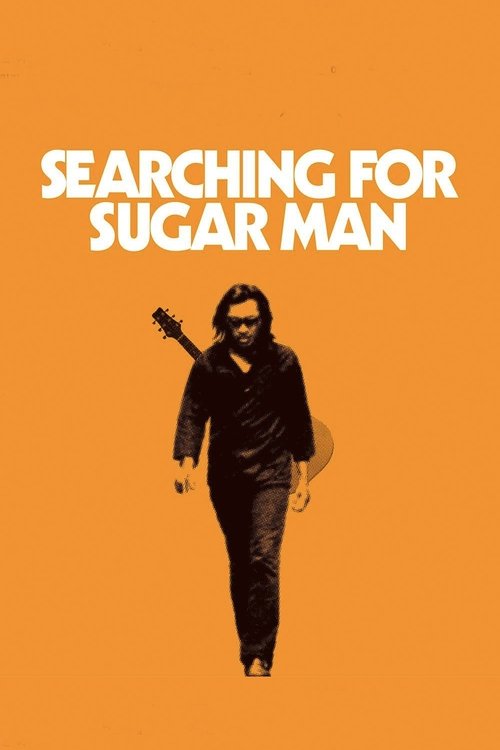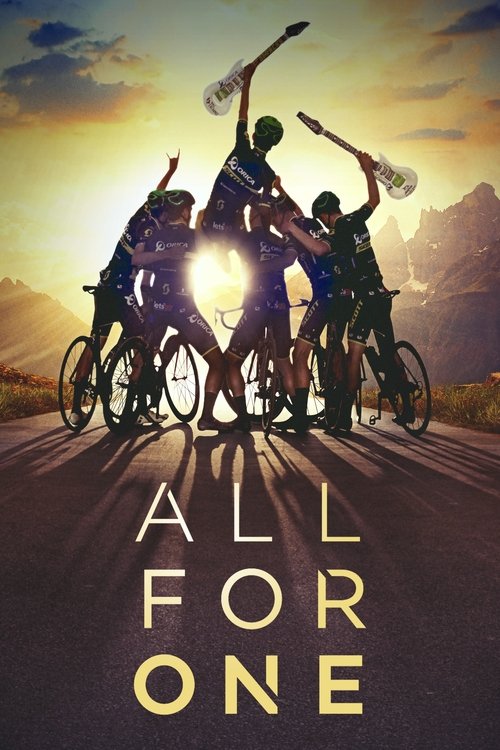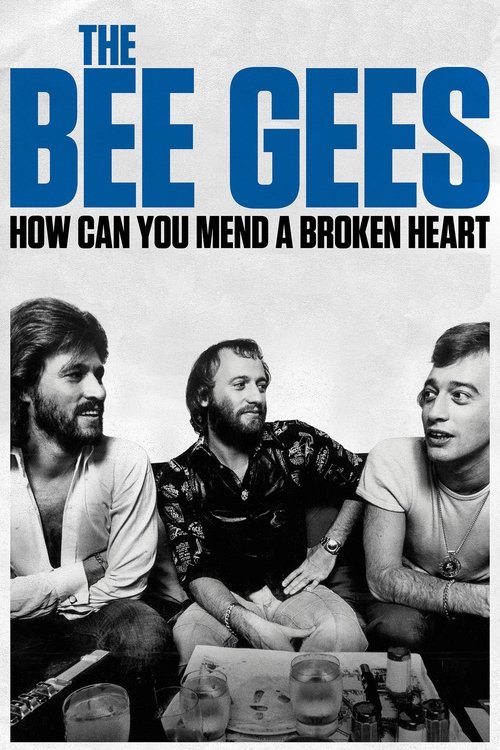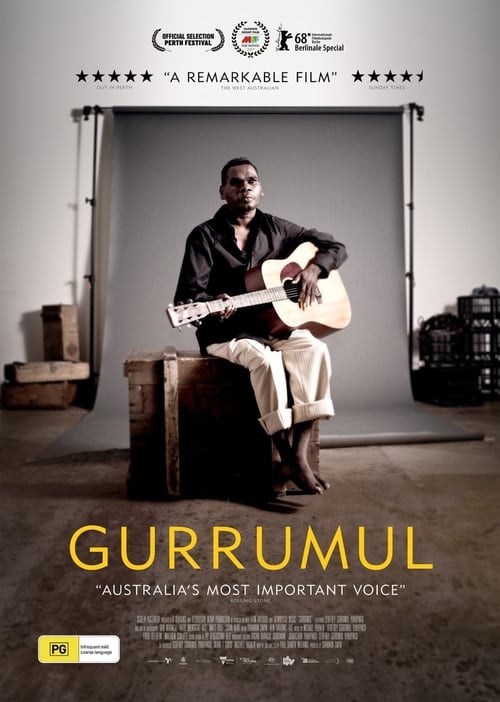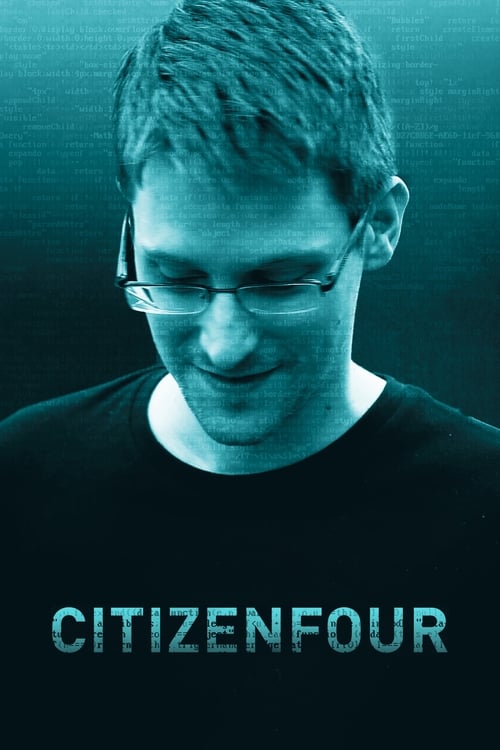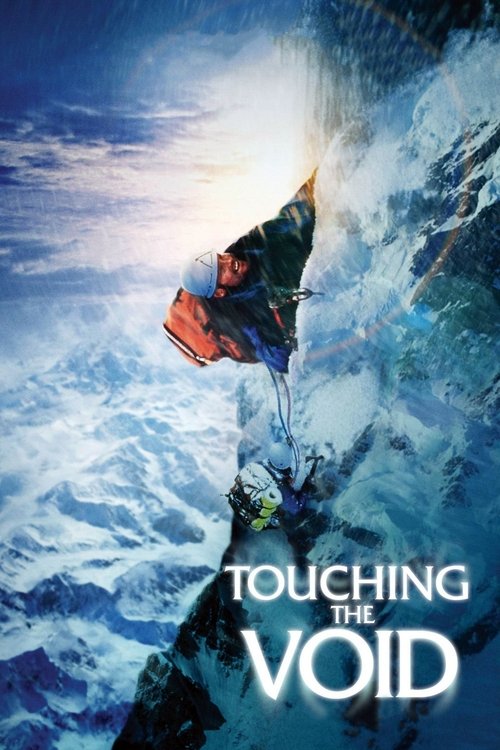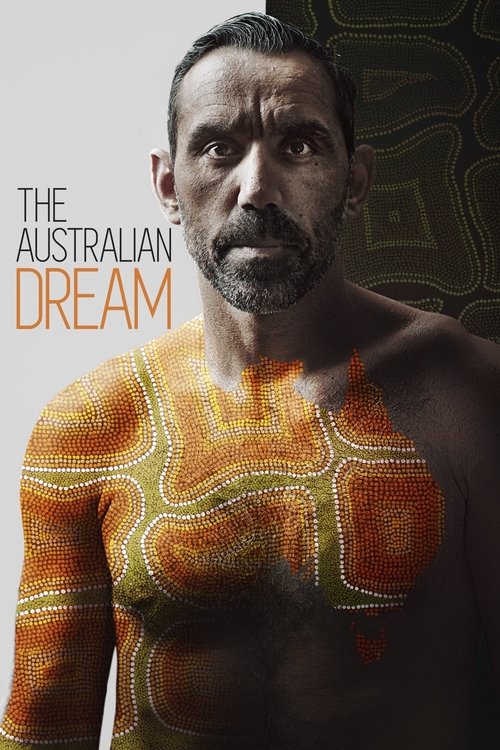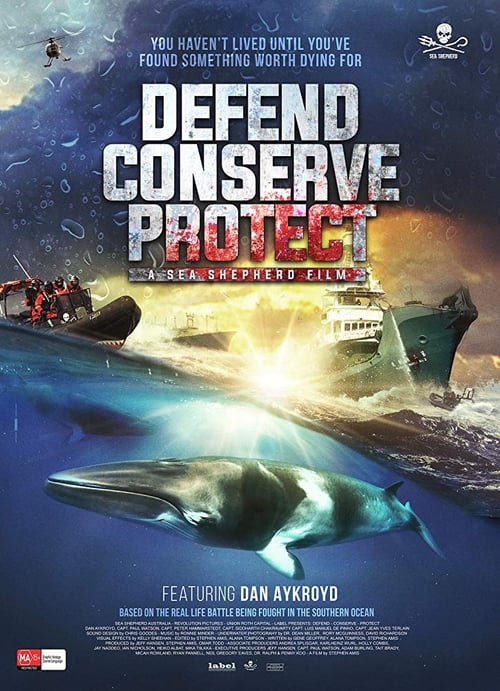Foxtel guide - Price, plans, channels, shows, sports and review in Australia

Foxtel has been on the cutting edge of Australian pay TV since it launched its ground-breaking 20 channel subscription service in the country in 1995. Let’s delve into more in our Foxtel Australia guide.
In the decades since, the company has grown rapidly. The service has expanded to over 70 channels delivering premium drama, pop and lifestyle shows, news, sports and much more. Some of the shows on Foxtel with high critical praise include House of the Dragon, The Last of Us, and The White Lotus.
Although it was originally a coaxial network service providing twenty channels to Australian viewers, it now offers satellite and cable television to its customers. Foxtel has also kept pace with the digital revolution, upgrading its set-top boxes regularly to add new features like multi-channel recording, content streaming and Ultra HD 4K image quality.
What is Foxtel?
With regular television in Australia being restricted to five free to air channels for decades, Foxtel introduced pay TV to the country. Pay TV expanded the range of TV shows and movies available to Australians, offering a wider variety of content across a far greater number of channels.
As pay TV has evolved, Foxtel has grown right along with it, steadily improving its hardware, introducing high definition viewing and streaming capabilities, and adding premium drama, news, sports and documentary channels.
Temporary channels are also available to cover events like the Olympic Games and Rugby World Cup, as well as permanent channel expansions, including its incredible range of 9 sports channels.
The latest iQ5 is now available and allows you to connect your service through your internet connection instead of using satellite – simultaneously stream and record Foxtel’s 4K channels!
It also has multiple viewing options other than its set-top box. For example, Foxtel has a subscription service called Foxtel Now, which gives customers access to everything they can expect from a traditional connection but with a lot more options for devices.
There’s also Foxtel Go, which, whilst similar to Foxtel Now, is a service specifically for mobiles and tablets that allows customers to watch all the content they love on the go.
DAZN’s Foxtel acquisition
Last December, it was announced that DAZN, the world’s biggest sports streaming service, would be acquiring Foxtel from its majority shareholder, News Corp, and minority shareholder, Telstra. On April 2, 2025, the completion of this acquisition was finally made official. What does this mean for Foxtel’s content?
Foxtel has been one of Australia’s most trusted pay TV companies with over four million subscribers, but will DAZN’s new role in the company impact its content? Yes, but the changes are supposedly to make your TV and sports streaming experience better. Foxtel also remains to be ‘Foxtel’, operating as a standalone business, but its new ownership means it will benefit from DAZN’s vast international reach, cutting-edge technology, and investment in next generation sports entertainment.
How much does Foxtel cost?
The service has an extensive range of pricing options for its customers. These pricing options vary in content, with the premium options including all Foxtel content and the specific app options like the Sports bundle mainly centring around particular customer needs.
As it structures its pay TV subscription plans by dividing the channels into genre-based packs called the Foxtel packages, the Foxtel cost depends on what package and other add-ons you’re signing up for.
When setting up a subscription for any of the Foxtel packages, you can assemble your own package from the selection of content packs, building a customised entertainment experience.
The multiple options mean customers only pay for content packs that match their viewing preferences rather than paying for dozens of channels they will never watch
So, for example, if you opt for the Sport bundle, your subscription includes the 50+ channels included in the base Foxtel Plus pack, as well as the Sport pack – all bundled together in a plan with a price of $103 per month, which now includes Multiscreen.
While Foxtel gives you the freedom to build your own plan, their standard bundled plans typically offer better value for money, significantly lowering the Foxtel cost each month. Not only are these bundles generally cheaper, but they frequently offer their bundles at special discounted rates.
These special Foxtel offers tend to change regularly, so it’s best to check to see what is available to new customers before deciding on a plan that suits you.
Last audited 30 June 2025
Since the service has an extensive range of pricing options for its customers, you’ll find more bundling alternatives. These pricing options vary in content, with the premium options including all Foxtel content and the specific app options like the Sports bundle mainly centring around particular customer needs.
Looking for more TV bundles that better suit your needs? Check out Foxtel’s complete packages here.
Foxtel channels
To stream Foxtel Australia content, you’ll need access to Foxtel channels. The pay TV giant has a broad customer base, so it has numerous channels and lots of content for its customers to watch. It also allows their customers to watch HD-enabled channels in 1080p HD (all of their content was in standard definition before the HD addition).
There are also some 4K options available for those with a 4K-ready device. These are only available on the Sports HD plan or the Premium HD plan. It also has channel options from other countries, including HBO from the United States and ITV from the United Kingdom.
The channel packs available include Sports HD, Movies HD, Kids, and Favourites, which you can add to the base entertainment package.
To make it easier, the service offers bundles so Foxtel Plus and another channel pack of your choice is already bundled by default. Getting Foxtel this way also gets you savings since they’re frequently discounted.
Sport
This sports bundle offers multiple excellent sports options for customers. The sports on the channels include cricket, rugby, football, netball and more. You can add Foxtel Sports HD onto a basic subscription for $30 a month.
The channels on Sports HD include:
Movies
The Foxtel Movies HD has channels with the best new movies and channels focusing on specific genres like action movies or dramas. You can add Foxtel Movies HD onto a Foxtel subscription for $25 a month.
These are all of the channels in the Movies HD pack.
Foxtel Plus
This is the standard channel pack with drama channels, lifestyle channels, documentaries, news with the likes of Fox News channel and more. It costs $73 a month with the increase in pricing attributed to the addition of documentary channels from the no-longer existing Favourites Pack, kids channels from the Kids Pack, and the Multiscreen feature.
The complete list of the newly updated channels on the Foxtel Plus bundle are:
Max on Foxtel
Max officially enters Australia on 31 March 2025, consolidating Warner Bros. Discovery content to be streamed exclusively on Max. For years, HBO content was one of the highlights of Foxtel, then later on BINGE, offering big shows exclusively like Game of Thrones, its spin-off House of the Dragon, The Last of Us, The White Lotus, Euphoria, Succession, Big Little Lies, Mare of Easttown, and many more HBO gems.
With the arrival of Max, there have been questions as to the future of Foxtel and BINGE as far as their content libraries are concerned. The fast-paced changes in the streaming business has caused the pay TV giant to lose so much content in just a few years.
There’s the departure of channels like Disney, National Geographic, Nickelodeon, and MTV with Walt Disney starting its own streaming service, Disney+, and Paramount launching Paramount+. The BBC’s full acquisition of BritBox also led for the departure of BBC First from Foxtel’s channel line-up, losing popular shows like Shetland, Call the Midwife, Silent Witness, and Death in Paradise, just to name a few.
Fortunately for Foxtel, the company ended up keeping its Warner Bros. Discovery content through Max on Foxtel. This means that existing Foxtel customers can access the Max app (Basic Plan) at no extra cost, available on an internet connected iQ3, iQ4 and iQ5 boxes. There are three Max plans offered in Australia: Basic with Ads ($11.99/mth), Standard ($15.99/mth), and Premium ($21.99/mth). Annual plans are also available: Basic with Ads $119.99, Standard $159.99, and Premium $219.99.
Foxtel Plus + Netflix
Along with all the channels that Foxtel Plus adds, you can also add your Netflix subscription to the service. To get Netflix as an add on, you have to get it for an additional cost of $17 per month.
With the add on, you get HD Netflix content, and you also get the ability to watch it on multiple screens (two screens maximum).
You can also upgrade to a premium Netflix subscription after you get it as an add on. Even better, you can use your existing Netflix account to watch on your iQ box or the Netflix app.
Best internet streaming plan
Other add-ons
Along with the $17 Netflix add-on, there are multiple other apps and services you can add to your account.
The other add-ons on Foxtel Australia include:
| Foxtel Magazine | You can get Foxtel’s magazine as an add on; it’s delivered monthly. It costs $5.95 extra a month. |
| RAI International | This allows you to access various Italian TV entertainment and news channels. It costs an additional $23 a month. |
| Antenna Pacific | This enables you to access various GreekTV entertainment and news channels. It costs an extra $23 a month. |
| Multiroom Foxtel iQ5 self-install kit | Costs an additional $25 a month. The $199 equipment fee + $35 connection fee still apply when you get this add-on. |
What’s on Foxtel
The pay TV and streaming service will always spoil you for choice. New content is added to channels constantly, ranging from home-brewed series to the latest international movies, TV series, news, documentaries and sport from Fox Sports HD.
Because there’s just so much to watch, we’ve done some of the hard work for you by picking out some of the best shows on Foxtel currently screening and streaming on demand, or check out our ‘What’s on Foxtel’ highlights page to find new shows and movies to stream.
Foxtel dramas
Thanks to Foxtel’s exclusive partnership with HBO, now delivered in the form of the newly released Max, you can guarantee the world’s best drama will be available on its platform. Here is a preview of the exciting and thrilling drama entertainment you can watch today.
Foxtel comedies
If you’re looking for something a little more light-hearted, from romcom to slapstick, Foxtel has all the classics as well as the latest episodes of the best new comedy series. Try something from Max, the latest in British humour from ITV, or premium comedy shows from Comedy Central.
What sports can I watch on Foxtel?
Backed by the power of Fox Sports, nobody can compete with Foxtel when it comes to premium sports HD broadcasting in Australia.
You can catch live action from the most popular sports leagues and tournaments in Australia and worldwide, including coverage of cricket, soccer, motorsports and even niche sports like darts and poker.




Kids shows on Foxtel
It also offers access to all the biggest kids entertainment channels, including Cartoon Network, Boomerang and more. So whether your kids want to watch a movie, something educational or silly, it’s available live and on-demand.
Action & adventure on Foxtel
You can definitely kick back and enjoy the best movies Foxtel has to offer from its extensive library of classic and contemporary cinema featuring the most exciting action and adventure flicks.
Horror & thriller on Foxtel
Every week you get access to blockbuster movies old and new. So grab your popcorn and soda and bring that cinematic experience to the comfort of your living room. If you’re a big fan of the horror or thriller genre, even better, because Foxtel happens to have plenty of those. From Longlegs to Abigail and Maxxxine to The Watchers, there’s a lot of new stuff to satiate your interest in horror.
Documentaries on Foxtel
If you’re a fan of documentaries and need your weekly fix of History and the Discovery Channel, Foxtel has you covered. Sign up to the base Foxtel Plus bundle, and you’ll get access to Crime Investigation, the History Channel, A&E, and more.
Some documentary channels are also part of the base pack, such as Famous (formerly FOX Docos), Animal Planet, and even the DocPlay Channel. Here are some of the best documentaries you can stream in Australia.
Foxtel hardware
New customers will need a set-top box that connects to their TV and satellite cabling to watch in the highest available resolution.
The iQ boxes
The very first iQ box was launched in 2005. It has since been upgraded to iQ2 in 2008, followed by the iQ3 in 2015. It completely overhauls the platform on which Foxtel operates and enhances its user interface.
It was the iQ4 that made a massive difference in how Australians watch their sports and entertainment. The iQ4 launched three years after its predecessor and packed more powerful hardware and, of course, paved the way for 4K streaming using your Foxtel IQ box.
The new iQ5 set-top box
In 2021, the company embraced a future where streaming dominates digital entertainment with the iQ5. Featuring a smaller, sleeker appearance, the new iQ box is a plug and play device that ditches traditional cables and the need for satellite installation. The new IQ box allows users to access Foxtel’s over 50,000 hours of content within minutes.
It also adds Vevo, Amazon Prime Video, Disney+, Paramount+, Apple TV+, Stan, DocPlay, Optus Sport, and recently BritBox to its list of third-party apps that already includes Netflix, YouTube, SBS On Demand, and ABC iView, and many more. The iQ5 is available to more customers now for those who want to upgrade their set-top boxes.
Despite significant enhancements, the latest iQ box retains many of its functionalities. iQ5 users can still watch live channels, access on-demand content, as well as record their favourite shows or sports with its removable 1TB hard drive. The launch of the iQ5 also marks the first time traditional customers no longer need a direct connection to Foxtel to use the pay TV service.
Check out the complete list of streaming apps currently available on Foxtel.
Foxtel introduces Hubbl

In 2024, Foxtel finally unveiled Hubbl, the company’s latest “transformative TV technology” with the aim to simplify the user’s streaming experience.
Delivered in two forms: Hubble device and a 4K Smart TV with a built-in soundbar called Hubbl Glass, every major global and local streaming app is integrated into its system so everything you need is on one platform.
Global streaming services Netflix, Disney+, Prime Video, Paramount+, Apple TV+ and video-sharing app YouTube, join local streamers BINGE, Kayo Sports, Stan, Flash, Optus Sport, Foxtel’s new app, LifeStyle.
Australia’s free streaming apps, ABC iView and ABC Kids, SBS On Demand, 9Now, 7plus, and 10 Play are also part of Hubbl’s streaming line-up.
What devices are compatible with Foxtel?
Numerous devices will allow you to access your account. The large number of devices you can use is a factor that makes it stand out. The devices you can use Foxtel with include:
Cheapest ways to get Foxtel
The simplest way to watch Foxtel entertainment is to go directly to the provider for a subscription.
However, there are other ways to watch content that will provide you with the same variety and premium viewing experience at a more affordable price point. We’re talking about Foxtel Now and BINGE for TV shows and movies, Kayo for Sports, Flash for news, and LifeStyle for reality and lifestyle programming.
While the aforementioned streaming apps deliver much of Foxtel Group content, there will be changes to said availability in 2025:
BINGE, Kayo, Flash, and LifeStyle are not available for use in Very Remote regions of Australia from 3 March 2025. Existing customers in affected areas (see Foxtel FAQ on its website to check affected postcodes) will have their subscriptions cancelled. Customers will be informed accordingly in February, and refunds will be processed as part of the cancellation. Subscribers in inaccessible areas will be offered a Foxtel subscription at a comparative rate to continue watching Foxtel Group content.
Foxtel Now
There’s also the option to entirely move away from cable and satellite and join the streaming services revolution with Foxtel Now, being the ideal alternative to the traditional Foxtel subscription. While content packs are structured a little differently, you can still access all of Foxtel’s content, including sports, along with a massive movie library and on-demand shows.
Subscription starts at $35 per month, and there is no lock-in contract, which means you can jump on and off the service from one month to the next. There are also Foxtel Now offers you can check from time to time to save on plan fees.
Last audited 30 June 2025
Kayo Sports
If all you’re after from Foxtel is the sports pack, then Kayo Sports may be for you.
Kayo offers Fox Sports content packaged in a tailor-made service for sports fans. You’ll have access to all the big sports leagues and tournaments in Australia and abroad, with coverage including cricket, AFL, rugby league, soccer, motorsport and much more.
As a sports streaming-only service, Kayo Sports also offers you the freedom to watch premium sports channels where you want, how you want, for as little as $25 per month. In addition, you can access the whole Kayo Sports experience on a 7-day free trial and never need to sign a lock-in contract.
Last audited 3 June 2025
BINGE streaming
BINGE is a standalone drama streaming service owned by Foxtel’s parent company. BINGE offers access to a lot of the drama content you’d find on Foxtel – and it’s available at a bargain price with no lock-in contract, starting at the cost of only $10 per month (Basic with Ads). You can see what BINGE drama has to offer on 7-day free trial. BINGE also offers selected sports from Kayo at no extra cost.
Last audited 3 March 2025
What are the alternatives to Foxtel Now?
Whilst there are many alternatives to Foxtel Now, the other options that are the most similar and the most prominent competitors are Netflix, Amazon Prime Video, and Stan.
How does Foxtel compare to Fetch?
Fetch is an internet-only streaming service and requires a fast broadband or mobile data connection to stream its content in high definition.
By contrast, Foxtel offers some content via on-demand streaming but uses satellite TV as its main content delivery channel, offering low latency and 4k Ultra HD compatible broadcasts.
In terms of content, Foxtel offers a significantly wider variety of channels and content than what you’ll find streaming on Fetch.
For example, when it comes to sports Fetch does not offer Fox sports HD programming and instead streams sports content from ESPN 1 & 2, UFC and EDGEsport.
However, Fetch offers its entertainment packages at a lower price-point than Foxtel.
What is Foxtel Go?
Foxtel Go is a free streaming service available to all Foxtel Australia customers that provides flexible access to a selection of Foxtel’s premium content.
This live and on-demand service allows you to start streaming live channels or view TV shows or movies via broadband or mobile before the technician even arrives to install your full service.
How to watch Foxtel Go?
Foxtel Go allows customers to stream content anywhere at any time, using apps for your mobile phone or tablet. You can also stream in high definition directly from a browser on your desktop or laptop.
All you need is a broadband or fast mobile data connection.
For the complete list of compatible devices, check out the list below:
Devices supported on Foxtel/Foxtel Go
- PC/Mac: Yes – Web browser only (Chrome for PC; Chrome & Safari for Mac)
- iOS: Yes – Devices with iOS 9.35 or above
- Android: Yes – Devices with Android 5.0 and above (Android 13 beta versions are not supported)
- Google Chromecast: Yes – Via casting (only on Multiroom service)
- Google Nest: Yes – Via compatible Chromecast device connected or built-in to your TV
- Apple TV: Yes – Via AirPlay (only on Multiroom service)
- Smart TVs: Yes – Via casting only (only on Multiroom service)
Note that casting to a TV via Chromecast or AirPlay is only available to customers with a Multiroom subscription.
You can now add a Multi-screen subscription to your account for only $15 per month. In addition, multi-room casting is included free of charge with the all-inclusive Platinum Plus bundle.
Contacting Foxtel Australia customer support
There’s a variety of options for contacting the company’s customer service team, who’ll be able to answer any questions about your service and put you in touch with the right people for everything from plan changes to technical support.
The Foxtel Australia customer service contact line is available for the cost of a local call on 131 999, with technical support for your TV service available from 7.30 am to midnight, seven days a week. You can also visit the website to get help online.
For changes to packs, call between 9 am and 9 pm on weekdays or 10 am–8 pm on weekends. For any questions about your account or billing,
What people are asking about Foxtel
While Foxtel Now relies on streaming video via the internet to deliver Foxtel channels and content, the full Foxtel service remains the premium version, offering more channels, more features, higher picture quality and reliable, hassle-free delivery via satellite.
In addition, Foxtel subscribers get the advanced iQ5 set-top box, which records hundreds of hours of TV on its inbuilt hard disk (up to two recordings simultaneously). It can also receive Foxtel’s channels, including the new 4K Ultra HD channels, and stream all of Foxtel’s on-demand content.
Replacing the old Entertainment Pack, which was the base entry-level channel pack that all Foxtel subscribers got, Foxtel Plus expands that base set of channels to include many that used to be found only in optional packs. For example, Showcase – the home of premium dramas, as well as Australian originals like The The Last Anniversary – is included in Foxtel Plus, as are FOX8, Foxtel One, Universal, British, Crime, and dozens more. All Foxtel subscribers now get Foxtel Plus as the base collection of channels.
Foxtel’s starter bundle includes 60+ channels of drama, lifestyle, reality, docos, kids, news, and more. Meanwhile, the Sport bundle has 9 sports channels, while Movies has 10 with the likes of Movies Greats, Movies Classics, Movies Premiere, and the newly added Aussie Classics and British Cinema.
Moreover, all Favourites and Kids channels have now been added into the much more comprehensive Foxtel Plus bundle.
As of April 2025, Warner Bros. Discovery content like HBO shows will not be airing via Showcase with Max beginning its operations in Australia on 31 March 2025. To continue watching shows like The Last of Us, Euphoria, and House of the Dragon, you’ll need the Max app, which you can access for free as part of your Foxtel subscription (Basic with Ads plan only).
While Foxtel’s channels transmit via satellite, (therefore not needing internet access for viewing) the iQ5 box uses broadband internet for a number of its key features, including streaming from a massive library of shows and movies that are available on-demand at no extra cost, as well as rental options on the Foxtel Store.
In addition, Netflix, Amazon Prime Video, Disney+ and Paramount+ on the iQ5 requires a broadband connection.
Every Foxtel customer gets free access to the handy Foxtel Go app, which gives access to the full range of channels currently subscribed – both for live streaming and on-demand viewing. Foxtel Go is available for phones and tablets, while access is also free of charge via any modern computer web browser.
While generally there’s an installation charge for a technician to visit your home to install the satellite dish and cabling, Foxtel frequently waives this charge in return for agreeing to a 12-month contract – which, in turn, usually also comes with heavily discounted monthly rates for channel packs and bundles. Foxtel can waive the $199 equipment fee for the iQ5 box if you agree to a 12-month contract.
If you no longer want to keep your Foxtel service and have decided to cancel, just call Foxtel on 1300 657 346 and, when prompted by the voice menu, ask for “disconnections”. If you choose to go ahead and cancel, you will need to send your iQ5 box back to Foxtel, which you can do free of charge by bringing it to any post office with the return label Foxtel sends you.
Yes, you can use the Foxtel Go app on mobile devices to cast live Foxtel channels and on-demand content to any TV with a Chromecast attached or built-in.
You can also use the Foxtel app on recent-model (2017 onwards) smart TVs from LG and Samsung. To do so, you’ll need the Multiscreen pack added to your account; it’s free with some bundles (such as Platinum Plus) or available for $15 per month.
Foxtel allows you to add, remove or swap channel packs once per month, with the condition that any pack added must be subscribed to for at least a month before being removed or changed. To add or swap packs, head to your Foxtel account page; to remove channel packs, you’ll need to call Foxtel on 1300 657 346 (for existing customers) from 9am to 8pm, seven days a week.
Yes, you can add another iQ box for another room of the house, but you will have to pay an installation charge for the Foxtel satellite connection installation in that room and a monthly fee for the second iQ5 box.
An alternative is the Multiscreen pack to use Foxtel’s apps to stream your channels to your TV. Fortunately, it’s already included in every Foxtel’s TV package.
If you subscribe to the Sports HD and/or Movies HD channel packs, you’ll have access to the two new 4K Ultra HD channels free of charge – Fox Sports Ultra HD for the Sports HD pack and Movies Ultra HD for the Movies HD pack.
Of course, you’ll need an iQ4 or iQ5 box and a compatible 4K TV to view these channels.
Foxtel IQ is a set-top box provided to customers that acts as a receiver for Foxtel broadcasts. The box allows you to record programs and view these later, as well as pausing and rewinding live channels.
The iQ5 is the most recent version of the IQ box, offering selected Foxtel programming, including Fox Sports, in 4k Ultra HD definition. In addition, the iQ5 provides Foxtel customers with all the features of the new Foxtel experience that are already available on the existing iQ4. The significant difference between the two is connectivity. iQ5 is a plug and play device, which means satellite installation is no longer required.
The Foxtel iQ5 is now widely available as part of Foxtel’s TV bundles. To get the new iQ box included in your plan with the equipment fee waived, simply sign up for a 12-month contract.
Recommended
-
Subscription & Cost-Saving Tips
Foxtel packages for seniors: Discounted plans and offers
-
All Guides
Fetch TV vs Foxtel: Which offers more value?