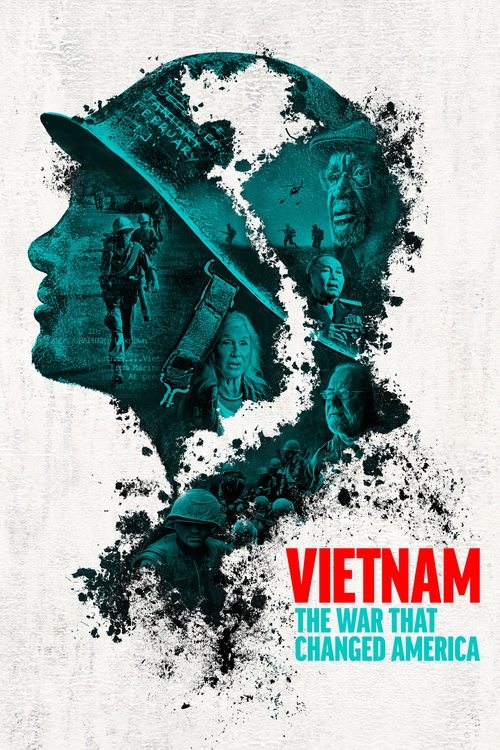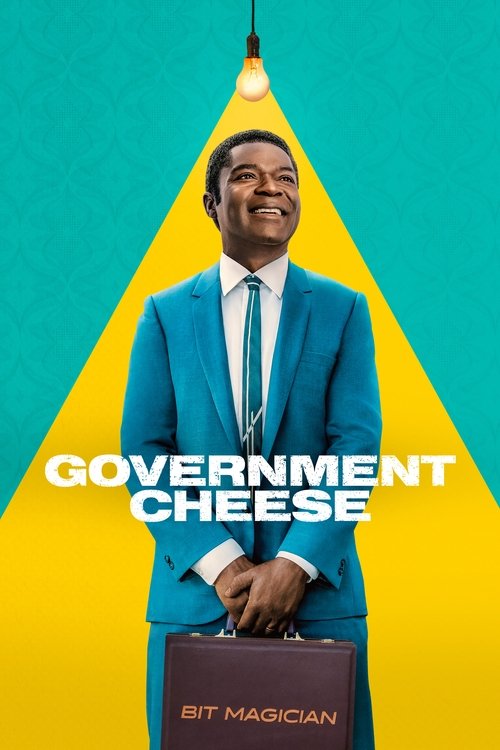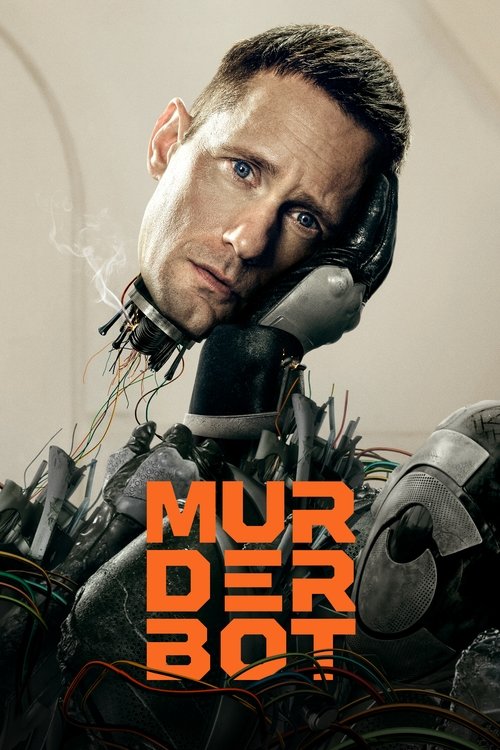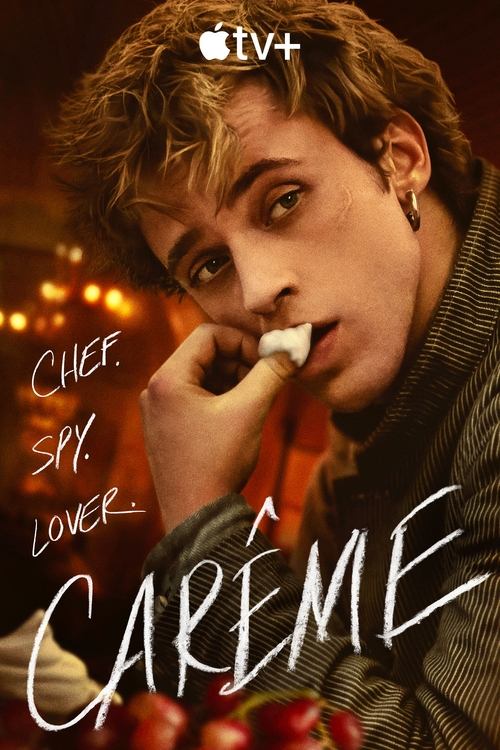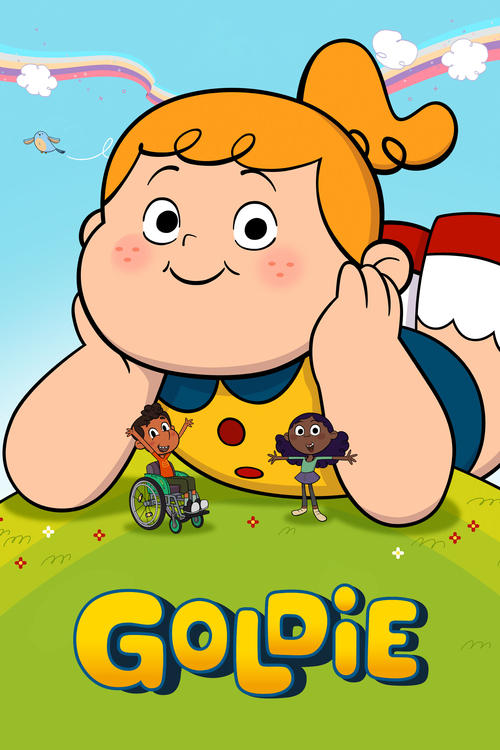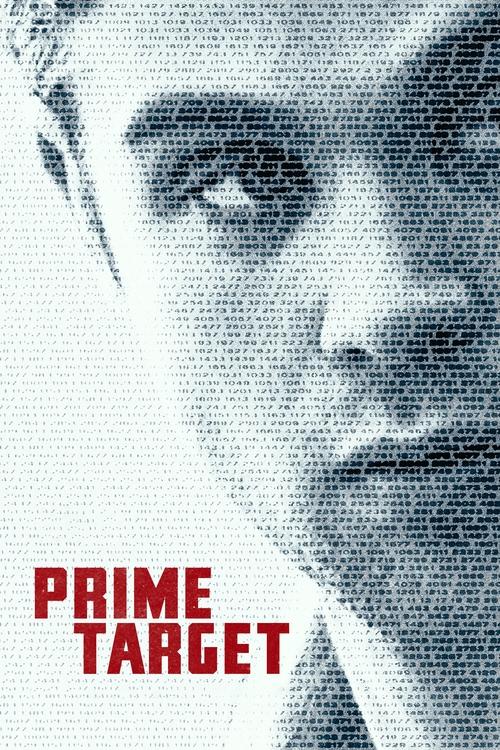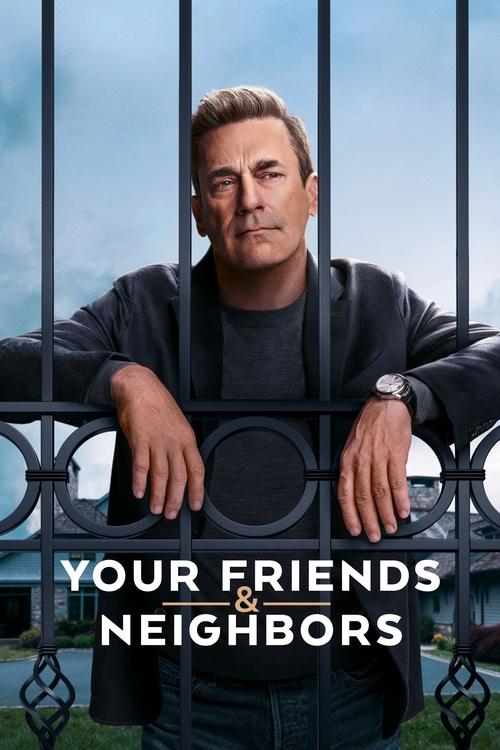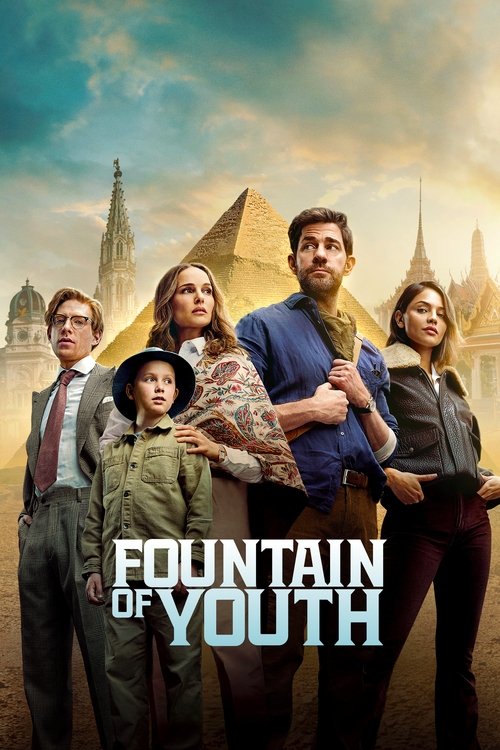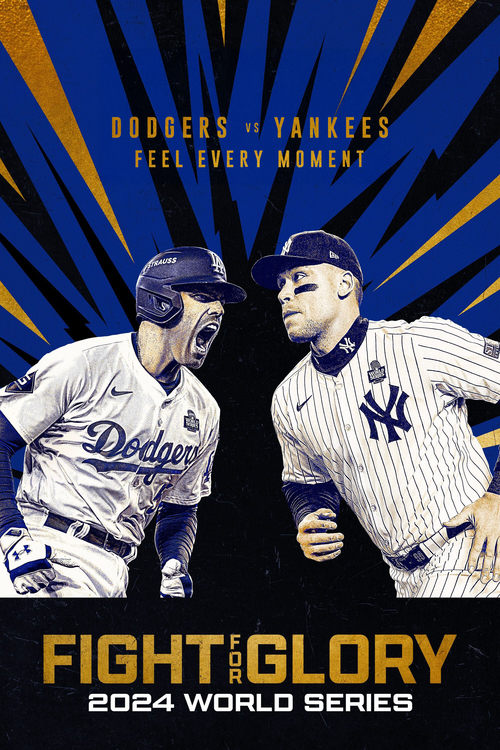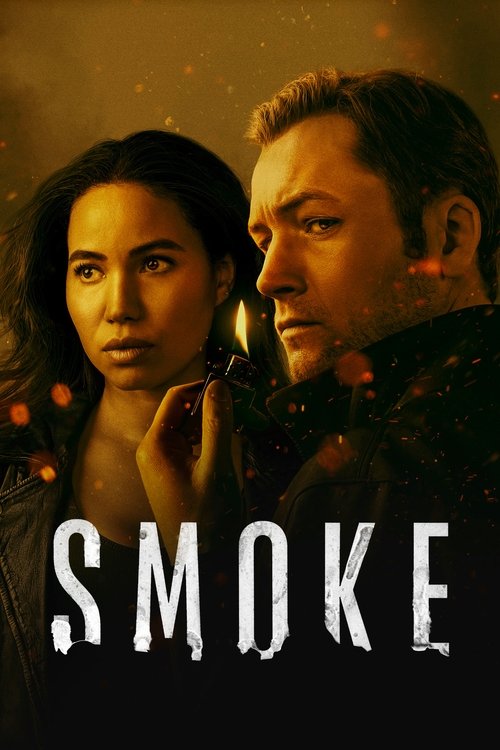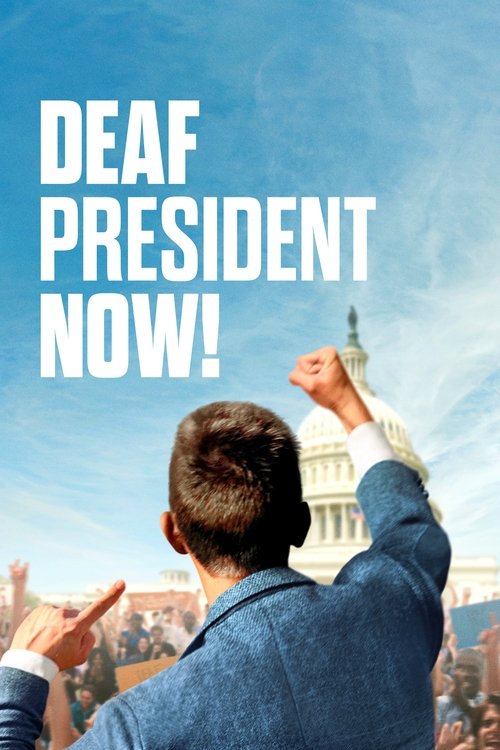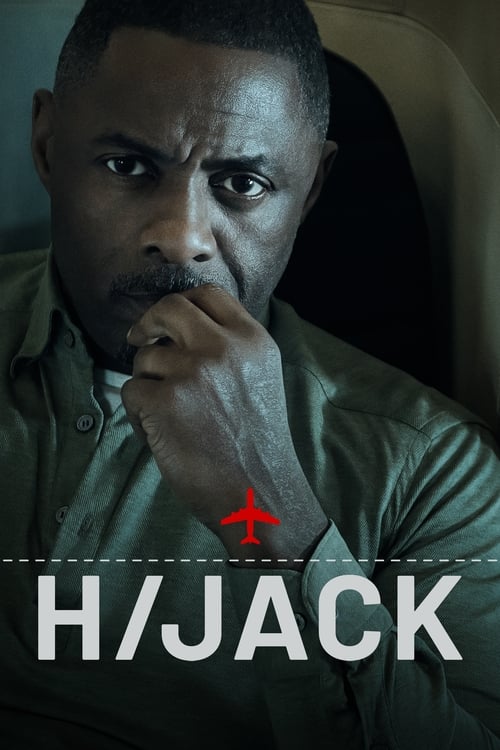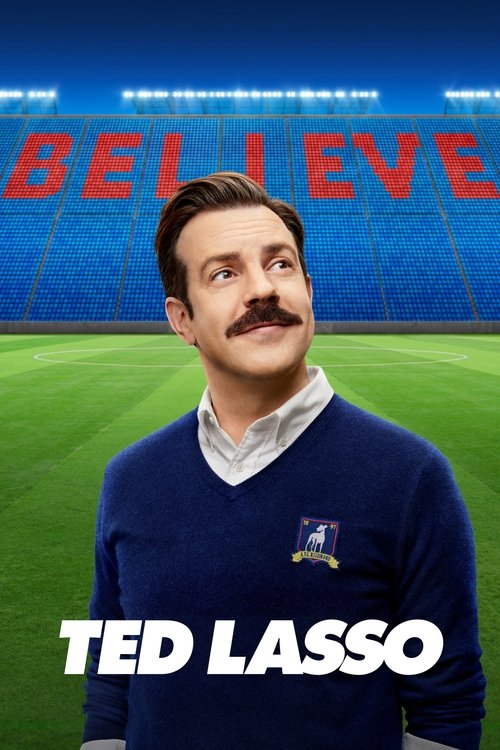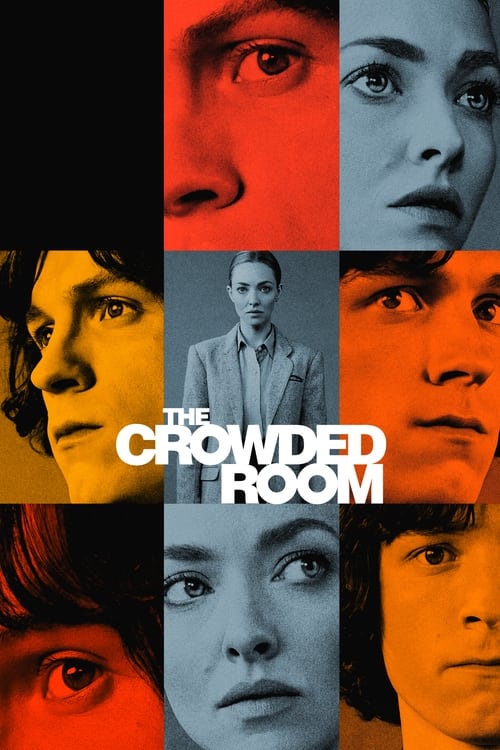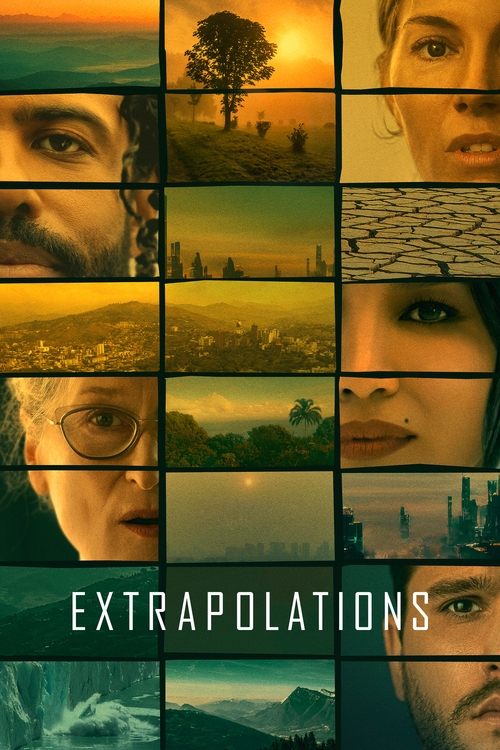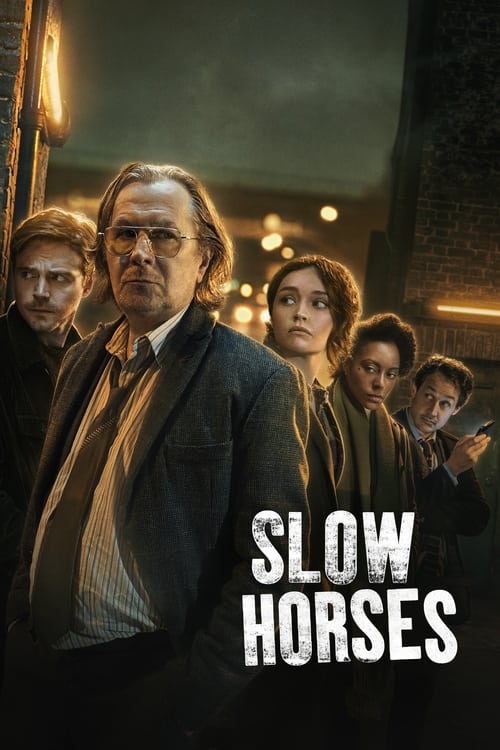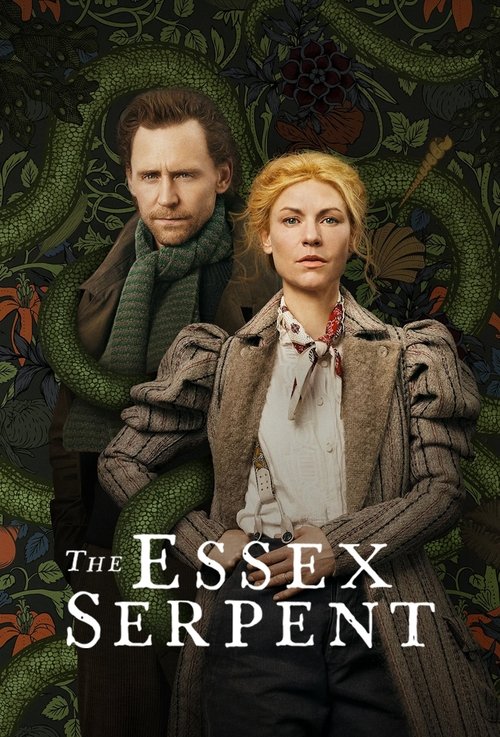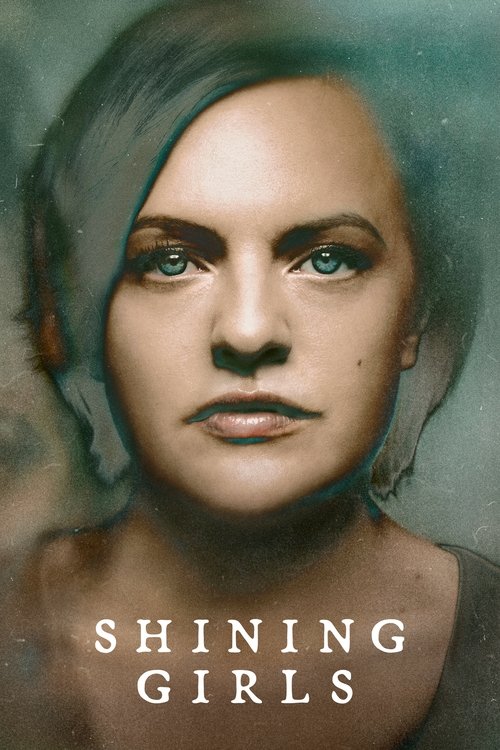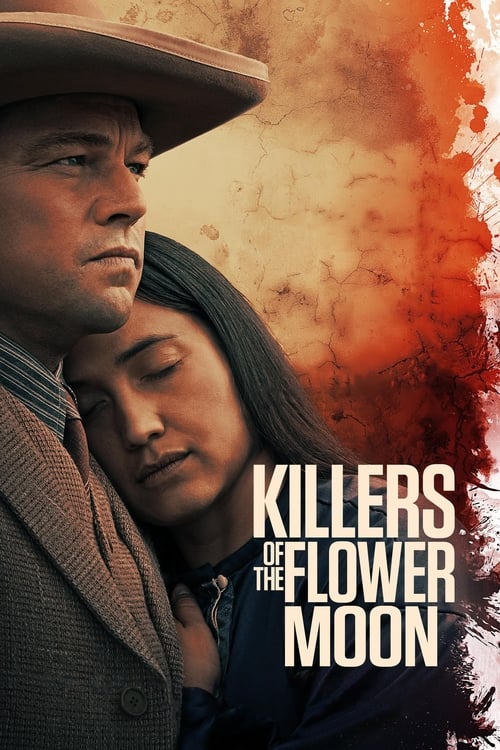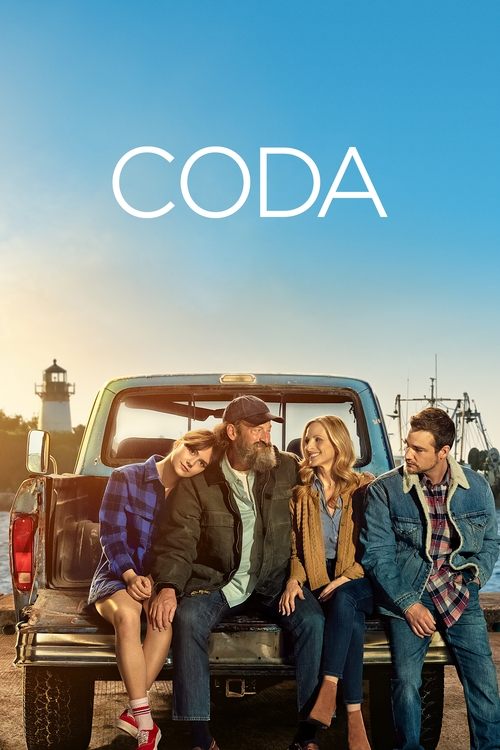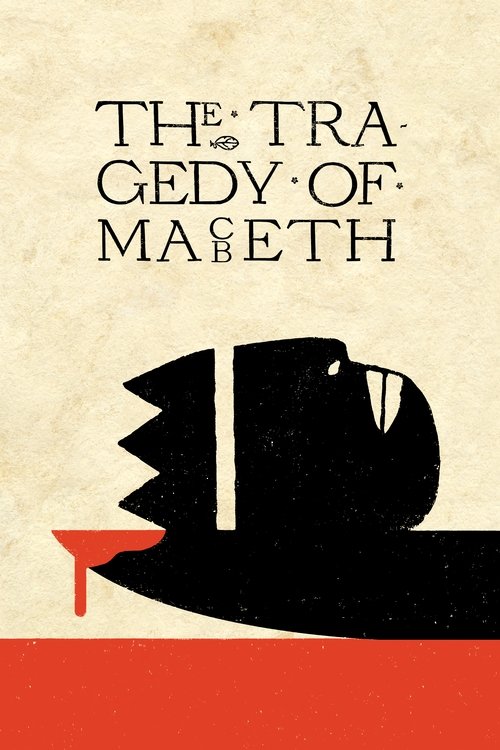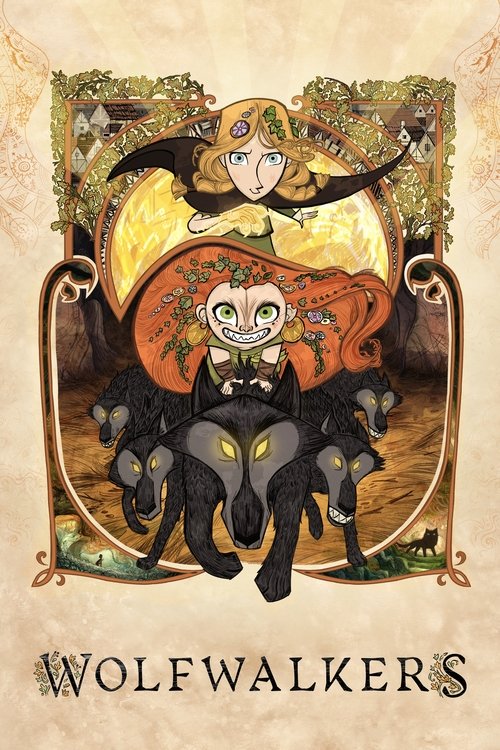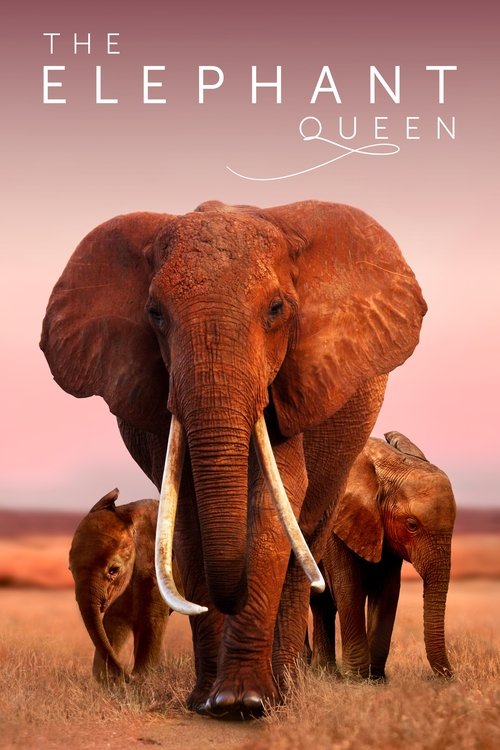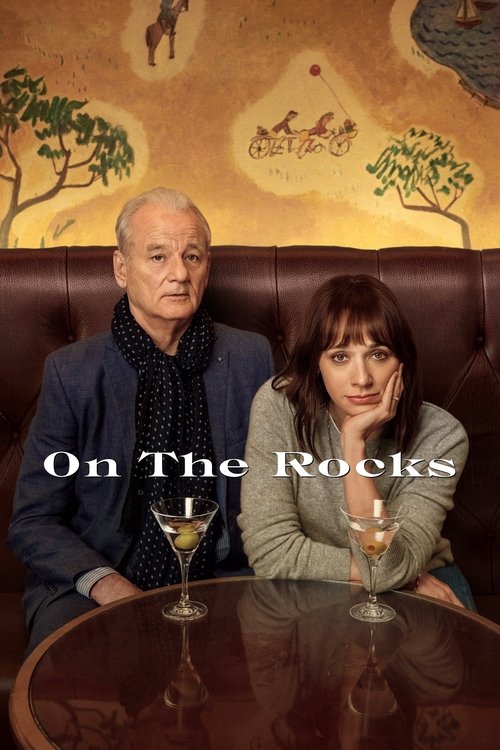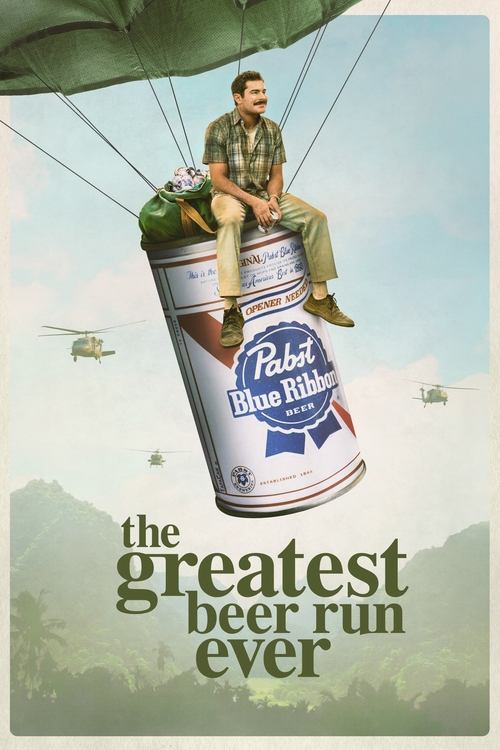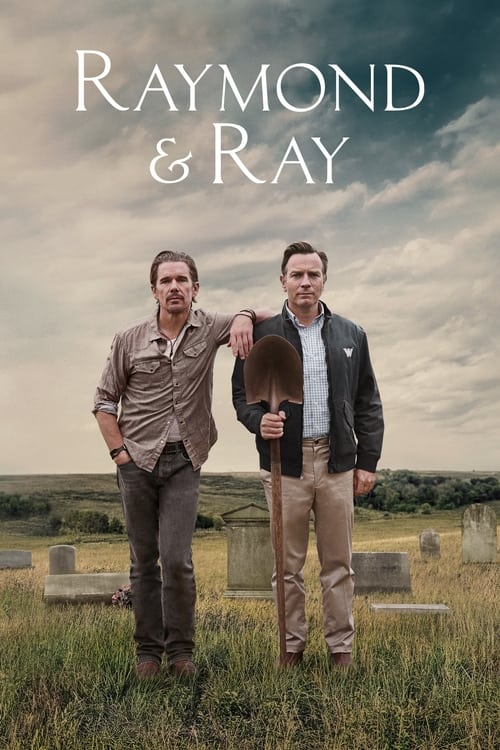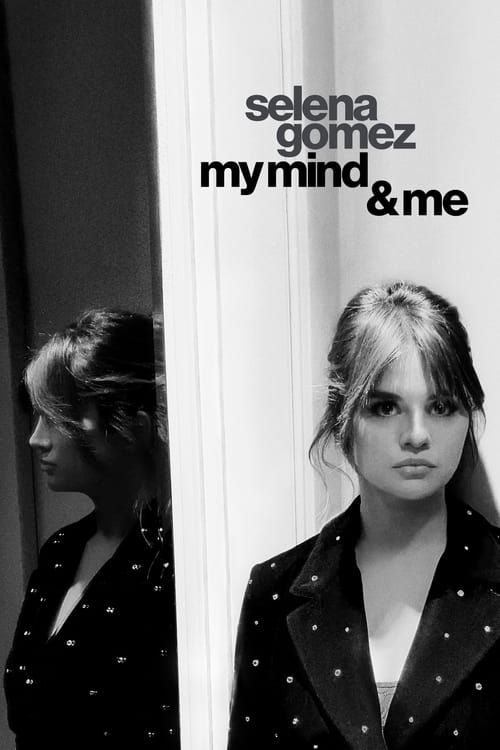Apple TV Plus Australia - Price, plans, original content and review

While the Apple TV name is used for a few different products in Apple’s roster, the name always these days refers to a couple of things. There’s the Apple TV app, which acts as a central hub for buying, renting and streaming shows and movies from a range of sources.
Then there’s Apple streaming service itself, Apple TV Plus, which offers original premium shows and movies for a monthly fee.
What is Apple TV Plus?
Launched in 2019 after a launch involving some of the biggest names in film and television, Apple TV+ is a streaming TV service similar to Netflix, offering almost entirely new and original content produced exclusively for Apple.
Apple TV Plus was created with an aim to produce high-quality premium television along the lines of what HBO had been doing for many years, and as a result, the service’s TV shows have been widely acclaimed by critics and nominated for multiple awards.
To launch the service, Apple offered an extended free trial for anyone who bought an eligible Apple device. The offer continued through to mid-2021. The service now costs a monthly or annual subscription, and can also be obtained as part of the “Apple One” subscription bundle. It also includes cloud storage, music and games.
As of July 2021, any new Apple device now comes with a 90 day free trial of the service.
What is the Apple TV app?
Introduced on Mac computers and the Apple TV streaming device to replace the long-standing iTunes app, the streaming app acts as a hub for TV and movie content – owned, rented, free or subscription. The idea was to bring together paid and free content from a wide range of providers. This allows users to buy TV shows and rent or buy movies, as well as find content to stream on other services.
This is especially useful on the Apple TV devices, since content from dozens of free and paid streaming services is integrated into the TV app and track. So users know exactly which episode they’re up to without having to load each individual app.
On iPhone, iPad and Apple TV, the TV app supports almost all the major free to air streaming services, alongside some paid services like Disney Pus, Amazon Prime Video and BINGE, as well as the streaming service itself.
It’s also available on multiple recent-model smart TVs, and on Google’s Chromecast with Google TV device. But is limited to streaming movies and TV shows bought or rented from Apple, as well as allowing viewers on those devices to watch original content.
How much does Apple TV Plus cost?
In Australia, the new subscription cost is $12.99 per month. Those who bought an eligible Apple device before June 30th, 2021 were granted a one-year free trial. But that offer has now been reduced to a 90 day free trial before billing begins. If you’re not planning on purchasing any Apple device any time soon, no worries because you can still get a 7-day free trial to try the service.
Note that there’s only one free trial offer per Apple ID and cancelling the free trial before it finishes immediately removes access to the service. Apart from the free trial, students who get the Apple Music Student Plan also get a free subscription to the Apple app.
Those who own a device such as an iPhone, iPad or Mac may find it better value to opt for the new Apple One plan. It’s a bundled collection of Apple services that includes the streaming app along with other services including Apple Music, Apple Arcade and more.
Apple One starts at $24.95/month for the individual plan, with a family sharing plan and premium plan, also available depending on which product or service you’re interested in.
How much do movies and TV shows cost on the app?
Outside of Apple’s streaming service, users can pay to own movies and TV episodes, series and box sets, as well as “renting” movies online (where you have 30 days to start watching a rental, and then 48 hours to finish it before you lose access).
In Australia, we have some of the most competitive pricing on content, with films regularly being discounted to $4.99 to own or $0.99 to rent. The discounts on TV shows can be just as big.
The huge library includes films and shows from all eras, right up to brand new releases where the price can be as high as $24.99. Generally, it’s older titles that get the largest discounts.
Customers can also sign up to selected third-party streaming services with the Apple TV Channels, allowing you to stream other content using the Apple TV app.
What’s on Apple TV+?
Unlike other streaming services, it only features original shows and films (Apple Originals), with no licensed content to increase the amount of stuff available to watch. Their goal has been to been a streaming service with a small number of high-quality TV shows (and a number of films as well, including major blockbusters that Apple has purchased).
Here’s what’s streaming on Apple TV+ to get you started with searching and streaming. All new content can be found on a dedicated page of the TV app, and includes several acclaimed TV series and movies.
What Apple Original shows to watch?
Fan of gripping TV? Apple TV+ has got you covered. Offering top-tier originals with the likes of the anthology series Extrapolations with its jaw-dropping star-studded cast or the gripping epic war drama Masters of the Air, there’s plenty of incredible shows you can watch.
What Apple Original movies to watch?
Apple’s venture into streaming generated excellent Apple Original Films, giving movie enthusiasts dozens of must-see features, including the Academy Award Best Picture winner CODA and Academy Award-nominated feature The Tragedy of Macbeth.
Check out other Apple Original movies you can stream instantly on Apple TV+.
Are there sports available?
The Apple TV app has recently added sports into its service. Subscribers can now watch two MLB games each week, along with pre-game and post-game content. To access sports, open the app, go to the Search tab, click ‘Major League Baseball’ and start streaming at no extra cost.
How to watch Apple TV+
Not surprisingly, as an Apple product, the best way to watch the streaming service is on Apple devices – specifically, the popular Apple TV 4K box (which lets users stream video in 4K and Dolby Vision), an iPhone, iPod Touch or iPad, or a Mac computer.
There are apps available for several smart TV brands (usually recent models only) as well as streaming devices like Amazon Fire TV, Google TV, PlayStation and Xbox game consoles and Nvidia’s Shield TV (as well as other Android TV devices which recently got an Apple TV app).
There’s no app available as yet for Windows, though one is rumoured to be in development. For now, Windows users can stream the app using a web browser, and buy or rent movies and shows using the legacy iTunes app for Windows.
What happened to iTunes?
While the app has completely replaced iTunes on Mac computers, iTunes still exists on iOS devices and, via separate iTunes TV and iTunes Movies apps, on Apple devices as well.
Customers can purchase TV series and rent or buy movies via iTunes, and those purchases and rentals will immediately be made available in the app for viewing.
The ongoing use of iTunes – even on Apple devices – is likely to end at some stage in the future, but at the moment, all you need to know is to think of iTunes as a storefront, and the TV app as a portal to it, and a way of keeping track of what you’re watching on your device and across your Apple account.
How to get Disney Plus on Apple TV
While Disney Plus fully supports the Apple TV app on iPhone, iPod Touch
It’s possible to subscribe directly from your Apple device via the app, after which your subscription will be managed and billed by Apple.
One thing you need to know – while it is available on other devices that also have the Apple TV app, on those devices it doesn’t support the TV app’s display of what you’ve been watching.
Contact support in Australia
For sales and product inquiries, customers can contact the company by
For technical support and service, Australian customers can call 1300 321 456 to get assistance.
Recommended
-
What to Watch & Streaming Advice
Fountain of Youth movie: Release date and where to watch in Australia