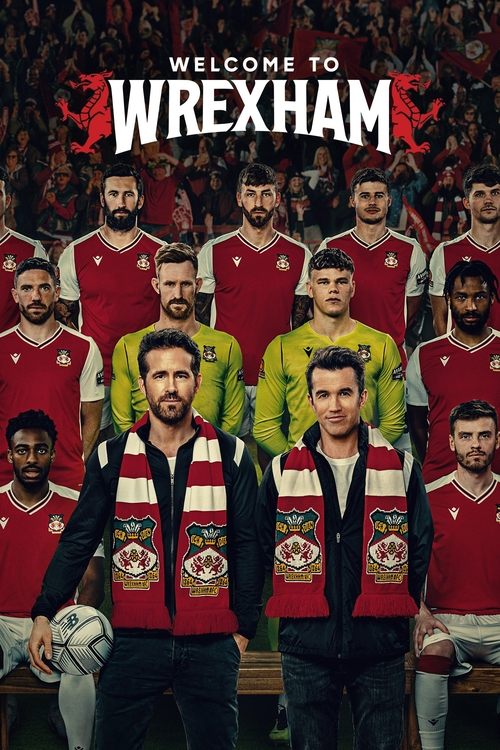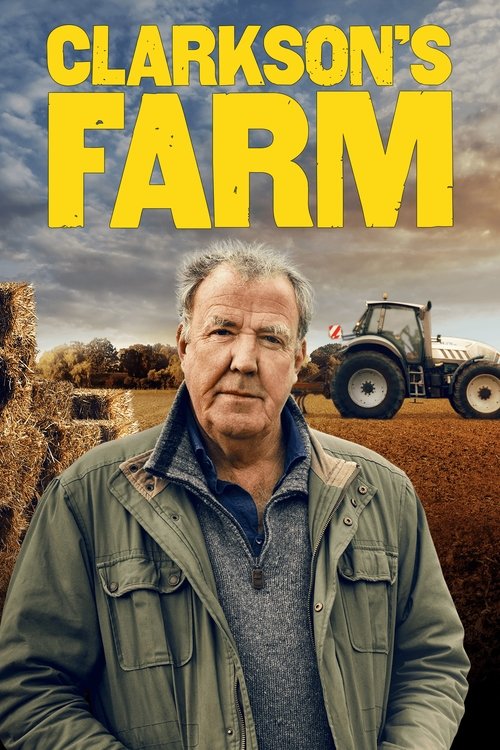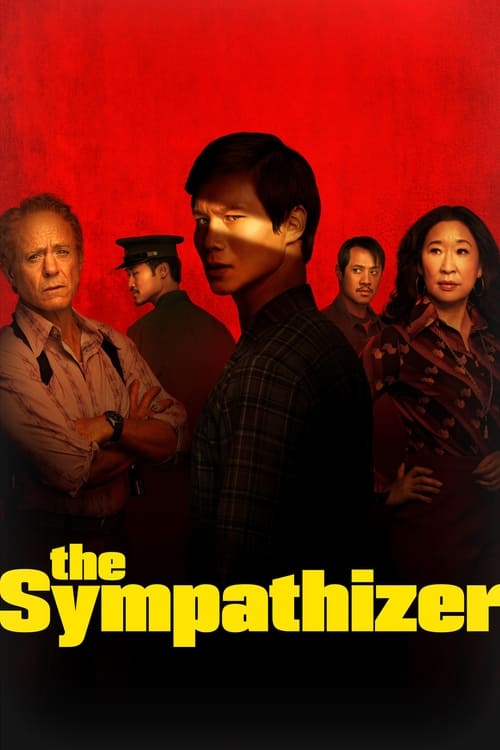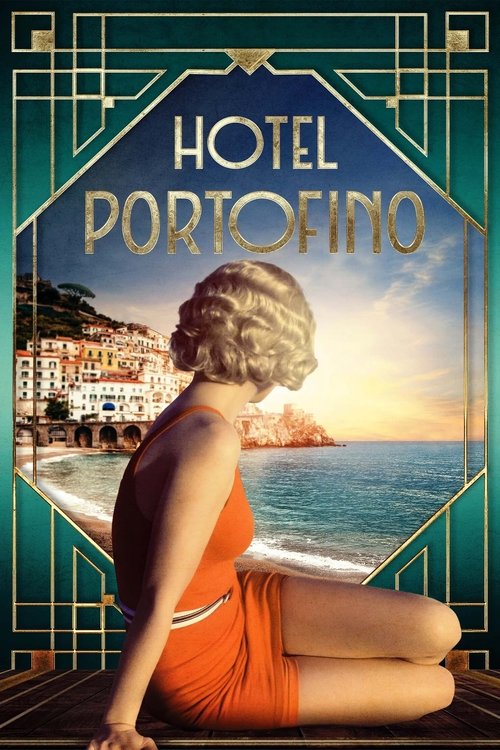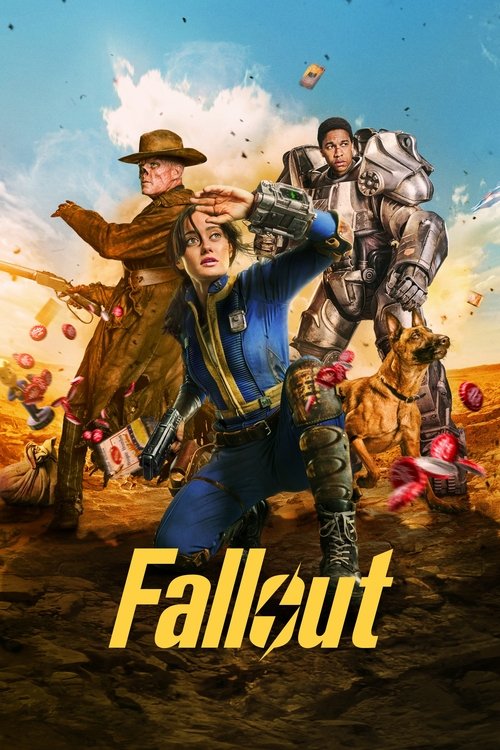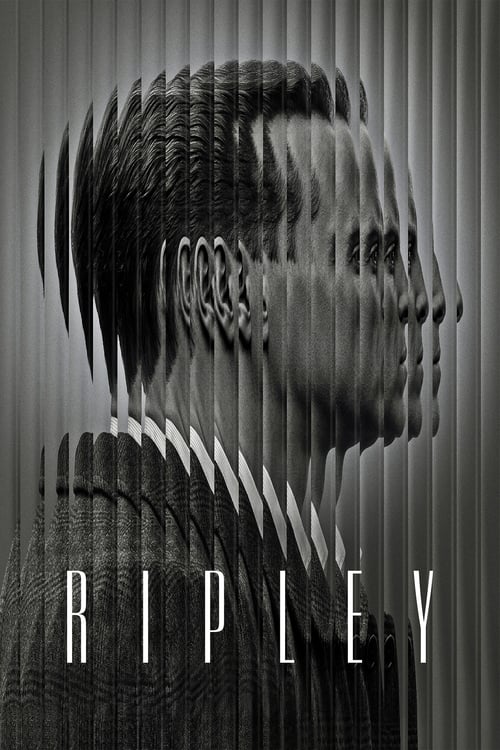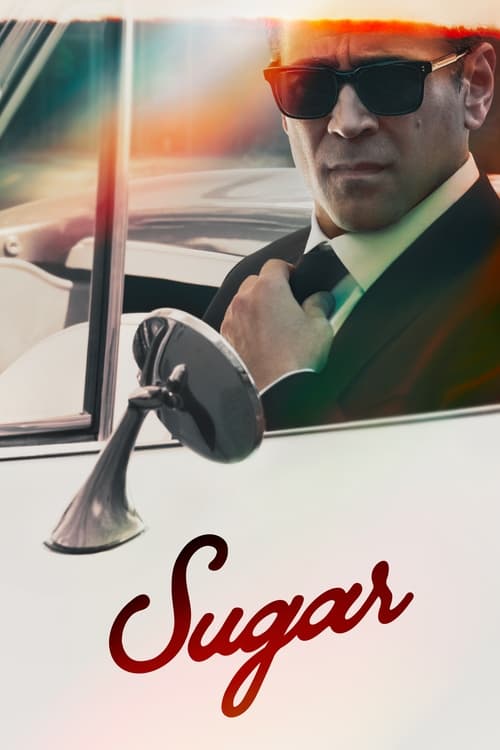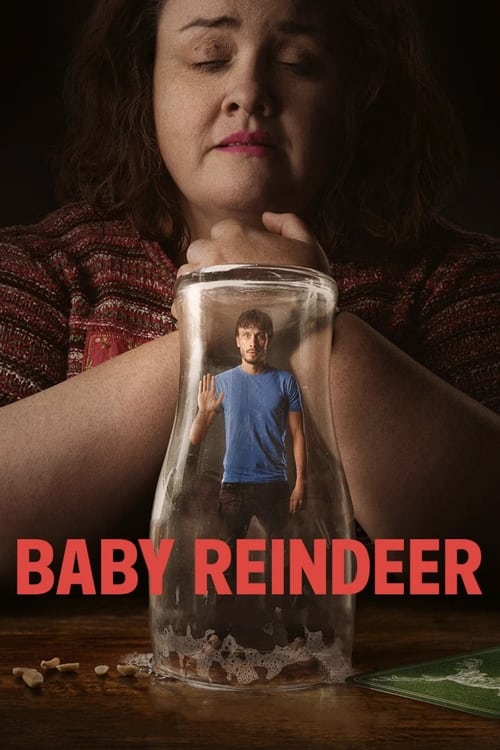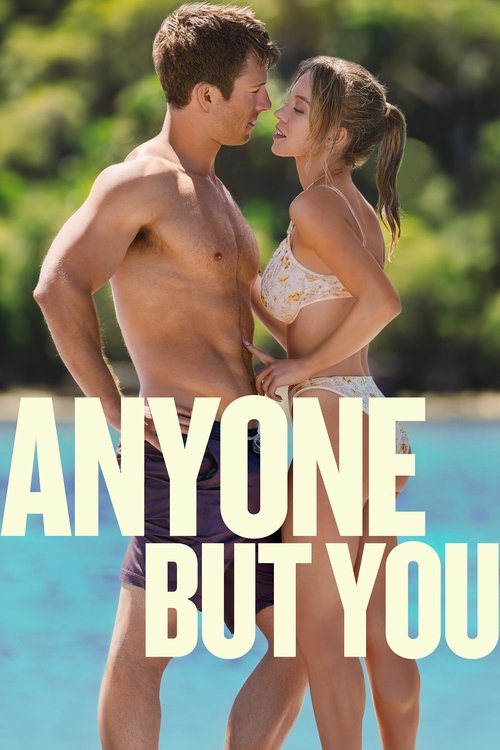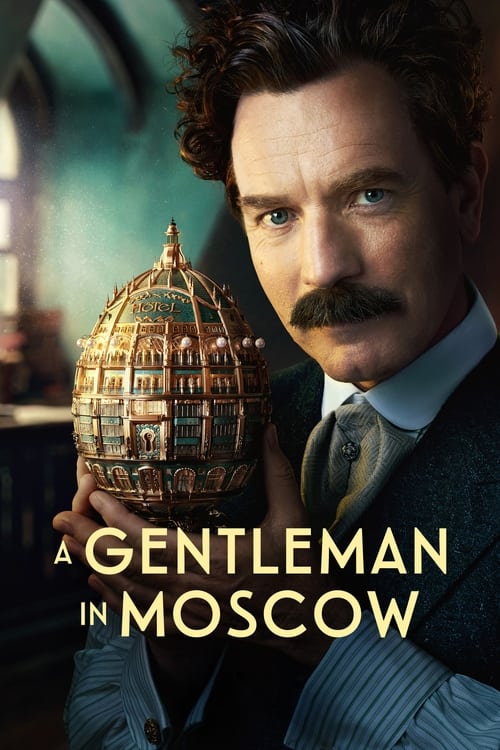BINGE is a clear choice for those who want to access HBO, BBC, and Foxtel originals, as well as a variety of more content from AMC, The CW, FX, and so many more – but without the hassles of long-term contracts and shelling out several dollars every month.
It’s cheaper so it’s a no-brainer alternative to Foxtel or Foxtel Now if it’s just TV shows and movies you want (since BINGE doesn’t have sports). Making it even more a must-try is the BINGE free trial offer for new customers, which gives you access to the entire BINGE library free for the first 14 days.
After trying the streaming service free, new users have three streaming plan tiers to choose from: BINGE Basic, BINGE Standard, or BINGE Premium. The BINGE cost for the basic plan is only $10, followed by the standard plan at $14, and premium subscription at $18. Now all these plans provide the same content, it’s just the video quality and the number of simultaneous streaming that separates one plan from the other.
BINGE’s streaming TV offer is great and its more than one million subscribers as of December 2021 is a testament to that. However, streaming TV can also be one of those services that you don’t use often with work, school or family taking much of your time.
So if you think it’s time to cancel your BINGE TV subscription because you don’t make the most of it, you can do so whenever you like without penalties or cancellation fees to cover.
How to cancel BINGE?
Even after registering, using and paying for your BINGE service every month, you can still cancel your subscription anytime. Whether you’re leaving because you’ve found another streaming TV service, or simply because you haven’t been using it, you can cancel your BINGE subscription with these easy steps:
Cancel BINGE via web browser
- To cancel via web browser, head to the BINGE website, sign in to your account and select your profile
- Open the menu, select ‘My Account’ and ‘Cancel Subscription’
- Tap the ‘I Agree’ button and fill out the brief survey to let BINGE know why you’re cancelling
- To confirm the process, a cancellation notification will be sent to your email
Cancel BINGE via the BINGE app
- Sign in to your BINGE app, open the menu, and select ‘My Account’
- Select ‘Manage Account’, which will redirect you to your device’s web browser
- Enter your email address and password
- Select your profile and click ‘Cancel Subscription’
- Select ‘Confirm’ or ‘I Agree’.

Cancel BINGE via the App Store
For those who have signed up for a BINGE plan via Apple or the App Store, you will need to cancel your subscription at least 24 hours before your account’s renewal. It takes Apple at least 24 hours before billing records are updated, so cancelling a day before is a precaution to make sure you don’t get charged for one more month.
- Open the App Store and sign in using your Apple ID
- Click the Account Profile icon and ‘Manage Subscriptions’
- Here, you’ll see all of your active and expired subscriptions
- Find the BINGE app and select ‘Cancel Subscription’
It’s important to note that you may still have access to BINGE after your cancellation. This is because the BINGE TV service officially concludes until the end of your billing period. If you however change your mind and decide to keep your BINGE account, you can easily do so by reactivating your subscription to continue watching all the best BINGE shows. Simply go to My Account and click ‘Reactivate Subscription’.
Can I cancel BINGE after free trial?
It’s easy to find BINGE’s catalogue appealing with many of the world’s biggest shows (eg. Game of Thrones, Westworld, The Walking Dead) at your disposal. Or, if you’re waiting for a new series to premiere in Australia via BINGE, like the new seasons of The Flight Attendant or Gentleman Jack, you can just sign up for the free trial and you’re good to watch BINGE content for two weeks free.
Nonetheless, some users can still be on the fence about signing up for good, which is why it’s helpful to know that you can cancel BINGE after using its free trial. With the number of streaming services available, it’s only right to look around and explore your options.
However, just remember to cancel on time to avoid getting charged. That’s likely to happen if you forget to cancel since your credit card details are included as part of your registration. You can set a reminder for the day before the free trial ends to make sure you don’t forget. But the bottom line is that, yes, you can cancel BINGE after your two-week free trial.
Free trials with other streaming TV services
Since many providers still offer free trials, it would be a waste not to use them. Disney Plus and Netflix have retired their free trials, but platforms like Amazon Prime Video, Foxtel Now, Stan, Paramount Plus, and BritBox, among others, still offer free access.
Foxtel Now, for instance, offers TV shows, movies, and documentaries from HBO, BBC, AMC, and more, plus the option to add channel packs like Sport, Drama Extra or Movies. You can try all channels (70+ of drama, lifestyle, comedy, reality, docos) for free with its 10-day trial offer.
If you’re an avid sports fan, Kayo gets exclusive rights to stream over 50 of local and international sports, live and on demand, which you can also try with a 14-day free trial offer. Most of these streaming apps are compatible with heaps of devices so you can watch at home or on the go. Among supported devices are Apple TV, Telstra TV, Android TV, Samsung smart TVs, gaming consoles and more.
Check out more streaming free trials below, as well as other streaming offers you might be interested in.