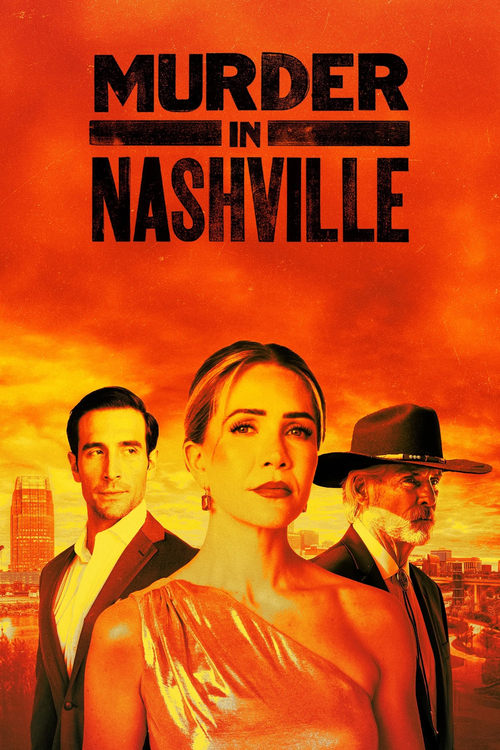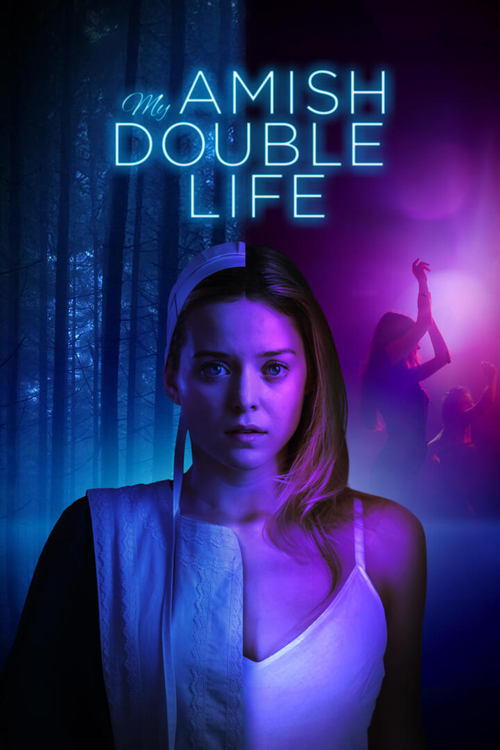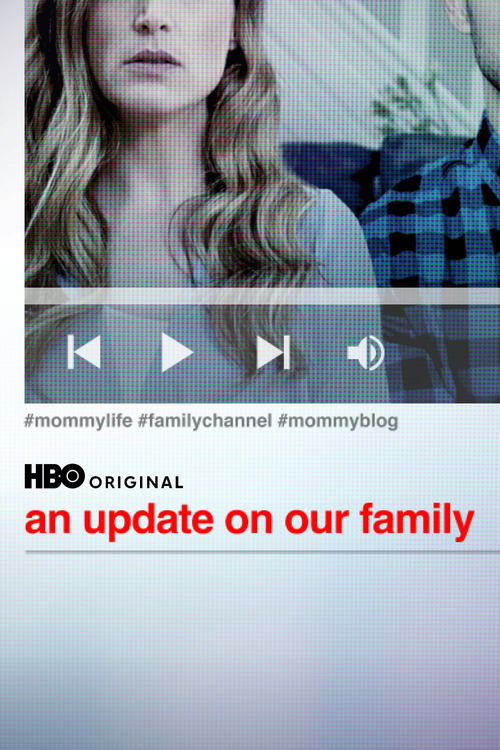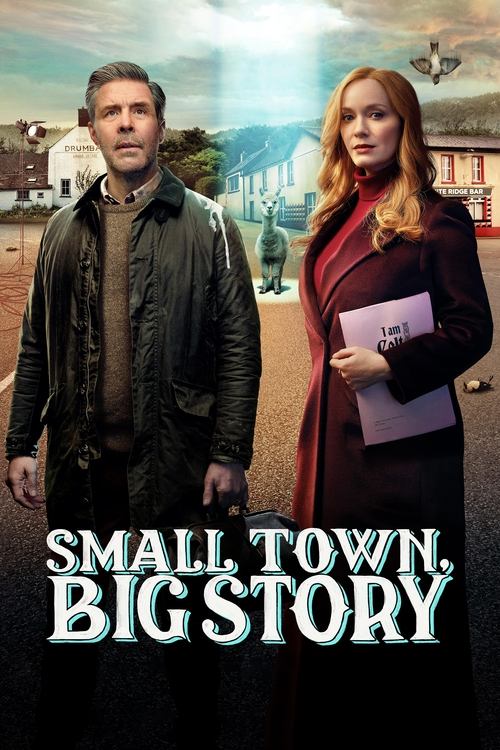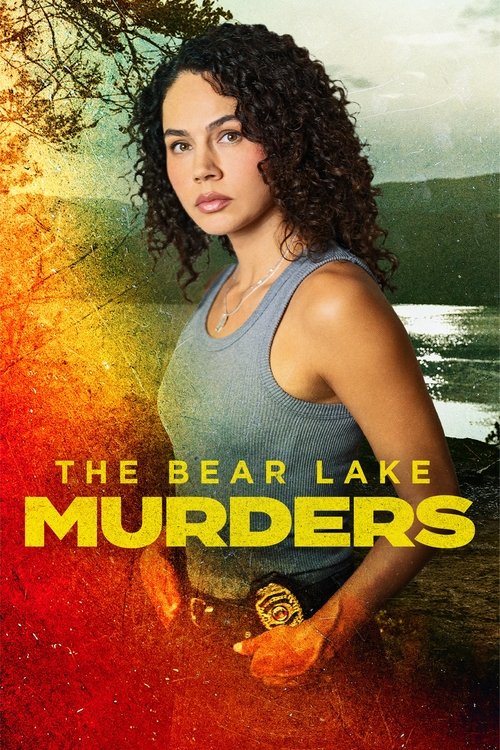BINGE Plans

BINGE TV is an Australian streaming TV service operating within the Australian streaming market, offering a huge range of top-quality TV shows, movies and documentaries. There are several different BINGE subscription options, meaning that you can tailor your plan for your needs and budget.
Here we are going to look at all the options currently available for those who would like to access the streaming service, from free trials and the BINGE subscription cost to how you can cancel at any time – everything you need to know before you sign up to BINGE.
The right BINGE plans for you?
For the last half a decade, Australians have embraced streaming services as their main source of entertainment – and it makes sense, too. Choose what you want to watch, when you want to watch it – and how much of it you want to watch in one sitting. Curling up on the couch with some snacks to devour an entire series of your favourite shows – “binge watching” – became a great way to spend a night in.
It’s that idea of sitting down for a great evening bingeing your favourite shows – or something new you’ve never seen before – that’s inspired the latest Australian streaming service. Appropriately, it’s got a name that also invites you to jump right in and start watching for hours – BINGE.
BINGE streaming service plans
There are currently three different BINGE subscription tiers that can be road tested with a free trial for new customers. They may all ultimately offer the exact same ad free on demand content, plus features, but there are a few key differences that you need to know before your free trial is over to ensure you start with the right plan.
All of these plans, from BINGE Basic through to BINGE Premium, can be accessed via the BINGE app on your device and smart TV or on the BIBGE website should you prefer using a browser. So how much does BINGE cost?
BINGE Basic plan
To watch BINGE with a Basic plan all you will need to fork out each month is $10. The Basic plan allows you to stream on one device at a time in high definition. You’re free to cancel this monthly with a rolling contract, or alternatively upgrade to an alternative BINGE plan if you feel like you want more from your subscription each month.
It’s worth noting that the Basic plan is no longer ad-free, although movies or kids content won’t show any ads. BINGE Basic users can expect to see a few minutes of ads per hour of on-demand content viewed, which may vary depending on the content you’re watching.
BINGE Standard plan
The BINGE Standard plan is one of the most popular choices for customers as it competes directly with other streaming services. You can watch content in standard definition, with HD and 4K availability subject to your internet service for $19 per month. Streaming online is available on two devices at the same time on one BINGE account, meaning it’s ideal for households where two people want to watch BINGE shows at the same time.
BINGE Premium plan
The ultimate BINGE subscription plan is BINGE Premium. This option is great for bigger households in that access simultaneous streaming on up to four devices at once for $22/month. That works out at $5.50 a head, which is great value if you live with a passionate bunch of screaming fans and would love to stream in 4K (available on selected titles). This option comes with a no lock in contract option, or the ability to downgrade should one of your favourite TV series come to an end.
Is there a BINGE free trial?
If you’re interested in a BINGE free trial however and not sure which BINGE plans suits your needs, don’t worry. Like most other streaming services in Australia, you can cancel your subscription at any time during your free trial period and you won’t be charged.
So it’s definitely worth giving it a go just to see if it has the content you’re after (no doubt you’ll be pleasantly surprised with the range of content on offer).
From time to time BINGE also have voucher codes available across key clients. Keep up to date by visiting our BINGE voucher code page.
Does BINGE offer annual plans?
BINGE now offers annual plans, which can be another way to save on monthly plan fees. For instance, the Basic with Ads plan costs $79 for 12 months, reducing the monthly fee at only around $7 per month, getting you $41 annual savings.
Meanwhile, BINGE Standard costs $149 for 12 months while BINGE Premium is priced at $179 for 12 months. You can save a total of $79 when you get the Annual Standard plan, then a yearly savings of $85 with the Premium Annual.
BINGE’s 7-day free trial is not available on annual subscriptions.
Disclaimer: BINGE is not available for use in Very Remote regions of Australia from 3 March 2025. Existing customers in affected areas (see BINGE Help Centre to check affected postcodes) will have their subscriptions cancelled. Customers will be informed accordingly in February, and refunds will be processed as part of the cancellation. Subscribers in inaccessible areas will be offered a Foxtel subscription at a comparative rate to continue watching Foxtel Group content.
What shows are on BINGE?
The first thing you’ll notice, when you get your first look at BINGE’s interface after signing up for the free trial, is that there’s a lot of great TV here. For starters, BINGE offers a wide range of HBO. For many years, HBO’s acclaimed shows have been available only to those who subscribed to Foxtel channels directly – but now, for the low price of a monthly BINGE subscription, it’s all there waiting for you to watch.
Have you ever thought it might be time to take a fresh trip through the epic store of Game of Thrones, told across eight seasons? Besides, BINGE is the only streaming service in Australia (aside from Foxtel) that’ll exclusively air Game of Thrones’ prequel series, House of the Dragon.
With BINGE, you can – every single episode is here, so add it to your BingeList and you’ll be able to sink into as many episodes in a night as you like, and never lose your place in the series when you come back to continue where you left off.
Visit our What’s on BINGE page to find out what TV shows and movies are on BINGE. If you’re after a more comprehensive search across multiple streaming services, use our streaming search engine to discover a breadth of content available on all streaming services in Australia.
If you’re short for time then we’ve written a page that talks about the best shows each month on BINGE, or if you’re a movie fan visit our ‘best movies on BINGE‘ page. Happy reading!
The HBO catalogue alone is so renowned it’s worth the price of admission – legendary shows like The Sopranos, The Walking Dead, Sex and The City, Gossip Girl and more, alongside must-see dramas such as The White Lotus, True Detective, Succession, and the new spy thriller The Day of the Jackal.
But it’s not all about the big names. BINGE focuses on lesser known series and movies to stream that still pack as much of a punch. And the great thing is, no matter whether you’re logging onto the BINGE website or the BINGE app, it’s all there at the touch of a button.
Is there live sport on BINGE?
As of 30 November 2024, all BINGE tiers now include sports programming direct from Kayo. There are no additional costs to watch sports on BINGE, although not all games will be available. In 2025, you’ll be able to watch live sports like the AFL Premiership and NRL Premiership seasons (first and last simulcast match of every round only).
The BINGE app
BINGE has been put together by the same team behind the acclaimed Kayo Sports, and those familiar with Kayo might recognise the combination of appealing visual style and user-friendly features in the BINGE app.
The key to it all is the BingeList – that’s your own personal list where you keep track of the shows and movies you want to watch, making it easy for you to get back to them whenever you want.
And based on what you add to your list, BINGE recommends stuff to you that you might not have even thought of watching – it’s quick to learn what you like, and to give you more stuff to binge.
Multiple user profiles are supported with BINGE, too – so each member of the family can have their own profile and BingeList.
BINGE streams at up to 1080p high definition using the very latest video technology, which drastically reduces data usage while delivering a crisp HD picture. That’s good news for those on mobile devices especially – because you’ll end up using around half the data but see no loss of picture quality. The last thing you want to worry about when bingeing on the go is your data limit!
Devices for streaming BINGE
One of the many perks of the BINGE streaming service is that it is not difficult to find a compatible device to stream your favourite shows on. These include Android TV, Smart TV, Apple TV, gaming consoles, Samsung smart TVs, mobile devices, and the new Hubbl. Device capabilities for optimal streaming performance will depend largely on your internet connection.
Devices supported on BINGE
- PC/Mac: Yes – Web browser only (Chrome, Safari, Firefox and Edge); supported on
MacOS : 10.12+ & Windows: 10+ - iOS Mobile Devices: Yes – iOS15+ including Apple iPhones/iPads
- Android Mobile Devices: Yes – Android Phone/Tablets OS 8+
- Google Chromecast: Yes – Chromecast Ultra, Chromecast 3rd Generation + & Chromecast w/ Google TV
- Google TV Streamer: Yes
- Apple TV: Yes – 4th Gen or higher; tvOS 15+
- Hubbl small device: Yes
- Hubbl Glass: Yes
- Amazon Fire TV Stick: Yes
- Android TV: Yes – OS version 8.0+ and above on selected devices
- Samsung TV: Yes – 2017 models or later
- LG TV: Yes – selected 2018 models or later
- Hisense TV: Yes – selected 2020-2024 models
- Gaming Consoles: Yes – PlayStation 4, PlayStation 5, Xbox (Series X, Series S, One S and One X)
BINGE review

Want to delve a little deeper into the BINGE and what you get with your BINGE subscription? Check out our full review here.
Other streaming services
If you think that BINGE might not be for you, why not check out the following video streaming services also available in Australia. Many of these other streaming service options come with free trials or money-saving long term deals.
Best internet streaming plan
What people are asking about BINGE TV
Visit the BINGE website to set up your own BINGE account. Select your package, follow the simple sign-up process, and you’re good!
If you’re looking for comparable content to what you’ll find on Foxtel and Foxtel Now, including access to HBO shows, then BINGE is definitely worth getting. Not only will you pay a fraction of the price you’d pay for comparable Foxtel content packs, but you’ll also get access to a large movie library. What’s more, BINGE now includes live sports direct from Kayo (selected games only).
BINGE and Netflix offer similar streaming services at around the same price point. Which one of the two streaming services is best for you comes down to what you’re looking for when it comes to shows and movies.
If you’re after exclusives like Stranger Things and Squid Game, then Netflix is a good fit for your requirements. If, however, you’re looking for HBO content or want access to content comparable to what you’d find on Foxtel or Foxtel Now, then BINGE is the better option.
BINGE offers a free trial to new customers when signing up for the monthly plan. If you’ve never used the service before you can sign up and get BINGE programming 100% free before subscription rates kick in.
Yes, BINGE now offers selected live sports content direct from Kayo. If you want the whole sports lineup, you’ll need to set up a separate subscription with Kayo Sports. Kayo Sports features the same sports coverage you’ll find on Foxtel, starting at $25 a month.
BINGE is available in three price tiers. The same content selection is available across all three BINGE plans, with the BINGE subscription cost determined by the streaming resolution on the plan and the number of devices that can be used for simultaneous streaming. The entry level BINGE Basic plan starts at $10 a month, followed by Standard at $19 each month while BINGE Premium is priced at $22 per month.
There is no joining fee for BINGE, although there may be setup costs involved in connecting to an Internet service provider and purchasing a compatible streaming device.
Once you’re ready to start streaming you’ll benefit from a free trial of BINGE. You’ll be charged the subscription rate for your selected BINGE plan if you continue streaming after your free trial ends.
A BINGE subscription covers the cost of watching BINGE for a month. Unlike pay TV subscriptions of the past there are no lock-in contracts involved with BINGE. Instead you can cancel your subscription at any time.
Yes, BINGE recently launched its annual plans, which are as follows: Basic with Ads for $79, Standard for $149, and Premium for $179. The annual subscriptions don’t include a 7-day free trial.
No, BINGE is not available free of charge. However, new customers get a free trial of the streaming service.
BINGE is owned by Streamotion, who are, in turn, a subsidiary of the Foxtel group. Other popular Foxtel-affiliated streaming services include Foxtel Now and Kayo Sports.
The volume of data that BINGE uses depends on what resolution you’re streaming at – standard definition or high definition. Standard definition video streams at 480p resolution and uses approximately 700MB per hour. BINGE streams high definition video at resolutions between 720p and 1080p, using 0.9GB and 1.5GB of data per hour, respectively.
If you’re worried about your data allowance impacting your streaming experience consider getting uncapped broadband. You can check out some of Australia’s most popular broadband plans here.
The BINGE app is compatible with all Samsung Smart TV models manufactured since 2017. To stream BINGE on your Samsung Smart TV you’ll need to navigate to the Samsung TV app store and download BINGE’s app. If you have an older Samsung Smart TV you can still access BINGE by connecting your TV to a streaming box like Apple TV. BINGE has also been made available on LG smart TV 2018 models or later.
No, you will not be able to access BINGE from outside Australia. BINGE’s app and website can both detect access attempts from IPs outside of Australia and will not display content to these IPs.
You’ll also struggle to access BINGE using a VPN as the website and app block access to IPs commonly used by VPN services.
Yes, BINGE has recently expanded its list of supported devices with the addition of gaming consoles, including PlayStation 4, PlayStation 5, Xbox (Series X, Series S, One S and One X).
BINGE customers can no longer watch BINGE on Telstra TV with the device officially shutting down on 31 October 2024. A new alternative you can try for watching BINGE seamlessly is the Hubbl device or Hubbl Glass.
The number of devices you can use with BINGE depends on which plan you are on. The Basic plan can stream to one screen at a time, the BINGE Standard plan allows for simultaneous streams on two screens at the same time. The BINGE Premium plan is suitable for the entire family, allowing for streaming on up to four devices at the same time.
Currently, there is no option to download shows for offline viewing, though this is actively being worked on.
BINGE is not available for use in Very Remote regions of Australia from 3 March 2025. Existing customers in affected areas (see BINGE Help Centre to check affected postcodes) will have their subscriptions cancelled. Customers will be informed accordingly in February, and refunds will be processed as part of the cancellation. Subscribers in inaccessible areas will be offered a Foxtel subscription at a comparative rate to continue watching Foxtel Group content.
Recommended
-
Streaming Advice
BINGE Review – Is Foxtel's streaming service worth the money?
-
What to Watch & Streaming Advice
Wicked: Streaming release date and where to watch in Australia