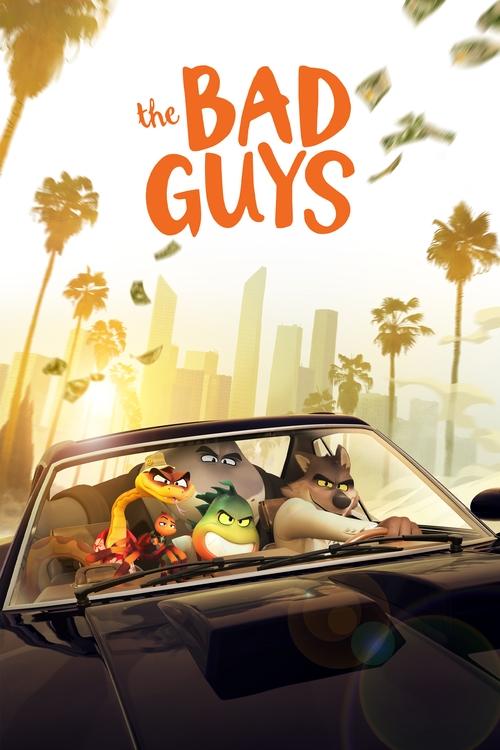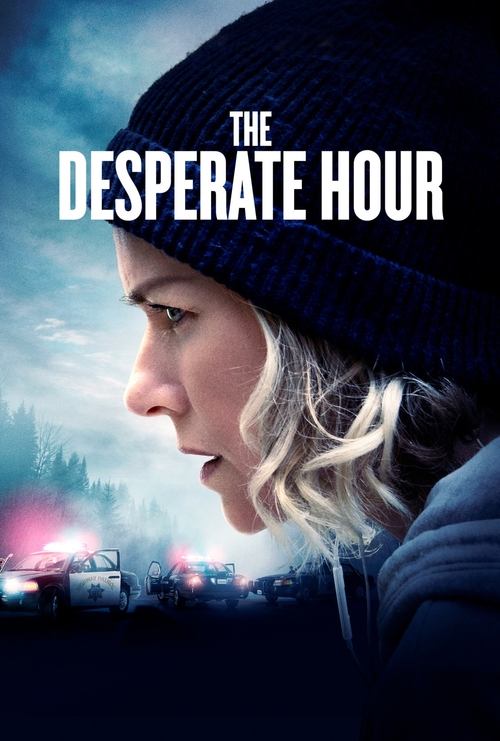As close as you’ll come to the ‘box that does it all’, the Fetch Mini, Mini 4K and Mighty are top-notch streaming devices opening up access to pay TV channels and free to air TV channels.
Fetch TV does an exceptional job of collating all your viewing options and making them available on your big screen. But while some services stop there, Fetch TV goes beyond that by letting you choose where you watch — and makes it easy to do so.
What is Fetch TV?
Fetch TV’s clever devices create a problem that’s a good one to have – too much choices. You’ve got your traditional Free-to-air (FTA) channels. You’ve got your streaming TV apps — Netflix, Stan, Amazon Prime Video, Disney Plus, Paramount Plus, DocPlay, BritBox, etc. Plus there’s a huge range of premium channel packs. And then the videos you have stored at home. And let’s not forget YouTube. If you’ve ever wished that one single box could handle it all, you’ve come to the right place.
What to watch on Fetch TV
Depending on the channel packs you choose, you will find a wide variety of stuff to watch on Fetch TV – all of it integrated into an interface that seamlessly brings together your regular free-to-air TV channels, Fetch’s premium channels and all the major streaming services into your Fetch TV service.
TV and movies available on Fetch
Fetch TV is an advanced TV box that gives you access to all free-to-air digital channels, plus their online catch-up services, all in one place. You can pause and rewind shows (even rewind live TV) with ease, and the Mighty will also let you record hundreds of hours of shows from free-to-air or Fetch’s premium channels. You can also access online content such as YouTube, Nasa TV, and WikiTV direct on your big screen.
Want premium TV series? The TV Store lets you buy single episodes or entire seasons of your favourite shows. Popular titles include Game of Thrones and The Walking Dead. The TV Store is available to all customers.
What about streaming movies? There’s over 10,000 of the latest movies to watch in the TV and Movie Store. That’s most new release titles from Hollywood studios and more. Titles include big hits like The Lost City, The Northman, Sonic the Hedgehog 2, and more and they are yours to buy or rent for a price. You can stream them directly or download them to a mobile device for remote viewing on the go.
Streaming services on Fetch
How about your current streaming subscriptions? Fetch TV covers them all, with a unique and instantly navigable interface that makes viewing a pleasure. It supports Prime Video, Stan, Netflix, Hayu, Disney Plus, BritBox, Paramount Plus, and DocPlay takes almost no time to set up.
Fetch channel packs
What about other premium services? For $6/month ,Fetch TV will deliver premium channels tailored to your interests, split into four packages. You can also get all four packs for $20/month. The channels available cover a wide range of interests, including entertainment, news, sports, music, and kids. Recognisable names include ESPN, TLC, National Geographic Channel, Comedy Central, MTV, BBC First and more.
Fetch also offers the Movie Box feature, which delivers 30 pre-selected rental movies available to watch as many times as you want. The movies are available on a 30-day rotation, where one movie is switched out and a new one taking its place each day. Movie Box is included in the Starter Pack for iiNet, Aussie Broadband and iPrimus customers. Retail customers can add Movie Box for $1.99/month.
Sports available on Fetch
When it comes to sports, the local sporting favourites are licensed to one or two key providers – Sky and Fox Sports. Fetch TV offers ESPN and ESPN2 as part of its Vibe Pack. This covers a lot of the international basics. Fetch TV also offers beIN Sports, which covers UEFA Champions League, UEFA Europa League, and La Liga. Optus Sport, which covers the Premier League, is now available to customers who have an account directly with Fetch, or who have Fetch through Aussie Broadband, iPrimus, Dodo, and iiNet.
Plus you can watch other sporting events through free to air channels as they become available. However, when it comes to Australian sports, Fetch TV does not offer a broad selection.
International content on Fetch
Fetch TV has World TV packs available for $9.95 to $19.95/month. Currently, these include Taj Mahal, Pinoy, TVB Cantonese & Korean, Chinese, and Italian. Currently, it appears that Fetch only offers the Italian pack for $15 per month.
Fetch pricing and plans
Fetch’s range of four main channel packs each broadly cover a particular theme – Vibe for general entertainment as well as some sports via ESPN, Knowledge for docos and news, Variety for drama and reality channels, and Kids for the little ones.
Each pack costs $6/month to subscribe to, though most internet providers offering Fetch TV will include one pack of your choice with your plan. You can also opt to subscribe to all of them for $20/month.
For special interests, Fetch TV offers beIN Sports, UFC, and Horse & Country, each for a monthly rate. You can add TBN Inspire + GOOD to your subscription for free.
| Package | Monthly Price | Channels Included |
|---|---|---|
| Kids Pack | $6 | Nick Jr., Nickelodeon, Nick Music, BBC Kids, CBeebies, Zoo Moo, Baby TV |
| Knowledge Pack | $6 | Discovery Channel, BBC Brit, Travel Channel, National Geographic, Animal Planet, Food Network, BBC Earth, Nat Geo Wild, HGTV, CNBC, France 24, BBC World News, Bloomberg, CNA, MSNBC, Aljazeera, Euronews, Times Now |
| Vibe Pack | $6 | ESPN, Edge Sport, ESPN2, Egg Network, E!, Comedy Central, MTV, MTV Music, Club MTV, Fashion TV |
| Variety Pack | $6 | BBC First, ID, CMT, Oxygen, Discovery Turbo, MTV Classic, Universal, BBC UKTV, TLC, Stingray CMusic |
How to get Fetch Mini, Fetch Mini 4K and Fetch Mighty
When you subscribe to Fetch via an internet provider, you pay a monthly rental on your Fetch box which varies depending on the ISP and the box you choose. But if you’d prefer to own your Fetch box outright, you can do that easily – simply head into a retail store that sells them and pick one up.

Internet bundles and plans
For many, the easier way to get set up with Fetch TV will be to go for an internet bundle that includes the box (usually included is the Mini box) and the service, so there’s no need to pay up front for the box. Fetch has several partner ISPs that offer Fetch as either an add-on that you can bundle with any unlimited plan, or as part of specific entertainment bundles.
Our comparison page below will let you see which ISPs offer Fetch TV, which plans and bundles it’s available with and how much it’ll cost. Bundling Fetch TV with your internet makes a lot of sense, too – it gets you connected and set up with much less hassle, and you’re guaranteed reliable streaming of Fetch channels. The only exemption to this right now is the Fetch Mini 4K, is only available via retailers and eligible plans from Aussie Broadband.
Last audited 29 January 2025
Fetch Mini, Mini 4K and Mighty – what’s the difference?

From two Fetch boxes, there are now three with the addition of Mini 4K. During its initial launch, the Mini 4K was only available on selected retailers. Today, you can purchase the box via Aussie Broadband. But how do these boxes differ from each other? We examine below.
Fetch Mighty
The Mighty is a home entertainment beast. It does it all. It aims to claim that coveted HDMI1 socket on the big TV in your lounge room. And it has the features to make it happen.
These include a 1TB hard drive that lets you record up to 585 hours of SD programming, as well as four tuners. Which means you can record up to six programs while watching a seventh. And if something happens while you’re watching? Just pause or rewind.
You can download your purchased content to this device, and then stream it to your TV, tablet, or smartphone.
Purchased outright, Fetch TV Mighty will cost you $449 RRP. It is also available through select ISPs included in selected broadband bundles, or at a monthly cost starting from around $15/month.
Fetch Mini
The Mini is the high-powered, low-cost alternative. It can access the same content, but lacks recording capabilities. However, its lower price point makes it an attractive option.
It can access all of the same content as the Mighty, and is intended to compete directly with similar streaming products like Apple TV and Telstra TV.
The RRP for the Fetch TV Mini is $169. You can buy the Mini from Harvey Norman, Domayne, Joyce Mayne or JB Hi-Fi stores. It is also included in select bundles or can be added as a bolt on.
Fetch Mini 4K
With the new Mini 4K, you don’t need to purchase the much more expensive Fetch Mighty to enjoy the 4K feature. For $199 outright, you get your set-top box and enjoy your favourite shows and movies in 4K for $30 extra. The Bluetooth voice remote control is also included here for universal search of content.
Fetch TV key features
Getting a Fetch box is pre-loaded with features. More than rounding up your favourite streaming apps, free to air TV, catch up services and other premium channel packs all in one place, Fetch makes entertainment viewing as relaxing as it’ll ever be. Here are some of its key features:
How to contact Fetch TV
If you got your Fetch TV box and service from one of the partner ISPs, then you can get in touch with your ISP’s support team for any questions about the Fetch service, your account or the box itself. If you bought your box outright, though, then head straight to the Fetch website and click on the “Contact Us” button at the bottom of the page to get directly in touch with a Fetch support person. You can also access troubleshooting tools on the site if you’re logged in with your Fetch account.
Fetch Mini, Mini 4K or Mighty – which one is for you?
Is Fetch TV right for you? The short answer is probably “yes”. The slightly longer answer is yes, but there are several cases where Fetch TV will stand out from the rest.
People who already use streaming services like Netflix and Stan – as well as the free-to-air channels and catch-up services – and just want them all in one place will feel right at home.
Fetch TV just makes it all happen with all your favourite entertainment, and gives you more viewing options at the same time. New apps have also been added including BritBox, Paramount Plus, and Disney Plus.
Getting the Fetch TV Mighty or Mini bundled with broadband is a no brainer; you avoid a big upfront cost for the box. You get your choice of premium channels from a range of low-cost packs. And because ISPs only bundle Fetch TV with unlimited plans, you never need to worry about using too much data.
If you’re fine with paying for it outright and you don’t want to spend over 200 bucks on a set-top box, the Fetch Mini 4K is great pick with all the features that the original Mini has, only improved with its 4K feature!
No matter which way you get your Fetch, you’re getting a whole lot of entertainment in one place.
What People Ask About Fetch
For any issues with your Fetch TV service when you’ve gotten it as an add-on or bundled with an internet service, it’s best to get in touch with your internet provider. Fetch does not have access to your account information and can’t troubleshoot your account, but your provider can.
If you purchased a Fetch TV box from a retailer and have an account directly with Fetch, go to Fetch TV’s website. Log in using your username and password and follow the online troubleshooting process. If you prefer, you can fill out a short form detailing the problem and Fetch will get back to you via email as soon as possible.
No – that’s the great thing about Fetch TV. The only installation needed it to connect it to your TV antenna and your internet via wi-fi or Ethernet, and that’s it – you’re good to go. It’s quick, simple, easy and you can take it with you if you move.
No – and you most likely never will. Fetch is, in many ways, a direct competitor to Foxtel and Foxtel Now, providing a pay TV set top box but using broadband internet to deliver channels. If you’re keen to try Foxtel Now, we’d recommend picking up either the Foxtel Now box or the Telstra TV 3. However, Telstra’s acquisition of Fetch means that the latter is now the new platform for Telstra TV, so there may be some big changes to be announced later this year.
No – as a Foxtel company, Kayo is unlikely to ever be made available as a Fetch TV app, a side effect of the competition between the two companies. For Kayo access on a TV, we’d recommend either the Apple TV 4 or the Telstra TV 3, both superb devices for Kayo and many other streaming services. If you’d rather not spend too much, though, Google’s Chromecast does the trick in conjunction with your smartphone.
No – it’s up to you to subscribe to the streaming services you want to use on the Fetch box – and of course, you can bring your existing subscriptions and start streaming Netflix, Prime Video, Hayu, Stan and others on your new Fetch box.
Yes, absolutely – as long as you have the Fetch Mighty box. That powerful device lets you record multiple channels at the same time. The Fetch Mini doesn’t allow recording at all, but contains a small amount of memory so that you can pause live TV for up to around half an hour, or rewind and replay as needed. You can also browse and stream recordings from a Fetch Mighty on the same home network.
The Mighty is one of the most powerful video recorders on the market, able to record up to six channels at once while you watch a seventh. You’ll never miss a show again!
Fetch recommends that you avoid buying a second hand box, because the previous owner will likely have registered it to their account and ISP, and that can’t be changed. If the seller bought their box outright from a retailer, then you can use the box – but you’d want to be 100% sure or you’ll end up with an expensive paperweight!
Yes – if you purchase a Fetch Mini or Mighty outright at a retailer, you can use it with an broadband provider once you’ve got the box set up and activated. Of course, a broadband plan with unlimited data is almost mandatory, since Fetch’s channels all work via continuous broadband streaming.
Yes! Fetch has a free app for both iOS and Android that you can download and pair with your Fetch box. Then you’ll be able to stream TV from it – including your recordings – anywhere you are. You can also download purchased or rented shows and movies to your phone to watch later without using precious mobile data.
Yes, Disney Plus is now one of the many streaming apps available on Fetch TV.
No – the rights to HBO in Australia are owned by Foxtel, so you’ll find HBO’s shows there as well as on their on-demand streaming service BINGE. You can still purchase HBO shows from the Fetch TV store, though.
You can use Fetch’s Mighty and Mini without an internet connection to watch free-to-air broadcasts and recordings, but only for a few days. After that you’ll see a message that the box is locked, and you’ll need to connect it to the internet to keep using it.
Yes – all of Fetch’s premium channels are delivered via broadband internet streaming, so they use data for as long as you watch them. Of course, other apps such as Netflix also use data. We’d recommend a broadband plan with unlimited data if you’re going to use Fetch TV.
If you’re getting Fetch TV via an internet provider like iPrimus or Dodo, you don’t need to worry about data usage – it’s only available on unlimited-data plans. If you’re buying the Fetch box yourself, it’s best to use it on an unlimited plan to avoid excess charges, since all Fetch premium channels are delivered via streaming.
If you get your Fetch box from a provider like iPrimus, the box is only able to be used with their network – it’s a part of your internet plan. If you’re likely to switch internet providers in the future, the best option is to buy the box outright – Fetch boxes bought at retail work with any provider.
To order a replacement remote, sign into your Fetch account on their web site, head to “Account Settings” then “Hardware Replacement” and select “Remote Control”.
Unlike more conventional streaming boxes, you can’t add extra apps to your Fetch TV box – the apps are chosen and developed by Fetch and all are installed by default.
To restart your Fetch box, go into Settings and head to Device Info, then Options, and choose Fetch TV Box Restart. If you’re unable to access menus, try turning off power to the box, waiting 30 seconds then powering it up again.
Turning subtitles off and on is easy – just press the Text button on your Fetch remote! It’s right above the Apps button.
If you’ve purchased a Fetch box second hand and found that it’s locked, unfortunately there is no way to unlock it – it’s likely owned by the ISP that originally provided it.
You need to make sure that the cable from your free-to-air antenna is plugged into the back of the Fetch box – then just scan for available channels during the initial setup of the box, and you’ll then find those channels in your Electronic Program Guide to watch and record.
Unlike Foxtel, Fetch TV doesn’t come with any default channels. However, most ISPs that provide Fetch also give you a choice of one channel pack at no extra cost (and often, 30 free movies a month as well). You can look at the various channel packs and what they include – as well as the speciality channels available – on the Fetch web site.
Yes you can – just plug a USB drive into the Fetch Mighty or Mini and play a wide range of different video, audio and even picture files. Or play your own media from anywhere on your home network.
While it’s an Australian company that’s operated for a decade now, Fetch TV is operated in partnership with Malaysian pay TV company Astro All Asia Networks.