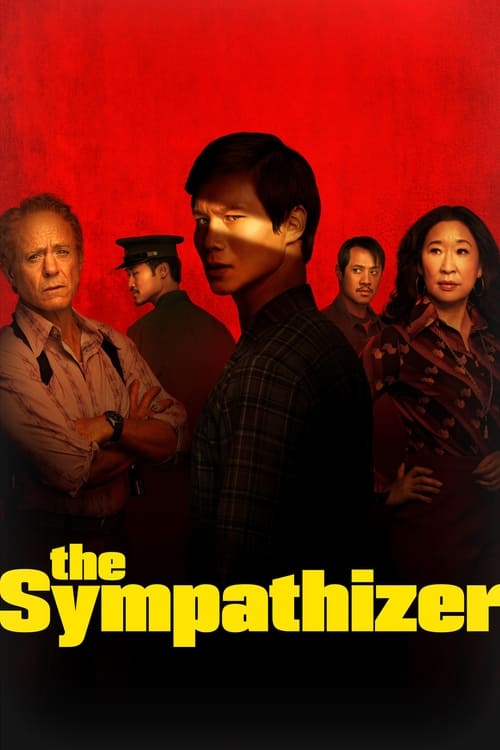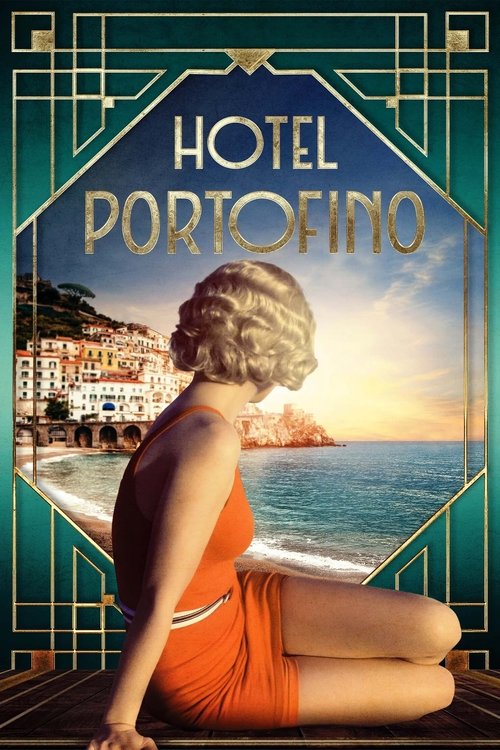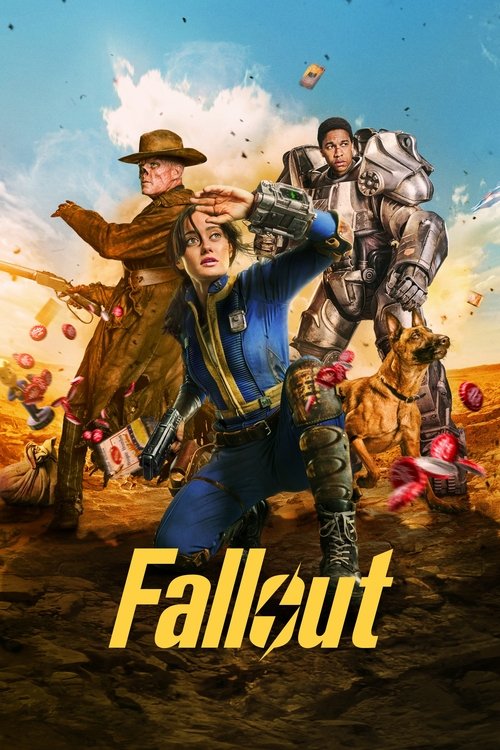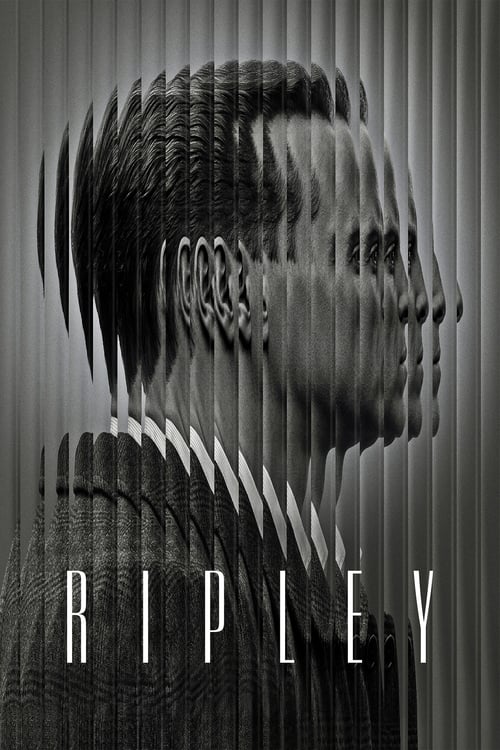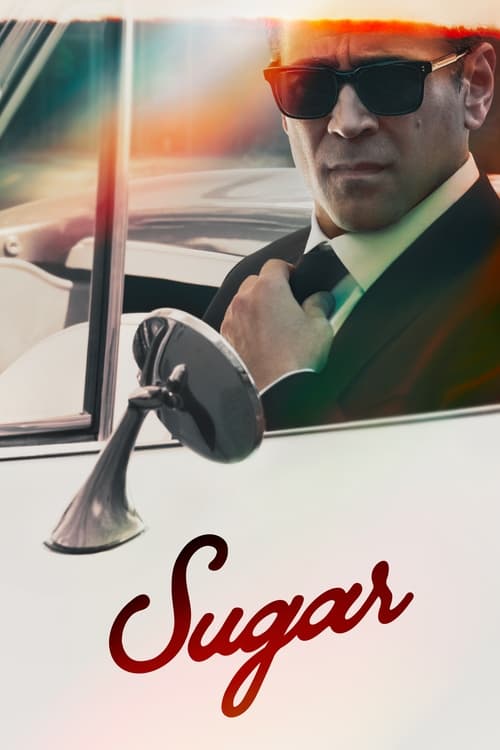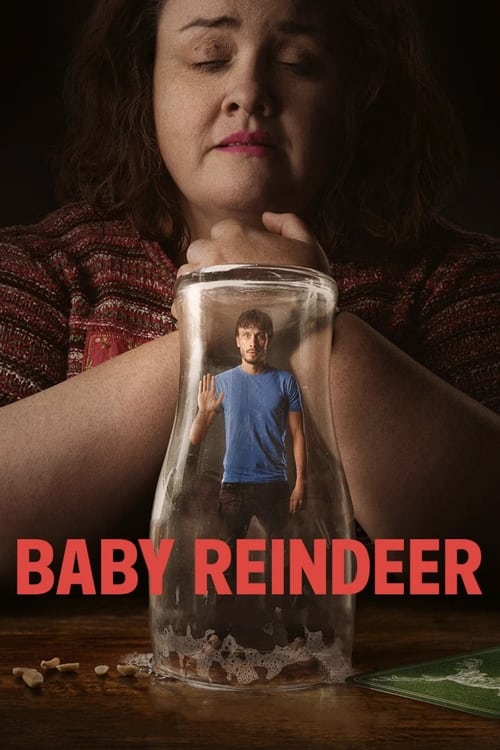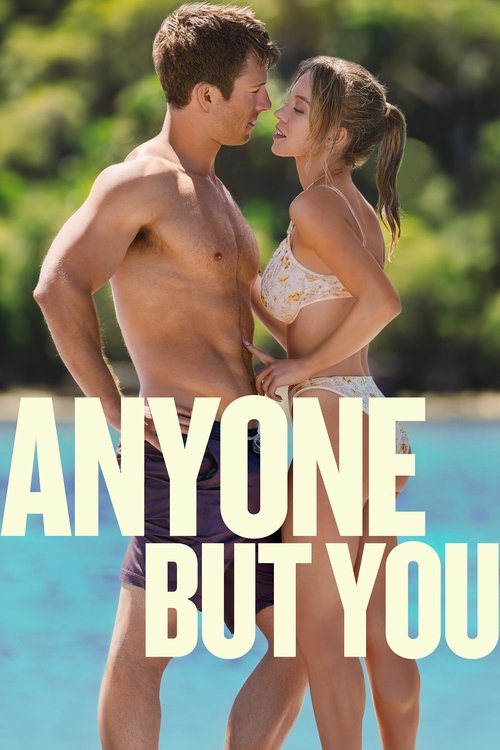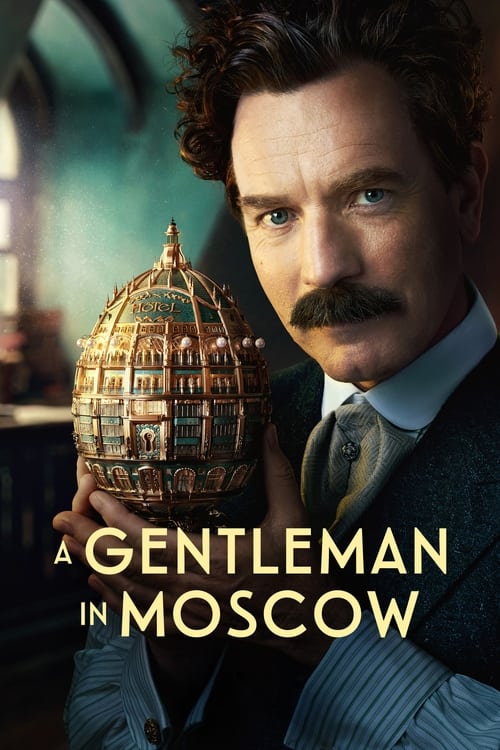Your All-Australian Streaming Video Device Showdown

Welcome to your new guide of all things streaming video – let’s get ready to download!
Do you remember a time when the only way you could watch videos on the internet was with a dedicated desktop station?
Then along came laptops. Then smartphones.
Today I can watch cat videos in line at the post office. I can even binge on whole episodes of Miss Fisher’s Murder Mysteries while waiting (and waiting) for my driving license to get renewed!
But it hasn’t stopped there. Australians now have a growing range of streaming devices dedicated to getting this online content onto the big screen.
That’s right! There are boxes designed specifically to let you watch cat videos on your TV!
Okay, that’s not all they do. There’s actually a staggeringly diverse range of functionality across these devices. Which makes picking the right one for you quite the challenge.
But that’s where we come in! The hard work’s already done – we’ve researched, interviewed, trialled and tested every streaming video device on this list.
So which one is right for you? Read on to find out, and take a moment to Compare Australian Video Streaming services.
 Apple TV Apple TV |  Chromecast Chromecast |  Fetch TV Fetch TV |  PS4 PS4 |  XboxOne XboxOne |
||
|---|---|---|---|---|---|---|
| Cost | Apple TV: $239 or $299 | Chromecast: $59 | Fetch TV: $149 or $399 | PS4: $469.00 | Telstra TV: $109 | XboxOne: $499 or $549 |
| Processor | Apple TV: Apple 8 dual-core 1.5 GHz | Chromecast: Dual core ARM Cortex-A7 (1.2 GHz) | Fetch TV: Dual core Broadcom 7413 (400 MHz) | PS4: 8 core x86-64 AMD (1.6 GHz) | Telstra TV: Dual core ARM A9 (1 GHz) | XboxOne: 8 Core AMD (1.75 GHz) |
| Memory | Apple TV: 2GB | Chromecast: 512MB | Fetch TV: 4GB | PS4: 8GB | Telstra TV: 512MB | XboxOne: 8GB |
| Storage | Apple TV: 32GB or 64GB | Chromecast: 2GB | Fetch TV: 4 GB flash memory or 1TB HDD | PS4: 1TB | Telstra TV: 256MB | XboxOne: 500GB or 1TB |
| HDMI | Apple TV: Yes | Chromecast: Yes | Fetch TV: Yes | PS4: Yes | Telstra TV: Yes | XboxOne: Yes |
| USB | Apple TV: No (service and diagnostics only) | Chromecast: Micro-USB | Fetch TV: Yes | PS4: Yes | Telstra TV: Yes | XboxOne: Yes |
| Memory Card | Apple TV: No | Chromecast: No | Fetch TV: No | PS4: No | Telstra TV: Yes | XboxOne: No |
| WiFi | Apple TV: Yes | Chromecast: Yes | Fetch TV: Yes | PS4: Yes | Telstra TV: Yes | XboxOne: Yes |
| Games | Apple TV: Yes | Chromecast: No | Fetch TV: No | PS4: Yes | Telstra TV: No | XboxOne: Yes |
| Netflix | Apple TV: Yes | Chromecast: Casting | Fetch TV: Yes | PS4: Yes | Telstra TV: Yes | XboxOne: Yes |
| Stan | Apple TV: Yes | Chromecast: Casting | Fetch TV: Yes | PS4: Yes | Telstra TV: Yes | XboxOne: Yes |
| Foxtel Play | Apple TV: No | Chromecast: No | Fetch TV: No | PS4: No | Telstra TV: Yes | XboxOne: Yes |
| Quickflix | Apple TV: Coming soon | Chromecast: Casting | Fetch TV: No | PS4: Yes | Telstra TV: Yes | XboxOne: Yes |
| iTunes | Apple TV: Yes | Chromecast: Casting | Fetch TV: No | PS4: No | Telstra TV: No | XboxOne: No |
| App Store | Apple TV: Yes | Chromecast: No | Fetch TV: No | PS4: No | Telstra TV: No | XboxOne: No |
| ABC iView | Apple TV: Yes | Chromecast: Yes | Fetch TV: Yes | PS4: Yes | Telstra TV: Yes | XboxOne: No |
| Plus7 | Apple TV: Yes | Chromecast: Casting | Fetch TV: Yes | PS4: Yes | Telstra TV: Yes | XboxOne: Yes |
| 9Now | Apple TV: Yes | Chromecast: Casting | Fetch TV: Yes (requires login) | PS4: Yes | Telstra TV: Yes | XboxOne: No |
| TenPlay | Apple TV: Yes | Chromecast: Casting | Fetch TV: Yes | PS4: No | Telstra TV: Yes | XboxOne: Yes |
| SBS OnDemand | Apple TV: Yes | Chromecast: Casting | Fetch TV: Yes | PS4: Yes | Telstra TV: Yes | XboxOne: Yes |
| Local media playback | Apple TV: AirPlay only | Chromecast: Casting | Fetch TV: Record and replay (Mighty only) | PS4: USB, local network | Telstra TV: USB, local network, SD card, Miracast | XboxOne: USB, Miracast |
Apple TV
Chromecast
 Featured
FeaturedFetch TV
PS4
Telstra TV
Xbox One
What’s the final word in streaming Australian content?
As you can see, your choice comes down to how you see yourself using the device – or devices.
If you want games, then you pick a gaming console. Or maybe an Apple TV if you want a casual session.
If you want movies and more, then go with one of the set top boxes. That way you can record and replay your favourite Miss Fisher Moments whenever you like.
And if you just want to stream what you want, when you want, then the Chromecast stands out above all.
Best Hardware Deals for Streaming TV
| Device | Review | Price | More Information |
|---|---|---|---|
 Apple TV 4K Apple TV 4K | Read Review | $220 | Buy Now |
 Chromecast Ultra Media Streamer Chromecast Ultra Media Streamer | Read Review | $159 | Buy Now |
 Fire TV Stick 4K Fire TV Stick 4K | Read Review | $59 | Buy Now |
 Fetch TV Box Fetch TV Box | Read Review | $279 | Buy Now |
Last audited 12th of June 2022