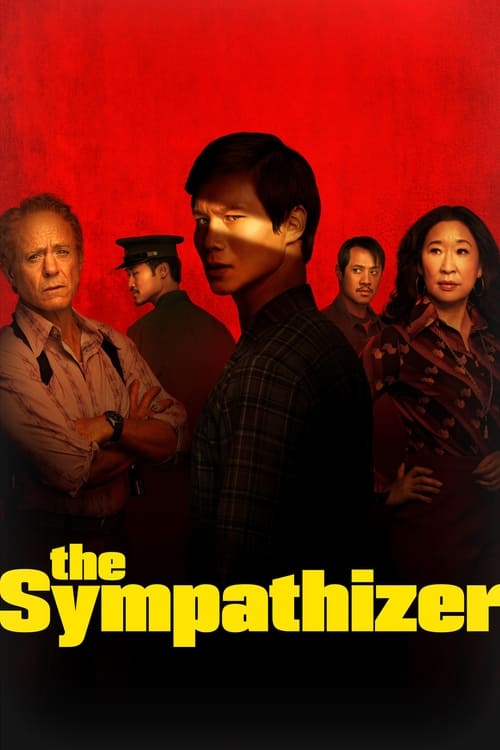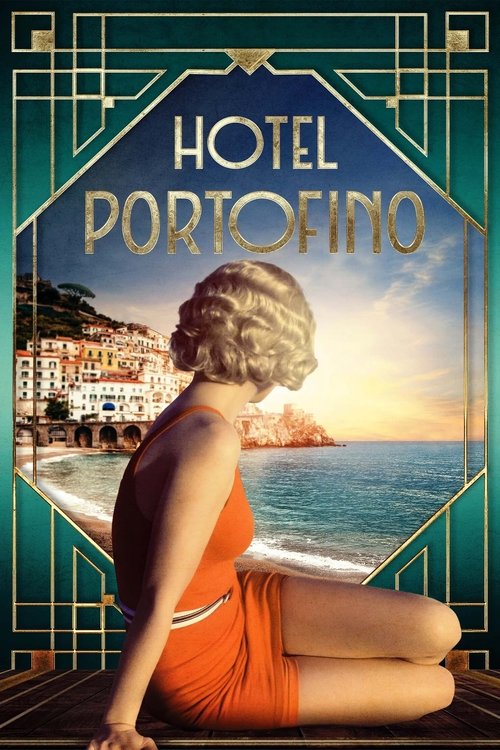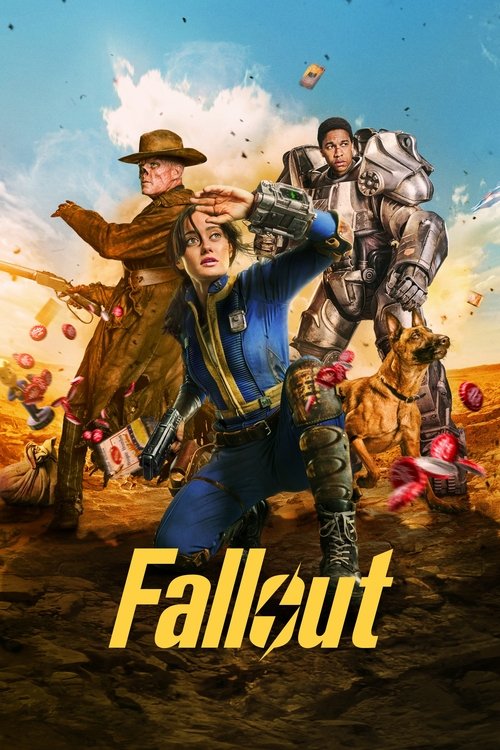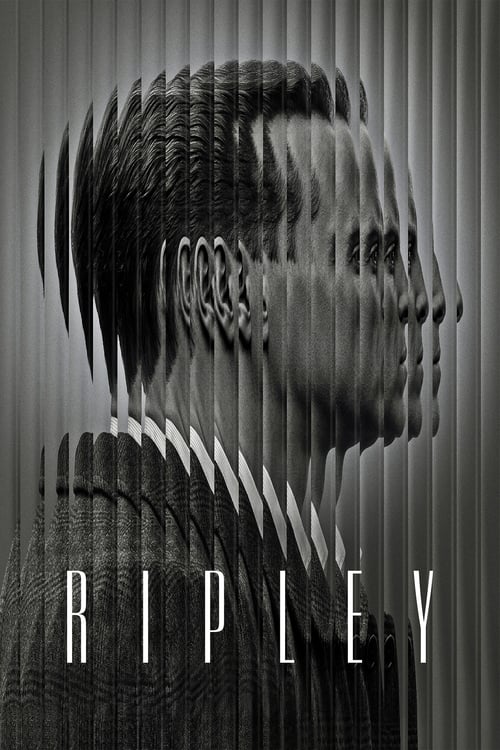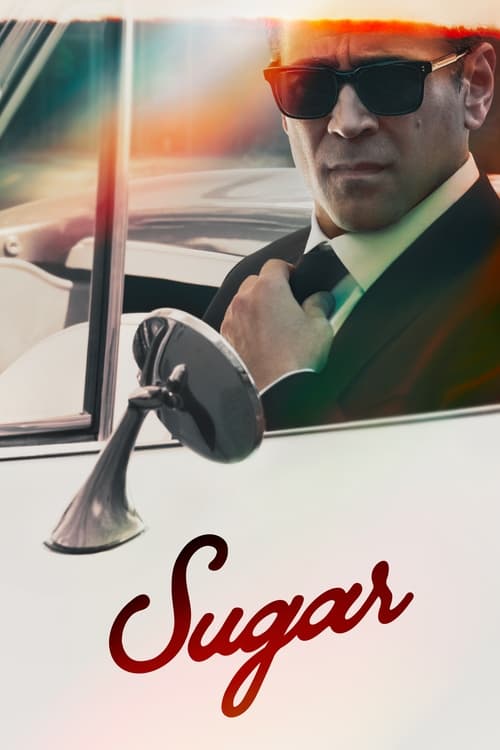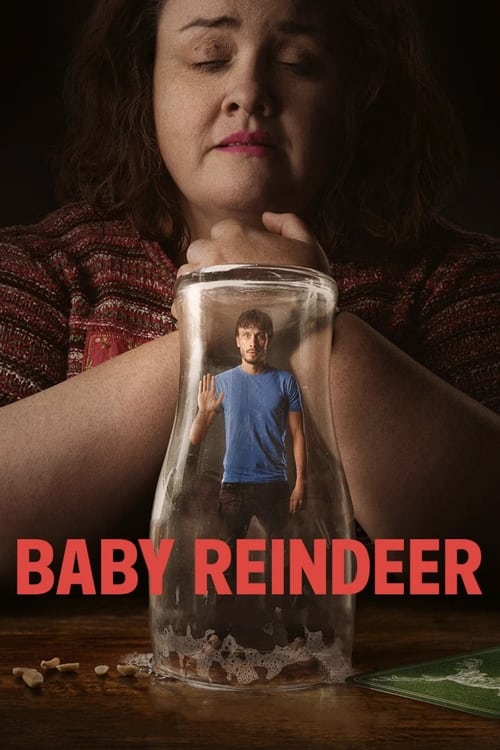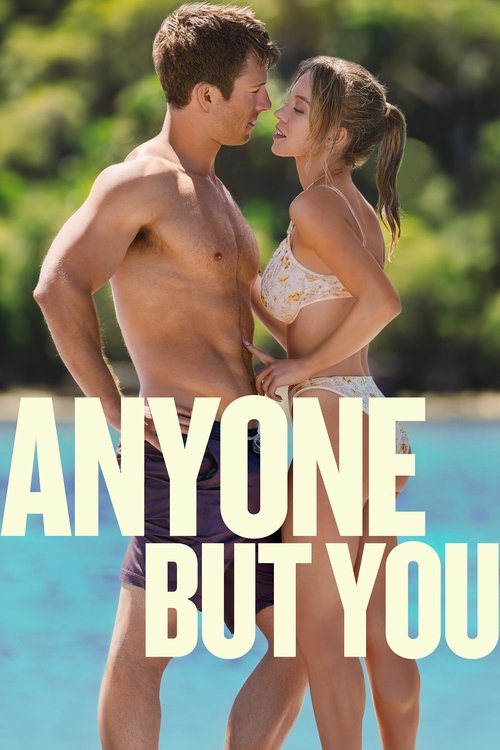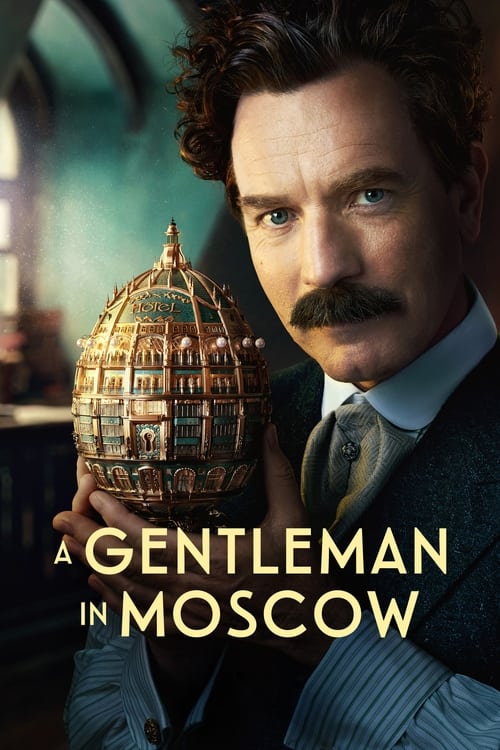A reliable internet connection with the fastest speeds isn’t always easy to find. Some of the top telecommunications companies in Australia, like Southern Phone, don’t often disappoint their users, but there are times when even the best NBN internet connection can fluctuate. Situations like this might require you to run an internet speed test.
Running a speed test doesn’t need to be tricky. We’ve compiled everything you need to know when completing an internet speed test for a Southern Phone connection.
What’s In This Guide?
How to Run a Southern Phone Speed Test
There’s a reliable way to run a Southern Phone internet speed test. You should connect your computer directly to your modem router, which you can do using the ethernet cable Southern Phone provides. You can then go to the speedtest.net link on your computer, where Southern Phone recommends you run multiple tests – at least three speed tests via the link.
The speedtest.net site will calculate the maximum speed your internet connection provides you and test how fast data transmits from the device you use to the internet and from the internet to your device. For reliable results, it’s ideal to consider the physical whereabouts of the test server – the closer it is, the faster your reading will be.
For each speed test, which you should complete at least two hours apart, you’ll receive an upload speed and a download speed once the arrow and progress bar finish running. Southern Phone requests that once you test upload speed and download speeds, you take and email screenshots of the results and email them to speed@southernphone.net.au.
Their internet service provider team will assess the results, make a diagnosis, and send you several recommendations to solve the problem.
How to Interpret Internet Speed Test Results
When you want to interpret internet speed test results that correspond to Southern Phone, it’s essential to consider if the download and upload speeds align with your provider’s typical evening speeds. Southern Phone’s NBN Fast plan offers a specific download speed, which you should check and compare with your internet speed test results to see if they’re close to these speeds.
You should also remember that the average speeds can be slightly different from Southern Phone’s typical evening internet speeds due to a few factors. Network congestion, for example, can affect your download speeds, and you can expect a slower speed in situations like this.
Now, the results you receive might seem like random data at first, but there’s no need to be concerned. Remember that the results are in megabits per second, and a megabit is a million bits. If your speed test reveals that your download speed is 100Mbps, this is the equivalent of 100 million bits per second.
The higher the Mbps value, the faster you can download files, enjoy online gaming or stream 4K videos from entertainment streaming platforms.
How Fast is the Southern Phone NBN Speed?
The Southern Phone NBN speed tiers vary depending on the plan you choose. Each NBN speed tier has its unique download speed and upload speed, which you will notice when you run internet speed tests. Here, we have gathered Southern Phone’s NBN maximum speeds.
Southern Phone NBN Basic
Users who opt for Southern Phone’s NBN Basic plan can anticipate a good download speed and upload speed which enable Southern Phone’s customers to use basic internet and watch SD (standard definition) videos.
Southern Phone NBN Fast
As a Southern Phone NBN Fast plan internet user, you can receive a good speed so you can watch 4K video and receive unlimited data – ideal for streaming entertainment services such as BINGE or Amazon Prime.
Southern Phone NBN Standard
Southern Phone’s NBN Standard users will have access to good download speeds and upload speeds, which enable users to watch HD (high definition) videos with 1080 pixel resolutions and receive unlimited data.
Southern Phone NBN Superfast
With Southern Phone’s NBN Superfast plan, users can receive excellent download and upload speeds. These speeds work well if you want to stream 4K videos and have five or more internet users in your household. Visit the Southern Phone website for more facts about their NBN service and speeds
| NBN Speed | Description |
|---|---|
| NBN 25 | Basic plus evening speed provides a download speed of 25Mbps and an upload speed of 4Mbps. Great for watching SD (standard definition) videos. |
| NBN 50 | Standard evening speed provides a download speed of 50Mbps and an upload speed of up to 17Mbps. A great choice to watch an HD video. |
| NBN 100 | Provides a download speed of 100Mbps and an upload speed of 17Mbps. These high internet speeds enable you to effortlessly stream 4K videos and enjoy unlimited data, making it perfect for accessing popular entertainment platforms like BINGE or Amazon Prime. |
| NBN 250 | By opting for the Superfast plan, subscribers can enjoy lightning-fast internet speeds of 250Mbps for downloads and 21Mbps for uploads. These impressive speeds are particularly suitable for streaming 4K videos and accommodating households with five or more internet users. |
Southern Phone 5G Internet
 Featured
FeaturedSouthern Phone users can access 5G internet services on their mobile devices, and there are three plans to choose from, including Small, Medium and Large. Each 5G internet plan Southern Phone offers a specific capped speed. If you need it, you can request a data increase, and all of these plans operate on the Optus 5G network.
Fastest Southern Phone Plans
But what do Southern Phone’s NBN connection plans offer in terms of speed? Some plans are ideal for households with five or more people, and others are perfect for households with for five or more people – even if they are online simultaneously.
Of course, each plan has different speeds, so it’s worth checking the Southern Phone website to see more information about them.
Experience Hubbl today
How to Improve Your Internet Speed
Since internet speeds fluctuate, especially during peak traffic times, you might be curious to know how to improve your internet’s speed. There are a couple of ways to do this, including completing a router reboot, using a mesh network for several devices or switching the frequency band on your modem.
Router Reboot
This simple strategy requires you to switch off your router and reboot it. Remember to wait a few seconds before you switch it back on. A reboot can clear your router’s memory and enhance your internet speed, but try to complete this step when you don’t require an internet connection – since you’ll be without the internet during the process.
Mesh Network
If you’ve got a large home, it might be the case that one internet hub cannot cover the entire area. In times like this, you might want to try a mesh network. These connections offer good speeds, particularly when establishing several simultaneous connections. Mesh networks can be faster than WiFi extenders since they create unified networks and send connection signals to the closest point between your device and the network.
Frequency Band Switch
You can increase your internet speed by switching the frequency band on your modem from 2.4GHz to 5GHz. The 2.4GHz band can often experience crowded airwaves, but the 5GHz band has excellent speeds at a shorter range. So, if you switch to the 5GHz band, remember to ensure your device is close to the modem.
Still Experiencing Trouble With Your Speeds? A Different Provider Could Help
If your home network connection is still causing you trouble, you may want to switch providers. Internet service providers in Australia, such as Optus, Telstra and Dodo, are all possible alternatives that might work for you, so don’t be afraid to shop around. Although Southern Phone will troubleshoot slow internet connections, you might find that other providers, such as Optus, offer a more comprehensive service.
Southern Phone Speed Test FAQs
Got questions about Southern Phone and need more information about internet speed tests? You’ll get the facts you need just below.
The more devices you connect to your internet can affect the bandwidth, slowing your internet speed. If you limit the number of devices connected, you may experience faster internet connections. With this method, you can avoid sharing the bandwidth between each device and improve your connection speed.
Southern Phone’s NBN Basic speed tier is suitable for standard definition (SD) video, but the quality and speed may not be as good if you stream entertainment on multiple devices. It’s ideal for one or two people who use the internet simultaneously. If you want to stream entertainment on several devices, consider Southern Phone’s NBN Standard or Superfast plans.
The simplest way to know if your Southern Phone connection is down is to reboot your modem. This process involves switching off the modem and switching it on again to test your connection. If you still have no connection, it’s possible Southern Phone’s connection is down, and you should contact the team via 13 14 64. They’ll check your connection for you and implement solutions.