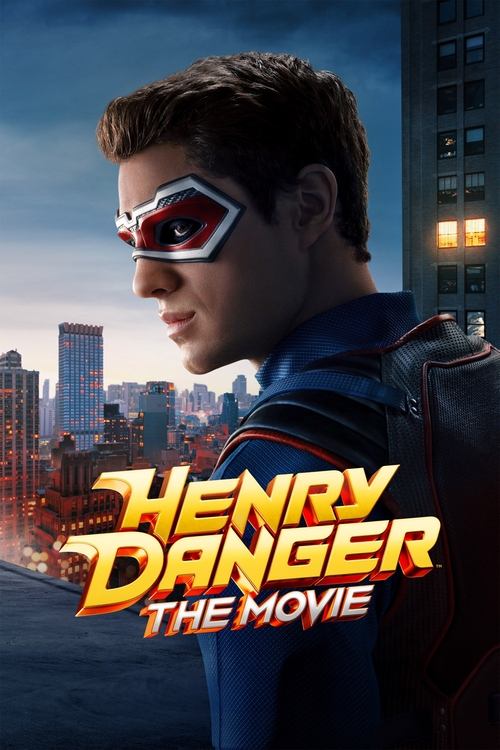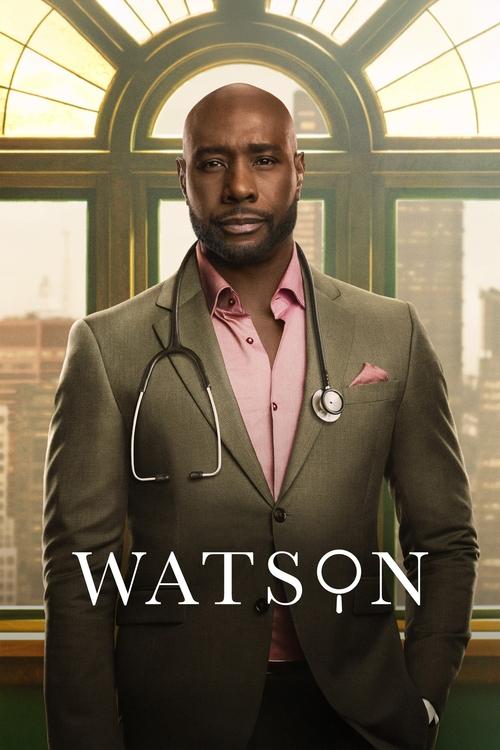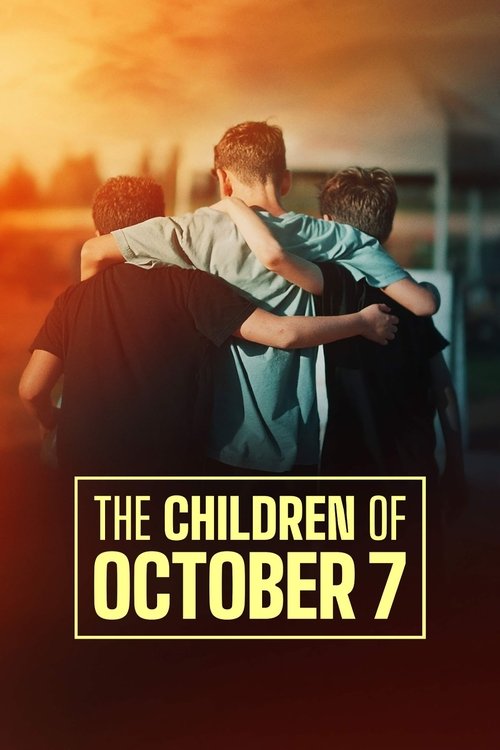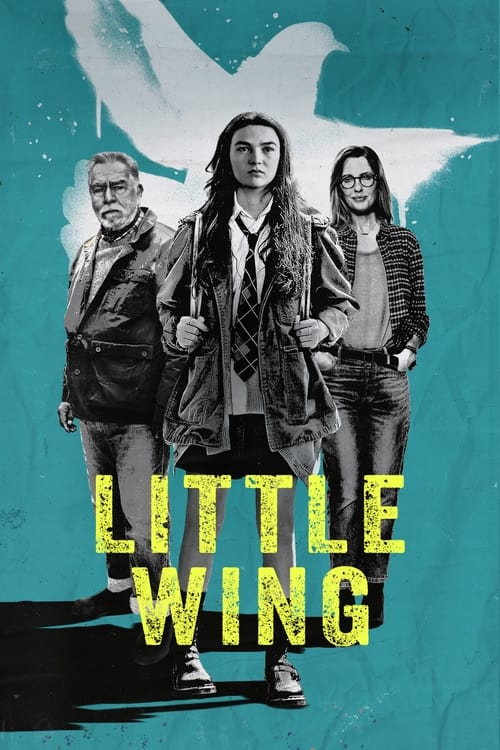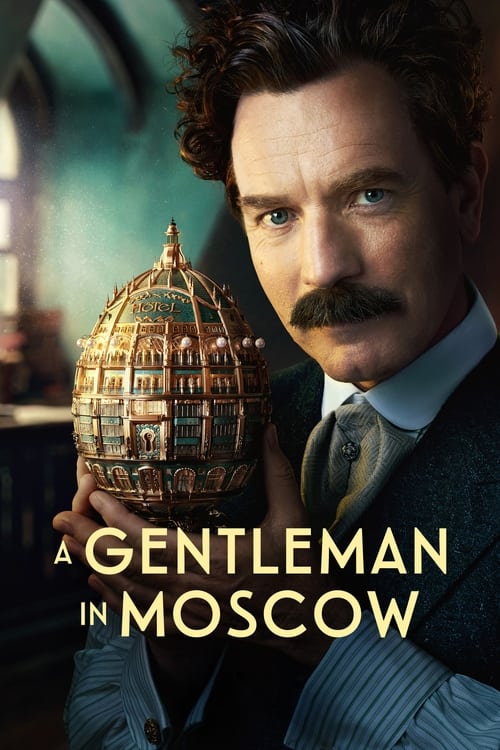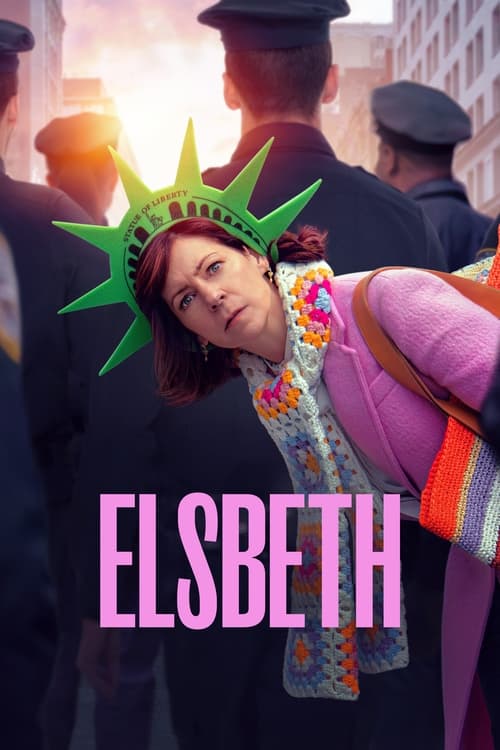Paramount Plus is a new streaming service on the market, brought in as a replacement for the largely underperforming 10 All Access. But with so many other streaming services out there, is Paramount Plus worth getting?
In short, yes. While Paramount Plus has yet to reach the heights of Netflix or Foxtel, it offers a bunch of movies and shows that will get you hooked on the app in no time. From classic movies like Grease and Transformers to TV favourites in Young Sheldon and Star Trek: Discovery, Paramount Plus in Australia offers so much binge-worthy content!
Stream Paramount Plus on your TV
You can access the Paramount Plus app anywhere and on almost any device, whether you install it on your TV or onto your Android or iOS devices. All you need to do is head to the app store on your phone or TV, download Paramount Plus and register your account! To stream Paramount Plus on TV, which is always the best way to watch movies and sports, there are simple steps you can follow.
Check out our guide below for more information on this amazing new service, plus details of how to get Paramount Plus on TV and what content the app offers.
1. Check if you have a compatible Smart TV
Right now, Paramount Plus is supported on some brands of smart TVs that include Samsung, Vizio, and LG. For Samsung Smart TVs, as long as it uses the Tizen operating system, you’re good to go. You can find this OS on 2017 to newer models. For LG users, all LG TVs with webOS 4.0 or higher (2018 – current models) support the Paramount Plus app.
If you have a Vizio TV, Smartcast 3.0 is supported, which include the following:
Aside from smart TVs, the Paramount Plus is also supported on several brands of Android TV, including Nvidia Shield, Sony Bravia Android TV (2015 – current models), Hisense Android TV, TCL 3-Series Smart TV (Model 32S330) and select Xiaomi devices.
Can’t find Paramount Plus on Samsung Smart TV?
If you can’t find the app on your Samsung Smart TV, it’s likely that your TV model doesn’t support the app. The same explanation applies to other smart TV brands listed above.
2. Get a streaming device
If your smart TV is not compatible with Paramount Plus, streaming devices can still get your favourite shows, movies and sports to the big screen. Here are your options:
Can you chromecast Paramount Plus?
Definitely! Paramount Plus is available on all Chromecast devices and Chromecast built-in TVs. To cast on iOS and Android devices, all you need to do is latest Paramount+ app on your phone or tablet. You can also cast using the Chrome browser by opening Chrome and installing the Google Cast extension.
If you can’t see the cast icon, you need to install the latest version of iOS or Android on your mobile device and ensure that you’re using the latest version of the Paramount+ app.
3. Download the Paramount Plus app
Like any good streaming service worth its salt, Paramount Plus is available as a downloadable app! This means you can watch Paramount Plus anywhere you like: on the go or in the comfort of your own home.
You can download Paramount Plus to your TV, get the Android app for your phone, and even watch Paramount Plus via Telstra TV and Apple devices! There are so many ways to watch all the great shows and movies that Paramount Plus has to offer.
Can you get Paramount Plus on PS4?
As mentioned above, Paramount Plus is supported on PlayStation 4. Unfortunately, it’s not supported on PlayStation 5 yet. This should soon change, as the app gains more and more popularity.
Can you get Paramount Plus on Xbox?
Streaming TV shows with the Paramount Plus app is available on gaming consoles like Xbox One, Xbox Series S, and Xbox Series X.
4. Sign in or create an account
After you’ve downloaded the app, it’s time to log in or register for an account. If you already have a Paramount Plus account, simply log in. It’s also important to note that 10 All Access customers can still use their credentials to access the Paramount+ app. If you’re not signed up yet, you’ll need to subscribe by tapping ‘Sign Up’ and following instructions.
Alternatively, you can always head to the Paramount Plus website and sign up there. You can either take advantage of their 7-day free trial or sign up for a subscription plan. There are also Paramount Plus promo codes that the service occasionally offers to new customers, giving you the chance to take advantage of some sweet deals like longer free trials and discounts!

5. Start watching Paramount Plus shows and movies
After you’ve set up your compatible devices, there are loads of great films and TV shows in the extensive library of Paramount Plus from sources like Paramount Pictures, Sony Pictures Television, CBS, Showtime, MTV, Comedy Central, and more. They cover a range of genres, such as comedy, news, horror, family, drama, and science fiction.
Paramount Plus exclusives include favourites like Mayor of Kingstown, Halo, CSI, Big Brother, South Park, and Tulsa King. There’s also content tailored to kids, like Spongebob Squarepants and the Paw Patrol movie, so the whole family can find something they enjoy watching.
It’s not just quality movies and TV shows that the service provides either. Live sport – including The Masters, PGA Tour, and the A-League – is offered for monthly subscription payers. This sets Paramount Plus apart from other most streaming services that only offer series and movies, enticing new customers with a love for live sports.
How many people can watch Paramount Plus at once?
So how many devices can you stream Paramount Plus on? Currently, the streaming app allows up to three devices for simultaneous streams, which means up to three people can watch Paramount Plus shows and movies at the same time.
How much does Paramount Plus cost?
Paramount Plus is one of the most affordable streaming services in Australia. Once your time’s up on the free trial, you’re faced with two ways of paying. You can either opt for the monthly subscription or the annual subscription.
The monthly subscription comes in at $8.99 per month. It’s a no lock-in contract and you’ll get access to the 20,000+ hours of content on Paramount Plus. If you think you’ll be wanting the streaming TV platform for a while, however, you’ll want to choose the annual subscription plan.
At $89.99 per year, you’ll save two months worth of fees. Again, it’s a no lock-in contract and you’ll get access to everything Paramount Plus has to offer, including HD streaming on up to 3 devices.
If you’re still unsure whether Paramount Plus is right for you, good news! You can now try out the service without paying a dollar! With the Paramount Plus free trial, you can use the service at no cost for the first 7 days.
This allows you to try out the service’s vast array of quality movies and TV shows without worrying about locking yourself into a contract. The thousands of hours of content that Paramount Plus provides will surely captivate you and remove any boredom from your life.