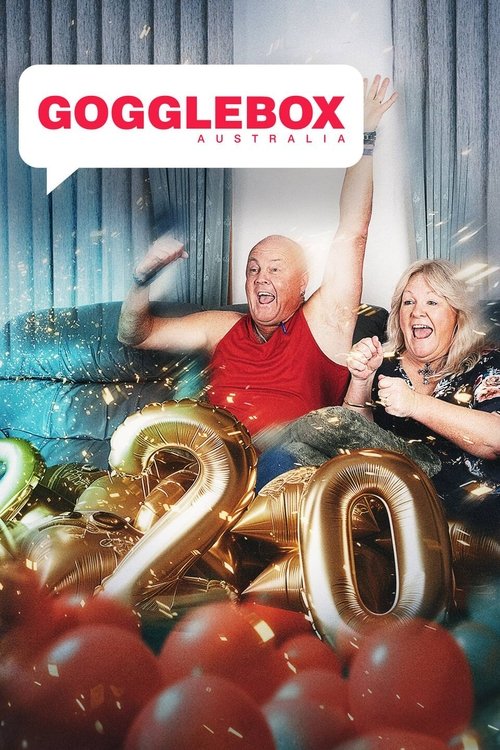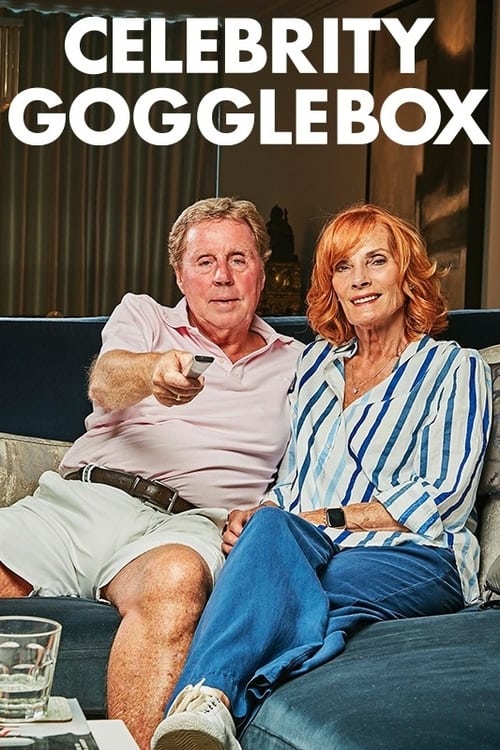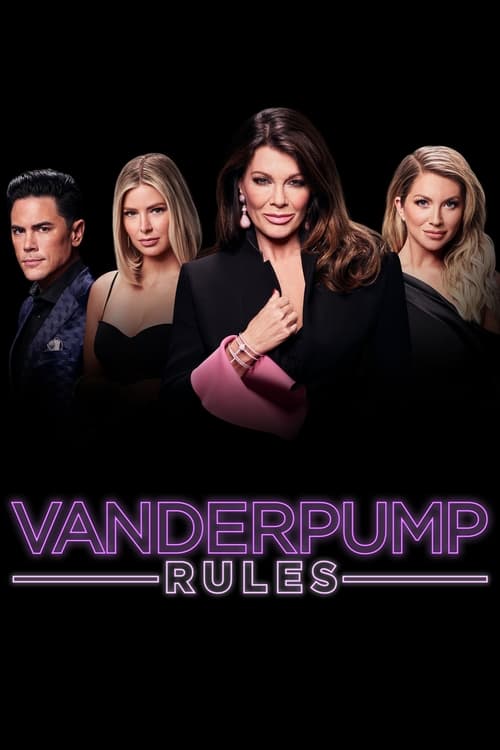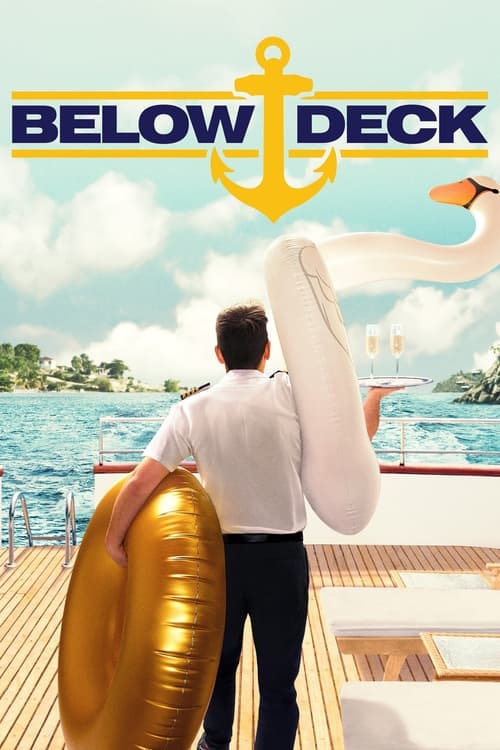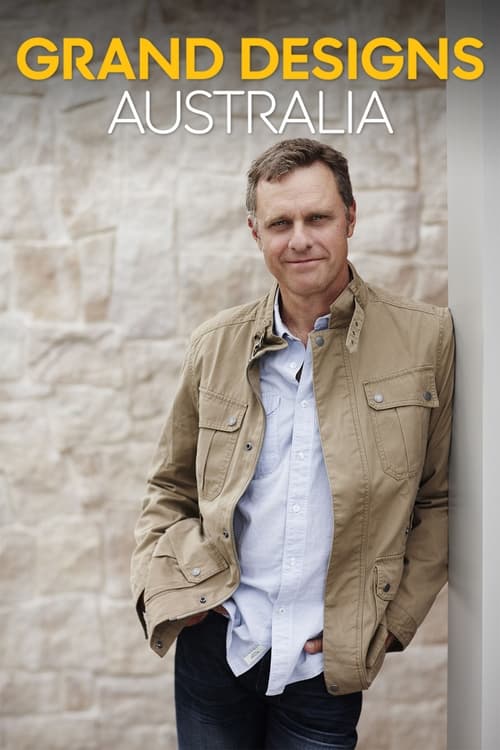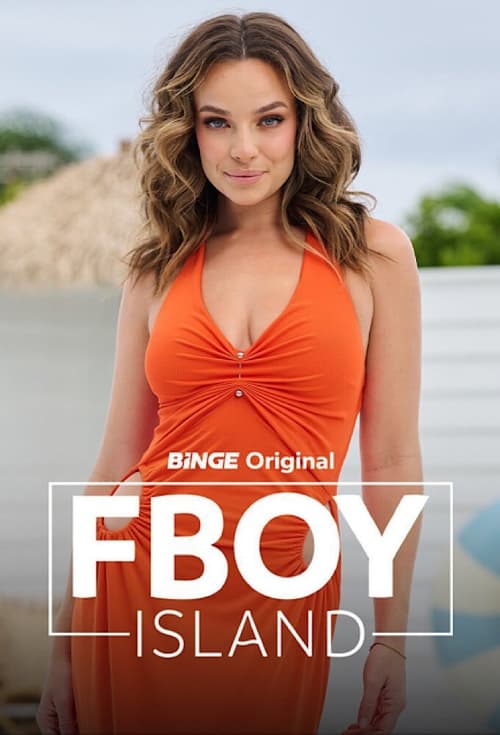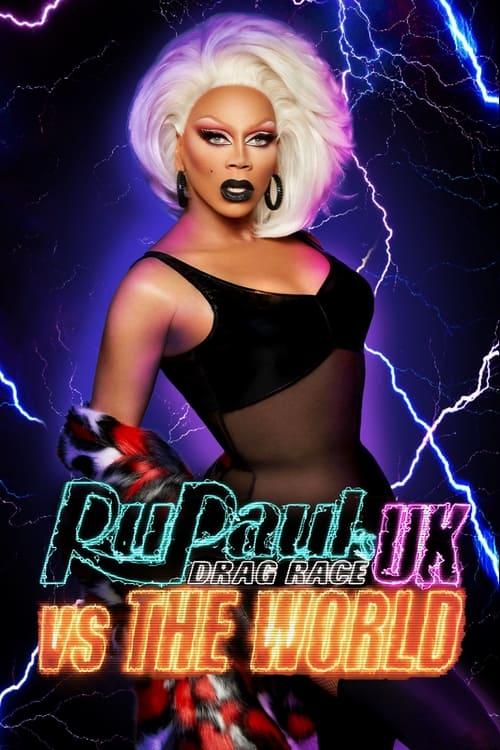The TV Week Logie and AACTA Award-winning TV show and Australia’s top pick entertainment program, Gogglebox Australia, is returning for its 20th season.
Twenty seasons in and Australia’s version of the hit UK show Gogglebox continues to bring a unique dose of entertainment. Once again, we see our favourite households sit back and critique some of the year’s newest and wildest television offerings, straight from their sofas.
Here’s everything to know about Gogglebox Australia Season 20, including release date and new cast.
What’s in this Guide?
Gogglebox Australia Season 20 release date
The new season of Gogglebox Australia will premiere on 14 August at 7.30pm on Foxtel, Foxtel Now, and BINGE. Season 20 subsequently airs on 15 August, 7.30pm, on Channel 10 and 10 Play.
Just like the previous Gogglebox Australia 2023 instalment, the latest season will likely consist of 10 episodes rolling out weekly on streaming and free to air.
| Gogglebox Australia Season 20 | BINGE / Foxtel Now | Channel 10 / 10 Play |
|---|---|---|
| Episode 1 | Wed, 14 Aug 2024 | Thur, 15 Aug 2024 |
| Episode 2 | Wed, 21 Aug 2024 | Wed, 22 Aug 2024 |
| Episode 3 | Wed, 28 Aug 2024 | Wed, 29 Aug 2024 |
| Episode 4 | Wed, 4 Sep 2024 | Wed, 5 Sep 2024 |
| Episode 5 | Wed, 11 Sep 2024 | Wed, 12 Sep 2024 |
| Episode 6 | Wed, 18 Sep 2024 | Wed, 19 Sep 2024 |
| Episode 7 | Wed, 25 Sep 2024 | Wed, 26 Sep 2024 |
| Episode 8 | Wed, 2 Oct 2024 | Wed, 3 Oct 2024 |
| Episode 9 | Wed, 9 Oct 2024 | Wed, 10 Oct 2024 |
| Episode 10 | Wed, 16 Oct 2024 | Wed, 17 Oct 2024 |
Where to watch Gogglebox Australia 2024?
As mentioned above, the 20th season of Gogglebox Australia will first premiere on Foxtel on LifeStyle, or on demand on Foxtel Now and BINGE.
Long-time fans of the show will also have another streaming option since the new season later launches on Channel 10 and 10 Play one day after its Foxtel and BINGE premiere.
How to sign up to BINGE?
New Gogglebox Australia episodes are confirmed to stream on BINGE. To begin, you’ll need a subscription in order to access BINGE full catalogue of shows and movies.
There are three plans available when signing up, available on a monthly basis. First is the Basic (with ads) plan, streaming in HD on one screen at only $10 monthly. Next is the Standard plan, which allows streaming movies and shows on up to two screens in HD or 4K on selected content for $18/month.
If you want to elevate your streaming experience with 4K and four concurrent streams, you’ll need to upgrade your subscription to Premium at $22/month. BINGE still offers a 7-day free trial for new customers.
To sign up, go to the BINGE website, select ‘New to BINGE? Click Here’ and follow instructions. After entering your email address and password, you’ll need to select a subscription type, and submit your payment information. And just like that, you have a BINGE subscription, plus a free trial to help you decide if you want to keep the service.
How to sign up to Foxtel or Foxtel Now?
Another option to stream new Gogglebox Australia episodes is Foxtel, which launches the reality show on LifeStyle. Fortunately, the cheapest Foxtel Plus bundle already includes the channel.
What’s more, new customers can even save for up to 12 months on plan fees with Foxtel’s latest offers. Simply choose a Foxtel entertainment plan to get started. The base Foxtel Plus, for instance, includes over 60 channels of drama, reality, lifestyle, documentaries, news, kids TV, and more. It even includes the Multiscreen feature!
You can also watch Gogglebox’s new episodes when you sign up for Foxtel’s online streaming service, Foxtel Now, which still offers a free 10-day trial for new customers.
On the Foxtel Now website, select the ‘Start free trial’ button to get started. After the free trial, Foxtel Now plans start at $25 per month for the base Essentials pack, which includes LifeStyle. You can also choose to add more channels with premium packs: Drama Extra, Movies, Sport, or get everything with All Packs.
How to sign up to 10Play?
There’s also Channel 10 and catch-up streaming 10 Play airing the new season. As one of Australia’s largest free to air networks, watching your favourites on Channel 10 is completely free.
For catch-up viewing, Ten’s streaming service, 10 Play, is also free to use. All you need is register for an account using your email and password and start streaming hit shows on the service.
Explore more shows on 10 with our Channel 10 TV guide.
What to expect in Gogglebox Australia Season 20?
Gogglebox Australia returns for season 20, to the delight of its many fans. In its latest season, some of Australia’s hilarious households are back in their lounges to entertain fellow viewers with their hilarious comments and reactions to the best and worst shows on TV.
The new season is still as entertaining as ever with the beloved Gogglebox cast members and their delightfully honest opinions being the main highlight. So who’s back for Gogglebox Season 20?
The Delpechitra family are still game to offer their amusing take on whatever it is the television screens. Being one of the original Gogglebox households, parents Patrick, Tracey, and their children Wendel, Vestal and Ethan have been an integral part of the Gogglebox family.
Matty, Jad, and Matty’s son Malik are also part of Gogglebox’s latest season. Sarah Marie chose not to return for Gogglebox Australia‘s latest seasons to focus on her little ones. Best mates Adam and Symon, meanwhile, will continue to provide some of the show’s best moments.
Other original households returning for some honest TV reviews are happily married couple and grandparents Lee and Keith, best friends Anastasia and Faye, and the tight-knit Dalton family.
Also coming back for another round of hilarious TV show reviews are sister foodies Tim and Leanne, flatmates and friends Milo and Nic, and our latest household – Kevin, Bob, Jared and Mia – who we first met in the previous Gogglebox Season 16.
As for the Silbery family, mother and daughter Kerry, Izzy, and baby Ruby will continue to appear in the latest season. It’s worth noting that the family’s matriarch, Emmie, didn’t return for Gogglebox Australia 2023 after a medical diagnosis.
Gogglebox’s new TV critics, sisters Mia and Bree and friend Lainey from Sydney, who were first introduced last season, will also return for Gogglebox AU’s latest instalment.
A local iteration of the smash hit British reality series Gogglebox, Gogglebox Australia is an Endemol Shine Australia (a Banijay Company) production for Foxtel and Network 10.
Is there a Gogglebox Australia Season 20 trailer?
Yes! Check out the official promo for Gogglebox‘s latest season.
Best internet streaming plan
Cast of Gogglebox Australia
Most of the reality TV show’s original cast members have returned for the new season, plus new couch critics joining season 20.
Gogglebox Australia seasons guide
Twenty seasons have been produced so far with the latest instalment launching on August 14 on Foxtel and BINGE, then August 15 on Channel 10.
Gogglebox Australia seasons
| Seasons | Episodes | Released | Streaming Services |
|---|---|---|---|
| Season 1 | 10 | February 2015 | Foxtel Now / BINGE |
| Season 2 | 8 | September 2015 | Foxtel Now / BINGE |
| Season 3 | 8 | April 2016 | Foxtel Now / BINGE |
| Season 4 | 8 | August 2016 | Foxtel Now / BINGE |
| Season 5 | 8 | February 2017 | Foxtel Now / BINGE |
| Season 6 | 8 | October 2017 | Foxtel Now / BINGE |
| Season 7 | 10 | February 2018 | Foxtel Now / BINGE |
| Season 8 | 10 | August 2018 | Foxtel Now / BINGE |
| Season 9 | 11 | February 2019 | Foxtel Now / BINGE |
| Season 10 | 10 | August 2019 | Foxtel Now / BINGE |
| Season 11 | 10 | February 2020 | Foxtel Now / BINGE |
| Season 12 | 10 | August 2020 | Foxtel Now / BINGE |
| Season 13 | 10 | February 2021 | Foxtel Now / BINGE |
| Season 14 | 10 | September 2021 | Foxtel Now / BINGE |
| Season 15 | 9 + 1 Special | March 2022 | Foxtel Now / BINGE |
| Season 16 | 10 | August 2022 | Foxtel Now / BINGE |
| Season 17 | 10 | February 2023 | BINGE |
| Season 18 | 10 + 1 Special | August 2023 | Foxtel Now / BINGE |
| Season 19 | 10 | February 2024 | Foxtel Now / BINGE |
| Season 20 | TBA | August 2024 | Foxtel Now / BINGE / 10 Play |
Similar shows to Gogglebox Australia you might like
Big fan of reality TV? There’s plenty of TV shows to watch across streaming instantly, including the original series Gogglebox UK, as well as the spin-offs Celebrity Gogglebox and Celebrity Gogglebox Australia.
You can also try other popular reality shows like Summer House, Winter House, Southern Charm and its spin-off Southern Hospitality, Keeping Up with the Kardashians and their latest show The Kardashians, Love Island, FBOY Island Australia, Vanderpump Rules, and many others.