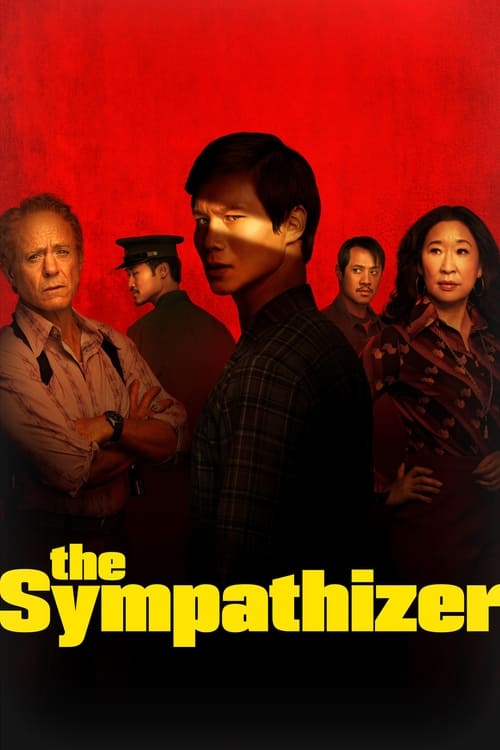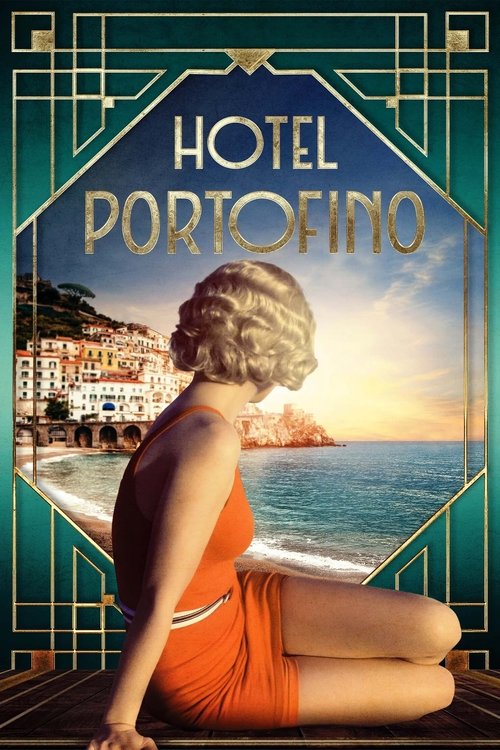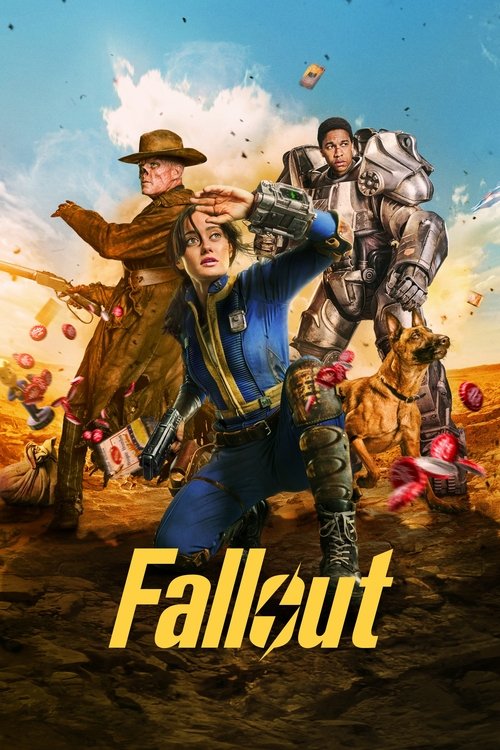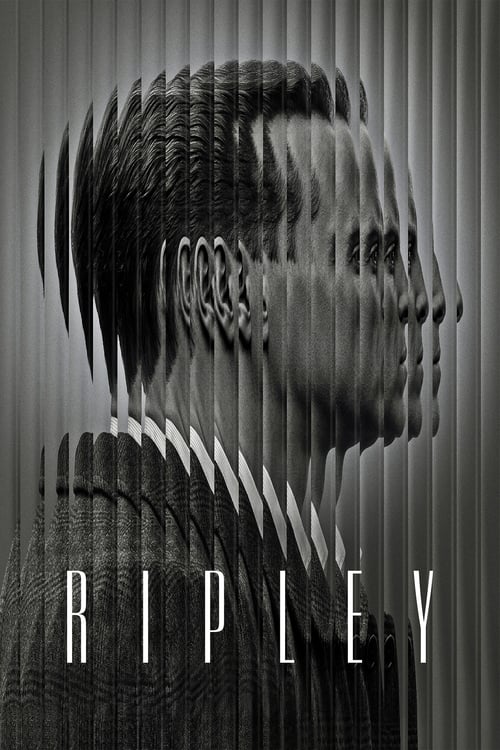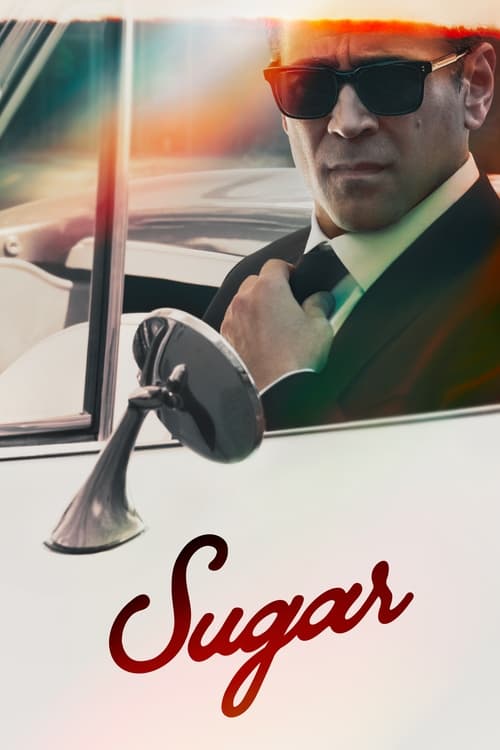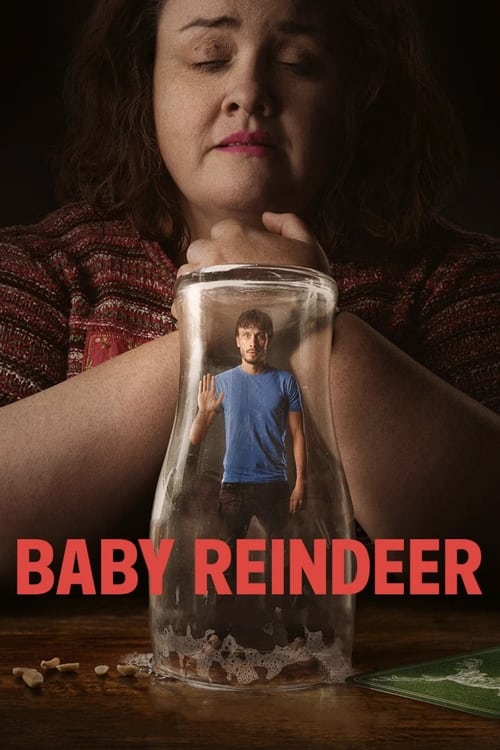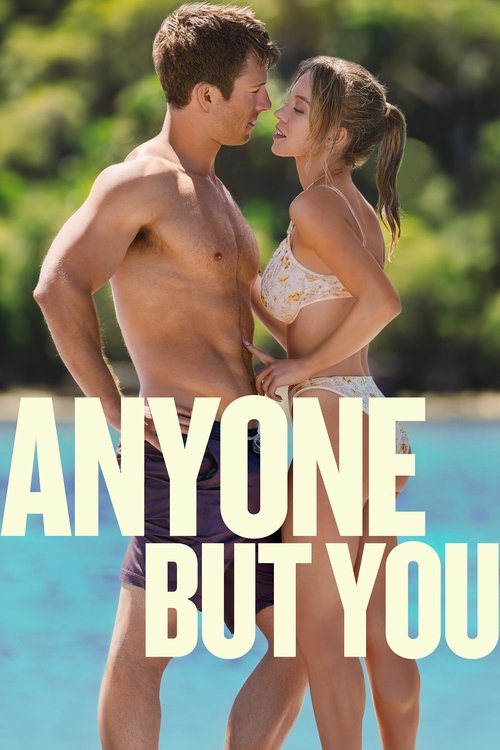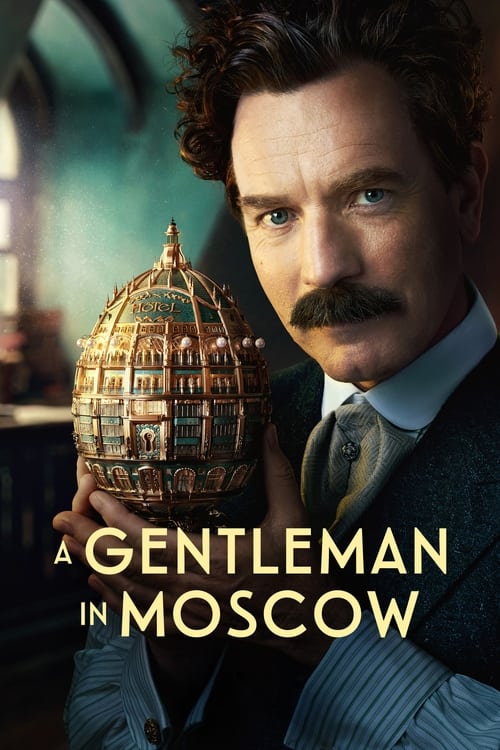As one of Australia’s pioneering independent phone and internet providers, iPrimus has a long history of quality service. Dodo, meanwhile, has a long history of deep discounting and crazy bundle deals. Both companies have come of age — and both offer Fetch TV with their plans.
The thing you might not know about iPrimus and Dodo is that, as of a few years ago, they’re effectively almost the same company. Not only are both owned these days by giant networking provider Vocus, but they even operate their customer support and sales out of the same place.
What Makes iPrimus and Dodo Different?
That’s really the big question, isn’t it? If you’re dealing with the same company at the end of the day, does it make a difference which one you choose? As it turns out, yes it does — each provider is targeting a different type of internet user with their offerings, with iPrimus aiming more for the high-speed customer who probably wants entertainment options, while Dodo aims for the people who are looking for something more keenly priced that offers a better bang for the buck, but has the option for entertainment if needed.
In practice, the pricing between both is very similar – at times it has effectively been the same, while sometimes Dodo comes in a little cheaper; iPrimus offers a little more flexibility to customise a plan to suit your needs.
Last audited 8th May 2023
What Do iPrimus and Dodo Deliver?
The thing the two providers have in common that separates them from most of their competitors is access to Fetch TV. While it’s been a bit of a “young upstart” provider in the subscription TV market since it launched in Australia several years ago, Fetch has found itself a legion of fans. It now has a customer base that’s grown exponentially with the launch of their Mighty and Mini boxes — the former of which is probably the best value DVR (Digital Video Recorder) on the market.
It’s the combination of access to all the key on-demand streaming platforms — Netflix, Stan, YouTube and the rest — alongside a robust and really affordable pay TV offering (delivered via broadband) that’s proven to be a winner. And with Foxtel’s price changes for their Foxtel Now streaming service making packs like Docos and Kids unavailable to all but the rich, it’s likely that many people will be starting to look again at Fetch TV and think that is might be something worth switching internet providers for.
Fetch TV’s channel packs cost $6 each per month, or you can get all of them for $20 — still $5 cheaper than Foxtel Now’s entry-level pack. You get one pack of your choice included with your Fetch TV subscription with either iPrimus or Dodo. The choices include:
| Pack / Channel / Bundle | Number of Channels | Highlights |
|---|---|---|
| Kids | 5 | Nickelodeon, Nick Jr., Baby TV |
| Knowledge | 19 | National Geographic, BBC Earth, Discovery Channel |
| Vibe | 11 | MTV, ESPN, Comedy Central |
| Variety | 10 | BBC First, Universal Channel, TLC |
So all up, that’s 45 channels for 20 bucks — and as far as general-purpose channel-surfing entertainment goes, that’s hard to beat!
If you opt for the Mighty box, you can also record up to six channels at once from free-to-air TV, and the huge hard disk in the Mighty stores up to 585 hours of shows. If you opt to buy the Mighty, it’s a very reasonable $449 — but you might not have to. More on this in a moment!

Add Fetch TV to any iPrimus NBN Plan
Enjoy an all-in-one box with Free-to-Air, subscription channels & streaming apps in one simple menu. You can even pause, rewind and record live TV! Add it to your iPrimus plan for only $10/mth!
 Featured
FeaturedHow Does Dodo and iPrimus Bundle Fetch TV?
The biggest difference between Dodo and iPrimus when it comes to Fetch TV is the way you go about obtaining it with your plan — and there’s quite a difference between the two price-wise, reflecting the difference of the base internet service that delivers it. Let’s look at two typical examples — both NBN plans, at the NBN50 speed (50 Mbps) with unlimited data on a one-year contract.
With iPrimus, you’d choose their NBN50 Speed Unlimited plan ($75/month), which gets you your broadband connection along with a home phone line with pay-as-you-go calls (or unlimited calls for an extra $10/month). You get a NBN-ready modem thrown in on the contract, and for an extra $20/month you also get the Fetch TV Mighty box along with one channel pack of your choice. Basically, you get everything you need to get connected and start streaming online, watching and recording. Total price: $95/month.
Over at Dodo, you go about it in a similar way. You choose Unlimited data ($75/month) at the 50 Mbps speed tier and then, if you want a phone line, that’s free — but unlimited local and national calls will set you back an extra $10/month. Then you need to pay for the rental of a Fetch box — the Mini (non-recording) for $25/month or the Mighty for $35/month — we say go the Mighty, no question. You get your choice of channel pack free, then others cost $6/month. Total price after all that’s included? $110/month.
If $95 sounds right for super-fast NBN broadband, all your phone calls covered, and all the entertainment you can stream, then you’ll save a bit more with iPrimus. Still, Dodo’s NBN plans are still worth checking out.
User Experience
One thing that Fetch TV does really well is the overall user experience, and their partnerships with specific internet providers makes sure everything runs smoothly and hassle-free. If you’d like a full rundown on the features of Fetch TV and its two terrific set-top boxes, be sure to head over to our review of the Mini and Mighty and get all the details!
Is This Something You Want to Fetch?
The easy answer is a resounding YES — the Fetch TV platform has matured and grown over the years, and you rarely hear anyone who uses it having even one negative thing to say about it. They use it for free-to-air, for Netflix, 10 All Access, Stan, Prime Video, 10 All Access, for premium channels and for movie rentals, and it all just works.
iPrimus and Dodo may take different approaches on how they offer the Fetch TV service to you, but the end result will — more or less — cost you about the same. iPrimus’s offering is more straightforward and simple — you know what you’re getting up front — and it also saves you a bit more per month. Still, we think it’s great that customers have a choice. No matter which one you pick, you’ll get blazingly fast reliable broadband, and a new way to watch TV. It’s very much worth investigating.
What People Ask About Fetch
For any issues with your Fetch TV service when you’ve gotten it as an add-on or bundled with an internet service, it’s best to get in touch with your internet provider. Fetch does not have access to your account information and can’t troubleshoot your account, but your provider can.
If you purchased a Fetch TV box from a retailer and have an account directly with Fetch, go to Fetch TV’s website. Log in using your username and password and follow the online troubleshooting process. If you prefer, you can fill out a short form detailing the problem and Fetch will get back to you via email as soon as possible.
No – that’s the great thing about Fetch TV. The only installation needed it to connect it to your TV antenna and your internet via wi-fi or Ethernet, and that’s it – you’re good to go. It’s quick, simple, easy and you can take it with you if you move.
No – and you most likely never will. Fetch is, in many ways, a direct competitor to Foxtel and Foxtel Now, providing a pay TV set top box but using broadband internet to deliver channels. If you’re keen to try Foxtel Now, we’d recommend picking up either the Foxtel Now box or the Telstra TV 3. However, Telstra’s acquisition of Fetch means that the latter is now the new platform for Telstra TV, so there may be some big changes to be announced later this year.
No – as a Foxtel company, Kayo is unlikely to ever be made available as a Fetch TV app, a side effect of the competition between the two companies. For Kayo access on a TV, we’d recommend either the Apple TV 4 or the Telstra TV 3, both superb devices for Kayo and many other streaming services. If you’d rather not spend too much, though, Google’s Chromecast does the trick in conjunction with your smartphone.
No – it’s up to you to subscribe to the streaming services you want to use on the Fetch box – and of course, you can bring your existing subscriptions and start streaming Netflix, Prime Video, Hayu, Stan and others on your new Fetch box.
Yes, absolutely – as long as you have the Fetch Mighty box. That powerful device lets you record multiple channels at the same time. The Fetch Mini doesn’t allow recording at all, but contains a small amount of memory so that you can pause live TV for up to around half an hour, or rewind and replay as needed. You can also browse and stream recordings from a Fetch Mighty on the same home network.
The Mighty is one of the most powerful video recorders on the market, able to record up to six channels at once while you watch a seventh. You’ll never miss a show again!
Fetch recommends that you avoid buying a second hand box, because the previous owner will likely have registered it to their account and ISP, and that can’t be changed. If the seller bought their box outright from a retailer, then you can use the box – but you’d want to be 100% sure or you’ll end up with an expensive paperweight!
Yes – if you purchase a Fetch Mini or Mighty outright at a retailer, you can use it with an broadband provider once you’ve got the box set up and activated. Of course, a broadband plan with unlimited data is almost mandatory, since Fetch’s channels all work via continuous broadband streaming.
Yes! Fetch has a free app for both iOS and Android that you can download and pair with your Fetch box. Then you’ll be able to stream TV from it – including your recordings – anywhere you are. You can also download purchased or rented shows and movies to your phone to watch later without using precious mobile data.
Yes, Disney Plus is now one of the many streaming apps available on Fetch TV.
No – the rights to HBO in Australia are owned by Foxtel, so you’ll find HBO’s shows there as well as on their on-demand streaming service BINGE. You can still purchase HBO shows from the Fetch TV store, though.
You can use Fetch’s Mighty and Mini without an internet connection to watch free-to-air broadcasts and recordings, but only for a few days. After that you’ll see a message that the box is locked, and you’ll need to connect it to the internet to keep using it.
Yes – all of Fetch’s premium channels are delivered via broadband internet streaming, so they use data for as long as you watch them. Of course, other apps such as Netflix also use data. We’d recommend a broadband plan with unlimited data if you’re going to use Fetch TV.
If you’re getting Fetch TV via an internet provider like iPrimus or Dodo, you don’t need to worry about data usage – it’s only available on unlimited-data plans. If you’re buying the Fetch box yourself, it’s best to use it on an unlimited plan to avoid excess charges, since all Fetch premium channels are delivered via streaming.
If you get your Fetch box from a provider like iPrimus, the box is only able to be used with their network – it’s a part of your internet plan. If you’re likely to switch internet providers in the future, the best option is to buy the box outright – Fetch boxes bought at retail work with any provider.
To order a replacement remote, sign into your Fetch account on their web site, head to “Account Settings” then “Hardware Replacement” and select “Remote Control”.
Unlike more conventional streaming boxes, you can’t add extra apps to your Fetch TV box – the apps are chosen and developed by Fetch and all are installed by default.
To restart your Fetch box, go into Settings and head to Device Info, then Options, and choose Fetch TV Box Restart. If you’re unable to access menus, try turning off power to the box, waiting 30 seconds then powering it up again.
Turning subtitles off and on is easy – just press the Text button on your Fetch remote! It’s right above the Apps button.
If you’ve purchased a Fetch box second hand and found that it’s locked, unfortunately there is no way to unlock it – it’s likely owned by the ISP that originally provided it.
You need to make sure that the cable from your free-to-air antenna is plugged into the back of the Fetch box – then just scan for available channels during the initial setup of the box, and you’ll then find those channels in your Electronic Program Guide to watch and record.
Unlike Foxtel, Fetch TV doesn’t come with any default channels. However, most ISPs that provide Fetch also give you a choice of one channel pack at no extra cost (and often, 30 free movies a month as well). You can look at the various channel packs and what they include – as well as the speciality channels available – on the Fetch web site.
Yes you can – just plug a USB drive into the Fetch Mighty or Mini and play a wide range of different video, audio and even picture files. Or play your own media from anywhere on your home network.
While it’s an Australian company that’s operated for a decade now, Fetch TV is operated in partnership with Malaysian pay TV company Astro All Asia Networks.