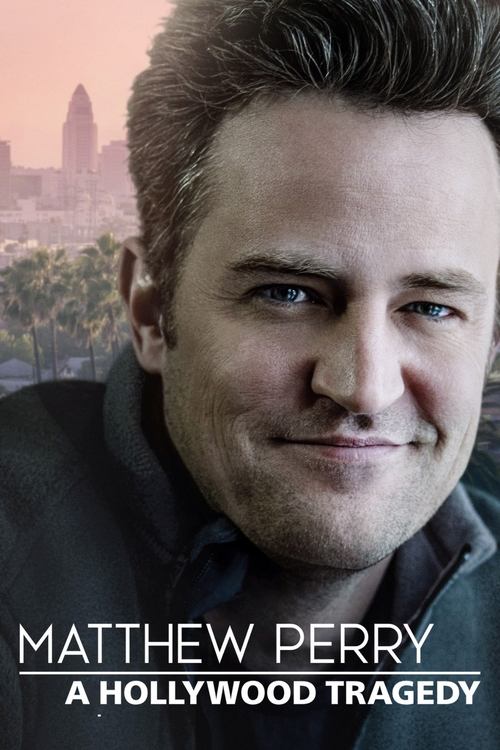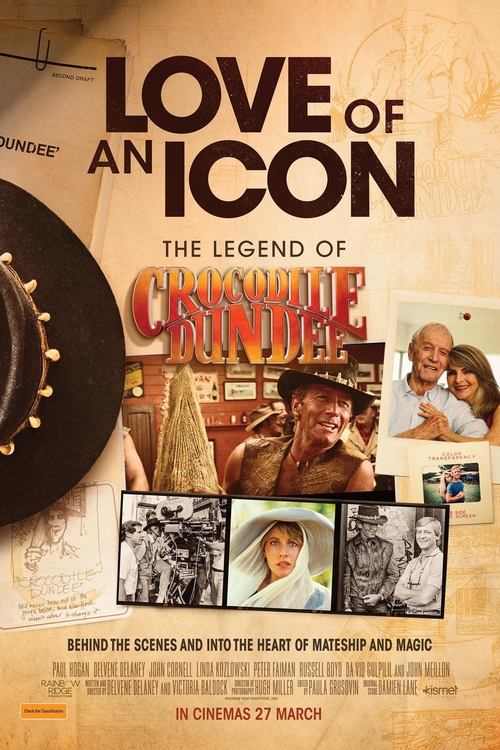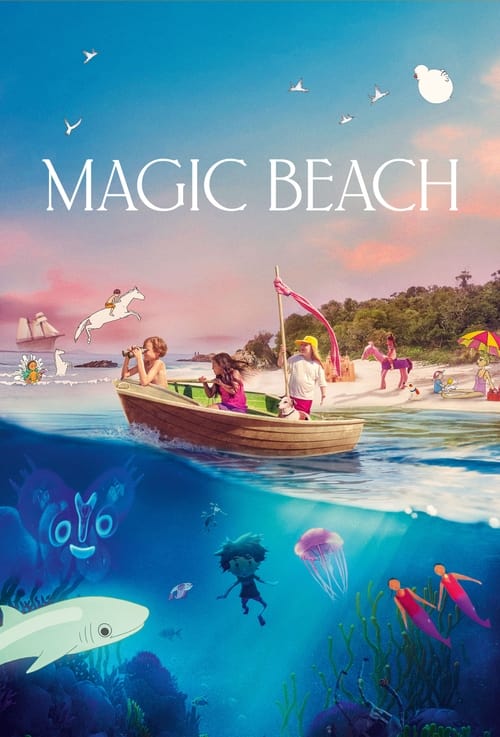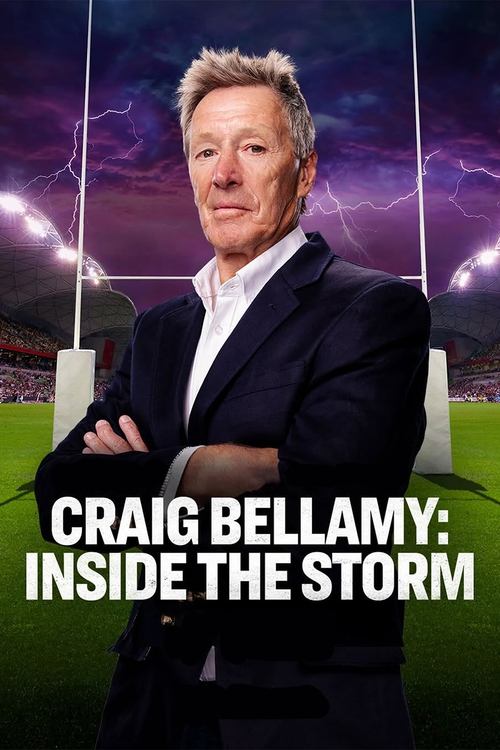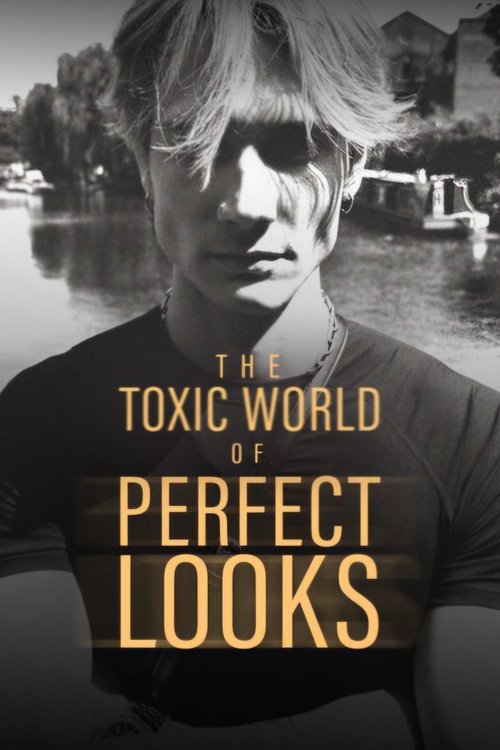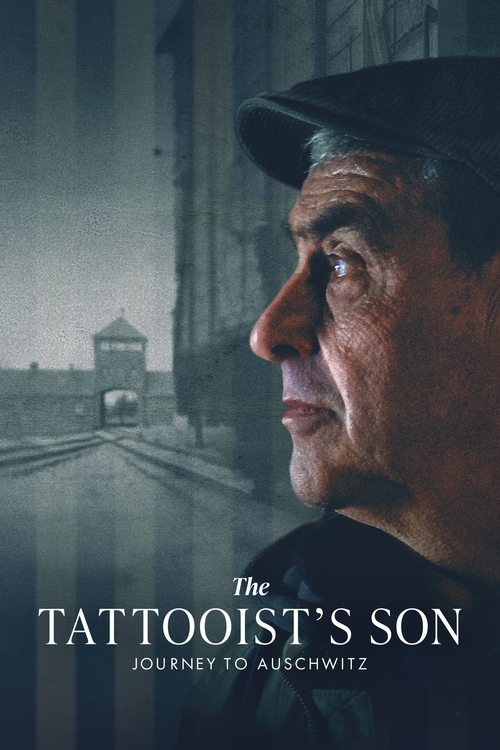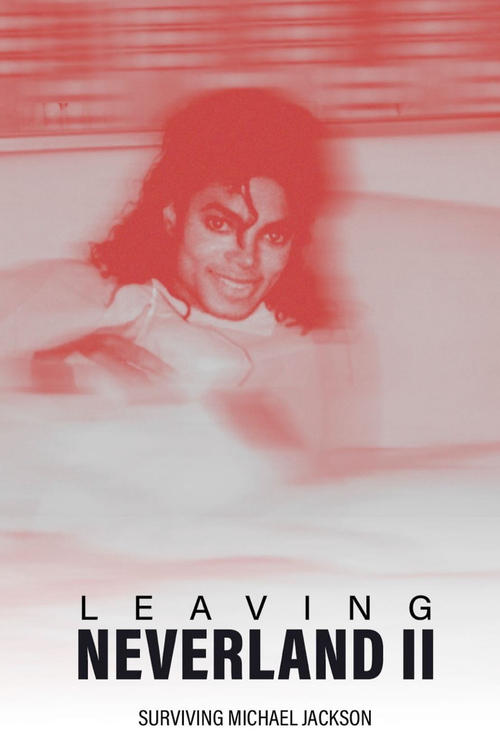Stan made it to the Australian streaming market ahead of the curve — beating Netflix to local launch and going toe-to-toe with them to attract subscribers with a huge range of all-you-can-eat programming. Stan has since carved out its own niche, and as from 2021 has even added live sports to its growing roster.
What’s In this Review
Stan Review
Stan boasts a range of “Thousands of Hours” of entertainment, although they don’t say exactly how many titles are available (we do make it easy for you to browse them, though, with our full Stan Movie and TV Library). Going through the genres you soon realise this is a very diverse and well-stocked streaming service – there really is something for everyone. From classic Australian comedy like Frontline and We Can Be Heroes to brilliant fresh US series like Your Honor, Billions, and Clarice. You can now even watch international rugby and major tennis tournaments like Roland Garros and Wimbledon for an added fee.
Stan is undeniably the biggest Aussie streaming service – but how does it stack up against some of the larger international names? Can I watch it on all or any of my devices? And is the price right?
What is Stan?
Frequently referred to as ‘Australia’s answer to Netflix’, Stan launched in 2015, beating Netflix to the Aussie market by weeks. Right from the start, Stan’s goal has been to deliver the best of international and local content for all tastes, with exclusive deals providing some very appealing offerings that you can’t stream elsewhere. Recently, Stan has also started producing original content – including No Activity, which has been successfully adapted into a popular US series (also on Stan) the Logie Award winning Bloom, and the acclaimed TV series adaptations of Wolf Creek and Romper Stomper. They have multiple new Aussie originals in the pipeline for the coming few years.
What Is Stan Sport?
Stan Sport is an all-new offering from Stan that launched in 2021. At the time of writing, Stan Sport has acquired the rights to Australian Rugby, from The Rugby Championship right through to Super Rugby. They have also exclusive rights to two major Grand Slam Tennis events in the shape of Roland Garros and Wimbledon. More sports are expected to be added in the coming months and will be highlighted on this page once announced.
What Shows and Sports are available?
Stan has deals with several international studios for exclusive rights to their content – including the likes of Sony Pictures, Showtime and Paramount.
Live Sport on Stan
There’d been much speculation about Stan making a move into live-streaming sport – and that’s now been confirmed, with Stan Sport now available as an add-on to your existing Stan subscription for an extra $10 per month. While deals are still being made, the Super Rugby, Rugby Championship, Roland Garros and Wimbledon have all been confirmed so far.
Stan vs Disney+
At the end of 2018, Stan announced that they had obtained the streaming rights to a range of movies and TV shows from the global powerhouse studio Disney, which led to some speculation that Stan would become Disney’s long-term Australian home. However, the launch of Disney+ in November 2019 meant that all Disney’s content was removed from Stan, and is now available only on Disney+ alongside hundreds of other movies and shows which Stan never had (you can check out our full Disney+ review here).
With Disney’s content gone, Stan has had to find other programming for kids and families. There’s evergreen shows such as The Wiggles, Dorothy the Dinosaur, Bob the Builder, Rugrats, Thomas and Friends, and Fireman Sam, as well as movies from Dreamworks animation such as How to Train Your Dragon. But all the Disney and Pixar films have moved over to Disney+ which, in a clever move, is priced low enough to be an affordable companion to the other family and kids’ content that’s still on Stan. There’s still plenty there, but if the family wants their Disney, Marvel or Pixar fix, the only option from now on is Disney+.
Stan Features
Stan’s web interface is simple and easy to use. Signing up took seconds and went smoothly. All you have to do is enter your personal details, contact info, password and credit card details. On Apple TV, you also have the option to sign up via iTunes billing.
Once you are in, you are ready to watch in a matter of seconds. Genres are grouped by categories: TV, Movies, and Kids. Simple drop-down menus enable you to jump to popular sub-genres, or you can scroll down the page through images of the titles grouped by various themes and categories, scrolling left and right to browse the titles. Simple.
My List
Hover over a title to see a brief synopsis, plus the year, rating, length, and an “Add to My List” option, which are all helpful to have at a glance. One click on the title takes you to its page with information about plot, cast and crew. TV series have a handy list of season titles in chronological order, and viewers can browse various seasons easily.
“My List” holds titles you’ve picked to set aside for later viewing. We noted that changes to My List on a browser were updated on our iPhone app instantly. There’s also a Watch History function, which ties directly into the “Continue Watching” category on the main page.
Mobile Devices
We also installed the Stan iPad app and had a play. We have to say it’s fantastic, and definitely leads the field at the moment. The interface is easy to use, fast, and well-constructed. It’s easy to find the content you want to watch and there’s plenty of it. The app connected seamlessly to the TV via Google Chromecast and the picture quality was perfect HD. There was very little buffering and it all felt pretty instantaneous.
With usability, it’s often the little things that count the most. Stan has a nice indicator that shows you which episodes of a series you have watched, as well as how far into each episode you’ve watched. Autoplay of consecutive episodes is available too, making usage very seamless.
Video Quality on Stan
As you might expect, the video quality entirely depends on just one thing — how fast your internet connection is. Stan needs at least 3Mbps for the best SD playback (or about 8Mbps for HD and 16Mbps for 4K Ultra HD); it auto-adjusts picture quality to match the data speed and looks pretty average on slower internet connections. You can choose SD, HD or 4K easily in the player view, but you will definitely want to stick with HD or higher to get a decent viewing experience on an average size TV. HD will drop to SD at times if your internet connection slows down, but this comes down to your ISP and area.
Stan recently upgraded their HD streams on some platforms (such as Apple TV) to use a higher-quality video format which uses far less data – so more people will have seamless HD without needing to worry about data rates).
The mobile app viewing quality is really decent, and has HD even on non-WiFi connections via 4G — although we don’t recommend this if you don’t want to receive a hefty data bill (unless, of course, you’re on a mobile data plan with no excess usage charges). The app lets you download shows to your device, though, so you can watch them on the go without using up your precious mobile data allowance.
What are Stan’s Best Features?
Compatible Devices and Apps
Stan is compatible with most recent iOS and Android devices as well as smart TVs, game consoles and just about every dedicated streaming device. The phone and tablet apps are compatible with Google Chromecast as well.
Supported streaming devices include Apple TV (including 4K support on the Apple TV 4K), Google Chromecast with Google TV (also with 4K support), Fire TV Stick, Telstra TV, and Fetch TV. It’s also playing friendly with Samsung, Sony Android, and LG Smart TVs, as well as game consoles like the XBOX One and Series X/S, PS3, PS4 and PS5.
Compatible browsers include: Chrome v42 or above, Firefox v34 and above, IE v10 and above, Safari v7 and above, and Microsoft Edge.
Stan Plans and Pricing
Stan prides itself in its simplicity, with no contacts and an all-you-can-eat model, all for a mere $10/month in SD. Or, you can get the Standard Plan for $14/month to watch in HD and on three devices at once. The Premium Plan is $19/month and allows you to enjoy some of your favourite TV shows or movies in 4K Ultra HD (Stan is the only streaming service apart from Netflix to support Dolby Vision HDR, too!) You can stream on up to four devices at once on the Premium plan.
Stan’s $10 entry price point offers great value for money, and at that price, it’s definitely worth a trial. Speaking of trials, Stan has a 30-day trial so you can see for yourself. Signing up for this trial is a no-brainer and takes less than a minute. Make sure you are on a low cost or unlimited broadband plan though. If you plan to watch a lot of streaming TV, the data could add up quickly.
Check out how Stan compares to other streaming video service providers:
Last audited 3 March 2025
How to Contact Stan
While it’s not that easy to contact Stan through traditional methods like phone or email, their website has a help section which is one of the more comprehensive ones out there. They’ve also got a fairly extensive troubleshooting section which is likely to solve most of your questions quickly and easily. Their customer service team also monitors social media like Facebook, Twitter and Instagram and replies to any questions quickly.
Stan Summary
Stan is an extremely well-priced TV and movie streaming service. The pricing structure is simple and everything is included in the $10 price except HD and 4K Ultra HD quality, which is worth paying extra for if you’ve got devices that support it. The user interface of the apps is great and very easy to use. The signup process takes just a few minutes, and the service’s compatibility with a wide range of devices is great, especially for streaming on TVs. But why not decide for yourself? Stan offers a 30-day free trial of the service and you can start watching in minutes.
The Good
The Gotchas
What’s on free to air TV tonight?
Use this free to air TV Guide to find out what to watch on your favourite free to air channels live this week: