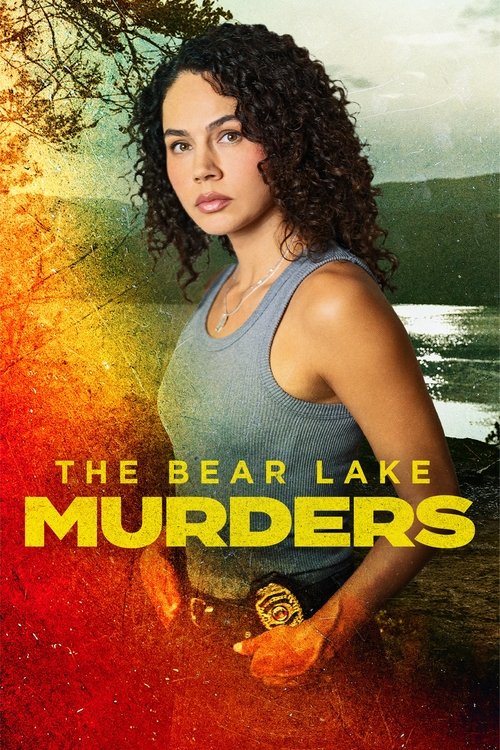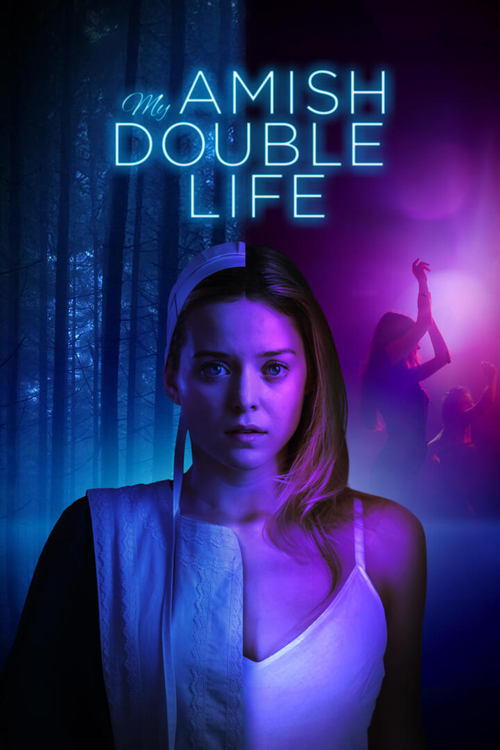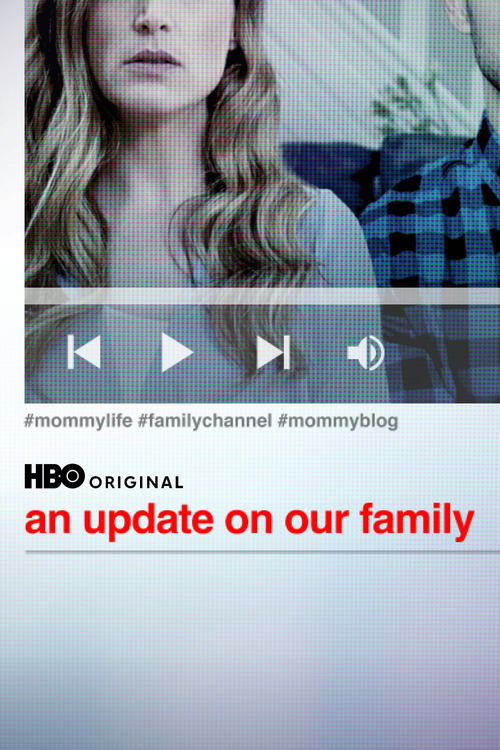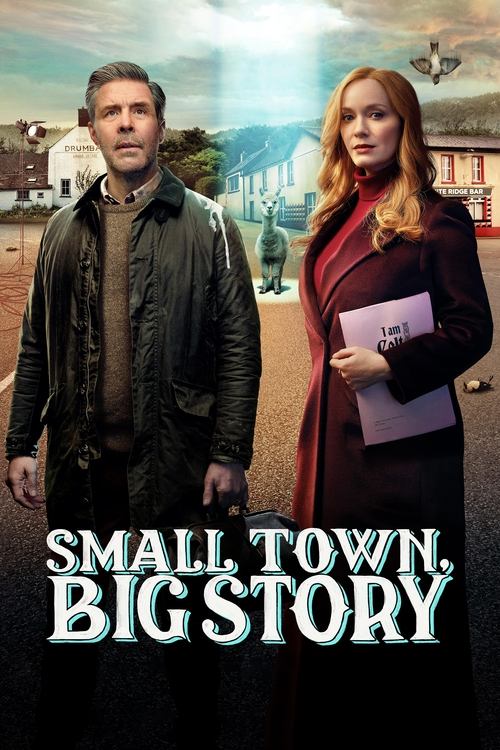Internet Speed Test Australia

If there’s one thing about internet speed we’re almost all in agreement on, it’s that we have a need – a need for fast internet connection speed! There’s no getting past the fact that the faster your internet connection, the better the experience. But not all broadband providers are equal, and neither are the various ways of connecting. All factors involving your internet connection vary. This is where internet speed tests become handy with an obvious purpose, to measure the connection speed and quality of your connection to the internet.
What’s in this Guide?
Internet Speed Test Australia
While it might sound like something too complicated for the average person, performing an internet speed test is actually really easy – in fact, next time you have that question on how internet speed tests work, just look above at the box on this page! Our internet speed test Australia is powered by the globally Speedtest.net so you’ll get accurate results. It’s also suitable for checking all types of internet connection such as fixed wireless, satellite, cable and others.
- Click the “Take the Test” link above
- A new browser window or tab will open
- Wait a few seconds for Speed test to find the best server for you
- Click the big GO button and wait while the progress bar fills up
Once that’s finished, you’ll have four bits of very useful information about your internet connection – your download speed, your upload speed, your “ping” and your “jitter”. You can read detailed descriptions of exactly what those things mean below.
Last audited 29 January 2025
Things to watch when you do internet speed test
To perform an internet speed test, Australia has many platforms you can use. Basically, a speed test identifies the weakest link in your connection to the internet. If you’ve been experiencing slow speeds and our speed test confirms it, be sure you’ve got the best possible connection to your internet provider by checking the following:
- Test using a wired (Ethernet cable) connection from to your modem if you’re able to
- If you have to use a Wi-Fi connection, make sure you’re as close to your Wi-Fi modem as possible (speeds drop quickly as you get further away)
- Don’t test through walls when using Wi-Fi
- Try not to test at peak evening hours (7-11 pm) as both Wi-Fi and your internet connection could be slower due to network congestion
- If speeds have become unusually slow, try turning off the power to your modem, waiting 30 seconds, then turning it back on (wait another minute or so for it to come back online after that) before you start speed test
- Check what applications are running while performing an internet speed test. Uploading and downloading from the cloud can affect your WiFi signal, although you can adjust how much bandwidth your cloud storage uses
What do internet speed test results mean?
Done with your internet speed test Australia? If so, you’ll usually see four results, which together give you a good summary of how your connection is doing in the speed stakes. These results can also be very handy if you’re trying to spot a bottleneck in your own home network or at your broadband provider that might be slowing things down, or you want to check whether your internet is giving your expected speeds. The results of your internet speed test can even help you compare performances and speeds between ISPs. By choosing the best Australian broadband speed test, you know that whatever results you get are accurate.
| Download | The result everyone focuses on for a reason – this is the top speed your connection can get data at, so you want this to be as high as possible, especially if you have multiple family members using the one connection. The higher this number, the better – multiple things online at once, like have several people watching their own Netflix streams. It determines how fast games and software will take to download. By law, internet providers now have to show the typical evening speeds for the busiest time of the day for each plan; this number should be at or above that when you run a speed test in the evening. The higher the speed tier of your plan, the higher the download speed too. |
| Upload | Not to be underestimated, the upload speeds are about more than just sending photos and videos to social media nice and fast. When you download anything, your computer, mobile, or tablet needs to be able to talk back to the server that’s sending you the information, and a low upload speed can cause those replies to be delayed – and slow down the download as a result. For everyday use, the 20 Mbps upload speed of an NBN 50 connection is more than adequate for almost anything you’ll be doing online. Mbps, of course, is the measurement of how much data is being sent and received every second. The higher the Mbps, the faster the internet. |
| Ping | As the name suggests, ping is the time (in milliseconds) that it took for a request from your device to get a response from the server at the other end. This should be as low as possible – but it will always be higher for technologies that use copper wiring, like Fibre to the Node. You should expect a low number here – usually single-digit – but if you see a large number returned for Ping it can indicate that something’s wrong. If you play games online, meanwhile, a low ping is critical as it determines how long it takes other players to see what you do. |
| Jitter | A measure of the difference in ping across several tests, Jitter gives you an idea of how reliable and stable your connection is and can be useful in troubleshooting problems that are otherwise hard to pin down – like occasional line noise-causing delays on the connection. |
NBN speeds
If you want to know how your provider fairs with an NBN speed test and their capacities, below are the NBN speeds currently offered in Australia with the notable additions of Superfast (NBN250) and Ultrafast (NBN1000). As a general rule, the ideal broadband speed for connecting to the internet will depend on customers’ individual needs and preferences. Of course, running a speed test can confirm if you’re getting the speed you’re expecting from your broadband provider. Both download and upload speeds are also determined by the NBN plan you’re signing up for.
| NBN Speed | Description |
|---|---|
| NBN 12 | Ideal for single household use, streaming to web browsing on devices like a mobile or tablet. HD streaming is possible, but not guaranteed. |
| NBN 25 | Single user, streaming to high-quality devices like smart TVs and streaming boxes. Smooth HD and 4K streaming experience. |
| NBN 50 | Good for multiple users – a family or share house with several people streaming content at one time. HD and 4K streaming to multiple devices simultaneously. |
| NBN 100 | Can handle anything streaming services throw at you, to multiple users while others are downloading or uploading files or doing work. Very fast, but expensive (providers like Telstra and Dodo offer discounts) and not available on all connections. |
| NBN 250 | Recommended for larger households, really useful if everyone is working and connecting online, streaming, and gaming all at once. For streaming videos in 4K at once, though it’s only available to FTTP and most HFC customers. |
| NBN 1000 | For super busy large households that need much, much more from their connection. Excellent for streaming videos in 8K and downloading and uploading large files on several devices. Also, only available to FTTP and some HFC customers and can be expensive. |
How fast an internet speed do I need in Australia?
There are lots of different options available when it comes to broadband internet speed, and while it’s tempting to just go for the cheapest available plan, there are some very good reasons to pay a little extra and go with something faster. Because of the way NBN pricing works, you’ll often find that the difference in price between the slowest available plan and something faster can be negligible – as little as five or ten dollars per month in some cases.
And it can make a big difference to your internet experience, too – especially if you’re still on one of the ultra-slow speed plans running at 12 Mbps (which most providers no longer sell). Just upgrading to a faster speed can solve a lot of the problems people have with their internet connection. How many devices members of a household can use simultaneously to connect to the internet also depends on the internet speed.
Best internet streaming plan
How fast an internet speed do I need for streaming TV?
Streaming TV has become one of the biggest reasons to make sure you’ve got a fast broadband internet plan from a good provider, because it relies on a steady flow of data to your device to avoid the unpleasant experience of “buffering” (when the show or movie you’re watching keeps stopping and starting).
- If you’re only looking to stream things like free-to-air catch-up TV services or Netflix, Stan and BINGE in standard definition, then speed won’t matter so much.
- But if you’re planning on watching in HD or 4K Ultra HD, you’ll want to make sure your internet plan’s fast enough to handle it easily.
- For single people, a 25MBps connection is enough to stream most 4K content, but we’d recommend you go for 50Mbps as a minimum.
- Some streaming services, like Apple TV+, use very high bitrates that a 25Mbps connection wouldn’t be able to handle.
- Families, meanwhile, should go for 50 or 100Mbps, as it allows for multiple streams at once while other family members continue to use the internet for other things.
How fast an internet speed do I need for gaming?
- The main thing that’s important with online gaming is not so much speed, as latency. This is the amount of time it takes your key and button presses to get to the game’s server, and for the result to get back to you.
- You want latency to be as low as possible – and while that means you could use a very slow internet connection for gaming just fine, if anything else is downloading at the same time and using up all of your speed, your gameplay commands will take longer to get sent – not good!
- The other factor with gaming is the size of game downloads – for example, updates to Call of Duty can be 100GB or more in size, and the faster your internet, the less time they’ll take to download.
- So for gaming, we’d recommend a minimum of 50Mbps, but if you can afford it, go for 100Mbps or more.
How fast an internet speed do I need for web browsing?
- Whether you’re just checking in with your friends on Facebook, pending a session on TikTok or doing more mundane things like catching up with the news or doing your banking, general browsing is the least data-intensive thing you’ll be doing online.
- If that’s all you plan to use your internet connection for, then you can happily opt for the lowest-speed plan available and save some money.
- Faster speed plans can make some more complex web sites load a little quicker, but most people won’t ever notice a difference.
How much speed does your household in Australia need?
If we look at the overall picture when it comes to internet speed, it’s easy to make some general recommendations about what speed to go for depending on how many people are in your household. The specific uses mentioned above might demand more speed, but in general, you can get by just great with the following as a guide – just make sure to choose an internet provider that allows you to switch to a faster or slower speed if needed.
How to maximise internet speed in large homes in Australia
Wi-Fi is brilliant at making it easy to connect all your devices to the internet without wires, but it’s limited by the size of your home and what your home’s made of. Wi-Fi radio waves find it hard to get through too many walls, reducing the distance at which you can connect and slowing down the speed of the connection. If your home’s big enough to make reliable, fast Wi-Fi difficult, then you have a couple of options to improve your broadband speed. One is to buy a Wi-Fi Extender – a device which you place mid-away through the house, which picks up the Wi-Fi signal from your modem and re-broadcasts it so it reaches much further.
Alternatively, you can go for a mesh network system like Google’s Nest Wi-Fi or the popular eero system. With mesh, you have a main modem, then multiple small satellite modems that all talk to each other and act as though they were all part of the same Wi-Fi hotspot. Mesh networks are an easier way of extending your Wi-Fi, and speeds are much faster. They’re not cheap, but if you’re looking for fast internet across your entire home, they could be well worth the investment.
Which internet provider has the fastest speed in Australia?
There are various ongoing surveys that attempt to measure the real-world performance of Australia’s internet providers, with the most comprehensive one being done by the consumer watchdog, the ACCC. They place specially designed meters in regular customers’ homes, which keep track of the performance of internet performance in real-time.
In terms of pure speed, the various providers are ranked according to their performance during evening peak hours of 7pm to 11pm, when the demand for internet is at its highest. As of August 2022, the speed rankings for evening peak were:
- Launtel
- Optus
- Exetel
- Telstra
- TPG
- Superloop
- MyRepublic
- Dodo & iPrimus
- iiNet
- Vodafone
- Aussie Broadband
Streaming service Netflix also runs its own speed rankings on a monthly basis called the ISP Speed Index, based on how fast data is streamed from its servers. Their rankings have become incredibly close, to the point that there are three clear tiers of speed performance:
- Telstra, Optus, Dodo/iPrimus, iiNet, TPG, Vodafone, Exetel, Foxtel
- Aussie Broadband
- MyRepublic
For performing an internet connection speed test, Telstra, Optus, Dodo and Aussie Broadband also provide their own speed test platforms. Check out these internet speed test guides of different internet providers.
What are the fastest NBN broadband plans?
If you’ve decided to switch to another internet provider, you’ll want to make an informed decision before signing up for any internet services under a new ISP. Broadband providers like Telstra, Dodo, iiNet, Optus, Aussie Broadband have been consistent in delivering high-speed plans with reliable speed tiers.
But while speed is your topmost priority, it’s also important to consider other factors like internet costs, flexibility, inclusions like a home phone, and which provider offers the best deals that can also save you big bucks. It can help to compare various broadband plans to make sure you pick the right one.
Frequently Asked Questions about internet speed test Australia
There are several possible reasons for this – but for many, the most obvious first port of call is to blame the internet provider. That’s in some ways the industry’s own fault. Some less ethical providers happily sold “unlimited” NBN the influx of users at evening peak times. The arrival of Netflix didn’t help, either, with millions of users streaming their favorite shows and movies every evening.
Typical evening speeds
The ACCC came to the rescue with their requirement for the display of a typical evening speed, and the NBN itself made some changes so that providers could give customers and users faster speeds overall at a similar price. Today, most plans are “unlimited” and are totally fine.
But if you’ve paid for, say, a 50 Mbps connection, and you get a speed test result here of only 28 Mbps, what should you do? First, don’t panic. Check that you don’t have any downloads running and that nobody’s streaming Netflix in another room. Choose an alternate speed test server location from the drop-down list, too, and see if that makes a difference.
If Wifi, congestion may be the cause – test on a device that’s got a wired connection to the internet if you can for the most accurate results. And reboot your modem – it’s probably been turned on for months, if not years, and that can have a detrimental effect on speed (your modem is just a tiny computer, after all!). Switch it off at the wall, wait for 30 seconds or so then switch it back on. Many cases of weird broadband faults can and have been fixed just by this simple thing!
The problem with Wi-Fi for most people is that the modem sits where the internet connection comes into the home, and everyone connects to it no matter where they are – sometimes the other side of the house or even a different floor.
As we mentioned above, the further away you get from your wi-fi modem (and the more obstacles like walls and doors between your computer or phone and the modem’s antenna) the slower and more unreliable your connection will be.
Luckily, there are a couple of different and very easy ways to fix this problem without having to spend a fortune running Ethernet cables through your walls. A much easier and very popular “quick fix” is to get a Wi-Fi range extender, sold by several popular brands.
These clever little gadgets sit in a place as far away from your modem as possible, capture the Wi-Fi signal from the modem and boost it so that you can get a good Wi-Fi signal no matter where you are around your living spaces.
For those with very large homes, another solution is a Mesh Extender – letting you seamlessly switch between them to get full Wi-Fi speed anywhere in your home. Mesh network extenders can be bought as add-ons, or as integrated modem/extender sets sold by companies like Google and Asus. They’re a bit more costly than a basic extender, but if you need to cover a large home, these are what you should be looking at. Try these remedies and see if these can improve your connection, as well as your download and upload speeds.
Try a few different devices to test your internet connection
Try a few different devices to make sure it’s not a device problem – try your phone, tablet, laptop, game console, streaming box, or even your Smart TV.
And try a speed test at different times of the day – not just in the evening peak. If you get low speeds all the time, it could indicate there’s something wrong with your overall connection. But if you just see speed drastically lower in the evenings, a cue to shop around for a new broadband provider (something we can help with!).
If all else fails, get a new internet provider
If you’re consistently getting slower speeds than you should and you’re sure it’s not an issue at your end, get in touch with your internet provider. Your ISP will be able to investigate from their end and also run some tests to make sure the connection between them and you is working properly. But don’t be afraid to consider switching providers if you don’t see things improve. You’re paying for that speed – and you should get as much of it as possible!