Telstra - Australia's Biggest Telecom Company
As of 2021 Telstra is one of Australia’s largest corporations, providing telecommunications solutions to all sectors of the populace and economy, including mobile plans and devices, entertainment services, mobile and broadband Internet, and traditional fixed line phone services.
Since its inception as a state enterprise in 1901 Telstra has evolved constantly, keeping pace with global advances in the telecommunications industry at both a service and infrastructure level. The company has pioneered several digital technologies and innovations in the telecom industry in Australia, including mobile phone networks and the Australian national broadband network.
What’s in this Guide?
What Is Telstra?
Telstra is the heartbeat of the telecommunications industry in Australia, offering technology and services designed to make information sharing as fast and accessible as possible. Key focus areas include landline and mobile phone services, mobile broadband and high-speed NBN fibre Internet plans, and network infrastructure for the telecom industry.
Telstra’s services are tiered according to customer needs, with tailor-made solutions available to individuals, small business and corporates based on their individual needs. The company is also a 35% shareholder in Foxtel and a major re-seller of Foxtel entertainment products in Australia, bundling Foxtel’s streaming and Pay TV broadcast packages into its own services.
Telstra Entertainment
Telstra offers a wide variety of entertainment services and products in Australia, covering streaming hardware, syndicated streaming and satellite broadcasting in partnership with Foxtel, on-demand movie and TV shows, and next-generation gaming.
The company has made it as easy as possible for Telstra customers to bundle these entertainment services and products in with their existing broadband, data or device plans. Furthermore, many of these entertainment services do not require signing a lock in contract, with customers free to join or leave the service from one month to the next.
Telstra customers typically get better deals on their entertainment services than are available if they were to subscribe directly to the partner services in Australia.
Foxtel From Telstra
Foxtel is a staple of Australian home entertainment, providing the widest variety of pay TV entertainment, which includes the latest TV shows, movies, docos, news and kids entertainment, as well as premium live sport. Telstra gives its customers the option to subscribe to Foxtel using their Telstra accounts and bundle their broadband and Pay TV subscriptions into one bill.
A range of packages are available from Foxtel from Telstra, catering for every taste, from sports fans to movie buffs to customers who want the full suite of Foxtel entertainment, including documentaries and their kids’ favourite TV shows. Every package comes with a Foxtel iQ4 set top box that provides both satellite and streaming access to Foxtel programming.
Channel packs from Foxtel from Telstra range from $49 per month for the base Foxtel Plus Pack to $74 per month for the Premium bundle. Foxtel from Telstra bundles have different pricing models and subscriber incentives to standard Foxtel bundles, which can make them cheaper than subscribing to the same bundles directly from Foxtel.
Foxtel from Telstra bundles are currently being offered at heavily discounted rates for the first 12 months of your subscription. Available bundles include:
Telstra TV
The Telstra TV is the gateway to Telstra’s entertainment streaming services. This streaming box transforms any TV into a Smart TV and streams content from the most popular entertainment apps.
Telstra TV is compatible with a wide variety of streaming services available in Australia, and supports Netflix, Stan, Foxtel Now, BINGE, hayu, Disney+ and DocPlay. The Telstra TV also offers access to Kayo for sports, catch-up apps for all five TV networks, and Telstra’s own TV Box Office for the rental of virtually any movie or TV show you can think of.
The latest version of Telstra’s box is the Telstra TV 3. This third generation streaming box is the Australian answer to Roku and Apple TV, offering 4K streaming, universal search and voice search.
The Telstra TV3 can be purchased for $216 or paid off in $9 instalments over 24 months, interest free. Telstra customers who sign up for broadband and entertainment bundles are given a Telstra TV3 box free of charge, along with extras like loyalty points, extended trial subscriptions for selected streaming apps, and all the most popular apps pre-loaded to their Telstra TV.
Telstra TV shutdown
Telstra TV service was deactivated at 11:59 PM on 31 October 2024. Those with Telstra TV will no longer be able to access streaming apps and free to air using their device. After the deactivation date, customers are encouraged to recycle their Telstra TV at one of the 300 Telstra stores.
The shutdown was due to Telstra’s decision to partner with Fetch. To continue streaming and watching your favourite shows on free to air, you can switch to Fetch from Telstra.
Foxtel Now From Telstra
Foxtel Now is the premier Pay TV streaming service in Australia . Featuring the same massive content selection you’ll find on Foxtel’s satellite broadcast service, Foxtel Now combines Foxtel’s live TV feeds with the on-demand library of films and TV shows found on Foxtel Go.
All that is required to get Foxtel Now is a high speed internet connection and a Telstra TV, Chromecast, compatible Smart TV, mobile device or web browser. Foxtel Now does away with lock-in contracts altogether, allowing users to build customized packages from available content packs. Customers can jump on and off the service whenever they like.
Foxtel Now is available from Telstra, allowing you to bill the streaming service to your monthly Telstra account. As a bonus for Telstra customers, you’ll get the first month of the base Pop & Lifestyle Essentials pack free of charge. This offer allows you to watch Foxtel Now on up to 2 screens at once, with programming that includes lifestyle, comedy, reality, drama and news.
BINGE From Telstra
BINGE is a subsidiary of Foxtel-owned Streamotion. This streaming service offers a rapidly expanding selection of on-demand advertisement-free content that you’d otherwise find in Foxtel Pay TV drama and movie packs, including programming from the BBC, HBO, Discovery, WarnerMedia, FX, Sony Pictures Television and the ViacomCBS network.
If you’re new to BINGE, you can get a free 3 month Standard subscription to the streaming service when you sign up as a broadband or post-paid mobile Telstra customer. Alternatively, you can try out BINGE Premium and stream to 4 devices at once for just $4 a month for 3 months. At the end of your free subscription, you can cancel or continue watching BINGE at the regular subscription rate.
Kayo From Telstra
Kayo is a sports streaming service that is revolutionising sports broadcasting in Australia. With premium sports coverage previously only available as part of subscription bundles from Foxtel and Foxtel Now, sports fans at long last have the option to subscribe to a dedicated sports service at very affordable rates, without having to pay for other channels they don’t want.
Kayo’s innovations include the ability to jump on or off the service month-to-month, along with a cutting edge streaming app designed to give you an unbeatable sport viewing experience. Coverage includes everything you’ll find on the Australian Fox Sports network: Rugby League, AFL, cricket, all the biggest international soccer leagues and tournaments, Formula One, MotoGP and much more.
Telstra offers an unbeatable deal on Kayo sports to its customers. Add Kayo sports to your Telstra account and you’ll save $10 a month on the regular subscription costs for the first 12 months of your subscription. If you continue viewing at the end of this period, Kayo’s regular pricing will kick in at $25 per month for Kayo Basic and $35 per month for Kayo Premium.
Netflix from Telstra
If you’re an existing Telstra customer you can get Netflix and access movies, TV shows, news, docos and more from one of the most popular streaming apps in the world.
Telstra offers three different Netflix packages: the SD single screen package, an HD package that allows for streaming on 2 screens at once, and the family-sized Ultra HD package that allows you to simultaneously stream to up to 4 different screens. No matter which option you pick you’ll enjoy the same variety of shows and movies and can cancel your subscription at any time.
While pricing of Netflix from Telstra matches what you pay if you go to Netflix directly, you’ll benefit from putting your streaming and Internet payments on one bill and will also earn Telstra Plus Points to spend at the Telstra Rewards Store.
Telstra Box Office
Telstra TV Box Office is a pay as you go on-demand streaming app that evolved from Bigpond Movies.
Install the Telstra TV Box Office app on your Telstra TV or supported streaming device, and you can rent or purchase the very latest movies and hit TV shows in Australia and enjoy them ad-free whenever and wherever you want. There are no subscription fees or hidden costs for customers, and Telstra will even give you a $6.99 credit to spend on your first purchase or rental.
The content matches anything you’ll find on Foxtel’s cable or streaming services, and ranges from premium drama from HBO to the latest Hollywood blockbusters and a selection of popular kids shows, including Paw Patrol to Spongebob SquarePants.
Xbox All Access
When it comes to entertainment Telstra doesn’t leave gamers on the side-lines, partnering with Microsoft to offer Telstra Xbox All Access to its customers.
Gaming with Telstra is as simple as selecting whether you want to game on the compact but powerful Xbox Series S or power up your gaming experience to the max with the Xbox Series X, placing your order and activating your subscription.
Your gaming console will be paid off at a low monthly rate once it has been delivered and you’ll be able to access 100+ new and classic games on Xbox Game Pass online. As a Telstra customer you’ll also earn Telstra Plus points which you get to spend on gaming accessories offered in the Telstra Rewards Store.
NBN broadband Internet from Telstra
Telstra operates Australia’s largest broadband network and has invested heavily in providing a cutting-edge, reliable high-speed Internet experience.
Internet-only broadband plans are available from $80 a month for unlimited data with a download speed of 25Mbps. For $95 per month, you can double your download speed. If you’re looking for the fastest broadband Telstra has to offer, the Telstra Upfront Internet Plan Premium offers download speeds of 100Mbps at $110 per month. For an even faster internet, the Telstra Upfront Internet Plan Ultimate delivers download speeds of 250Mbps for $140/month.
Best of all, no lock-in contracts are required to get access to lightning fast streaming and browsing. Once you sign up for Telstra broadband you can cancel or continue your subscription at any time.
Because high-speed Internet and entertainment streaming go hand-in-hand you can bundle a Telstra TV box in with your broadband subscription by opting into one of Telstra’s Entertainment packages. You’ll also benefit from a 3 month free trial of BINGE, Australia’s premier drama streaming service, when you sign up for any Telstra Entertainment Package.
Last audited 29 May 2025
Telstra Broadband Review: Discover the Best Plans and Deals
If you’re looking for Telstra deals online you can easily find yourself spoiled for choice. We break down the basic options available to help you save time and money.
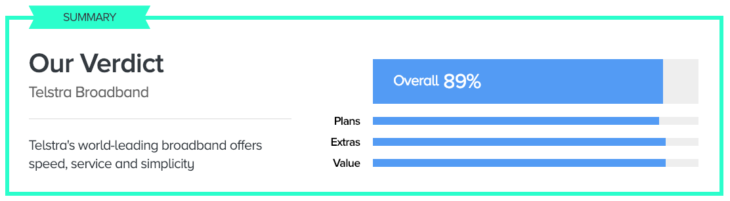
Mobile broadband from Telstra
4G opened the door to high-speed mobile Internet, and 5G is taking the Australian mobile broadband revolution to the next level.
Modems on a plan
No cable infrastructure is required to go online with the Telstra mobile broadband network. If you’re in a 4G or 5G coverage area, all you need to connect is a compatible mobile device or mobile router.
Telstra offers a selection of the latest mobile broadband modems that you can either purchase outright or add to your data plan and pay off over 12 to 36 months.
Devices on offer range from the Netgear Nighthawk M2, which can download at speeds of up to 500Mbps and connect 20 devices, through to Telstra’s 4GX Hotspot which allows you to take the Internet anywhere you go for a small monthly repayment.
Mobile Broadband Data Plans from Telstra
Telstra’s data plans allow you to pre-pay for mobile data monthly without having to sign a lock-in contract. You can choose between 5GB, 20GB, 60GB or 200GB data plans, and upscale or downscale your data requirements from one month to the next.
Each plan offers data sharing between up to 10 Upfront mobile and data plans on the same account, along with no excess data charges and international roaming.
Telstra’s Mobile Services and Plans
Telstra is Australia’s go-to provider of mobile telecommunications solutions, offering access to Australia’s fastest mobile network, unlimited talk and text and a range of freebies. Telstra mobile plans are available for every requirement, including mobile lease plans, SIM only plans and pre-paid.
Sign up for Telstra mobile now and you can also benefit from huge data bonuses available to new customers.
Telstra SIM Only Plans
Telstra’s SIM Only plans are designed with flexibility in mind. You don’t need to fork out money for the latest phone, and instead provide your own phone without having to pay phone lease fees. Excess data charges are a thing of the past, as you’re no longer charged for going over your monthly data cap.
You also won’t pay for any unexpected call charges or hidden fees. Best of all you can share data between up to 10 Upfront and data plans on the same account, helping friends and family stay online.
SIM Only plans start at $55 per month for a 40GB plan which includes unlimited national calls and texts, 30 minutes of calls to overseas numbers and 4G network access. At the other end of the scale is the Extra Large plan, which includes a whopping 180GB of monthly data and 5G mobile network access.
Mobile Device Plans from Telstra
If you want access to the latest generation of mobile devices then Telstra’s Mobile on a plan deals have you covered. You can purchase a handset online outright or put it on a 12 or 24 month interest-free payment plan, and Telstra will deliver it to your door. Handset plans can be added to your existing Telstra bill, or you can sign up for a mobile plan to power-up data and voice calls on your device.
5G network phones from Telstra
Telstra operates Australia’s leading 5G network. To tap into the power of next-generation mobile internet technology you can choose from a selection of the latest 5G compatible smartphones.
Once you’re online with 5G you’ll be able to download your favourite movies and shows in seconds, enjoy uninterrupted high definition video chats and enjoy mobile gaming with zero network latency.
Tablets from Telstra
When it comes to mobile browsing and streaming you don’t need to think small.
Nothing beats the convenience and versatility of a tablet, whether you’re using it to enhance your productivity on the go or stream your favourite show.
Telstra gives you the option of buying a tablet on your existing plan and paying the device off over a period of 24 months, with devices available from Microsoft, Samsung and Apple.
Telstra also offers a range of dual-sim devices which not only allow you to access more data on one device but are also ideal if you want a single device to handle both your business and personal communication requirements.
Simply select the device or deal you want online, and Telstra will deliver your new tablet to your door.
Telstra services for small business and corporates
Telstra has business solutions and technology scaled to any requirement. This telecoms giant not only serves a significant number of private households and individuals in Australia, but also offers tailor-made solutions to both small business ventures and major corporates.
Services offered to businesses include:
- Mobile plans and devices, including 5G mobile phones, office phones and tablets for business applications, with some great small business deals thrown in.
- Internet for businesses, including broadband, business ADSL, mobile broadband for small business and connectivity to the Telstra Air hotspot network.
- Custom business software solutions, ranging from the Microsoft 365 suite of products to MYOB accounting software and a variety of digital security solutions.
- Internet of Things (IoT) services, including custom IoT data SIM plans, asset tracking and monitoring and fleet tracking.
For the big hitters in Australia, Telstra offers its Enterprise suite of products, designed to provide corporates with a massive spectrum of turnkey digital telecommunications solutions using cutting-edge technology and covering Internet, software, digital network and telecommunications infrastructure solutions.
Telstra Plus Loyalty Program
Whether you’re a small business or a private customer, you can benefit from the great incentives Telstra offers new customers, ranging from discounts on popular streaming services to special offers on mobile handsets.
The extra value doesn’t stop with sign-up savings on some of Telstra’s most popular products and services.
Once you sign up as a Telstra customer you’ll automatically qualify for the Telstra Plus rewards program. For every $1 you spend on eligible services, you’ll earn 10 Telstra Plus Points. These points can then be redeemed as discounts on the latest devices and accessories at the Telstra Rewards Store.
Telstra Plus members also get additional benefits like discounted movie tickets and entertainment and service extras which vary by customer tier.
Check out our Telstra Plus review for more information.
Customer Service and support for Telstra
The Australian Telstra customer call centre is available 24/7. Simply dial 13 22 00 to speak to their support team regarding any issues you are having with your account or services.
Live Chat is also available on the Telstra website and the My Telstra App if you need support while outside Australia.
If you don’t want to deal directly with the customer support team, the My Telstra App is also a helpful tool for managing your Telstra account and services.
FAQ
Telstra offers mobile customers access to live women’s Australian rules football and netball via the AFLW Live Official and Netball Live Official apps.
Mobile customers can also catch full replays of National Rugby League and Australian Football League games on-demand on the NRL and AFL official apps, while the My Football Live App provides access to live updates, player stats, fixtures and highlights from the world of international soccer.
If you’re looking for live action from the most popular local and international sports leagues and tournaments, then you’ll need to subscribe to Kayo Sports through Telstra. If you’re already subscribing to Foxtel Now through Telstra, you also have the option of adding the Sports HD pack to your plan for $29 a month.
Telstra provides extra value and affordability to its customers in Australia wherever possible, and this includes offering lower call charges on home phone services for seniors and pensioners and waiving of fees for paper bills and credit card payments. Seniors can also benefit from the Telstra Tech Savvy Seniors Program, which provides support as they adapt to the fast-changing technology and demands of the digital era.
Telstra Air is a Wi-Fi hotspot network that spans over a million locations across Australia. If you’re an eligible Telstra customer you can access this network free of charge without any usage limitations. Roaming outside Australia? You’re covered – Telstra Air gives you access to over 19 million international Wi-Fi hotspots in partnership with Fon.
Some Telstra services may operate at reduced capacity when and where Covid 19 lockdown restrictions apply in a particular area. However, you can still resolve any support issues by contacting the Telstra customer care centre, using live chat online or via the My Telstra app.
Telstra customer support is available in the English language by default. However, if you don’t speak English Telstra support can also help you make changes or updates to your account in Arabic, Cantonese, Greek, Indonesian, Italian, Korean, Mandarin, Spanish or Vietnamese.
Recommended
-
Subscription & Cost-Saving Tips
Foxtel from Telstra Review – How to Save Money by Bundling