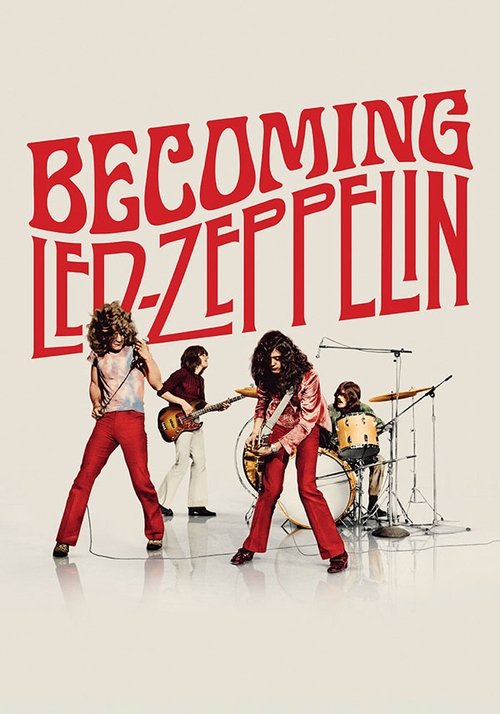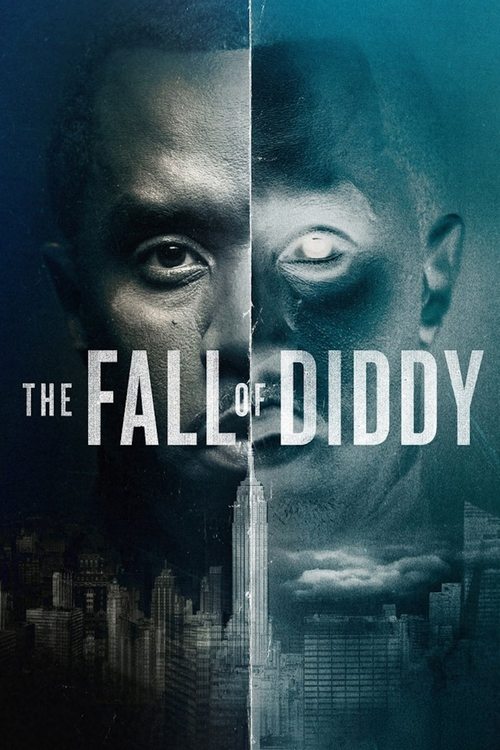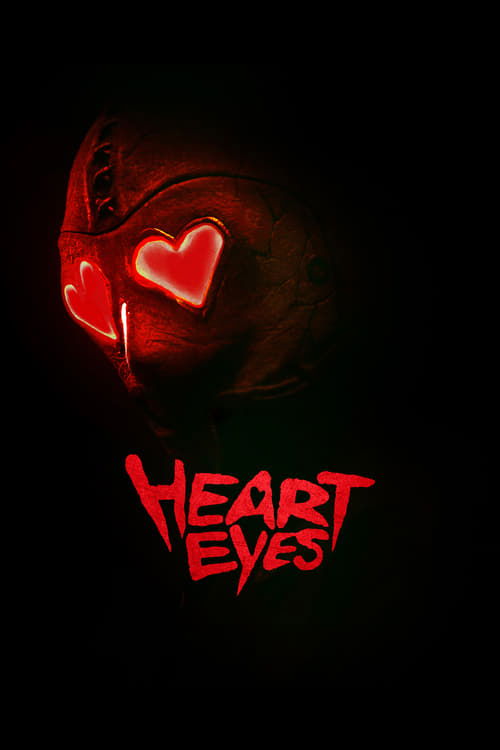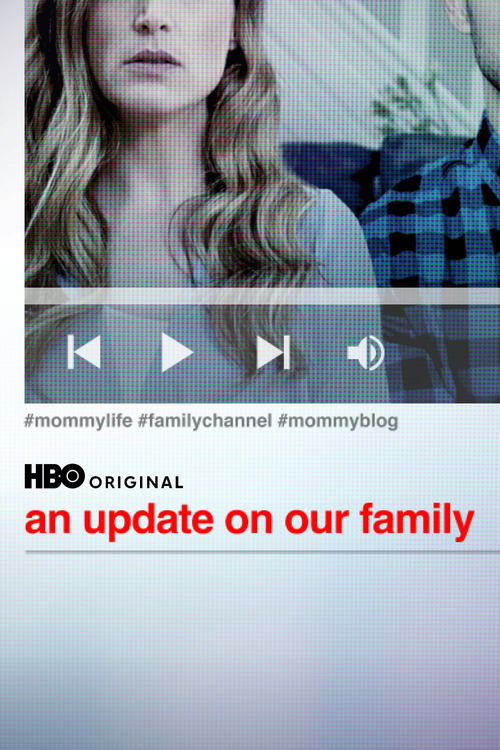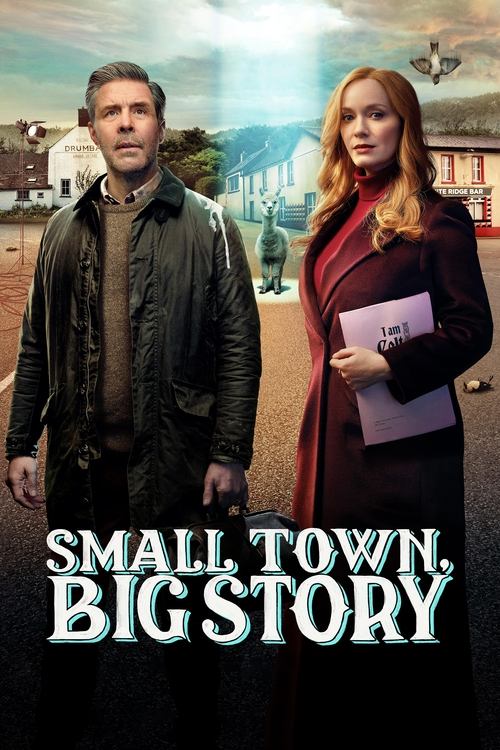Torn between an Amazon TV Firestick and Chromecast with Google TV? We’ll help you make a choice.
In this Amazon Firestick vs Chromecast guide, we compare how the two streaming tools differ. Discover what they offer and who they are suited to. We also answer common questions about Firesticks and Chromecast.
Get all the essential info you need about Amazon Firestick vs Chromecast in this article.
Amazon Firestick vs Chromecast: Which Streaming Device Should You Pick?
Both Amazon Firestick and Chromecast by Google TV are popular streaming devices — but which is better?
Well, that’s mostly down to your streaming preferences and needs. To help you make the right decision, we’ve broken down each feature offered by these streaming options. Check out our full Amazon Firestick vs Chromecast comparison and pick the perfect option for you:
Streaming Options
You’ve got access to loads of movies and TV shows on both Amazon Firestick and Chromecast. The Firestick gives you a built-in streaming hub with loads of streaming apps that you can download and stream from, like Apple TV and Netflix. Chromecast lets you stream from any compatible app on your smart device, like Disney+ or YouTube.
While the Amazon Firestick gives you all your streaming platforms in one space, Chromecast gives you more flexibility to stream.

Streaming Setup
For an Amazon Firestick, all you’ve got to do is connect to WiFi, plug your stick into your smart TV, log into your apps, and get streaming. Chromecast lets you stream from your smartphone, tablet, and computer. Whichever device you’re streaming from, you’ll be able to control it from there.
User Interface
Amazon Firestick definitely takes the lead on user interface because everything is all in one place. And, you get a simple remote that lets you easily navigate between streaming apps. Chromecast doesn’t have a specific interface. It just lets you send your streamed shows and films from your smartphone, tablet or laptop/computer to your big screen.
Streaming Quality
Good news: both Chromecast and Amazon Firestick give you the option to stream in HD, 4K, and HDR.
Because Chromecast is sent from your smart device to your big screen, quality can vary depending on your device’s performance. So, if it’s consistently clear HD streaming you’re after, an Amazon Firestick is the way to go.
App Accessibility
You can download and access all your apps in one place with an Amazon Firestick. It makes streaming that extra bit more convenient. If you’re using Chromecast, you’ve got to use the apps from your device. This means individually opening and casting each app from your tablet, phone, laptop, or computer.
Streaming Control
Amazon Firestick comes with a remote control that has a built-in voice commander. This means you get to pull up your fave shows or films without pressing loads of buttons. The best thing is that when you search with the voice control, it searches every platform all at once. This means no more opening individual platforms and painstakingly searching each one.
With Chromecast, you’ll need to search each app. You can also make life easier by using Google Assistant voice control.

Offline Use
Both streaming options need internet connection in order to stream TV shows and movies. But, you can download your fave content on WiFi and stream it offline. Platforms like Prime Video, Apple TV, and Netflix let you download shows and films and watch them later without internet.
Multi-Device Use
If you want to stream from multiple devices, Chromecast is your best friend. It lets you easily cast content from your smart devices straight to your TV. On the other hand, the Amazon Firestick is more of a standalone device that streams directly to your smart TV.
Amazon Firestick vs Chromecast: Final Verdict
To round things up, the Amazon Firestick is a perfect match if you want easy, all-in-one streaming on one TV. It keeps all your apps in one place and has a super user-friendly interface, making streaming much more convenient.
On the flip side, Chromecast for Google TV is a no-brainer if it’s multi-device streaming you’re after. But, unlike the Amazon Firestick, it isn’t a dedicated streaming hub, so it’s better for one-off streaming.
Find Out What To Stream On Your Amazon Firestick or Chromecast at Compare TV
Compare TV showcases all the best binge-worthy TV shows and trending movies.
Find out where to stream different shows and movies, and explore the best streaming platforms in Australia. And that’s not all — you can also search hundreds of shows and films, compare streaming deals, check out guides, and more.
Get all your streaming questions answered at Compare TV.
Learn More About Amazon Firesticks and Chromecasts
It is indeed. You can get the Apple TV app on the Amazon Firestick. And that’s not all. There’s also loads of other top-rated streaming apps available, like Netflix, Prime Video, Paramount Plus, and more.
Nope. Once you’ve purchased your Amazon Firestick, you needn’t spend anything else to use it. The only fees you will pay are for any streaming platforms you’re signed up to. Find out the best streaming plans at Compare TV. We’ve got loads of guides comparing all the best plans.
Chromecast supports loads of streaming platforms, giving you endless options to binge-watch TV shows and host movie marathons. You can cast from YouTube TV, Hulu, Netflix, Amazon Prime Video, Disney+, Stan, SBS on Demand, and loads more. You can even cast live TV and select apps on your smart devices.