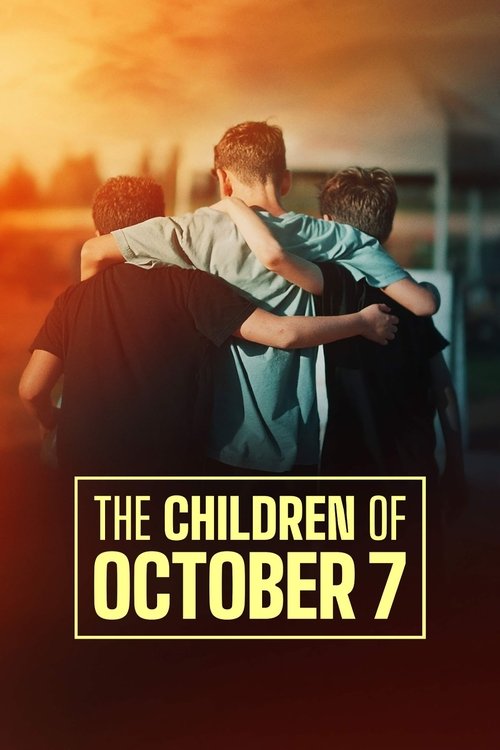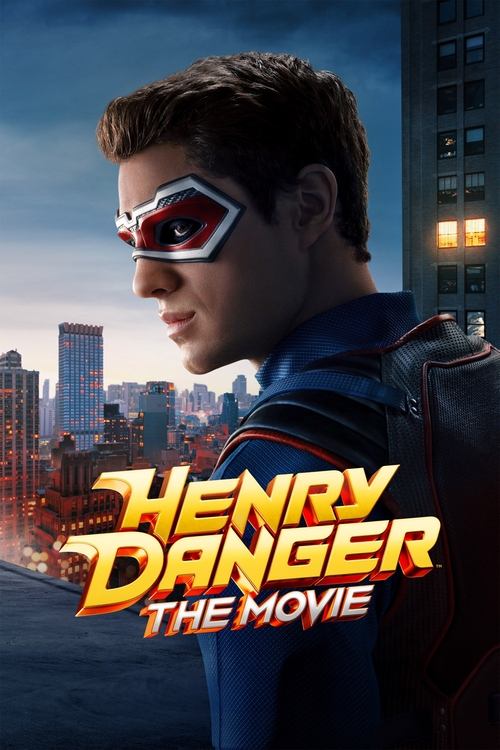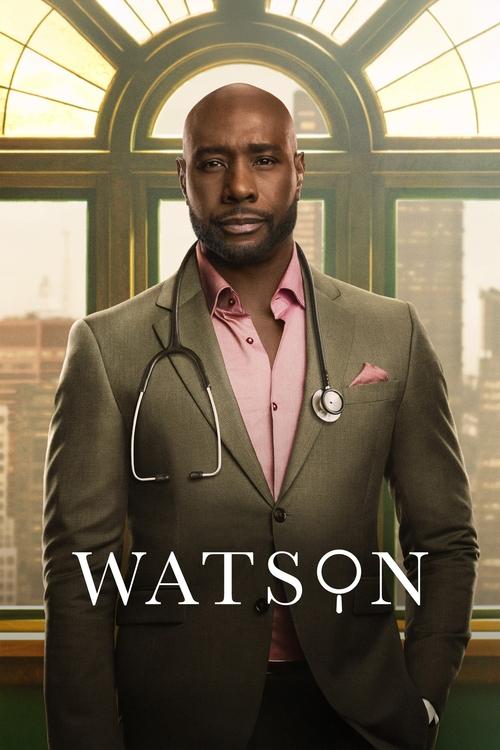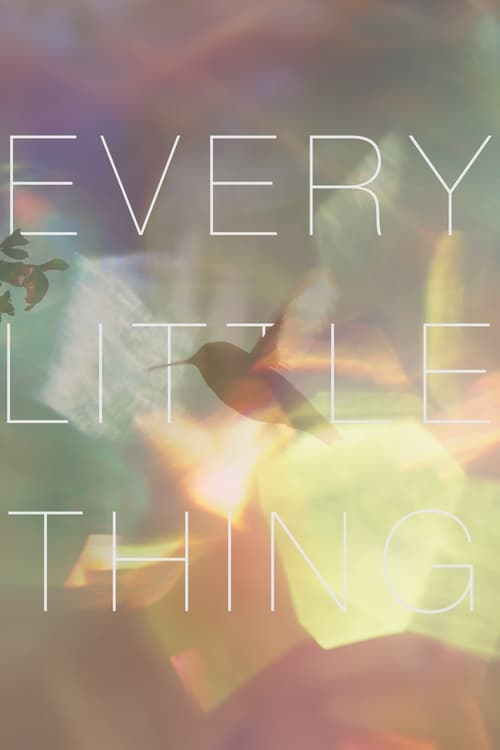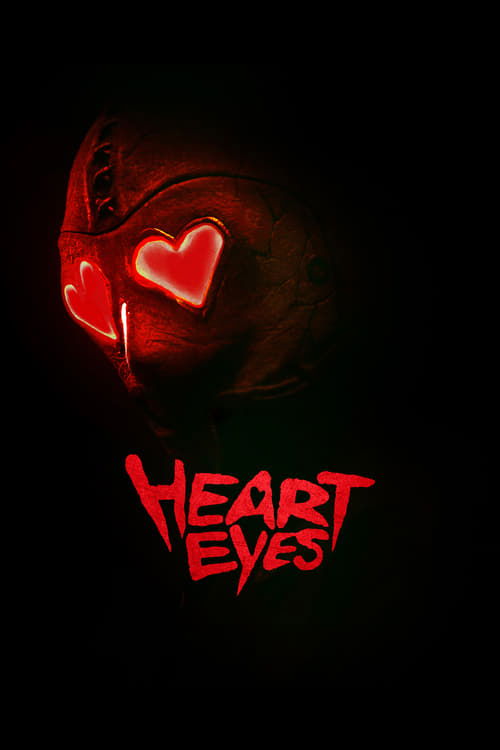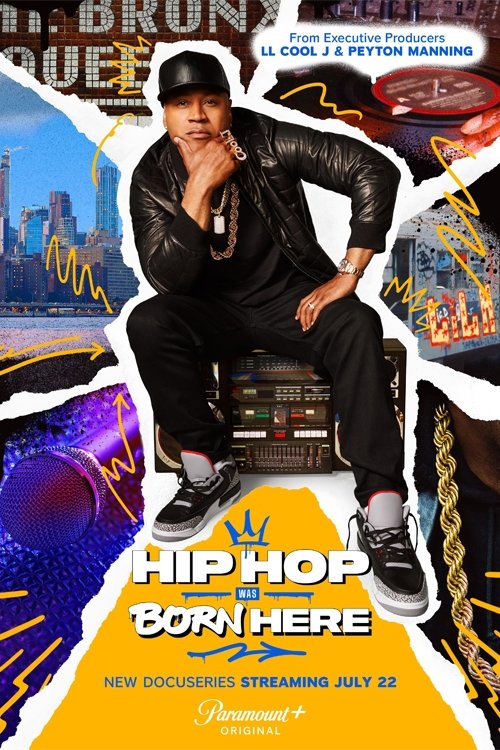Since Telstra TV has shut down, everyone’s replacing their Telstra TV Boxes — but what are they switching to?
If you’ve got a Telstra TV Box, it’s no longer of any use. So, it’s time to start thinking about a replacement. There are a bunch of brilliant alternatives out there with loads of binge-worthy shows and blockbuster movies ready to stream.
In this guide, we unpack what replacing the Telstra TV Box means. We also share everything you need to know about the shutdown and go through all the best Telstra TV back-ups.
What is Replacing the Telstra TV Box and How To Do It
Replacing a Telstra TV Box has been the talk of the town lately. That’s because the Telstra TV service came to an end. They teamed up with Fetch TV, making their set-top TV box the official replacement for a Telstra TV Box.
It’s easy to replace your Telstra TV Box. All you’ve got to do is…
- Sign in to your Telstra account and check your eligibility for a Fetch TV replacement.
- Then, pick your Fetch TV alternative — there’s the standard setup and the premium Fetch Mighty option.
- Once you’ve chosen your preferred Fetch box, redeem it with Telstra points or get it outright.
- After that part is sorted, all that’s left to do is sit back and wait for your new Fetch box to arrive.
- When it’s delivered, follow the instructions to set it up and link it to your Telstra account. Then download all your fave streaming apps, shows, and movies, and enjoy.

Credit: Telstra
Telstra TV Shutdown: Everything You Need To Know
Got a bunch of questions about the Telstra TV shutdown, or confused about some stuff? Don’t worry, we’ve got the answers.
With Fetch TV, you can watch free-to-air TV, as well as access streaming apps and more streaming premium channels. The streaming box also includes convenient features like voice search and browsing. Even better, customers switching to Fetch via Telstra get freebies like three months of the Ultimate Pack and Movie Box subscription.
Got some points lying around? Use them to get discounts on your new Fetch device. Also, don’t worry about cancelling your Telstra TV subscription because it automatically cancelled when Telstra TV shut down.
Best Telstra TV Alternatives
Here’s a load of great backup plans that you can use to replace your Telstra TV Box:
Fetch Mini
Fetch Mini is an essential streaming set-top box. It’s got all the major platforms, like Netflix, Stan, Apple TV+, BritBox, and more. It also has live TV streaming and catch-ups. It’s perfect for everyday use.

Credit: Fetch
Fetch Mighty
If you want the full package with higher capacities, upgrade to a Fetch Mighty set-box. It’s got channel packs like the Ultimate Pack and Movie Box, which are also available on the Fetch Mini box. What sets the Mighty apart from the Mini is its recording features, so you never miss a live show again (record up to 585hrs of TV).

Credit: Fetch
Apple TV
Get Apple exclusive shows and movies and access to major streaming platforms all in one place with Apple TV. This sleek, streaming box is jam-packed with apps and boasts an intuitive layout with Siri-activated voice search.

Amazon Firestick
Amazon Firestick is super quick and easy to setup — just plug it into your TV and go. It can transform your everyday basic TV into a smart TV, where you can stream all your most loved shows and movies. You get to stream on the biggest, most watched platforms, like Amazon Prime Video, Disney+, Paramount Plus, and more.

Chromecast with Google TV
Chromecast with Google TV, is a popular streaming media player. It’s got all the best streaming apps already built in, including Binge, Kayo, Stan, ABC iView, and more. You can plug it into any TV, turning it from basic to smart.

Discover the Best TV Shows and Films At Compare TV
Compare TV is your one-stop site for all the latest streaming news, guides, and information. Search movies and shows, compare streaming plans, and explore what’s on the biggest platforms all in one place.
Find Out More About Replacing the Telstra TV Box
Here are helpful answers to common questions about replacing the Telstra TV box:
You bet it does. Fetch TV has all the best streaming services ready to go, like Netflix, Disney+, Amazon Prime Video, and more. You’ve also got access to a bunch of free-to-air channels, like ABC iView, SBS On Demand, and 7plus.
There are quite a few cool features that make Fetch Mighty stand out. For starters, you get to record up to six channels at the same time. You also get to store a whopping 585 hours of entertainment, thanks to its generous 1TB internal hard drive — pretty impressive, right?
When it comes to streaming options on Fetch Mighty, you’re spoilt for choice. You get free-to-air access, on-demand content, and even premium 4K resolution.
Sadly, no. Your old Telstra account was deactivated when Telstra was shut down on 31 October 2024. Thankfully, Telstra has teamed up with Fetch to bring you a whole new, swanky entertainment service. All you’ve got to do is make a new account with Fetch. Choose between Mighty and Mini set-top boxes, depending on your streaming preferences.
It certainly is. The Ultimate Pack and Movie Box are very much available with Fetch TV. From just $20.00 a month, you get endless entertainment for everyone, including CNN, BBC Drama, TLC, and more. You get access to hundreds of must-see channels and movies all included with your Ultimate Fetch TV bundle.