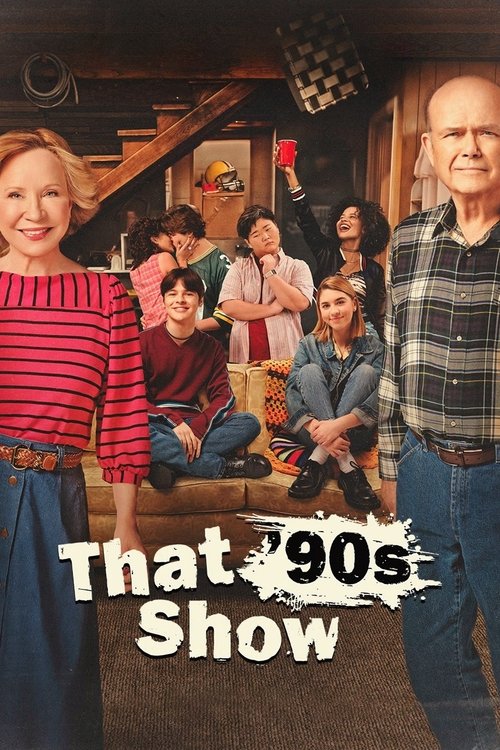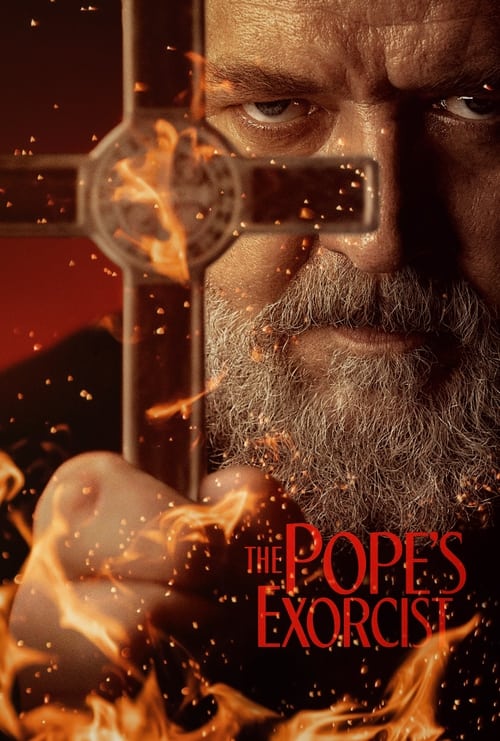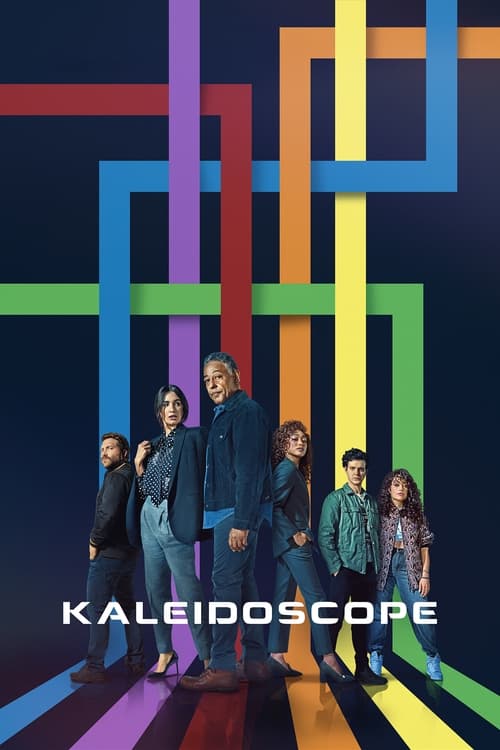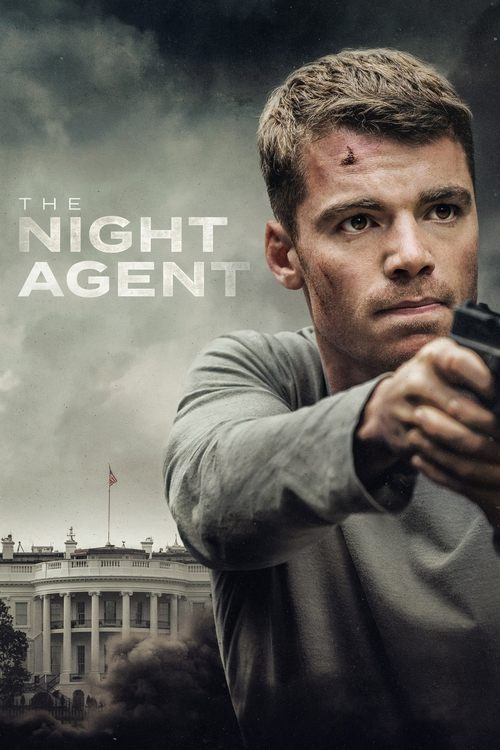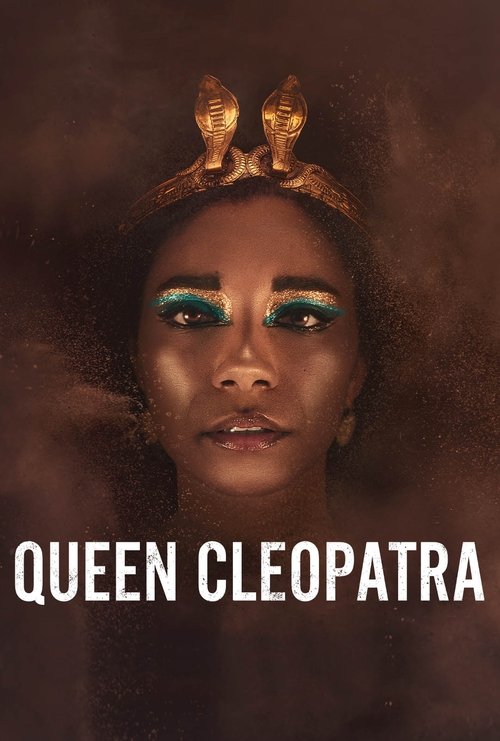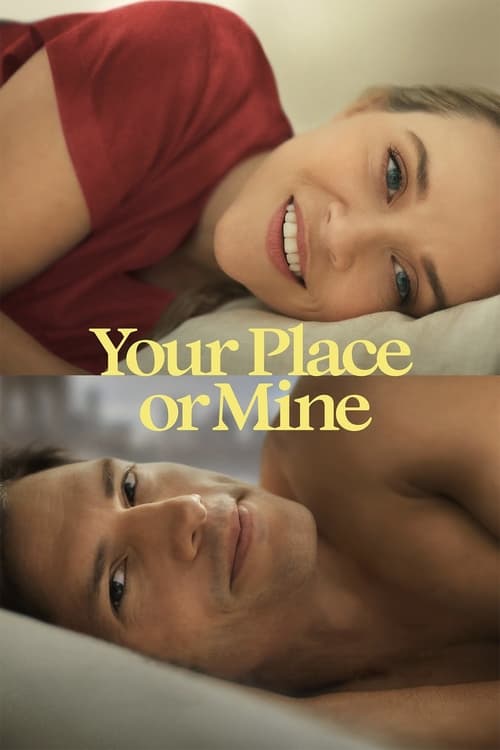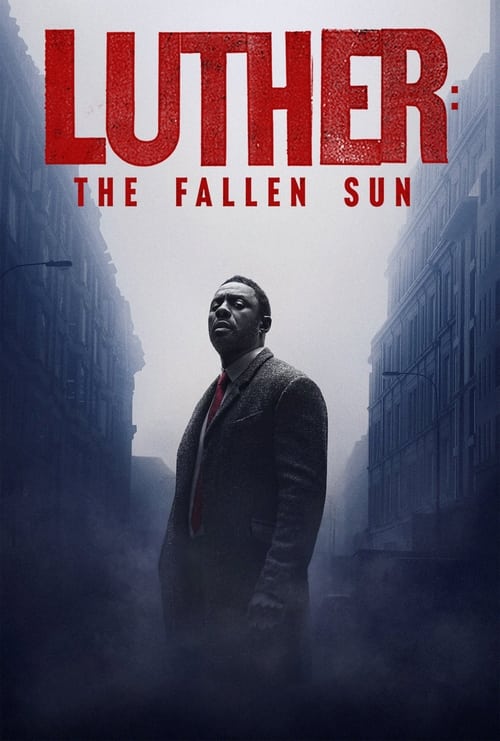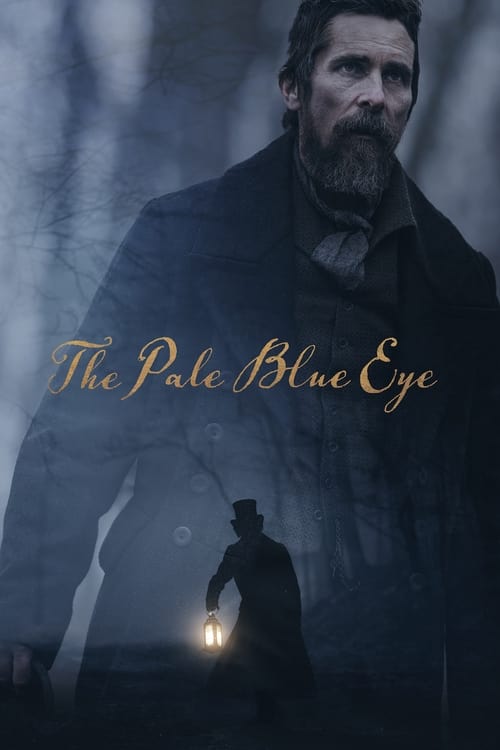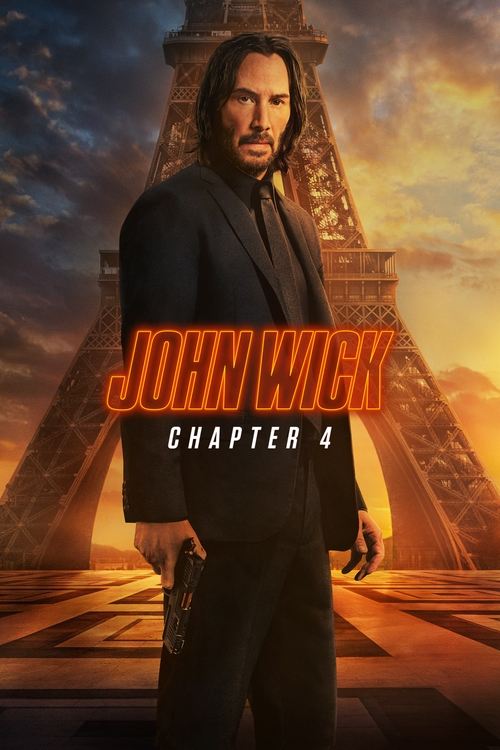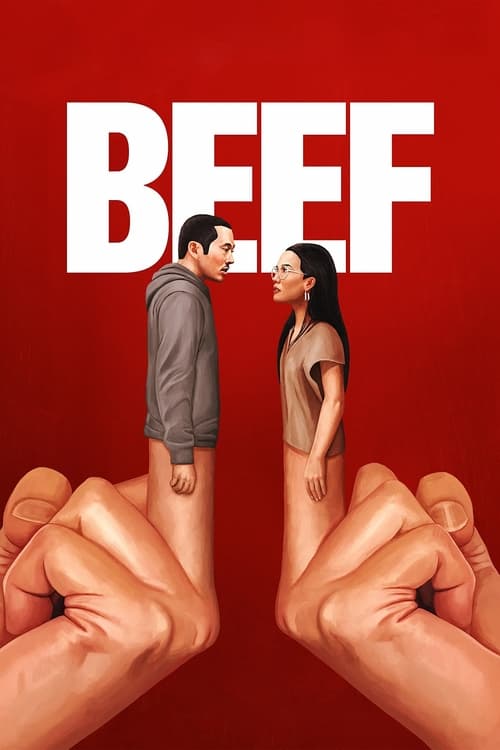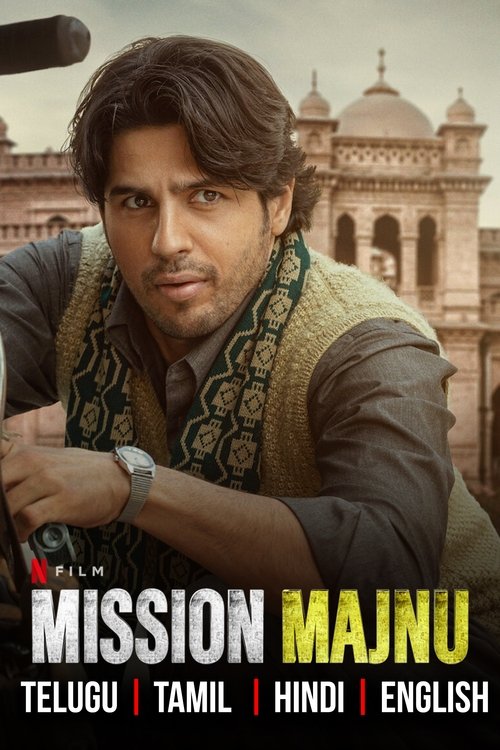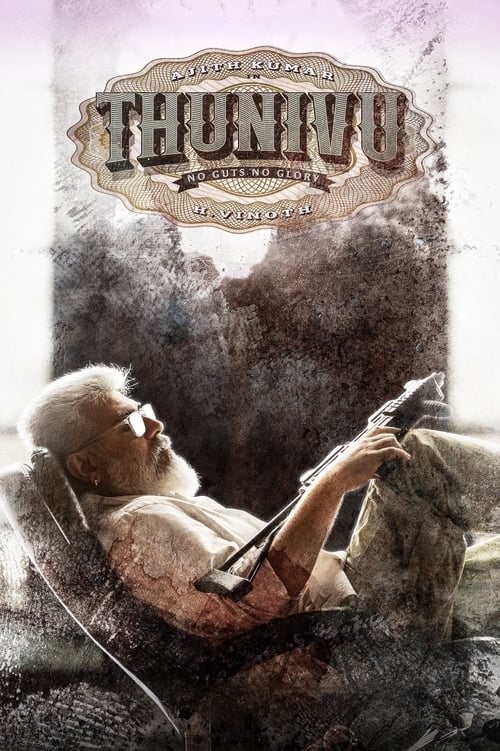When all your pals are far away, it can be tricky to get everyone together. Luckily, there’s a way for your whole gang to enjoy a movie marathon without getting together in person. Host a Netflix Party if you’re planning a big movie night with your group. That way, you can all stream the same show or film at the same time.
Trying to figure out how to host the best Netflix watch party? Dive into this guide to find out.
What is a Netflix Watch Party?
A Netflix party gives distant groups an online space to link up and enjoy shows/films together in real-time. It’s basically when you get all your mates together online and watch Netflix in sync. It’s great for connecting with your pals and family members, no matter how far they are. The best bit about Netflix parties is that you and your mates are all synced up, so no one’s behind.
If you fancy sharing a laugh or fright over a film with your far-away friends, definitely host a Netflix party!
How to Host the Best Netflix Watch Party: Best Options to Try
There are a bunch of ways out there to host a Netflix party. Some work well, while others can be tricky to set up and unreliable. To save you the hassle of scouring the internet for tutorials and reliable methods, we’ve rounded up the best options. We break down what each hosting platform offers and give you easy tips to get set-up and streaming.

Option 1: Teleparty
Key Features:
- Free download
- Live group chat
- Synced video playback
- Available on Mac App Store, Microsoft Edge Add-Ons, and Google Chrome Web Store
- Works with multiple streaming sites
Teleparty (formerly Netflix Party) is the OG Netflix party platform. It’s the go-to option for groups watching movies or shows together all at the same time while in different locations. As far as reliability and accessibility go, this one definitely takes the lead.
You can download it for free and add it directly to your browser as an extension. It has synced video playback and adds group chat to Netflix. This means no one misses a moment, and everyone can message as all the drama unfolds.
The best bit about Teleparty is that it isn’t just for Netflix. That’s right; you get to enjoy all your favourite streaming sites, like Disney+ and HBO Max.
Setting Up Teleparty:
- Install the Teleparty extension for free.
- Open Netflix and pick out a movie or show.
- Click the ‘TP’ icon in your browser and select ‘Start the Party’.
- Share the invite link you get with friends.
- Ask all your pals to click the link and log in to Netflix so they can join the party.
Option 2: Watch Netflix Together
Key Features:
- Completely free
- Basic interface
- Live group chat
- Available as a Google Chrome extension
Watch Netflix Together is another brilliant option for remote group movie marathons and binge-watching. Just like Teleparty, this platform has a built-in live group chat room. It also synchronizes video playback so you and your crew can watch every scene at the same time.
While this platform has a couple of great features on Teleparty, it doesn’t work with other streaming sites.
Setting Up Watch Netflix Together:
- Open up your Chrome browser and install the Watch Netflix Together browser add-on.
- Head over to Netflix and pick the film or episode you want to watch.
- Click the extension icon on your browser and start a session.
- Share the invite link with your group and make sure everyone’s signed in to their Netflix accounts.
- Once everyone’s in, let the streaming commence!
Option 3: Scener
- The basic version is free (option to unlock more features with paid version)
- Watch together via video chat and chat room
- Host controls and co-hosting options
- Works on Netflix, YouTube, Disney+, Prime Video, HBO Max, and more
- Available as a Google Chrome desktop add-on
Want to watch each other’s reactions and gossip about all the juicy scenes over a call? This one’s for you. Unlike Teleparty and Watch Netflix Together — which just have chat rooms — Scener has a built-in video call feature. Scener isn’t just for Netflix; it works with loads of platforms.
Stream YouTube videos, HBO Max, Prime Video, Disney+, and tons more — there’s no limit to what you can all watch together!
Setting Up Scener
- Install the Scener Chrome extension on your desktop.
- Make a free account (or go premium if you want access to more features).
- Start a new watch party and pick Netflix as your streaming platform.
- Log into your Netflix account and load the movie or show you fancy watching.
- Share your unique invite link and choose whether you want to do a video call or a group messenger chat.
- Make sure everyone else is in and get watching.
Find Must-Watch Movies and Shows for Your Next Netflix Watch Party
Can’t decide on a show or film to watch for your next Netflix watch party? Compare TV is the place to look.
We round up all the latest blockbusters and juiciest shows to help cinephiles like you find the perfect entertainment. Other than our watch guides, we also showcase all the best streaming platforms, latest updates, and deals.
Search everything streaming-related at Compare TV today.
Frequently Asked Questions
No, it’s not. Teleparty, lets you sync streaming on Netflix with your pals. It allows you to talk to each other via a live group chat, but not on video or call. If you want to hear and see each other, go for Scener instead. This platform lets you video call and sync your favourite movies/shows all at once.
Yep, Teleparty is a separate platform that connects to your Netflix account. To use Teleparty, download it for free via Chrome or the App Store. Then, add it to your web browser as an extension.
It does. You and all your pals must have a valid Netflix account in order to stream movies and shows in-sync together. If some of your friends don’t have Netflix, don’t worry because teleparty also works with Disney+ and HBO Max.
You absolutely can. No matter how far apart you all are, you can still enjoy a good movie night, thanks to modern technology. Hosting a Netflix party is the best way to stay connected with your mates. It enables you to connect with mates anywhere in the world and watch shows and movies together in sync.
It is worth pointing out that some shows and films won’t be available in other countries. So, plan ahead with your mates to find something that you can all watch together.