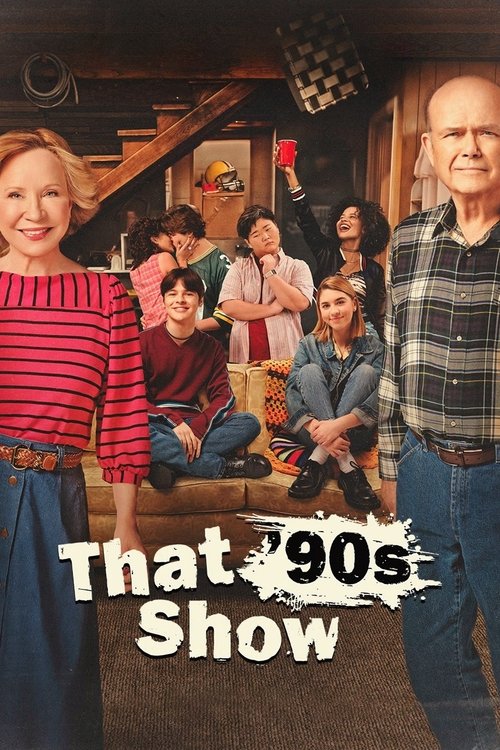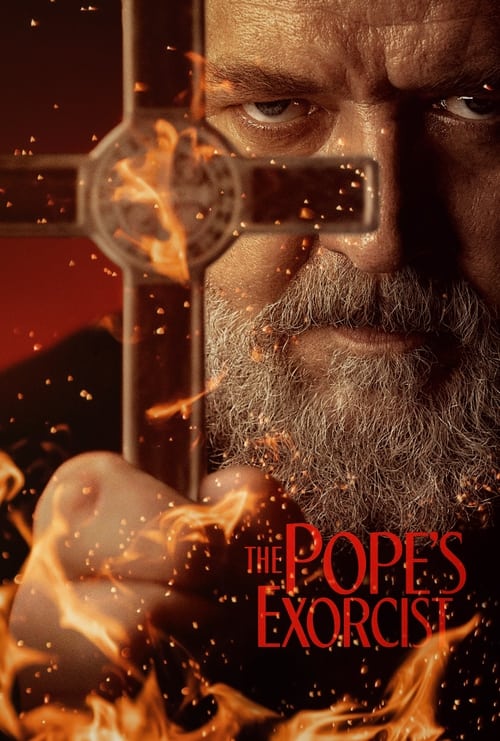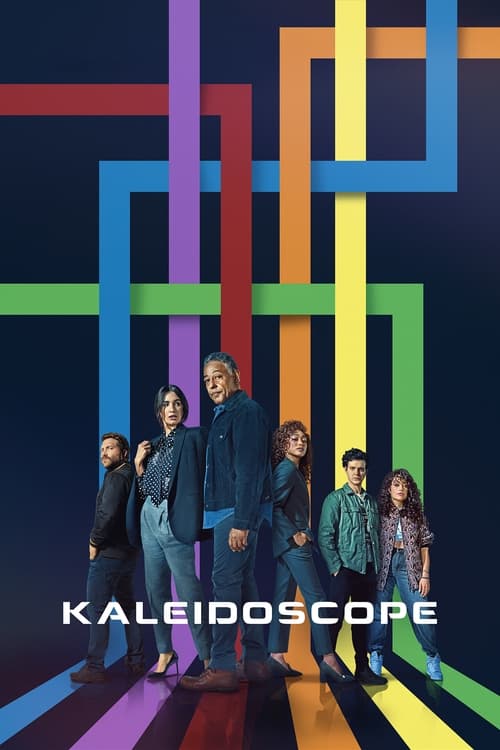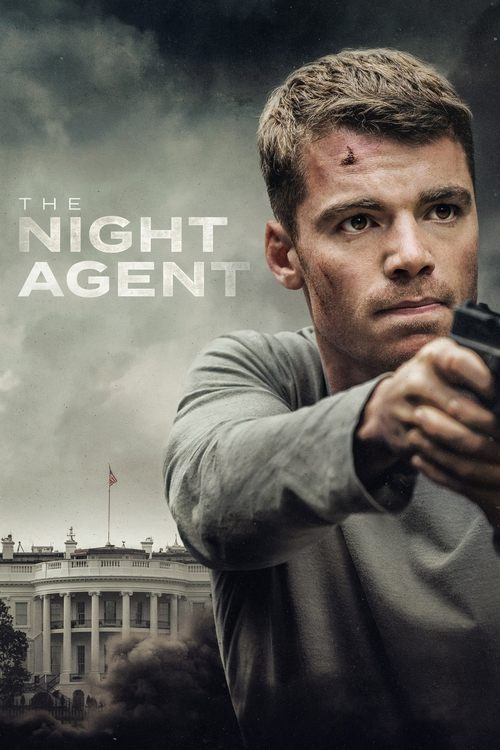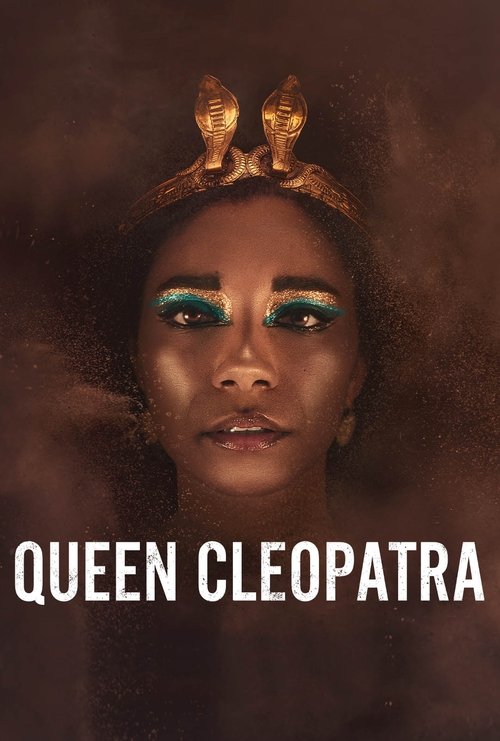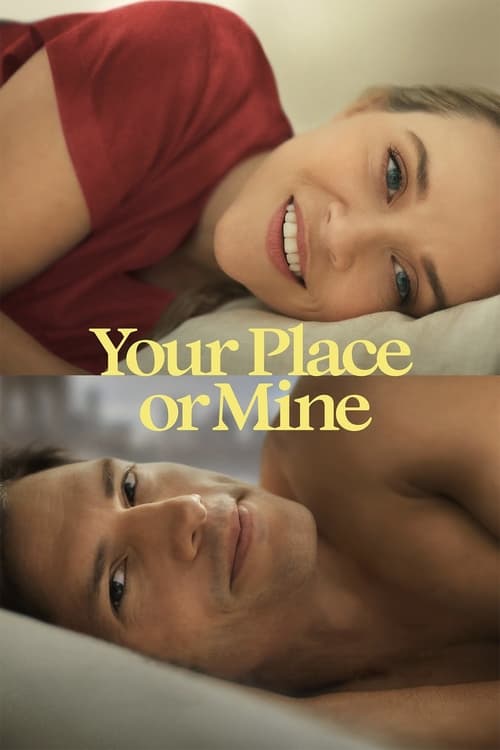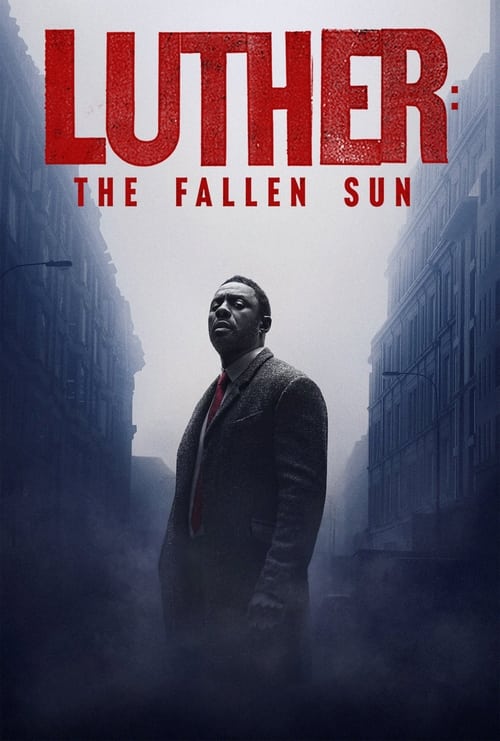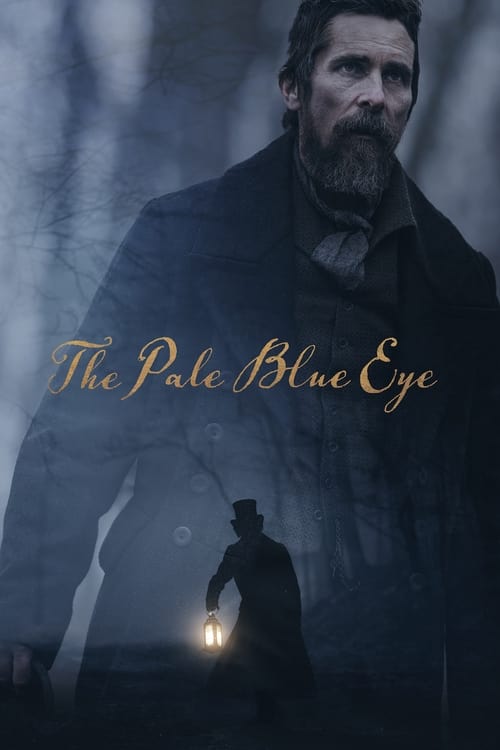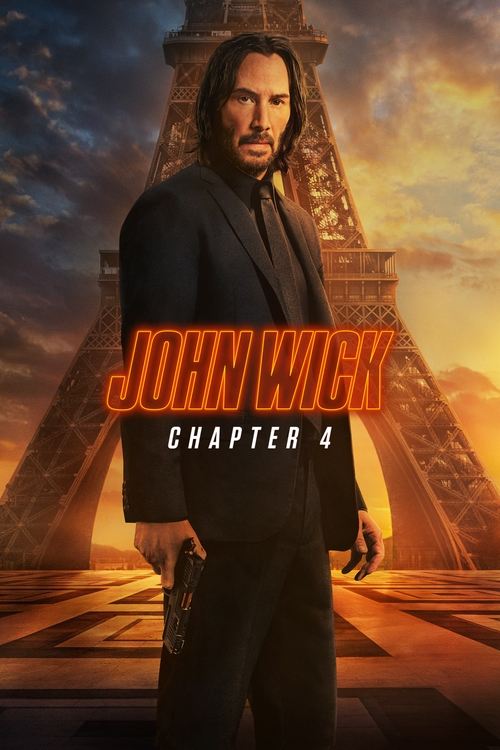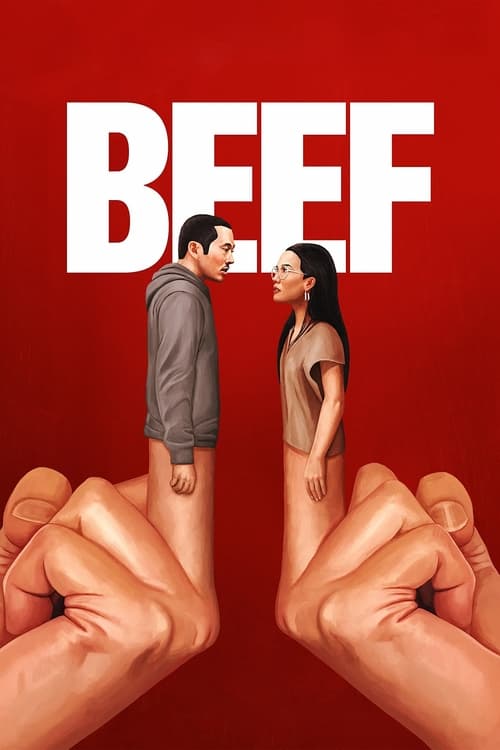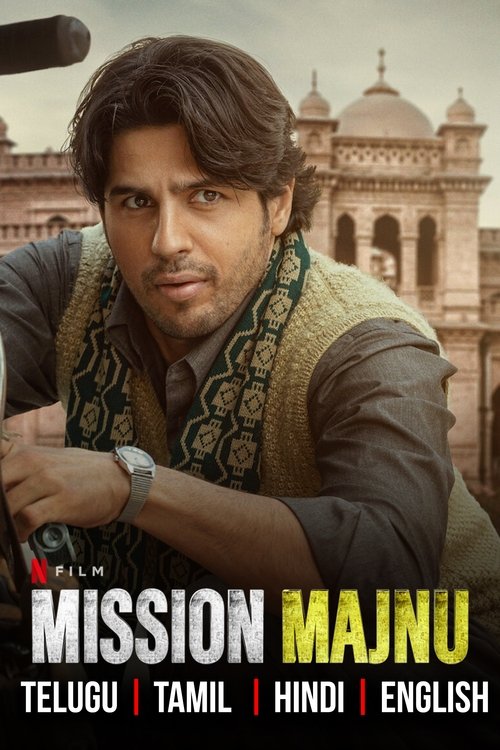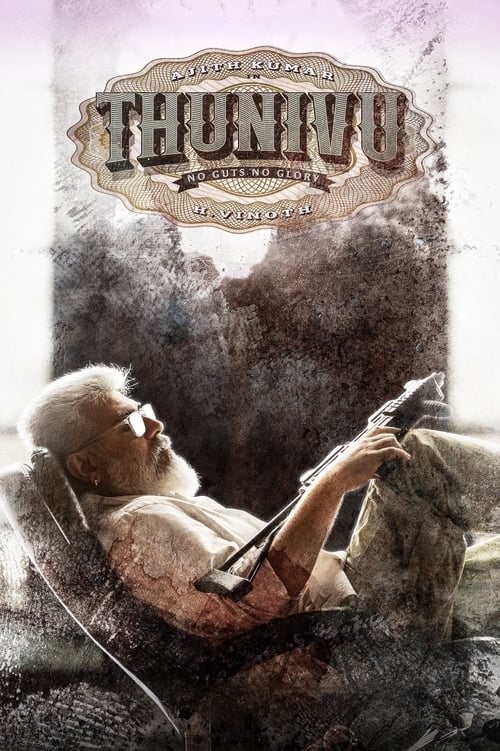Are you asking, ‘How much data does Netflix use?’ — we’ve got the answers.
There’s loads of reasons to stream on data — during long journeys or when the WiFi goes down. But, no one wants to rinse all their data. That’s why it’s important to know how much you’re actually burning through.
Jump into this guide to learn how much data Netflix streaming uses and get handy data-saving tips for Netflix streaming.
How Much Data Does Netflix Use When Streaming?
When streaming Netflix, the amount of data it uses and the length of streaming you get depends on quality. For example, a two-hour streaming session with 4K playback eats up around 14-16GB. That’s way more compared to standard definition which uses about 1.4GB in two hours.
Here’s a guide on how much data Netflix uses:
- Low Quality (240p–320p): Around 300MB per hour — great for saving data.
- Medium Quality (Standard Definition): Uses around 700MB per hour.
- High Quality (High Definition): Consumes about 3GB per hour.
- Ultra HD (4K): Eats around 7GB per hour — best if you’ve got unlimited data.
- Mobile Downloads: Depends on quality, but usually ranges from 250MB to 1GB per episode. It’s wise to download content using WiFi.

Tips for Lowering Data Usage While Streaming Netflix
Streaming the latest juicy dramas and thrilling movies on Netflix is a blast — until your data runs dry. But fear not, because there are a bunch of nifty ways to stretch your data and enjoy hours of non-stop streaming. Here’s how:
Tweak Your Playback Settings
Go to your Netflix account settings and adjust the playback settings to Low or Medium. This will eat less data and give you more streaming time.
Download Movies and TV Shows on WiFi
If you want to stream your fave TV shows and films on-the-go — plan ahead. Download them on WiFi before you leave.
Avoid 4K Streaming
As great as it looks, 4K consumes all your data, so avoid it when streaming on the move. Options like standard definition will give you enough clarity while using up less data.
Limit Background Data Usage
While you’re on Netflix, your device will be using background data without you knowing. Close any apps and switch off auto-play previews on Netflix to minimize data usage.
Upgrade to Unlimited Data
If you want all the streaming freedom, why not upgrade your mobile network plan with unlimited data? That way, you needn’t worry about rinsing all your data ever again.
Find Out What To Stream on Netflix with Compare TV
Now you know the answers to ‘How much data does Netflix use?’ you can find something to stream. Netflix is home to hundreds of binge-worthy TV shows and must-see movies — you’re spoilt for choice!
Compare TV is here to help you find your next watch and compare different Netflix plans. We’re an all-in-one search engine for the latest streaming updates, releases, and schedules. We also showcase all the best mobile plans and broadband bundles so you can find the perfect all-in-one streaming package.
Want to stream elsewhere? Check out all the best streaming services in Australia, too.
Frequently Asked Questions
Find out more about how much data Netflix uses and other helpful information below:
In lots of ways. Stream TV shows and movies on the Netflix app using your smart devices, like your smartphone, tablet, and smart TVs. Got a Laptop or computer? Stream Netflix on your web browser.
If you’ve got a games console, like an Xbox or a PlayStation, you can watch Netflix there, too. Also, you can watch Netflix on loads of media players, like Roku and Fire TV.
50GB of data goes a long way when streaming with Netflix. How long it actually lasts is down to the streaming settings you pick. Standard definition (SD) is about 1GB of data an hour, giving you 50 hours give or take of non-stop streaming. High definition (HD) takes up roughly 3GB of data per hour — expect about 16 hours of constant streaming.
That all depends on how long you want to stream for. Want to stream for a longer time? Go for an SD setting — this will get you about 20 hours of streaming. If you want high quality playback, you can enjoy about 6 to 7 hours of HD streaming with 20GB. As for Ultra HD (4K), 20GB will get you anywhere between 2 and 3 hours of non-stop streaming.