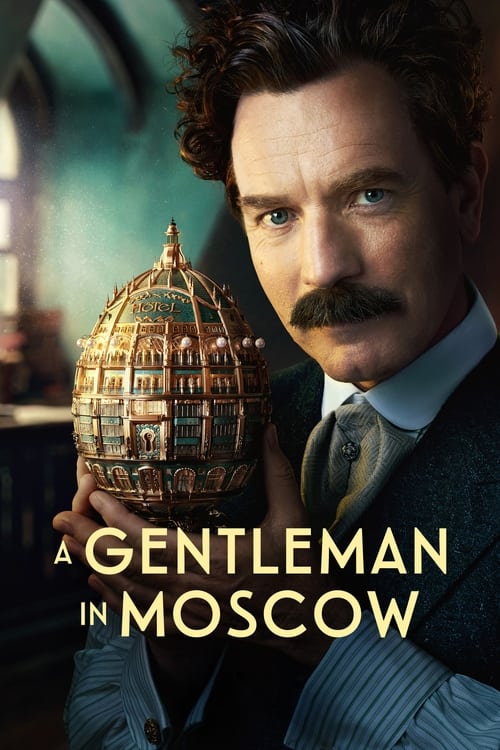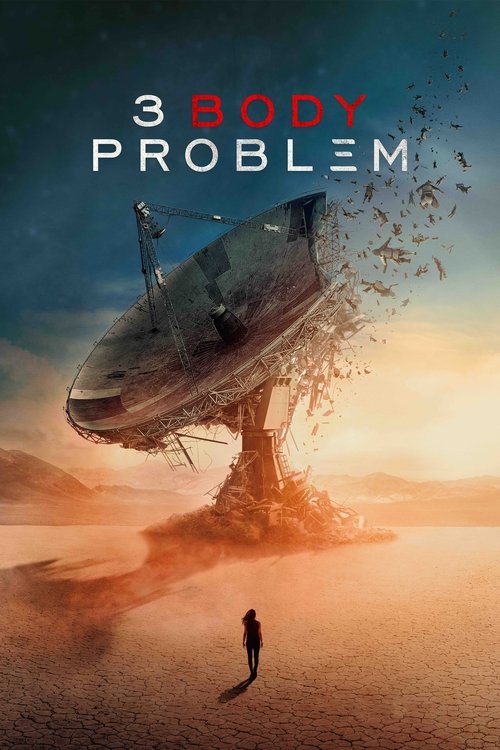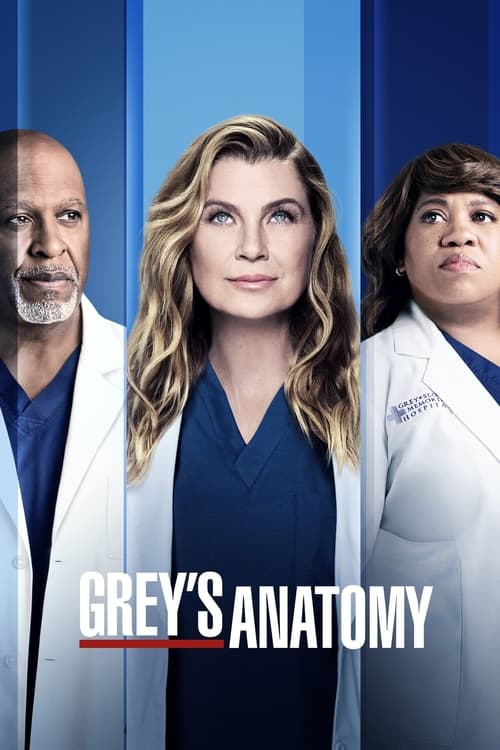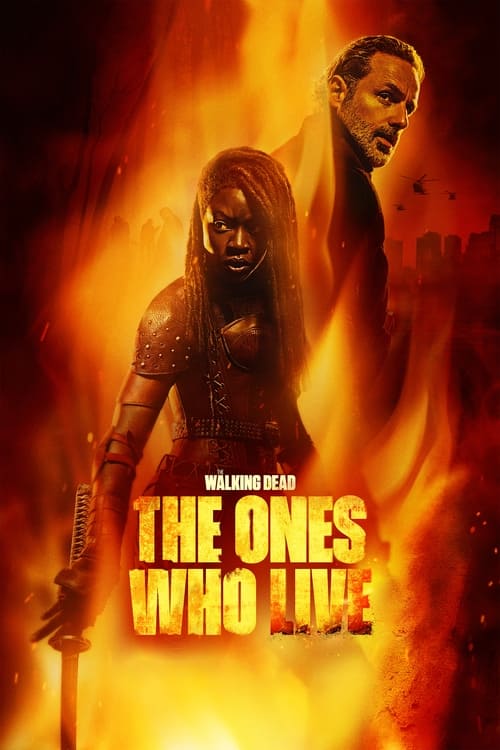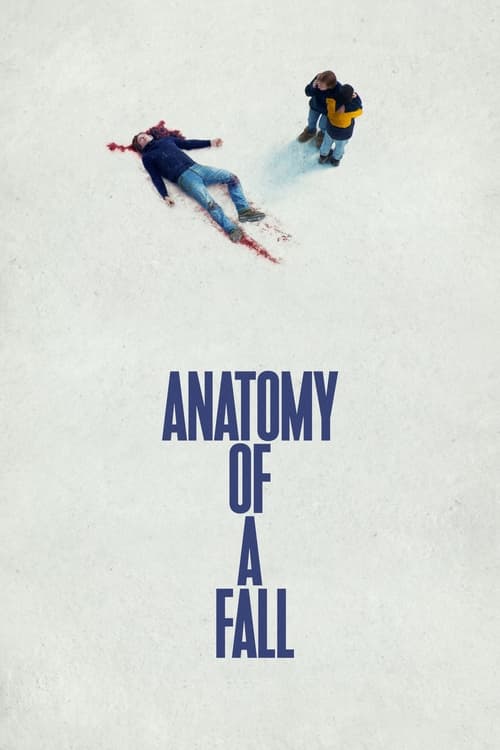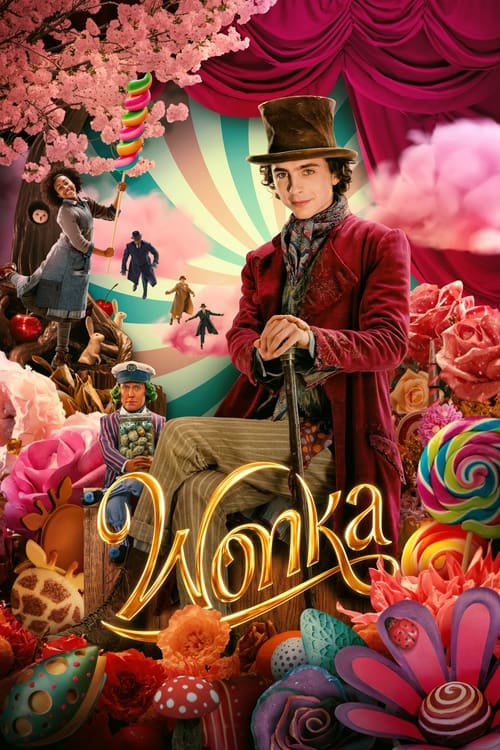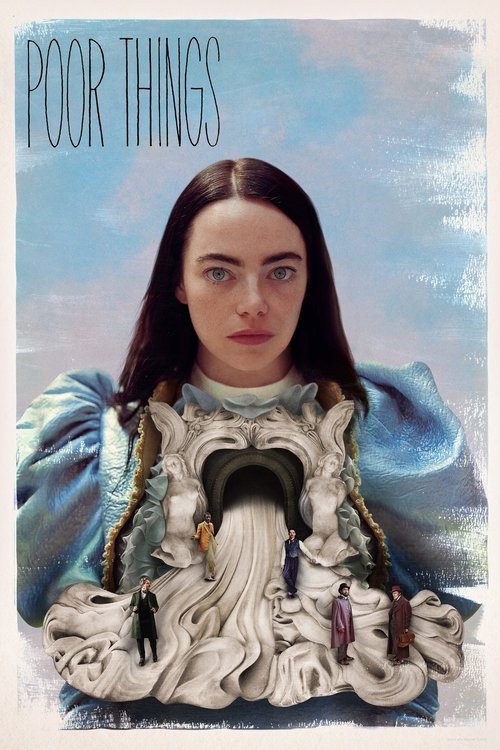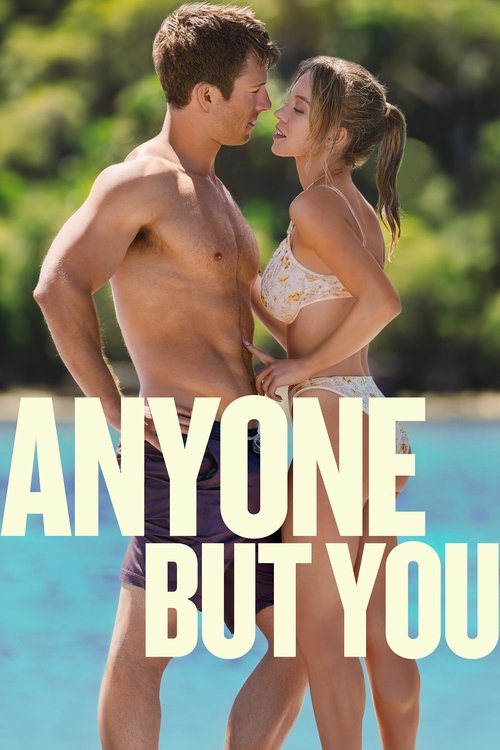The Good
- Easy To Use
- Pause rewind and record functions work really well
- High quality recordings
- Sleek design
- Great features
The Bad
- Lack of some free to air channel information for the EPG
- No ability to automatically skip adverts
- Sleek design
The iQ box is Foxtel’s original DVR that was first introduced in 2005. Whilst more advanced products have since been launched including the new iQ5, the pay TV’s first ever iQ box was a great DVR and definitely good value for money when combined with Foxtel packages.
Foxtel iQ box features
While no longer available, it’s still important to know the features of older hardware so you know (at the very least) how lucky you are to have your Foxtel iQ4 or even the newest iQ5.
Design
The first Foxtel iQ box, which is no longer available, came in silver, and whilst there were a few buttons on the front they had been kept small so not to spoil the sleek look. The most prominent feature was the green playback LED in the middle of the unit, which had the same design as the iQ logo. This lit up when a recorded show was playing or if you were recording, then the surrounding circle also lit up.
As you might expect from a service provider box, there was little variety of connectors around the back of this Foxtel iQ set top box. There was a SCART output that connected into your TV, and another SCART for connecting to a VCR or other such devices, there was a S-Video and composite output, plus an optical audio and digital audio output.
Key Features
At first glance the Foxtel iQ box provided you with an excellent and detailed guide to what features the personal digital recorder had on offer.
This Foxtel iQ Digital set top box acted as a cable set top box but also allowed you to record up to sixty hours of content on its 160GB hard drive. The hard drive also enabled you to treat live TV as if you were watching a DVD – you were able to easily pause and rewind up to 60 minutes, fast forward and even watch content in slow motion. The Foxtel iQ also came with 2 tuners, so you could watch and record content all at the same time, in fact you could even record 2 shows at the same time.
The Foxtel iQ enabled you to sync with Foxtel’s electronic program guide (EPG), this meant you could use the same EPG to browse and set your recordings up to 2 weeks in advance. The Foxtel iQ also had a great Series Link function that let you set the box to automatically record every show from a particular series (for example, Breaking Bad) every time it was shown.
Performance Pros
The Foxtel iQ performed well. Working out how to manage the new functions like record, play fast forward was dead easy – you definitely wouldn’t need to sit and watch the video tutorial. If you have ever used a VHS or a DVD device, then transferring that functionality and control to a live TV experience was easy.
Pausing live TV is always a great option especially if you have children or if someone comes to the door or your phone rings during that important game. Moreover, with the Foxtel iQ box, there was no loss of quality when you were watching recorded or rewound TV – the video quality was still very clear despite it not being watched LIVE.
Recording was really easy – simply press the red record button and it would start recording whatever was on screen. You may also want to go to the Foxtel EPG and select any show to record by simply pressing the record button again.
Some shows featured the Series Link function – just press this button and the iQ automatically searched when the next episode of the program was and it would record it.
 Featured
FeaturedIn general, almost everything on Foxtel can be recorded, and these recordings will remain on the hard drive until you decide to delete them.
All of your recorded content could be accessed via the Planner on the Foxtel EPG. This Planner arranged and organised all your recorded content, and saved when you recorded that program, and if you recorded the whole show or just a part of it, if you’ve already viewed it, and if you have viewed it it could remember when you stopped so it could start it again from that same place.
Performance Cons
While the Foxtel iQ had some great features, there were still a load more we wanted it to do.
Additional search criteria like genres or favourite actors within the EPG would also add to the personal recorder experience.
You have to know exactly what you want to record and tell the iQ to record it –it’s frustrating that it didn’t have the smarts other PDRs have to automatically cater for your needs and tastes.
Another feature that the Foxtel iQ box didn’t have that some alternative providers around the globe offered was the functionality to automatically skip adverts in shows you have recorded. During this period, skipping commercials was already a difficult issue for any commercial TV provider, such services as TiVo could do it in the states, so it was surely possible to do it in Australia.
Foxtel’s iQ also didn’t know in actual time if a program you had set to be recorded was already finished, so if a show went over the time stated in the EPG then the recording would be cut short. There was a feature that did allow you to ‘add some time at the end of your recording but this was a manual feature.

Save Big with Foxtel’s Summer Sale
Bundle Sports, Drama, and Entertainment for only $59/mth for 12 months, with iQ5 and set up costs waived, on a 12-month plan!
Foxtel iQ summary
These were some of these issues that prevented the original Foxtel iQ box from automatically being a selection over other set-top boxes that had hard drives, Media PCs or even the old DVD recorders. Having said that, the Foxtel iQ was still a must-have for anyone who had Foxtel.
Update: Foxtel launches iQ5
You might have heard about the Foxtel iQ4, however this hardware technology has now been replaced by the Foxtel iQ5 box.
The main difference being that you can select its setup via satellite or your internet connection. Fundamentally, you can now watch Foxtel with the Foxtel iQ5 through your internet connection – this is similar to what you could do with the Foxtel Now box, however you couldn’t record with this box. Now you can!
The box records two internet channels and one free to air channel at the same time while allowing you to watch a fourth. Foxtel’s latest iQ5 is also a testament as Foxtel slowly establishes itself as a dynamic streaming company. Because the need for cable or satellite installation has now been eliminated, you can start streaming your favourite Foxtel shows and movies instantly via your internet connection.
So if you can’t or don’t want to install a Foxtel satellite dish on your roof (and who would!) then the iQ5 connects through your broadband connection while allowing you to watch Foxtel’s 4K channels.
How to get Foxtel on the go
Watching Foxtel at home with your brand new iQ5 box is one thing, but did you know that you can also take it with you and watch anywhere you go? Thanks to the Foxtel Go app, you can watch all the shows, sport, and movies that are included in your subscribed pack through a number of mobile devices.
Using this app is completely for free — so long as you’re subscribed to any Foxtel Pack. You can stream instantly, even prior to setting up your iQ5 box at home! Check out the table below for the complete list of compatible Foxtel Go devices and start watching Foxtel on the go.
Devices supported on Foxtel/Foxtel Go
- PC/Mac: Yes – Web browser only (Chrome for PC; Chrome & Safari for Mac)
- iOS: Yes – Devices with iOS 11 or above
- Android: Yes – Devices with Android 5.0 and above (Android 13 beta versions are not supported)
- Google Chromecast: Yes – Via casting (only on Multiroom service)
- Google Nest: Yes – Via compatible Chromecast device connected or built-in to your TV
- Apple TV: Yes – Via AirPlay (only on Multiroom service)
- Smart TVs: Yes – Via casting only (only on Multiroom service)