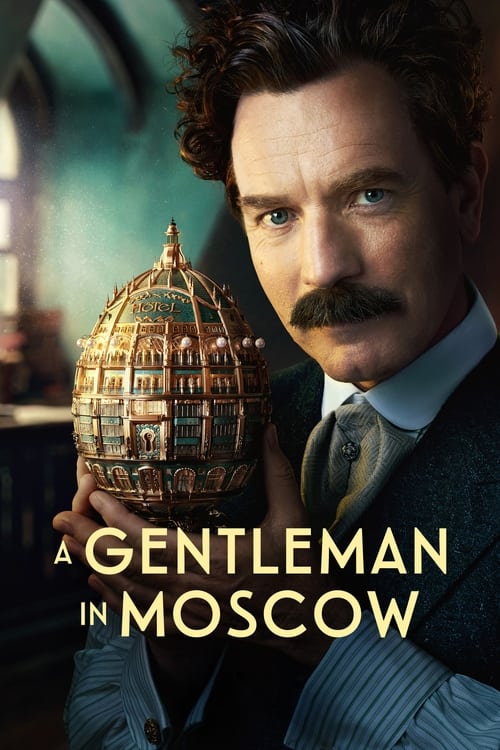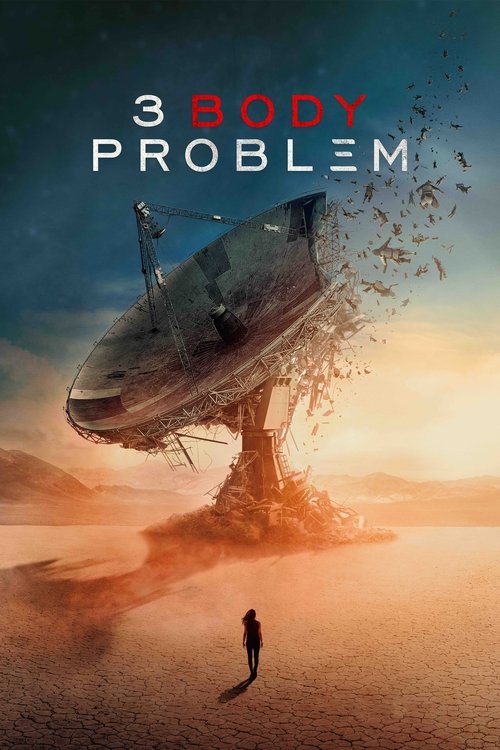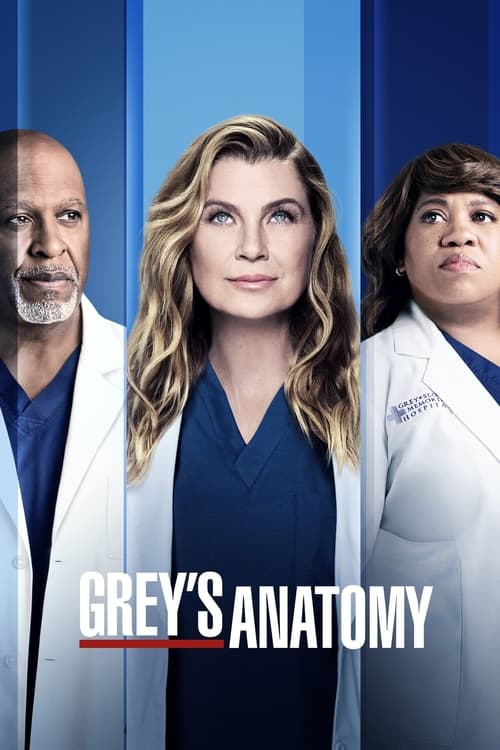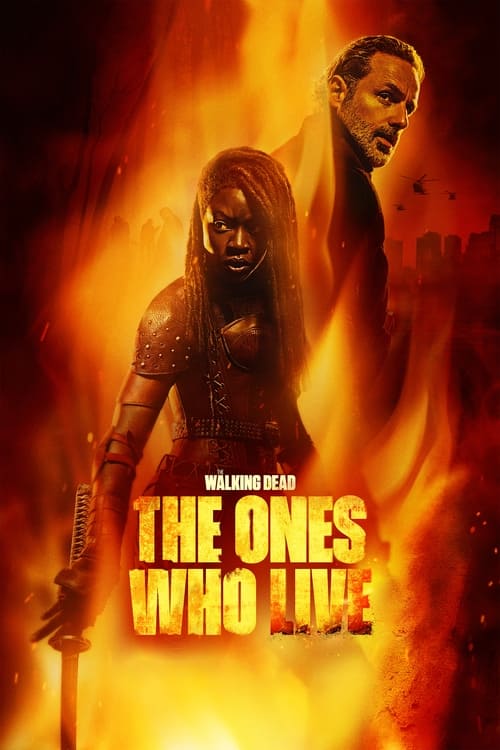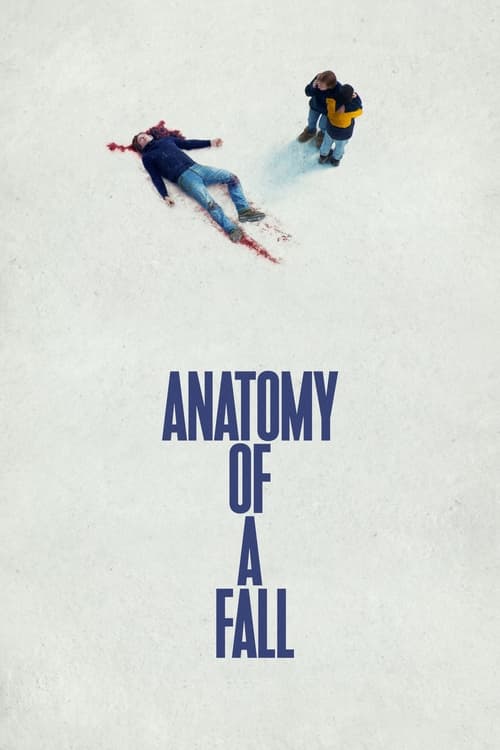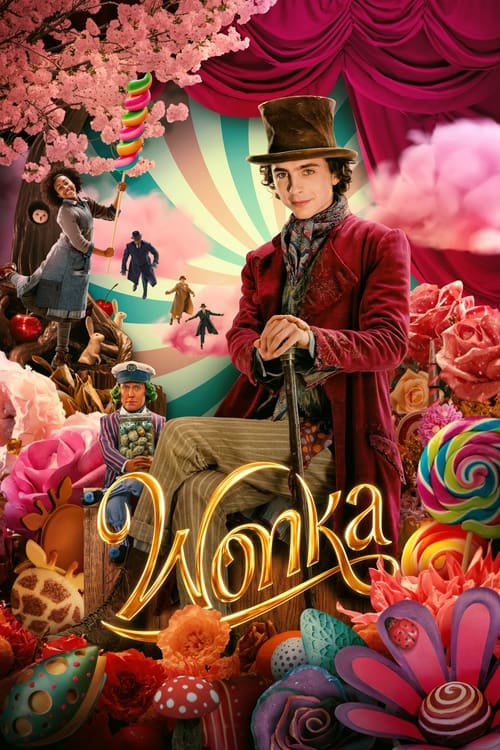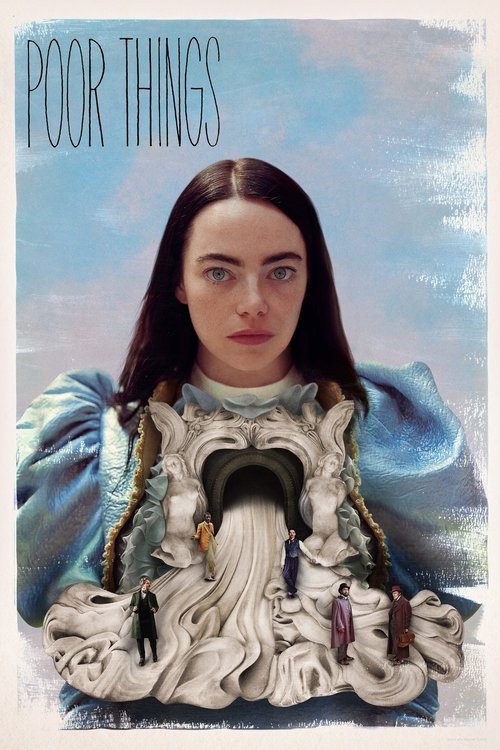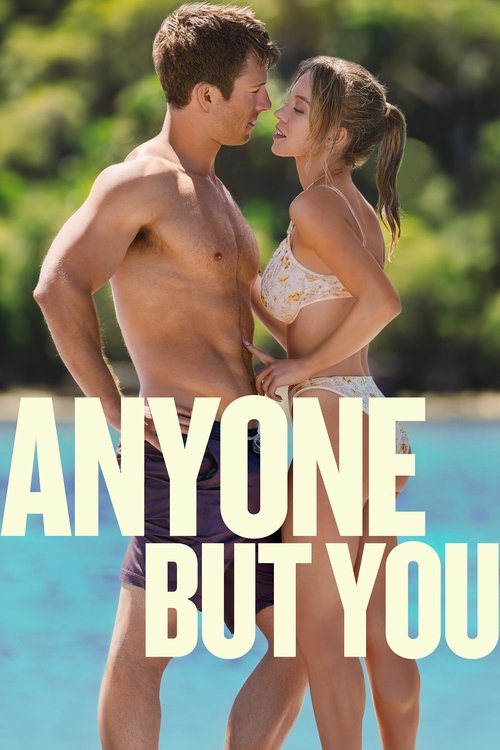With the launch of its new streaming service, Foxtel hopes to appeal to Australian consumers who embraced binge-watching, but miss live TV. Foxtel Now offers HD quality, a generous on-demand library, and Chromecast support to easily stream shows and movies on the big screen. But how does it stack up when compared to streaming giant Netflix? We’re here to find out.
The launch of Foxtel Now was eagerly anticipated by those who love Foxtel content. With HD streaming and Chromecast support, the service is quickly positioning itself as worthy competition for Netflix, with one important addition: live TV. That means you can watch your favourite channels live, but also access Foxtel Now’s on demand library, which offers a great selection of TV shows and movies.
However, Netflix is still in the lead when it comes to winning over new users. Research conducted by Roy Morgan shows that over 1 in 3 Australians have Netflix, as subscriptions skyrocketed exponentially over the years since its launch down under. This only proves that SVOD services show no sign of slowing down; and Foxtel Now is more than a welcome addition to the mix.
But when faced with picking between Netflix and Foxtel Now, which one should you go for? Let’s see how the two services compare.
Streaming Services in Australia
Both Foxtel Now and Netflix provide subscribers with an excellent service, which can make choosing which one is best for you a difficult decision. Fortunately, we’re here to help. There are a range of factors which can help you to determine which service suits you, from the content they offer to accessibility, from their cost to their ease of use and extra features. We’ve gone through each of these factors in detail below to help you understand the pros and cons of each service, so read on to make your decision that little bit easier.
Content
When picking a streaming service, there’s one main factor to consider: content. The money you pay each month should guarantee you’ll be able to watch your favourite shows and movies whenever you feel like it. That’s why it’s important to figure out if they will be available on either Netflix or Foxtel Now before making a decision.
Netflix arguably has the largest library of content in the world. The only problem? Due to licensing deals, not all titles are available in Australia. This is one of the major complaints Aussie users have concerning the streaming giant. So, while Netflix subscribers in other countries can watch all five seasons of Breaking Bad, for instance, you can’t stream the show on Netflix Australia (instead, you’ll find it on rival service Stan).
In the meantime, though, you can enjoy all Netflix original content and then some, which stacks up to hundreds of hours of TV and movies. Original TV series include popular titles like Orange Is the New Black, House of Cards, Jessica Jones, Stranger Things, Tiger King and so on. Plus, Netflix also produces original movies, like the award-nominated The Irishman, starring Robert De Niro and Al Pacino. Add documentaries and kids
Meanwhile, Foxtel Now opens users up to an entire world of Foxtel content, and you can tailor what you pay for based on your interests. While Netflix grants you access to its entire library for a monthly fee, Foxtel Now allows you to build your own subscription to best match your taste in entertainment. The service offers Pop and Lifestyle channels as the entry pack, known as Essentials. Premium channel packs include Sports, Drama, Kids, Docos and Movies. The Essentials pack is mandatory in order to get your hands on any of the premium packs.
That means the content available will vary based on the channel packs you subscribe to. If you’re a TV show enthusiast, the Essentials pack plus Drama are your best picks. If you’re a movie buff, adding the premium Movies pack is a no-brainer. And if love sports, then the Sport combo should definitely be on your to-buy list.
Subscribing to a channel pack grants you access to all the channels in said pack. You can either watch them live, or access the Foxtel Now on demand library to see what’s available. So besides being able to watch Foxtel original content, you also have hundreds of hours of programming to binge anytime.
It’s important to note that that Essentials pack includes the Showcase channel, which is the home of HBO. So if you’re looking to binge-watch all of Game of Thrones, Foxtel Now is your most accessible and affordable choice. There are also tons of other shows available, including Wentworth, A Place to Call Home, The Americans, Westworld, Watchmen, Big Little Lies, and so on. As for movies, Foxtel has over 1,000 titles available on demand, so you’ll never be out of inspiration when planning a marathon.
Moreover, Foxtel Now is a great addition to any sports enthusiast out there who’s not keen on getting a traditional Foxtel subscription. The Sports pack offers coverage of AFL, NRL, NBA, NFL, Super Rugby, Australian & European football, Supercars, Formula 1, international cricket and more. You can watch your favourite teams and sports live anytime, on a variety of devices, including smartphones and tablets. In other words, you won’t have to miss another game ever again.
| Pack / Channel / Bundle | Cost / Month | Highlights | Featured Shows / Movies / Sports |
|---|---|---|---|
| Essentials pack | $25 | Showcase, FOX8, Fox Comedy, Arena, LifeStyle, TLC | American Horror Story, Our Flag Means Death, Succession, Barry |
| Essentials + Drama Extra pack | $35 | BBC UKTV, BBC First, Universal Channel, Foxtel One | Unforgotten, Happy Valley, Call the Midwife |
| Essentials + Sport pack | $54 | FOX Sports, FOX League, FOX Footy, FOX Cricket | NRL, Supercars, AFL, Formula 1, International Cricket |
| Essentials + Movie pack | $45 | Movies Premiere, Movies Hits, Movies Greats | A Man Called Otto, TAR, Black Adam, Elvis |
| Docos pack | N/A | Discovery, History, A&E, BBC Earth | Alone, The Blue Planet, Aussie Gold Hunters, The Curious Case of Natalia Grace |
| Kids pack | N/A | Cartoon Network, Dreamworks, Boomerang | Bluey, Adventure Time, Teen Titans GO, We Bare Bears |
 Featured
FeaturedAccessibility
Netflix is available on a huge range of devices, which means there are multiple ways to watch. You can stream on PCs/Macs, mobile devices, gaming consoles, a huge variety of streaming devices – name your gadget and Netflix likely has an app for it that ensures a smooth experience. However, the number of the devices you can watch on simultaneously varies depending on your chosen plan. So if you have a basic subscription, you can only watch on one device at a time. A standard subscription allows you to stream on two devices at the same time, and the premium option bumps that number to four.
The quality of the stream will depend on your internet connection. The basic plan offers SD quality, the standard plan HD quality, and the premium plan grants you access to 4K UHD content. However, you need a speedy internet to be able to watch on the big screen. While the suggested minimum recommended broadband speed is 1.5Mbps, you need a minimum of 15Mbps to stream in 4K.
Foxtel Now is available on PCs/Macs, mobile devices, Telstra TV, and Chromecast as well as major-brand smart TVs. You can still use the legacy Foxtel Play app to stream on older game consoles and smart TVs. HD streaming is now available, which is huge, since users used to complain about Foxtel Play’s SD limitations in the past. You need a minimum speed of 3Mbps to enjoy standard definition streams and a minimum speed of 7Mbps for HD content.
You can register up to five devices and watch content on any two at the same time. However, some channels can have device restrictions, so keep that in mind when signing up. For the complete list of Foxtel Now devices, check out the table below:
Devices supported on Foxtel Now
- Foxtel Now Box: Yes
- Sony Android TV: Yes – OS Android 8 – Android 12
- iOS Mobiles/Tablets: Yes – Via Foxtel Go app (iOS 9.35 or above)
- Android Mobiles/Tablets: Yes – Via
native app (Lollipop 5.0 or above) - PC/Mac: Yes – Windows devices running Windows 7 and above. Mac devices running OS X Yosemite 10.10 and above
- Google Chromecast: Yes – Via casting
- Google Nest: Yes – on Foxtel Go via a compatible Chromecast device connected or built-in to your TV
- Apple TV: Yes – Via AirPlay
- Telstra TV: Yes – All models
- Gaming consoles: Yes – PlayStation 4 and PlayStation 4 Pro (Foxtel Play on PlayStation 3)
- Samsung Smart TVs: Yes – Select 2017 models and above, running on Tizen 3.0 or above. (Foxtel Play on 2015 and 2016 models)
- LG Smart TVs: Yes – Select 2017-2022 models, running webOS 3.5 or above
- Hisense Smart TVs: Yes – Select 2019 – 2020 models
- Shield TV: Yes – on Shield TV and Shield TV Pro
For more details on recommended broadband speeds, check out this article on SVoD data usage.
Ease of use and features
Both Netflix and Foxtel Now boast user-friendly interfaces which are extremely easy to navigate. With Netflix, you get a customised interface with titles recommended to you based on your previous ratings. You can add titles to your watch list. Closed captions and subtitles are available on most titles, as well as audio descriptions. Netflix video previews are a more recent addition.
As for Foxtel Now, it hit the market with a new interface and improved search function. You have a Homepage, as well as pages for Live TV, On Demand, and Kids. The Live TV page shows channels available in your packs, while the On Demand section offers titles available to watch instantly. These titles will also depend on the channel packs you subscribe to.
Cost
Netflix offers three subscription plans. The Basic Plan costs $9.99 and allows you to stream on one device at a time in SD. The Standard Plan costs $13.99/month. For that, you get HD streaming on two devices simultaneously. The Premium Plan, at $19.99/month, comes with 4K streaming on four devices. For this price you get access to the entire Netflix Australia library.
Foxtel Now, on the other hand, has revamped their pricing starting with the Essentials pack at $25/month. If you want to get more viewing entertainment options you can add premium packs including Drama (+$10), Sports (+$29), Movies (+$20), Kids (+$10) and Docos (+$10).
How to choose between Netflix and Foxtel Now
SVOD is a growing market, so you can expect these two services to grow significantly in the future, with bigger libraries and improved technical specs. For now, choosing between the two depends strictly on what you want to watch and how you plan to access that content.
Netflix wins when it comes to accessibility, since it’s basically available on any device imaginable. Its list of original content is also growing with every month. Foxtel Now, meanwhile, has the edge when it comes to live TV. It basically offers the best of both worlds, thanks to its expanding on demand library.
So why not try them both? You can watch Foxtel Now free for ten days. Give it a go to get a better feel for what’s on and make a more informed decision in the long run.
Frequently Asked Questions about Streaming TV
From the birth of television, we got all our content through live TV broadcasts on free-to-air TV – signals containing continuous TV channels sent out to anyone who can pick them up.
Streaming TV is completely different – you choose which TV shows and movies you want to watch from an app – whether it is on your TV, laptop, smartphone, or tablet device – and it’s then sent to you via your broadband internet connection.
It’s called “streaming” because you watch it as it’s being sent to you, rather than downloading it to watch later. And in recent years the Australian streaming market has exploded.
If you’ve got a recent model TV, it’s almost certainly what’s known as a “Smart TV” – in other words, it can download and run apps.
The most popular apps for smart TVs are those for streaming services. This is because it’s easy to just sit back and load up the app for your favourite service and start watching.
But smart TV support for each streaming service varies, so if you’re watching a lot of it, the better option is to buy a dedicated streaming device like Telstra TV or Apple TV or get a low-cost device called a Chromecast so you can send streaming TV to your screen from a phone or tablet app.
Streaming is really easy on modern smartphones and tablets, but not everyone wants to watch their shows and movies on a tiny screen. You can fix that easily with a small device made by Google called Chromecast.
It plugs into a spare HDMI port on your TV and connects to the same Wi-Fi network that your phone is on. Once it’s set up, all you need to do is load up your favourite streaming app – Netflix, BINGE, Kayo, and hundreds of others – and tap the little TV screen icon in the top right corner to connect to Chromecast.
Then everything you play will stream directly to your TV, letting you enjoy the best TV shows and movies of the Aussie streaming scene on the big screen!
If you’ve got a fairly recent model of Mac or PC, you’ll almost certainly find an HDMI video output socket on the back (or side, in the case of laptops) of the computer.
If you have one of these, streaming direct to your TV is easy – just connect it to a spare HDMI input on your TV with a cable and switch to that input, then start streaming. Other computers may have different video connectors, such as Mini DisplayPort, USB-C, or Thunderbolt.
These can connect to your TV as well, but you’ll need a special adapter cable for this. An easier option in those cases may be to use a Chromecast connected to the TV, sending video to it from the Google Chrome web browser.
Of all the streaming services, Netflix is the one that almost every Smart TV and streaming device supports – if you’ve bought a TV, disc player, or streaming device recently, it’ll probably have a big red and white Netflix button on its remote control!
All you need to do to stream Netflix TV shows on any TV is simply load up the app and sign in with your account email and password. Doing this will load up all your profiles, favourites, and watchlists, so you can pick up your TV shows and movies where you left off on the phone or PC.
While you’ll find Netflix support on pretty much every smart TV, the other streaming services you can access on that TV will vary greatly depending on the brand, model, and year of your TV.
The best solution, if you’re streaming all the time, is to buy a dedicated streaming box. These smart little devices plug into your TV via HDMI and act as a sort of “one-stop shop” for all the different streaming service apps. With them you can stream from any of them from the one remote control.
The best streaming boxes are the ones with the widest app support – with the Telstra TV and Apple TV at the top of the list. Both Apple TV and Telstra TV are priced at just above $200.
While Foxtel Now offers plenty of TV shows and movies for you to watch on demand, its main purpose is to deliver Foxtel’s live TV channels to you via streaming rather than satellite.
This is much the same as other streaming services, except that each channel is its own separate, continuous live stream, and you switch between channels rather than choosing individual titles.
It’s designed to behave just like regular TV does, but under the hood, it’s like any other streaming service and, as such, it performs best on a fast broadband connection.
All streaming TV uses an amount of download data on your broadband plan – so if you’ve got a monthly download limit, you’ll want to keep an eye on just how much data is being used.
That amount varies greatly between different streaming services, but as a general guide, expect to use around 1GB per hour at standard definition, 3GB per hour at HD (high definition), and 7GB per hour at 4K Ultra HD quality. This is not to mention offline downloads, which vary depending on the size of the file and your internet connection.
We’d recommend anyone who streams regularly get a broadband plan with unlimited data – they’re incredibly cheap now.
Innovative sports streaming service Kayo Sports is still working on apps for a wider range of Smart TVs.
At the moment, though, they offer an app for Samsung TVs made in 2017 and later, Hisense TVs made in 2019-2023, LG TVs made in 2018 or later, and for TVs running the Android TV operating system (like Sony’s recent models). You can also watch Kayo on the big screen using Google TV and Amazon Fire TV Stick.
For any other TV, Smart or not, you’ll need to use a streaming device, with the best ones for Kayo Sports being Telstra TV (which also lets you subscribe directly from the device) and Apple TV. Both Apple TV and Telstra TV offer a range of other content, making this worthwhile.
Kayo also supports Chromecast so you can cast from your phone, but a current-model Chromecast is recommended for best results. Check out our guide for more suggestions.
Foxtel Go is the app for phones and tablets that’s designed for use by customers of both Foxtel satellite TV and Foxtel Now services.
You can stream the live channels and on-demand content to a TV by using the new Foxtel app for LG and Samsung smart TVs, or by streaming from the mobile app to a Chromecast device.
However, Foxtel satellite customers will need to add the Multiscreen pack to their account before they can begin streaming. Foxtel Now customers can stream on simultaneous devices – up to two at the same time. They can also use the dedicated Foxtel Now box or Telstra TV and Apple TV to stream.
beIN SPORTS CONNECT lets you stream your favourite sports through your computer, smartphone or tablet. To watch through your television, the beIN SPORTS CONNECT app supports Chromecast and Apple TV AirPlay casting.
With the free-to-air streaming services – ABC iView, SBS On Demand, 7plus, 9now and 10 Play – you’ve got plenty of choices to watch on your TV, especially if it supports the “Freeview” standard.
TVs that offer Freeview will display a banner when changing channels, letting you access that network’s streaming service with the tap of a coloured button. For easier browsing and streaming, almost all Smart TVs include apps for all five of the free-to-air networks. As do the streaming boxes like Telstra TV and Apple TV.
All of these apps are completely free to use, though some require you to sign up for a free account, and all (except ABC iView) are supported by ad breaks during your streams.
No. That’s one of the best things about all the best streaming services, including Foxtel Now and Kayo Sports – there is no need to agree to any sort of lock-in contract.
You pay a month in advance for a month’s access and can cancel at any time. Even better, you can re-subscribe later and as long as it hasn’t been too long, you’ll find all your favourites and watchlists right where you left them.
The tradition with streaming TV has been to offer new customers a free trial period so they can see if they like what the service has to offer. However, not all services offer free trials.
Netflix and Disney Plus don’t offer a free trial anymore, so anyone signing up for the first time will have to pay for the first month to try them out.
However, there are still plenty of free trials around, such as Foxtel Now (10 days), BINGE (7 days), Kayo Sports (7 days), Paramount Plus (7 days), BritBox (7 days), and Amazon Prime Video (30 days). And along with Amazon Prime and the others, both Stan Sport and Apple TV offer a 7-day free trial of their services.
Because it’s designed to be watched on demand, streaming services don’t give you the ability to record shows and movies to watch later.
However, some services do allow you to download titles to a mobile phone or tablet to stream later without using the internet.
This can be brilliant for when you’re travelling – load up your iPad or phone with some movies or a series, and you can watch them anywhere without incurring a massive mobile data bill. Streaming services that allow downloads include Netflix, Stan, Amazon Prime Video, YouTube Premium, Disney Plus, Apple TV+, and BritBox on select devices.