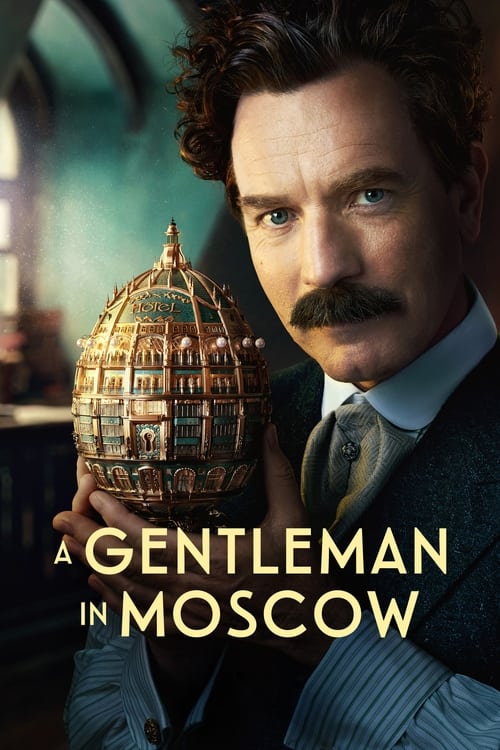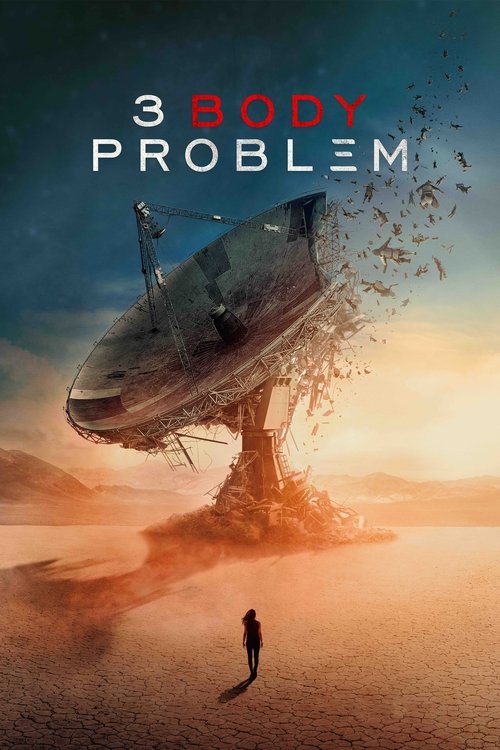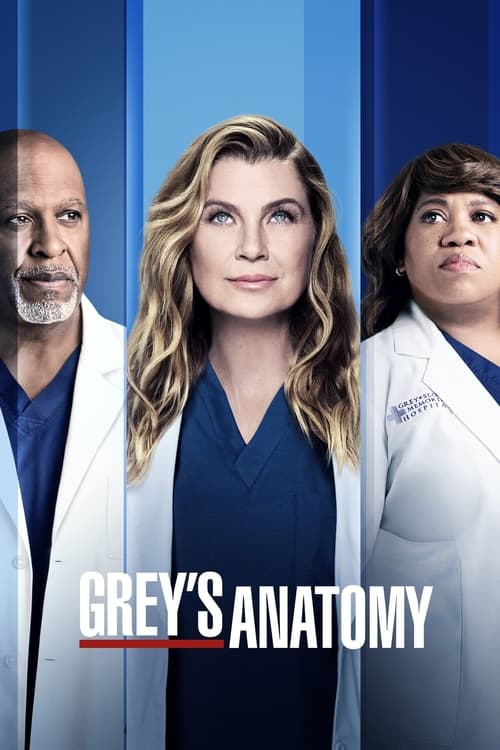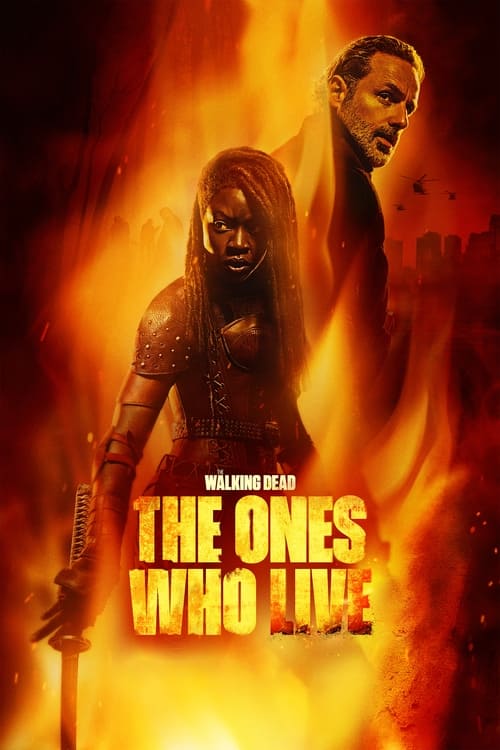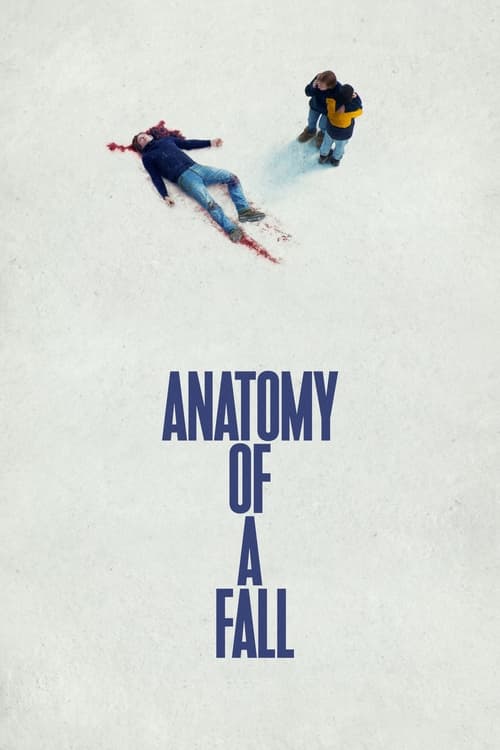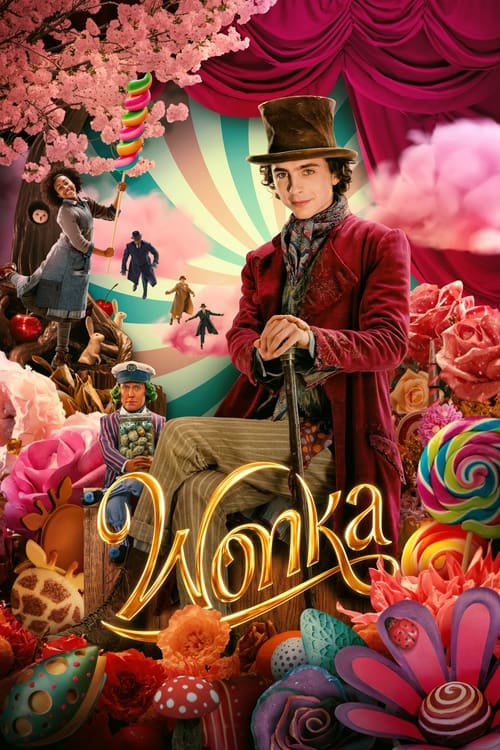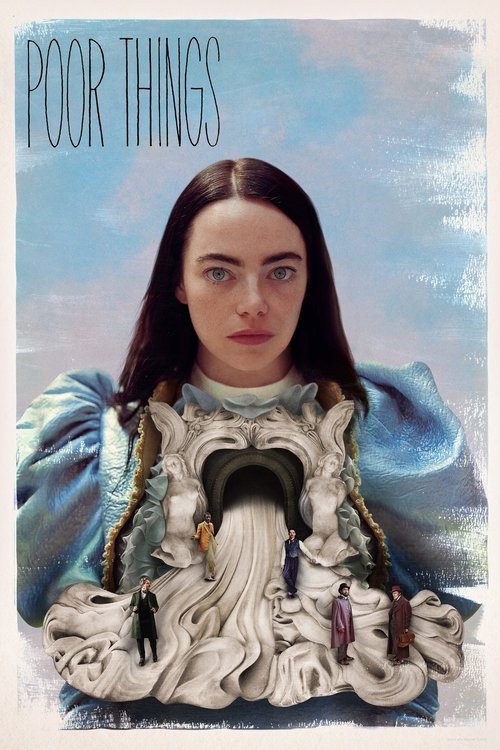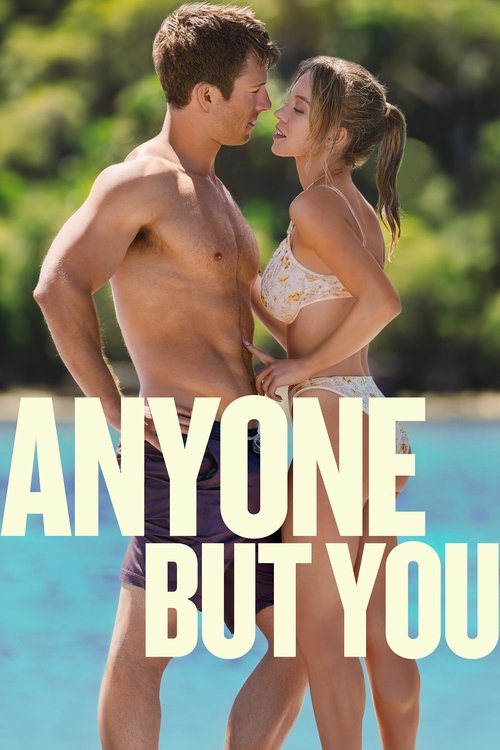Are you a cord-cutter? A cord-cutter is my little nickname for people who cut the cord (get it?) on regular forms of TV in favour of Streaming Video on Demand (SVoD) services.
SVoD has passed through it’s infancy in Australia, and with competition heating up amongst all providers, it’s safe to say we can expect advances in content quality and delivery options.
For some this is a reaction to the growing amount of content available through paid services like Presto, Stan, Netflix and Quickflix, or the free-to-air versions like SBS On Demand, TenPlay, 9Jumpin, Plus7, or ABC iView.
Regardless, once you have made the decision, one question remains.
Will your TV be up to the challenge?
SVoD offers some excellent benefits – some that are unique to the medium. As the name suggests, you can watch what you want, when you want. This means you can stop, pause, and replay segments as you like.
Most streaming services will remember your spot, so if you need to stop viewing, you can always pick up where you left off. You can also restrict viewing on certain accounts, keeping sensitive content away from prying eyes.
Most SVoD providers also deliver recommendations based on past viewing, as well as personalised “view later” lists – so you can always have something to watch.
And more frequently, premium providers are able to throttle up the quality – even providing titles in 4K definition – while keeping buffering screens to a minimum.
So what does this mean for your new TV?
For starters, do you even need a new TV? If you have a modern set with a large enough screen and you are happy with its performance, chances are that you might be satisfied with a Chromecast or Apple TV unit. The can be plugged in directly through a USB or HDMI port and give you immediate access to SVoD content through pre-installed apps.
However, if you’re after a new TV set, you need to keep accessibility in mind.
Making a smart purchase
Chances are you will be hard pressed to find a new TV that doesn’t have a built-in electronic program guide that also lets you browse the internet. This interface matters, as you will have to use it every time you stream content. So make sure you look give it a try! Look for smooth, intuitive layouts, and simple navigations that make it easy to find what you want – without accessing the manual.
Do looks matter?

Well, yes! But it depends where you’re watching.
You see, where you’re watching from matters almost as much as what you’re watching. You won’t need to worry much about refresh rates (120hz is the new standard), but you will need to think about screen size and lighting.
If you are after a unit for a studio, you’re less likely to have the space to sit back and watch from a distance, so a smaller screen makes sense. One the flip side, if you’re adding to or upgrading an entertainment unit in the living room, chances are you’ll be sitting further away, so you’ll need a bigger display.
As I mentioned in the previous articles about HD TVs, Ultra HD TVs and 3D TVs, it’s important to understand that most manufacturers measure the screen size diagonally from corner to corner. Thus, a TV’s height, width and depth unit may not always correlate exactly with the screen size. This means you should take measurements of the space you have on the wall/unit as well as the distance you’ll be watching from.
Here’s the rough guide to minimum sizes:
- 1 – 1.5 metres away = 88cm (35 inch) screen
- 1.5 – 2 metres away = 102cm (40 inch) screen
- 2 – 2.5 metres away = 127cm (50 inch) screen
- 2.5 – 3 metres away = 152cm (60 inch) screen
From past experience, if you’re unable to decide between two sizes, check out the screens in person. Then, if the colours are clear, lines well defined and black nice and dark, go with the larger option – assuming your bank account can take the hit.
Resolving the resolution debate
Unless you’re exclusively viewing old reruns, the titles you watch are going to be available in a range of definitions. These days, SVoD titles run the gamut from standard definition (SD, 720 x 576 pixels) through high definition (HD, 1920 x 1080 pixels) right up to ultra high definition (UHD/4K, 3840 x 2160 pixels).
Given that Ultra HD TVs are more costly, you might be tempted to go with the cheaper HD TV option. However, if you plan on keeping the TV for more than a few years – and you plan on watching content from Netflix and gaming consoles – then you might want to invest in Ultra HD. If it fits your budget, of course.
 Featured
FeaturedIs Wi-Fi a must-have?

You’re buying a TV with the express intent of streaming titles from the internet. So why would you skimp on a Wi-Fi-enabled TV?
It depends on your current setup. Maybe you already have connectivity through a gaming console or a set-top box. Or maybe you’re already using FetchTV. These just need an HDMI port and you’re good to go.
But setups change over time, and even next-generation consoles can stop working for no obvious reason. And sure, you can use any number of dongles to re-enable connectivity or, with some TVs, you can just plug the firewire cable in directly. But when most SVoD-capable TVs come with Wi-Fi connections as standard, why would you skip this option?
Choose a unit with Wi-Fi, a few HDMI inputs, audio outputs, and throw in a USB port or two for good measure. You can probably leave out the VGA input – it’s unlikely you’ll use a VHS deck or laptop with this unit – and maybe add a coaxial input if you ever decide to go back to free-to-air TV.
Speaking of HDMI?
All cables work the same. Yes, all of them. If you have several at home already, you won’t need the one the salesperson is offering. Not even the gold-plated ones. Not even at the discount price.
Which lighting works best?
First up, if you can find a plasma TV that matches your needs – and you want a plasma TV – then go for it! Most manufacturers dropped plasma in favour of LCD and OLED in 2014, so they’re a rare breed. Thus, the choice for new TVs is mainly down to LCD or OLED.
LCD offers a decent price point. Back-lit LCD models deliver clear, even lighting, which means they are good for bright rooms. The side-lit models are thin and light and work well for wall-mounted viewing. And because the technologies involved are well establish, LCD TVs can be surprisingly inexpensive.
OLED TVs scrap backlighting in favour of direct emission. The display uses a range of organic light emitting diodes set straight in the screen. These generate a range of coloured light – and produce excellent black levels. They’re also very thin and very light, making them an excellent candidate for wall mounting. However, OLED TVs are kind of costly, as they are new market entries.
Is there a best brand for SVoD?

These days, nearly every TV available comes with some sort of smart programming that enables SVoD. In the end, it really becomes a question of features. LG, Panasonic, Samsung, and Sony all offer smart TVs that can access the internet via Wi-Fi. They also all offer at least high definition displays.
Consequently, it’s more a question of what works for your setup and budget. Do you have equipment from a single brand? If so, then you might want to consider keeping it in the family, as many brands include proprietary features that only operate between in-house devices.
There are also lesser-known manufacturers like TCL that offer mid-range models with SVoD capability. If you just need a TV, this is an excellent option to consider.
For me, the brand is a lesser concern. What I want to know is how easy the unit is to use. Can I traverse the menu quickly? Are there shortcut buttons for features I use regularly? Does the remote fit my hand like it was made for it? I suggest checking out these features in person before making the final purchase decision.
What do I ask the floor person?
Are you ready to buy a new TV that will sustain your streaming habit? Here’s a list of prerequisites to check out before hitting the showroom floor.
- Budget. Which TVs out there fit your finances?
- Space. Do any of these TVs match the space you have, and viewing dimensions you want?
- Connectivity. Does it have enough HDMI, USB, and coaxial cable inputs to suit your needs?
- Internet capability. YES IT HAS WI-FI. But does it come with the apps you want pre-installed?
- Brightness and lightness. Will your TV work well in a dark bedroom or a bright living room? And will it sit on a wall or on an entertainment unit?
Being a cord-cutter is one thing, but buying a TV for a better SVoD experience helps make moving away from traditional viewing patterns that much easier. With the points listed above, you’re sure to find a TV that fits your budget, living arrangements, and cord-free viewing habits.
Need more help?
Take a look at this handy list of Smart TVs available today.
Check out our TV comparison page!
Best Hardware Deals for Streaming TV
| Device | Review | Price | More Information |
|---|---|---|---|
 Apple TV 4K Apple TV 4K | Read Review | $220 | Buy Now |
 Chromecast Ultra Media Streamer Chromecast Ultra Media Streamer | Read Review | $159 | Buy Now |
 Fire TV Stick 4K Fire TV Stick 4K | Read Review | $59 | Buy Now |
 Fetch TV Box Fetch TV Box | Read Review | $279 | Buy Now |
Last audited 12th of June 2022