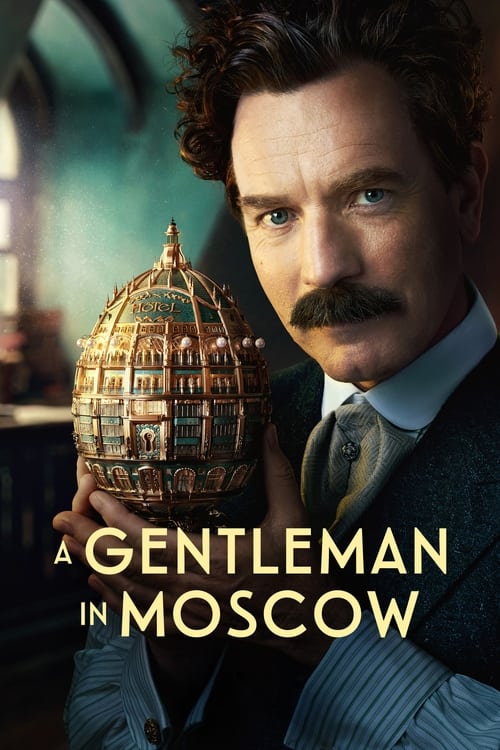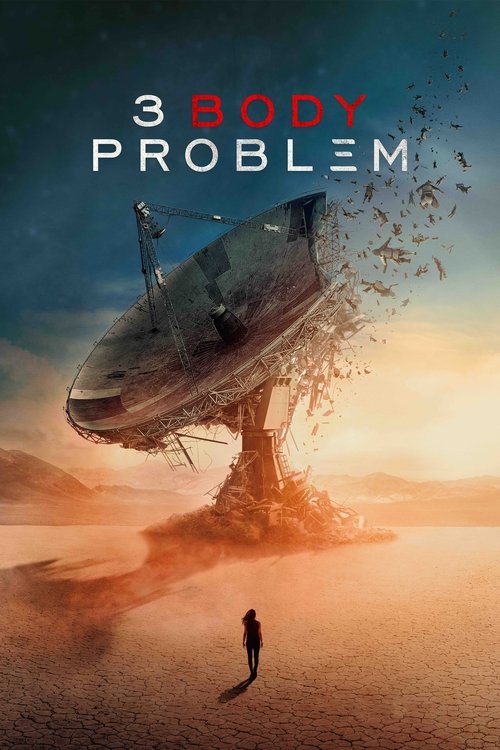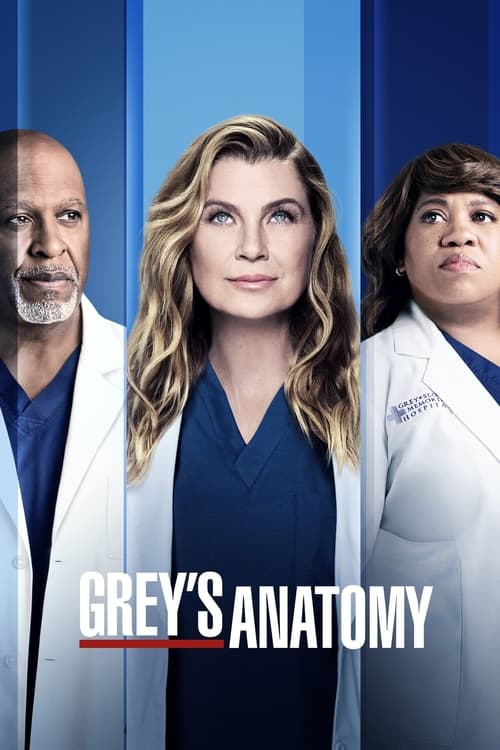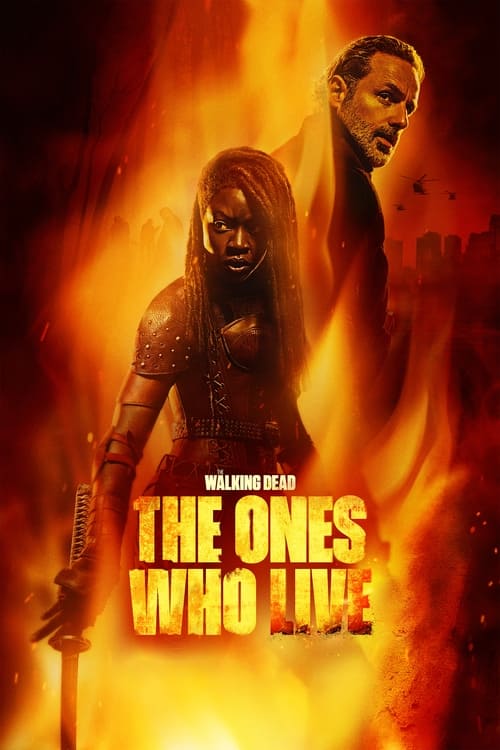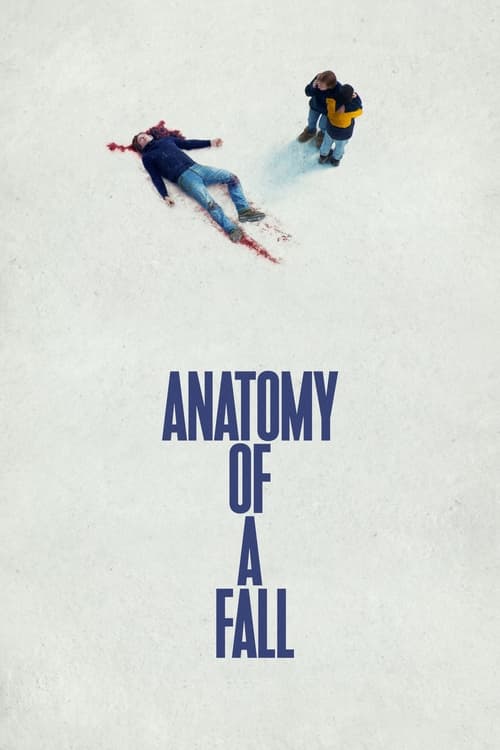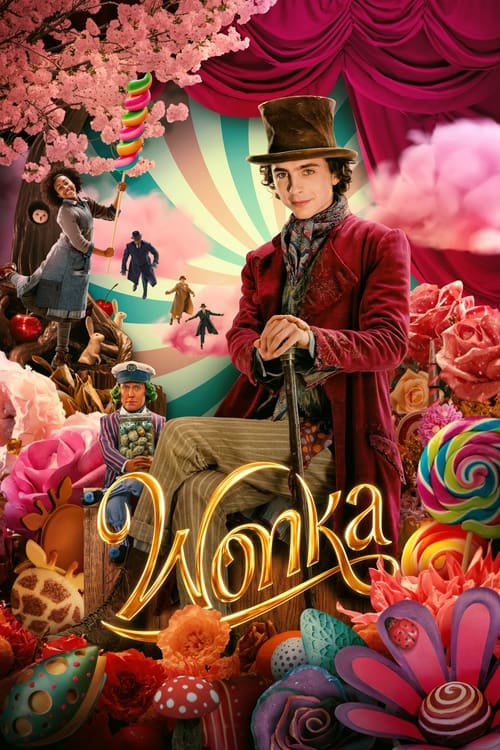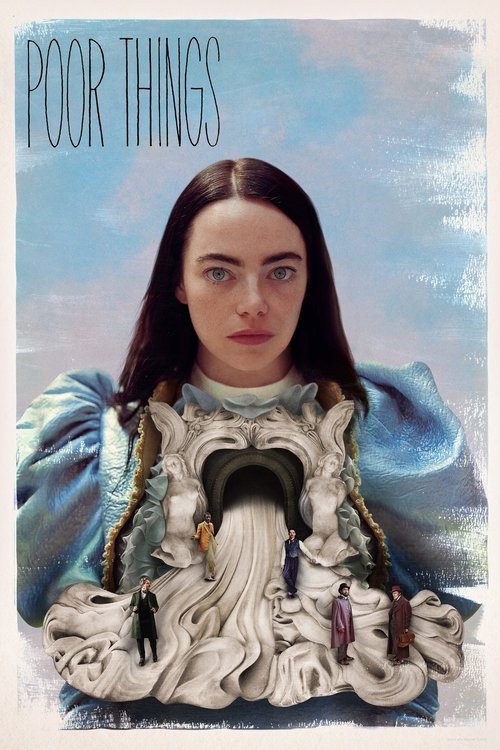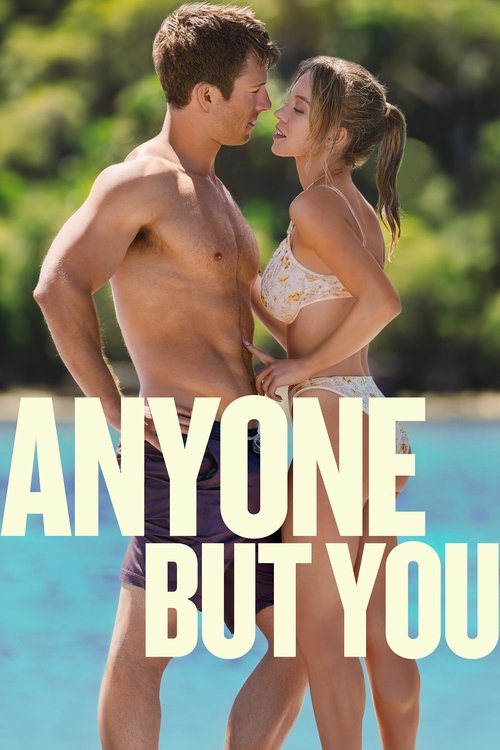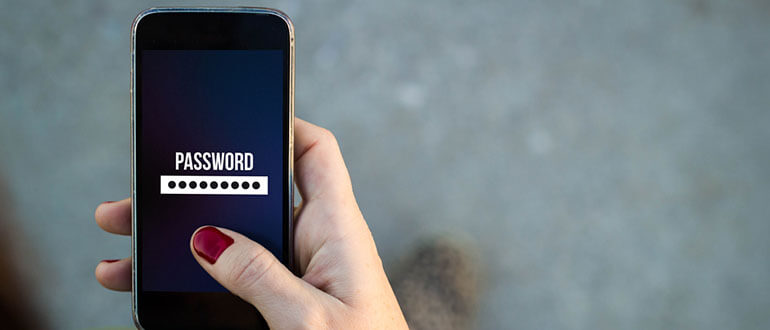
Most of us use our phones to go online on a regular basis, and yet we often fail to consider the issue of smartphone security. Since our gadgets are becoming more and more central to our daily lives, it’s important to take the time and make sure they’re protected from viruses, identity thieves, and cyber attacks. We have a few quick tips that will keep your sensitive data secure.
We no longer use phones solely to call friends. The best smartphones on the market have it all. They have become organizers, personal assistants, and even accountants, so mobile security is more important than ever. Our phones store a lot of personally identifiable information and credit card details. If that information gets into the wrong hands, all hell can break loose. Luckily, there are several things you can do to keep your smartphone protected and avoid a potential disaster.
Keep your phone updated
We know that updating your phone can be a drag, but these updates usually fix bugs and phone flaws that could leave you vulnerable to hackers looking to gain access to your sensitive information. Keeping your phone updated means making sure that the system has all the tools needed to fight off a potential attack. Next time your phone prompts you to update the software, don’t put it off.
Install a good antivirus
Smartphone viruses are a thing, and they can be even more dangerous than desktop ones. A sturdy antivirus app will perform regular scans and stay updated on the latest threats, so there’s only a small chance hackers will be able to get in. Yay! Because iPhone apps are unable to access sensitive data on the phone, antivirus apps aren’t needed on those devices (unless yours is a “jailbroken” iPhone).
Set a lock code

Don’t let your sensitive information accessible to prying eyes. A lock code prevents others from gaining access to your personal details, so you’re protected in case your phone gets stolen or a frenemy wants to take an unauthorized look through your emails while you’re in the bathroom. You can use a 4-6 digit PIN or an actual password with letters, numbers, and characters. There are several reliable lock code apps available, so take your pick. On Android, you can also set a lock code on an app-by-app basis, which adds yet another level of security to your device.
Use a recovery app in case the worst happens
Ideally, it’s best to never let your smartphone out of sight and make sure it’s always physically secure. Keep it in your pocket or in your bag at all times, whether you’re at the bar with friends or at the beach. If the worst happens and your phone gets stolen or you lose it, don’t panic. There are recovery apps available on both iOS and Android, so you can (hopefully) lock down access to your device and even find its current GPS location.
Don’t share sensitive info via unsecured networks
Unsecure Wi-Fi networks can be appealing, but stay alert when using them. It’s best to use your own mobile data when in public, but if that isn’t possible, never send sensitive information via an unsecured connection. This means you should avoid checking your bank account, sending an email with private data, or logging into services that store your credit card info.
Don’t install suspicious apps
This is more of an Android-related issue since Apple has a pretty solid policy when it comes to apps you can download from the App Store. However, there can be some malware floating around the Google Play store. Do research on any new app you want to try out and make sure it comes from a reliable source – read the reviews, look up the developer, Google it to make sure it’s legit. Also, always check the app’s permissions before installing it. If they look suspicious (for instance a recipe app wants to access your contact list), better skip it.
Smartphone security shouldn’t be taken lightly. One wrong step and your most sensitive information can end up in the wrong hands. Use the tips above to keep your phone secure and prevent prying eyes from gaining access to your gadget. And don’t forget to compare mobile plans to choose the best deals available!