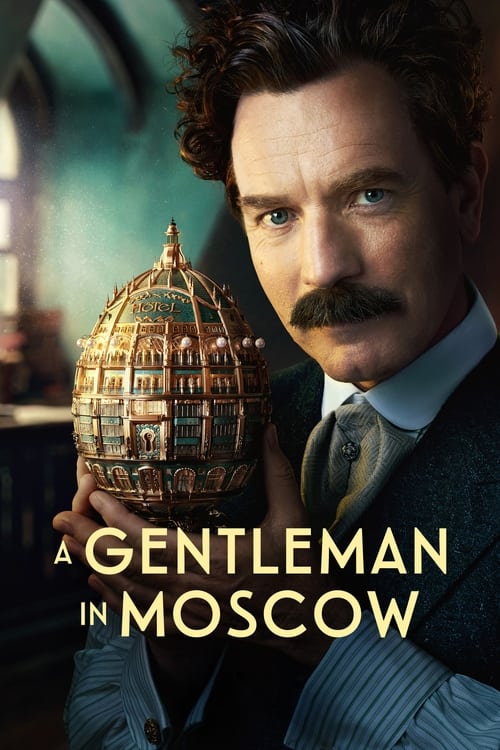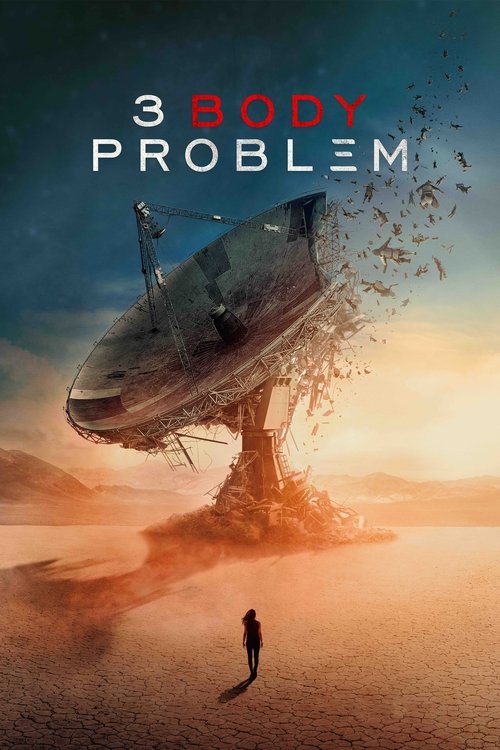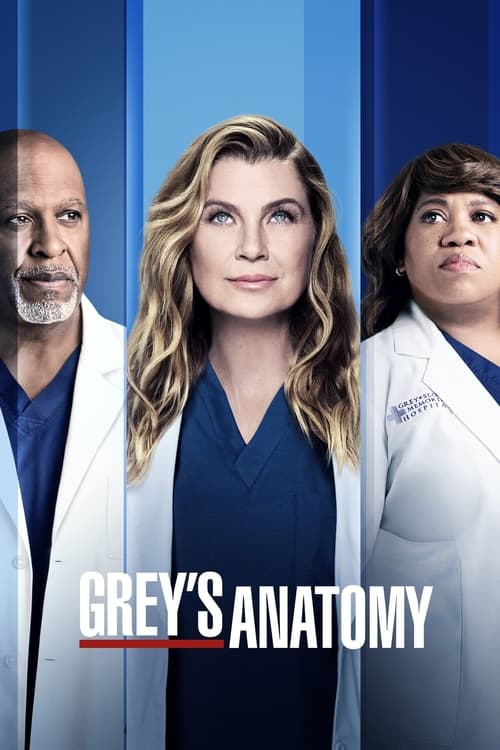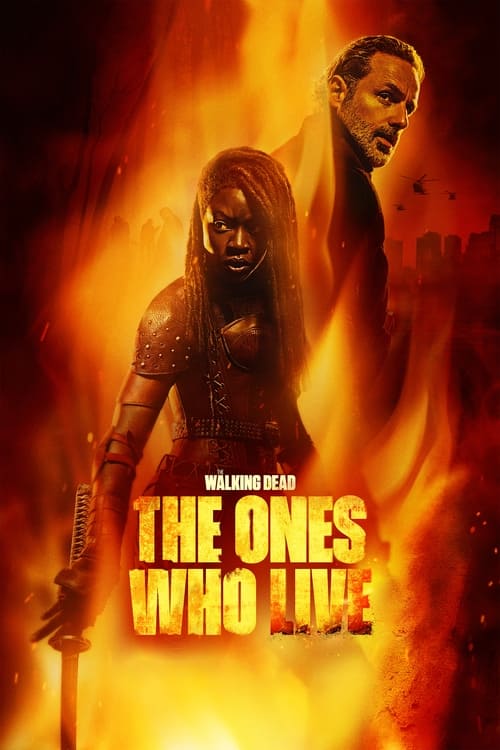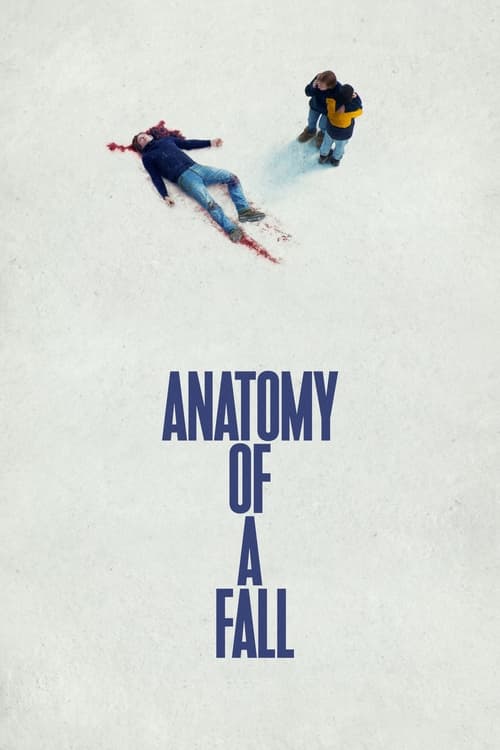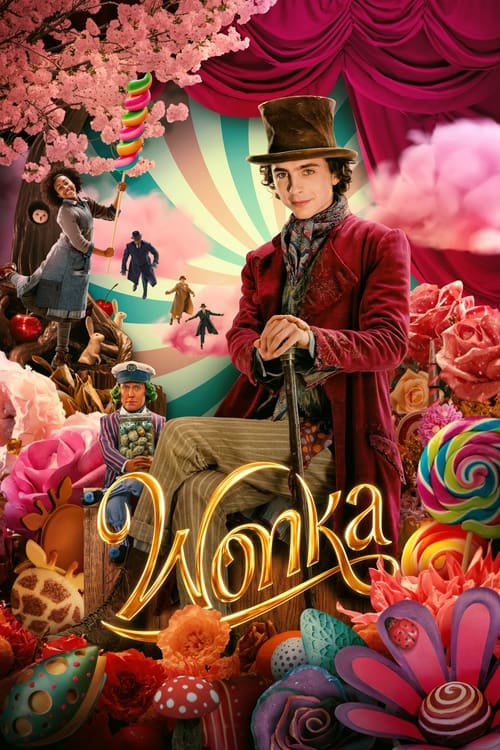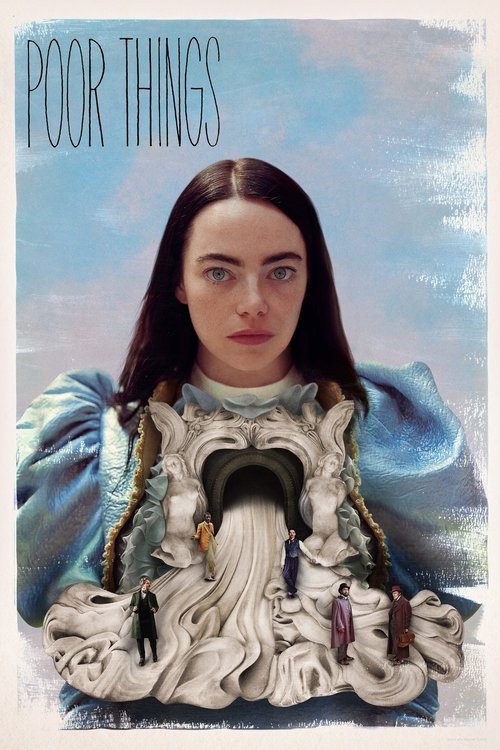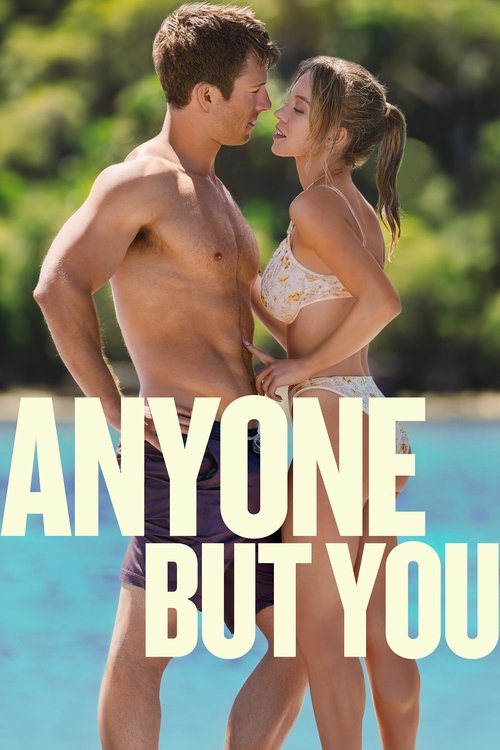There was once a time when nobody really thought they’d need super-fast internet. But then along came video streaming – first YouTube, then Netflix, Stan and Foxtel Now. Web sites got more interactive, while video games grew to the point where a 10GB download is considered small. That hurts if you’re stuck on a typical ADSL connection. While ADSL can actually be pretty fast – up to 24Mbit/sec – there’s people with connections so slow they have to leave things to download overnight, or put up with Netflix in standard definition.
So if you’re in that situation, what can you do about it? Well, it depends. If your slow connection is the result of you living too far from the nearest phone exchange or having poor-quality phone lines, switching to another method of connection might be the answer – if it’s available. But if you’re finding your broadband tolerable but wish it was faster or more reliable, there’s ways to speed up your Internet connection as well.
Connect with Wires!
It’s one of the most overlooked “fixes” that you can try if you’re finding that your computer, laptop or smart TV – and especially your TV streaming device and game consoles – are suffering from a slow, patchy and unreliable connection. Try plugging it in!
With just about everyone in the vicinity of where you live using the same Wi-Fi airwaves as you are, the chances are high that the limited Wi-Fi bandwidth can become crowded with connections all competing for space. It’s especially a problem in apartments because of the amount of other people close by, but can happen on a suburban street just as easily. The most reliable fix – and it’s cheap, too – is to connect your devices via Ethernet cable to your modem. That eliminates Wi-Fi congestion instantly and completely, making your connection faster, more responsive and much more reliable.
Of course, it’s not always practical to run a cable from your device to where your modem is; in those cases, you can use a device called a power-line adapter. These are a pair (or more) of inexpensive devices which plug into a regular power socket and send the Ethernet signal via your home’s electrical wiring.
How Fast Is Your Connection?

Test your broadband’s speed to see if you’re getting what you’re paying for and if it’s time to upgrade.
Expand Your Wi-Fi Bandwidth
Another solution if you’re experiencing slowdown because of crowded Wi-Fi is to step up to one of the newer Wi-Fi modems that make use of the 5GHz band – often advertised as “dual channel”. As long as your device supports 5GHz Wi-Fi – and not everything does, especially older devices – you can set it to talk to your modem on this far less crowded frequency, so you’re no longer fighting your neighbours for space on the airwaves.
5GHz has a much shorter range, too, so it’s less likely to be a problem for you if a neighbour uses it. The downside to that is that it doesn’t travel through walls and floors quite as well as conventional Wi-Fi, but in any normal home or apartment the range should be perfectly adequate to cover you wherever you are. If you need the widest coverage you can get around your home on 5GHz, you can use a solution like Google WiFi to seamlessly extend your wireless signal to the far corners of your home without hassle.

Australia NBN
Coverage Map
 Featured
FeaturedInvestigate Your Connection Options
While you’re all hooked up via ADSL and lamenting how slow your speed is, make a point of checking out whether any other options are available where you live. It’s entirely possible that your home might have access to some options you didn’t know about – for example, cable internet could well be something you could get, but haven’t thought to look into. Hope onto the websites of the two cable internet providers, Telstra and Optus and check to see if your address is covered by one of their networks. If you see a big thick black cable strung atop the power poles in your street, by the way, that’s a very good sign that an Optus cable is passing by your place! If you’re in an apartment building, meanwhile, check with your building management or owner’s corporation to see whether FTTB (Fibre to the Basement) has been installed in your building – or ask them if they’d consider getting it installed.And check the NBN website to see if it’s coming to your area in the near future. It may be sooner than you think!
Switch to Fixed Wireless
A fresh option for those who thought they were all out of ways to speed up their internet is also the new kid on the block. Fixed wireless has been tried before on a small scale in some capital cities – and it’s also a key component of the NBN in some regional areas – but a new company called Lightning Broadband has launched a large-scale fixed wireless service that claims to be able to offer speeds twice that of the fibre NBN – up to 200Mbit/sec. They’re offering unlimited data plans, and are YouTube verified for streaming 4k video. Yes, that’s right – 4k over wireless! The service is still in the rollout stages, so it’s not available everywhere – but it’s certainly worth investigating if you’re keen to do whatever it takes to get rid of that slow copper connection.
Switch ISPs – The Last Resort
As a result of the explosion in popularity of streaming services in Australia, some ISPs have been buckling under the strain of all those downloads, especially at peak times. If you’re connected to one of those ISPs and find yourself constantly getting buffering streams and stalled downloads at peak times, it’s probably the most frustrating situation to be in, because there’s very little you can do about it aside from calling to complain and hope they eventually add more capacity.
But don’t discount the idea of finding a better ISP for your internet – there’s plenty of excellent ones around that take the capacity issue seriously. The Whirlpool forums are a great place to investigate various ISPs and what people think about their service. It’s a pretty drastic step, changing ISPs, especially when it comes to ADSL, and will likely involve some downtime. But if you can get yourself a better service – and perhaps even a better deal into the bargain – in the long run, you’ll be glad you did.
Once you’re hooked up with the NBN, changing ISPs will take hours rather than weeks, so keep that in mind when the NBN arrives in your area. Try not to sign up to any ISP that demands a long-term contract – stick with month-to-month until you can be sure that you’ve found an ISP whose service and speed is all it’s cracked up to be.