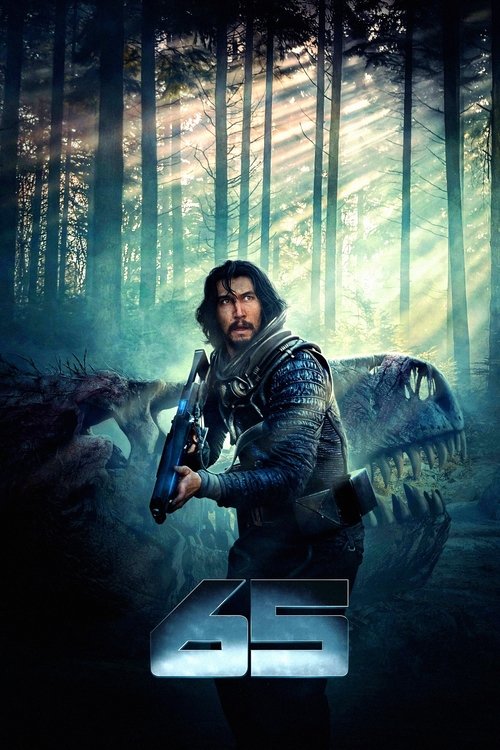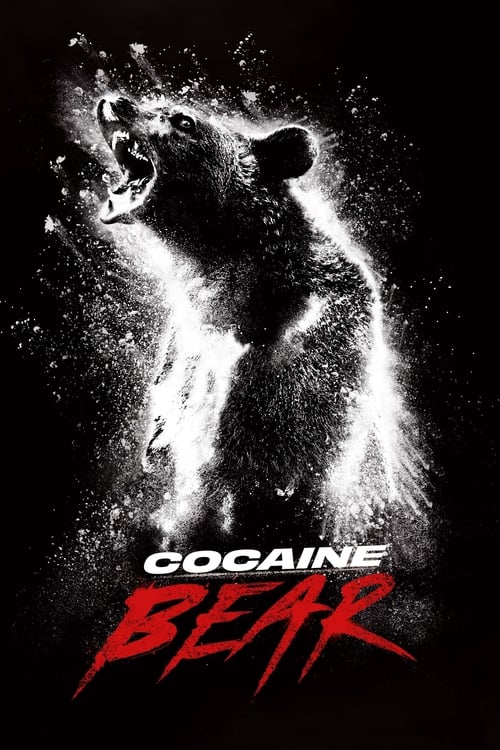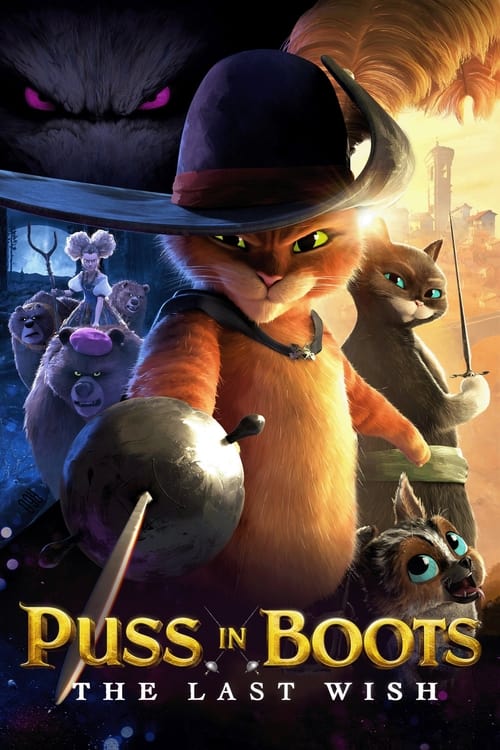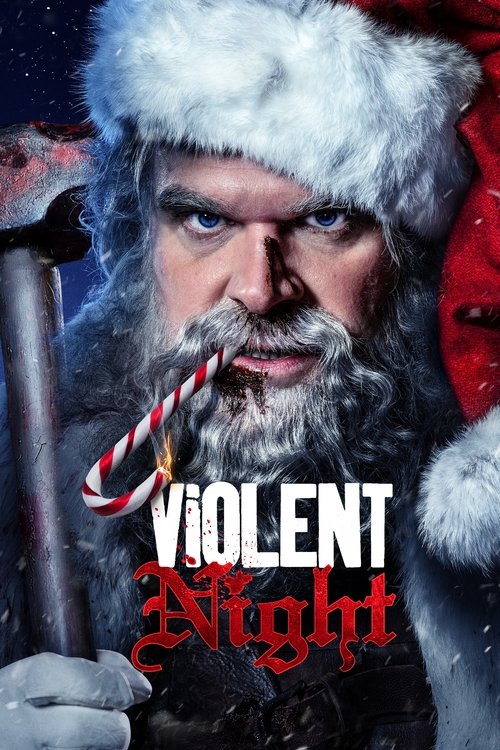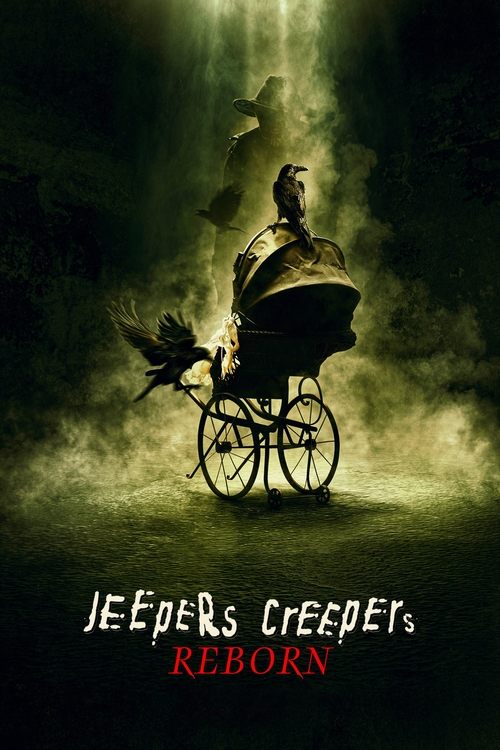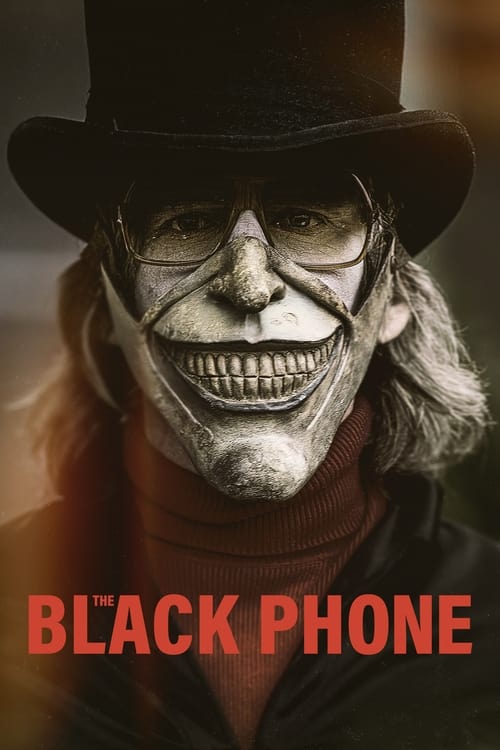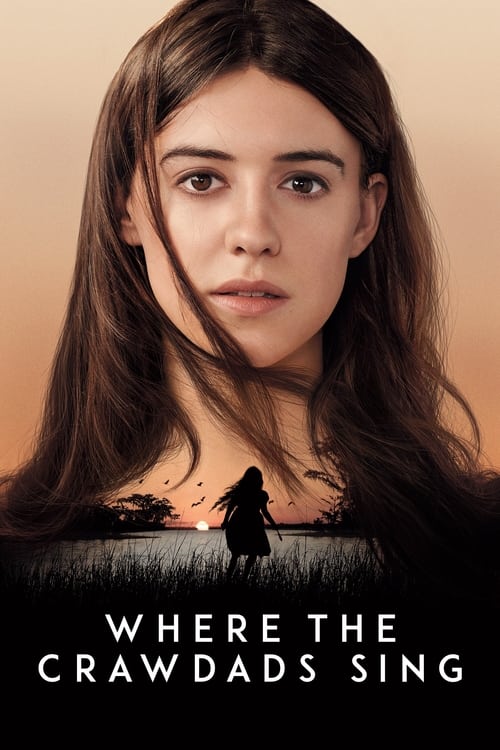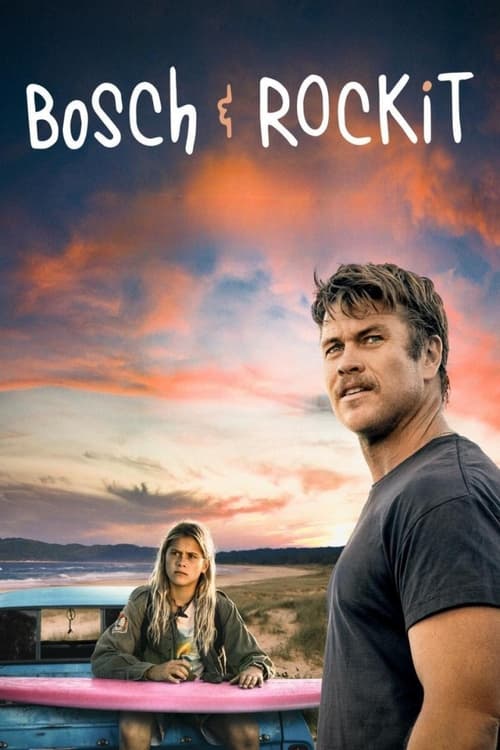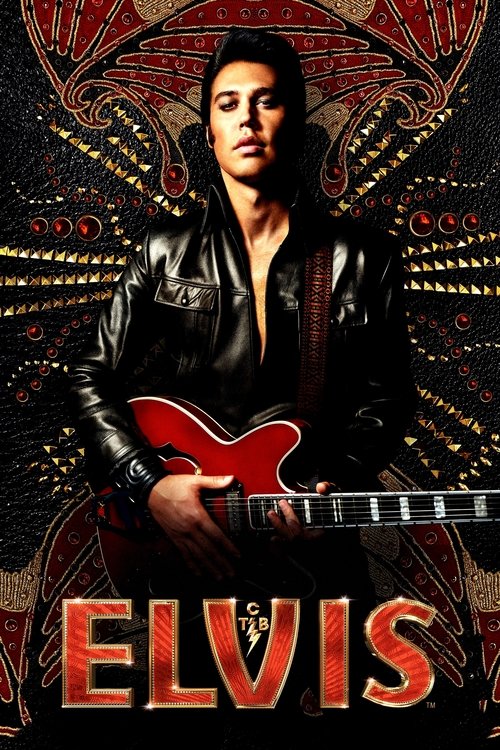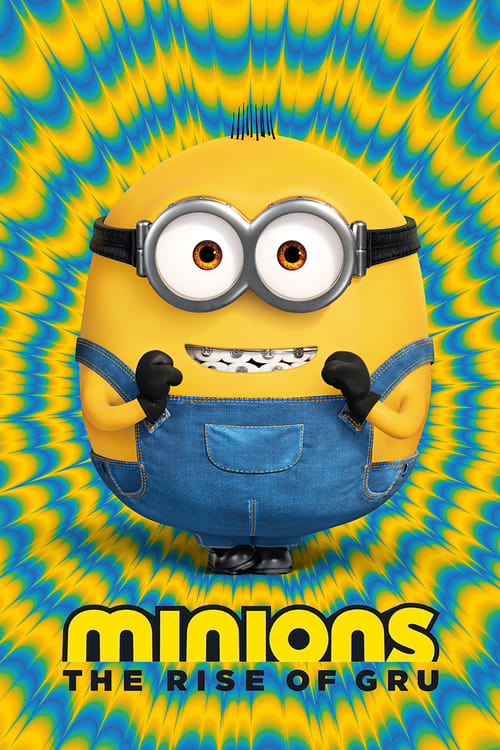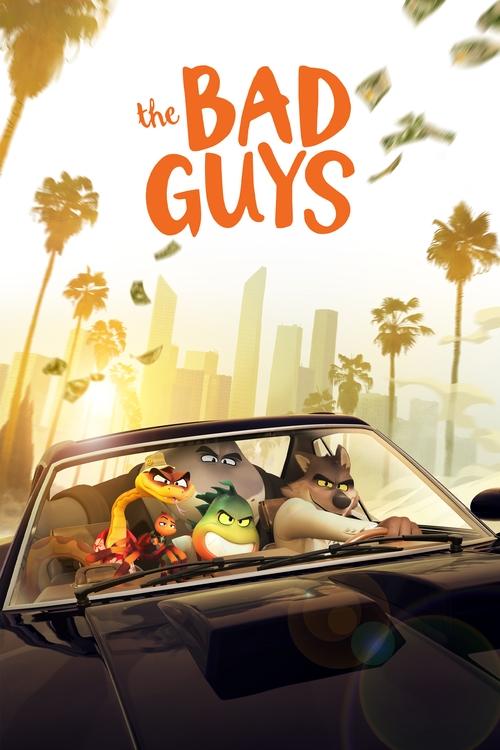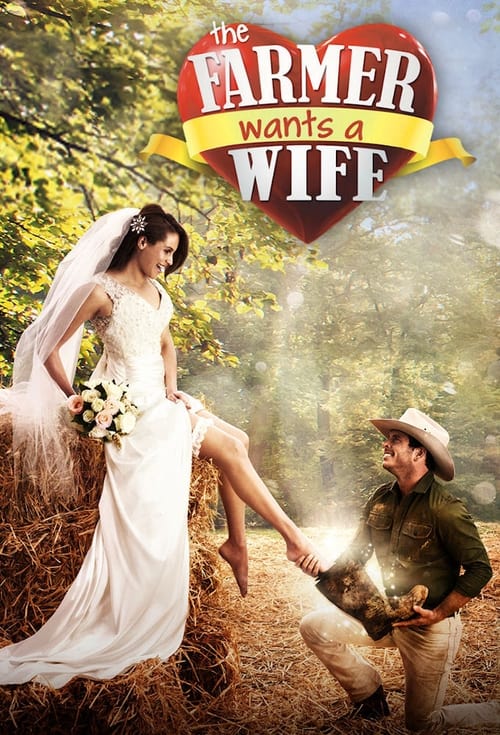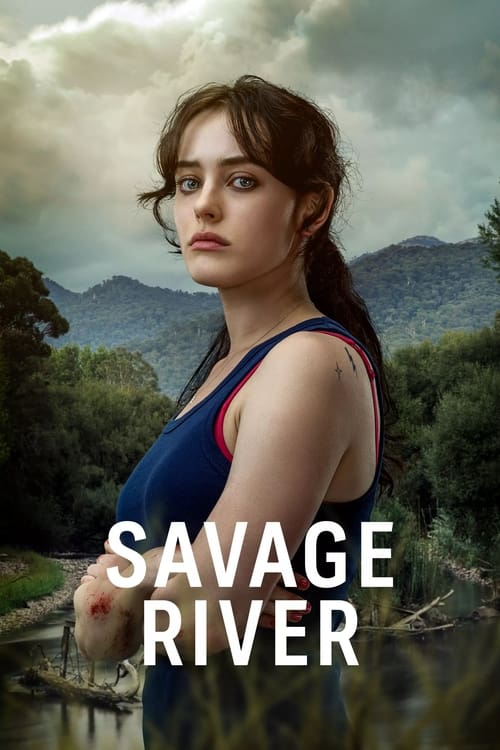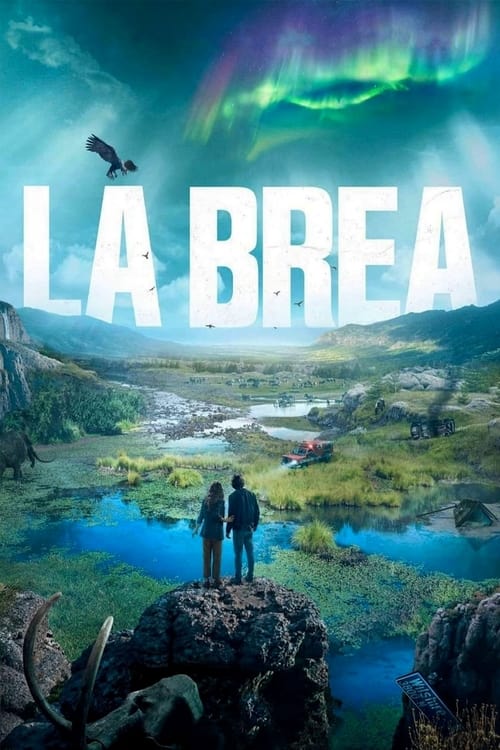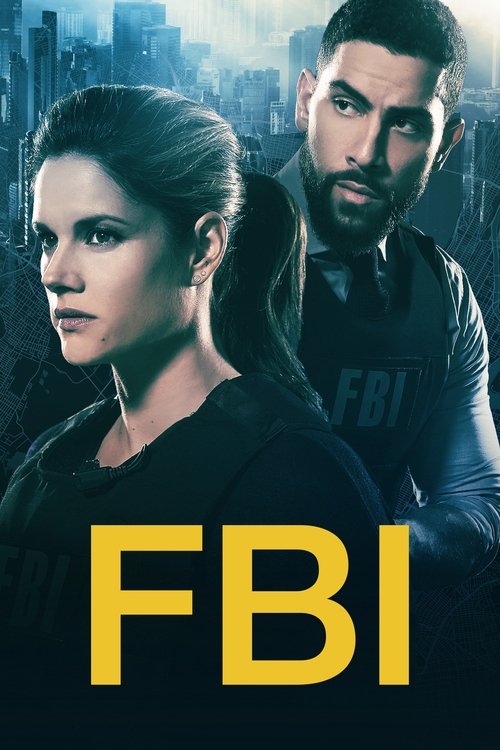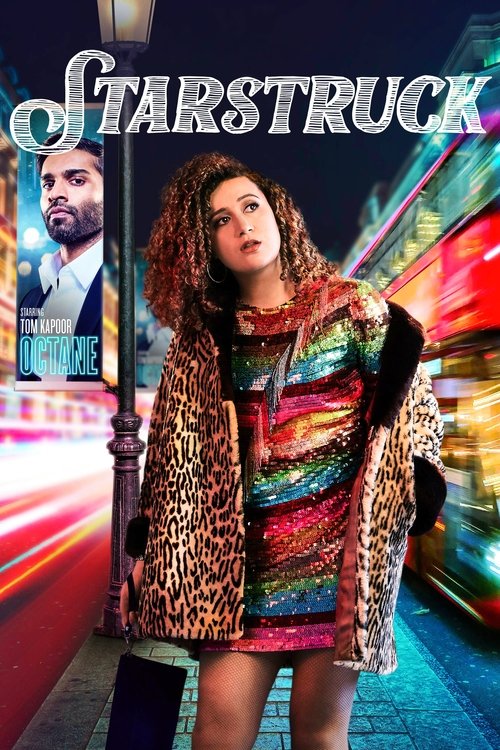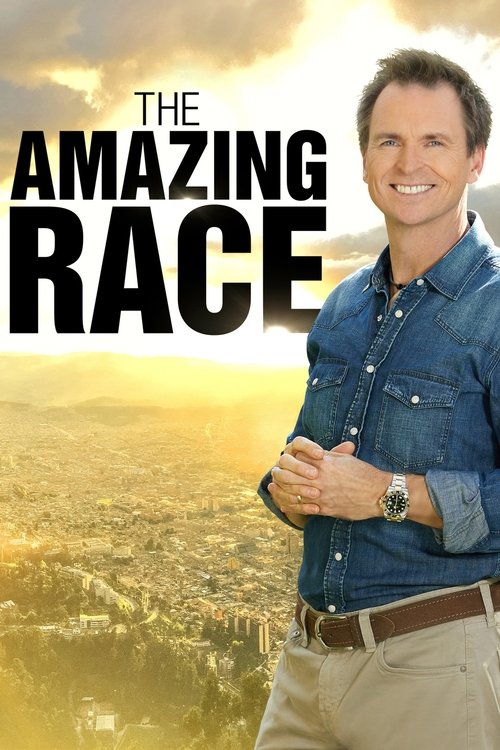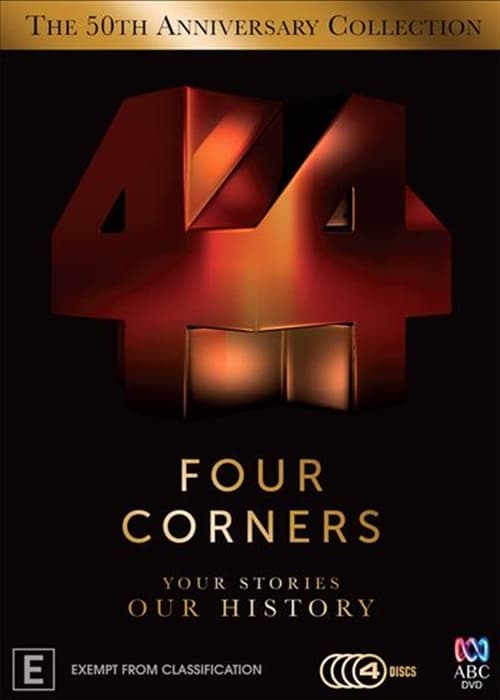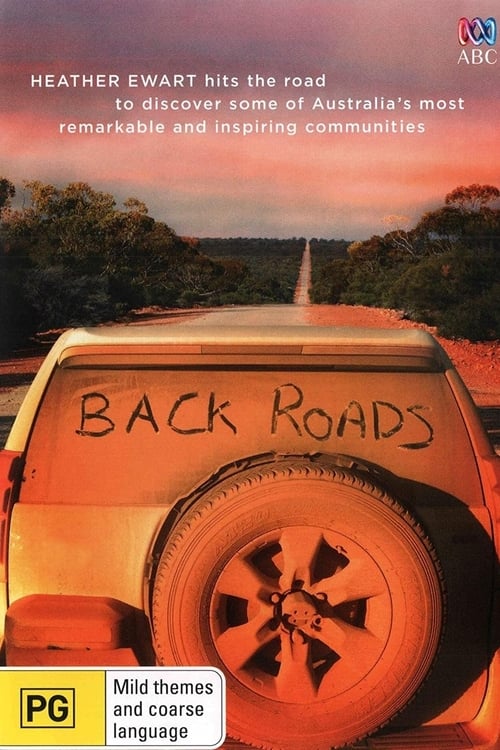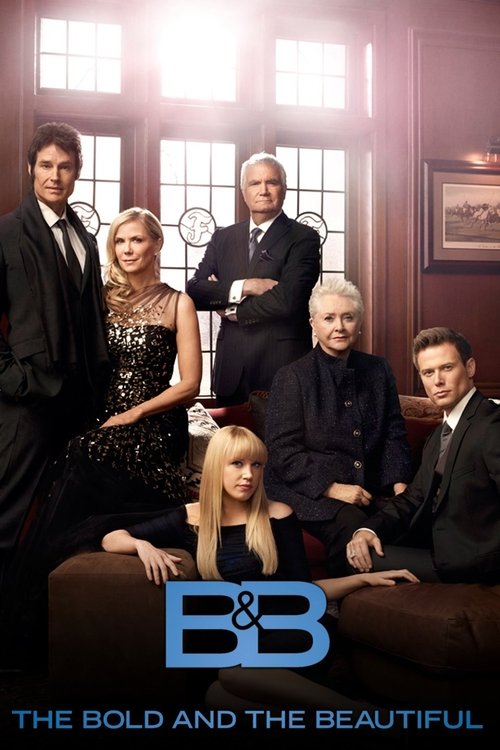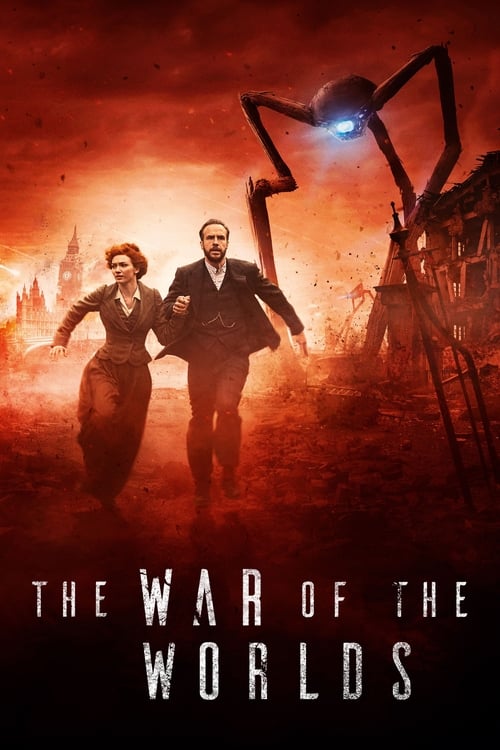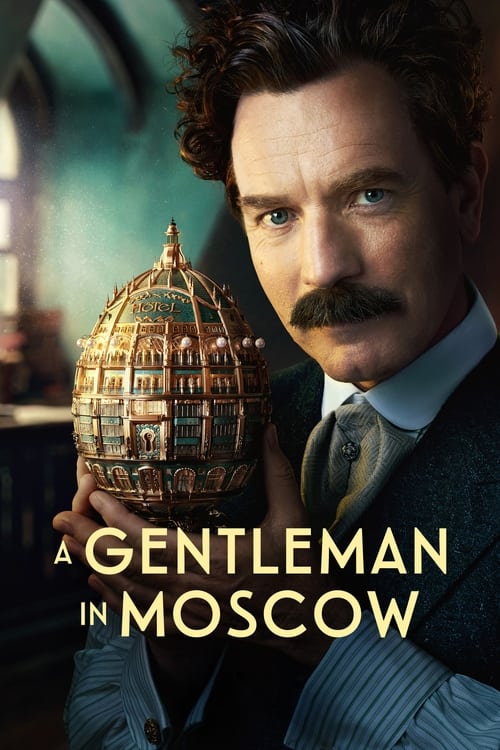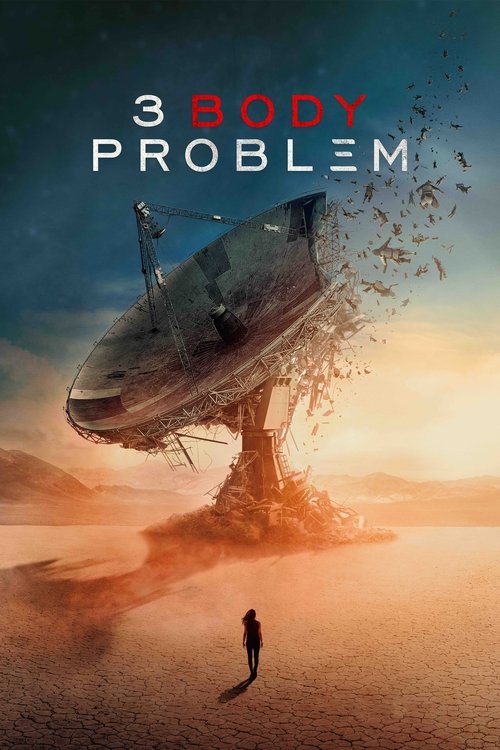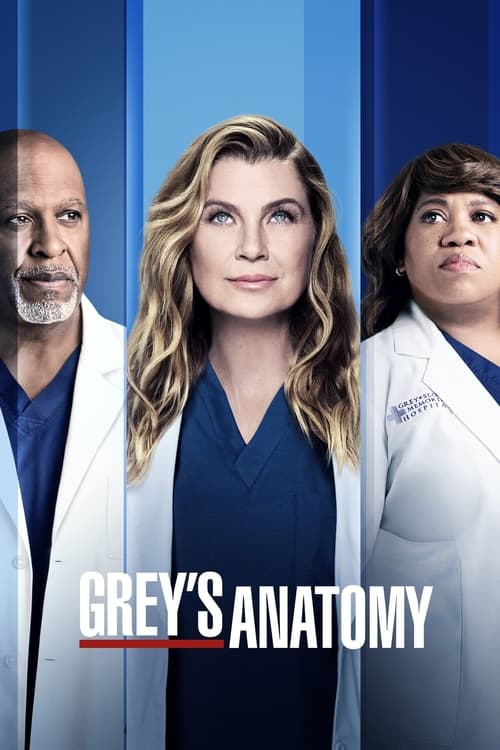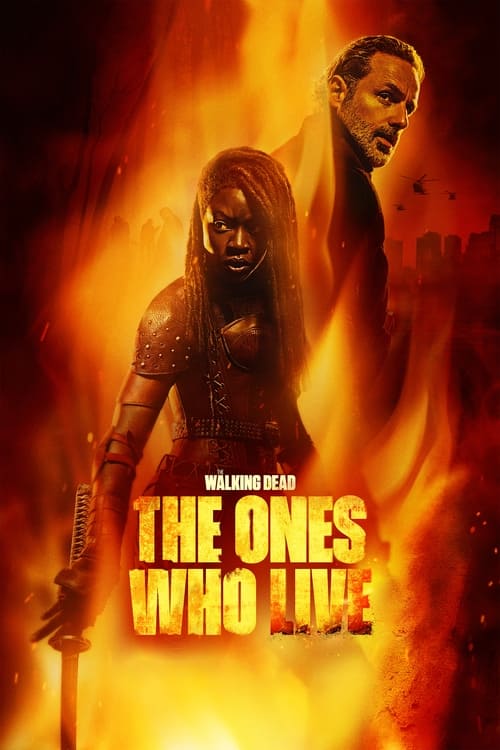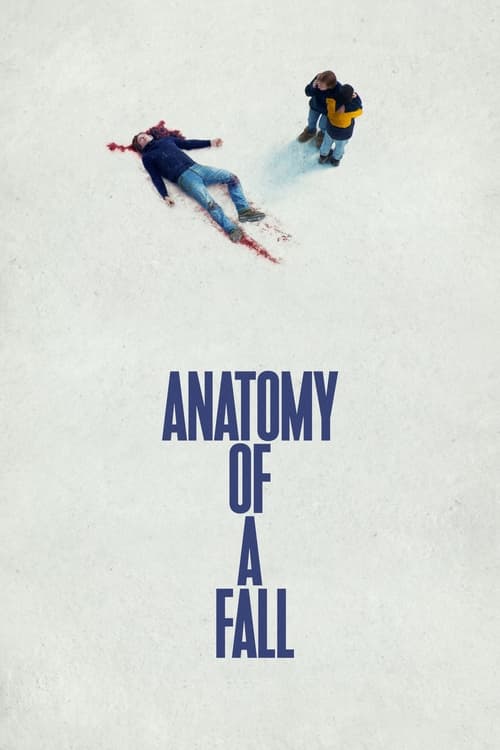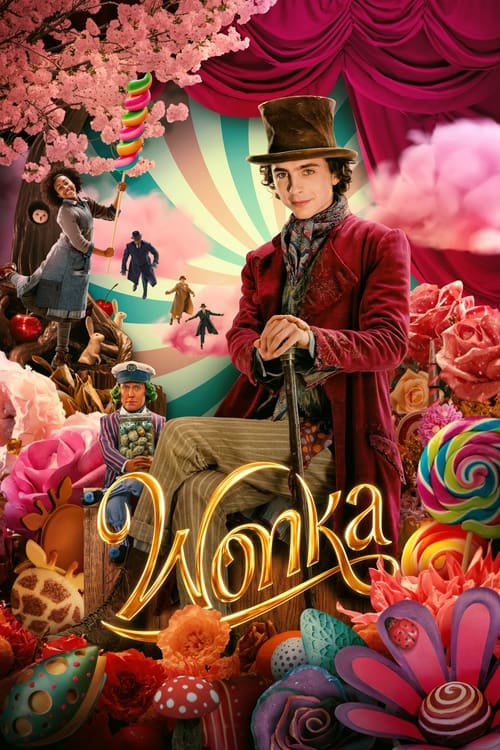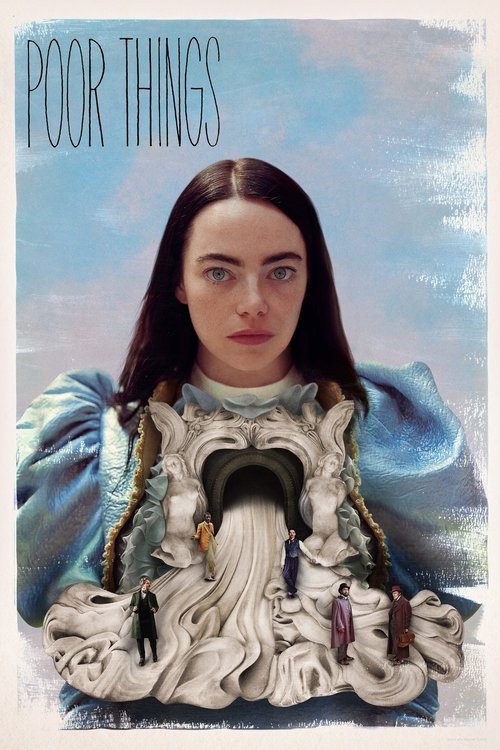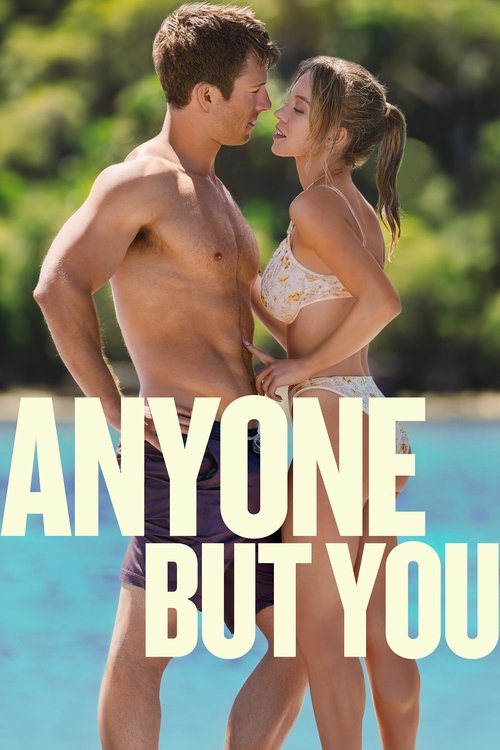In March 2022, Optus discontinued its former Fetch TV plans, replacing them with its own SubHub service. This article covers all you need to know about Fetch TV, SubHub, and what Optus customers can expect from their subscription services. Read on to learn what type of Fetch TV plans are right for you.
What’s in this Guide?
What is Fetch TV?
Fetch TV is a box you can add to your TV set to access channels, streaming apps, and on-demand content like movies and TV shows. Adding a Fetch TV box to your setup keeps you connected with the latest releases and grants you access to premium channel packs, including ESPN, Comedy Central, BBC UKTV, and more.
The Fetch TV remote even includes voice control, helping you search your streaming apps and channel packs with spoken commands.
Three boxes are available with Fetch: Fetch TV Mighty, Fetch TV Mini, and Fetch TV Mini 4K. Your Fetch box only needs an internet connection to access live TV, free-to-air channels, and channel packs catering to specific interests. The packs include Kids, Variety, Vibe, and the Ultimate channel pack, combining every available channel.
Optus used to let customers bundle Fetch TV plans with their broadband internet plans into a single monthly bill. Although the plans were popular, Optus created its own streaming service management platform, SubHub.
Since the successful launch of SubHub, Optus has discontinued its Fetch TV offers for new and current customers. However, there is some good news for existing Optus customers with Fetch TV accounts through the internet provider.

Stream on Fetch TV with Dodo NBN
Get your TV and streaming in one place with Fetch. Bundle entertainment and broadband with Dodo’s fast, unlimited NBN, no lock-in contract. Add Fetch from $25/mth + one free channel pack.
What If You Have an Existing Fetch TV Plan with Optus?
If you paid for a Fetch TV box or a Fetch TV movie box through your Optus package, nothing changes for you. Your Fetch box will retain its functionality, your billing will work the same way, and you can watch Fetch TV the same way you always have. However, there are several ways that your package could change.
For example, you can’t adjust your Fetch TV account, including upgrades or downgrades. One reason Fetch is popular is its flexibility. Customers can choose their channel packs on a monthly basis, making it easy to access channels like BBC World News only when needed. However, if you have an existing Fetch set-top box with your Optus plan, you can’t adjust your Fetch subscription streaming service anymore.
You can cancel your Fetch TV subscription at any point, but if you do, you can’t reactivate your original account or open a new one with Optus. Instead, Optus SubHub offers a similar streaming service to Fetch TV. Read on to learn more about Optus perks and how it measures up to Fetch TV.
What is SubHub?
SubHub is a streaming service management platform that allows you to control and access all your streaming services from a single portal. You can save money using SubHub to cancel subscriptions after your free trial period ends.
We’ve all experienced the frustration of forgetting when free trials end, sometimes leading to months of charges if you don’t cancel your membership on time. Optus SubHub lets you see all the relevant dates for your subscriptions in one place, making it simple to stop or start them whenever.
Using Optus SubHub also saves you money on your subscriptions. If you bundle three or more services together, you get 10% off your total bill. Equally, SubHub compiles the subscriptions into a single bill, making it easier to keep track of your finances.
Some Optus internet plans also include a free standard Netflix subscription you can manage from the SubHub platform. Other eligible streaming apps include Amazon Prime Video, Optus Sport, Paramount+, YouTube Premium, BritBox, and more.
Optus SubHub and Fetch TV both offer seemingly endless entertainment opportunities, but what’s the real difference between them? Let’s check it out.
Optus SubHub vs Fetch TV
The key difference between Optus SubHub and Fetch TV is their functions. Optus SubHub is for managing your subscriptions, while Fetch TV is an entertainment subscription in itself. If you’re looking for a way to keep tabs on your household’s subscriptions, Optus SubHub is the best way to manage your entertainment and educational content.
However, Fetch TV might be the only entertainment subscription you want. Fetch TV channels span a huge range of genres, including educational content like BBC Earth, BBC Kids, Animal Planet, Nick Jr, and the Discovery Channel.
Furthermore, a Fetch box on your TV means you never miss a thing. Pause and rewind live TV on demand. You can also record live TV to your Fetch TV Mighty box and watch the latest content around your schedule.
The Fetch TV Mini and the Fetch TV Mighty differ here; the Fetch Mini doesn’t have a recording function, although you can still pause and rewind live TV with the Mini Fetch box. Each Fetch TV box features access to pay-to-play movies, free-to-air TV, and channel pack selections featuring various premium channels.
If you like what you’ve heard about Fetch TV, you can sign up for the service today. Although Optus doesn’t offer Fetch TV subscriptions anymore, there are other ways to get the service. For example, you can start a Fetch TV account independently of any internet or mobile SIM plans and use it like other streaming services.
 Featured
FeaturedHowever, if you want to bundle your Fetch TV account with another service, you can find several alternatives to Optus. Let’s explore what’s out there.
Do Other Providers Offer Fetch TV?
Thankfully, you can find Fetch TV bundles with providers other than Optus. For example, Aussie Broadband, iiNet, and iPrimus all offer Fetch TV bundles and plans. The type of bundle you can get depends on which provider you choose. Consider getting your internet connection from one of these providers to get a Fetch box as part of your plan and start streaming your favourite shows today.
Aussie Broadband and Fetch TV
You can add a Fetch box to your Aussie Broadband plan with heaps of flexibility. Choose between the Fetch Mini 4K or the Fetch TV Mighty for your Fetch box, then add your desired channel packs, including the option to include Optus Sport. Aussie Broadband lets you add up to two additional Mini 4K boxes synced to the same account, making it easy to finish off a movie or TV show from the comfort of your bed.
You can also make the most of Aussie Broadband’s introductory offer with Fetch TV. When you open a Fetch account through the provider, you get a free one-month upgrade to the ultimate channel pack, incorporating the Kids, Knowledge, Vibe, and Variety packs together.
This offer is perfect for getting to grips with which pack you like the most. At the end of the month’s free upgrade, you can keep the Ultimate pack to make the whole house happy. The Aussie Broadband offer is excellent for new Fetch customers, but how does it compare to those offered by iiNet and iPrimus?
iiNet and Fetch TV
You can add a Fetch TV Mini and numerous streaming apps together on selected iiNet monthly broadband plans, allowing you to make the most of your money and unlock endless entertainment. Whether you choose the Fetch Mini or Mighty, Fetch TV boxes are compatible with all iiNet modems, and you can get it with an iiNet ADSL2+, Naked DSL, Fibre, or NBN plan with iiNet.
Like other providers, iiNet allows Multiroom, enabling you to combine multiple Fetch boxes with a single account and spread the viewing throughout your home.
Your channel packs are added to your regular iiNet monthly bill, including any movies you order on-demand throughout the month. iiNet has an automatic Fetch Store monthly limit of $200 in place, meaning you can’t accidentally overspend on purchases between billing periods.
You can customise the limit based on your needs, making it easy to keep your bills down while enjoying entertaining content. iiNet recommends getting the Fetch Mobi App to control your set-top box and stream content straight to your smartphone.
iPrimus and Fetch TV
You can add Fetch TV to any internet service from iPrimus. Customising your plan is simple, as you can combine the flat rate with whichever channel packs you want to establish whether or not you’re interested in a multi-room subscription.
Like other providers, iPrimus lets you combine your features together and add them to your regular monthly bill for your internet service. This billing method is perfect for keeping your entertainment fees together, with each channel pack bringing more variety to your TV viewing experience.
As well as the free-to-air channels, a Fetch Mini or Mighty with iPrimus delivers on-demand content from the best channels available throughout Australia, including a special kids pack full of educational and stimulating children’s content. Your Fetch TV account runs on a rolling monthly basis, making it easy to adjust or cancel as you need to each month.
For example, if you have a channel pack to follow a specific series, you’re free to switch packs when you’ve finished. Each provider’s Fetch TV offers are comparable, bringing similar quality and price structures with their internet plans.
Is Fetch TV Worth It?
Fetch is a relatively affordable addition to the streaming world, bringing something slightly different to its competitors like Netflix and Hulu. The Fetch Mini box is more affordable because it lacks the recording functions of the Fetch Mighty setup.
The overall cost of your Fetch plan depends entirely on what you want to watch. However, choosing the Ultimate channel pack and combining all four packs costs a little less than the highest available Netflix tier.
The Fetch box sets this service apart from other streaming platforms. You can watch your favourite channels, live TV, and a host of movies without needing a smart TV. Similarly to other services, you can use the Fetch app to stream to your phone when you’re out and about.
The data you use on your mobile if you’re away from a WiFi connection is charged to your usual mobile bill; any excess goes to your usual Fetch TV bundle bill. Being able to set a cap on your account means you’ll struggle to overspend when you pay for movies on-demand with your Fetch account.
Using real TV channels rather than hosting original programming or licensing shows and movies like other platforms, Fetch TV is something of a happy medium for customers. If you’re looking for a platform that can please the whole family and are willing to pay the price for an Ultimate channel pack, Fetch TV could be perfect.
Equally, if your viewing preferences are covered with a single pack, you could save money using Fetch TV rather than traditional television plans. If you’re looking for something else, check out our take on the best streaming services in Australia to learn more.
What are People Asking About Fetch TV?
Here are some answers to some common questions about Fetch TV.
The Fetch Mini and Mighty boxes are very similar overall. However, the most prominent difference between them is that the Mighty box has 1TB of storage, perfect for recording your favourite TV shows and movies, while the Fetch Mini doesn’t have a recording capability.
Between the different packs available with Fetch TV, you can access nearly 50 channels, not including free-to-air channels. Featured channels include CNBC, TLC, Universal, BBC Brit, the Food Network, MTV, and Comedy Central. There are also heaps of movies available to stream.
Like Optus, Telstra has its own subscription management tool in Telstra TV. The internet provider offers Fetch TV plans similar to the ones mentioned above. However, Telstra TV is an app management platform rather than a streaming service itself.
The Fetch TV remote is a new upgrade for the service that revolutionises how you use your TV. The voice control feature allows you to ‘fetch’ channels without endless button clicking. Furthermore, you can use a quote search, making it easier to find a movie when you can’t remember the name but you know a line or two.
Fetch boxes don’t require any professional installation, and you can buy them from retailers like JB Hi-Fi. You can fit them yourself by following easy guides available widely online. Connecting them to your WiFi is as simple as it is with any other smart device, and you’re ready to start streaming in no time.