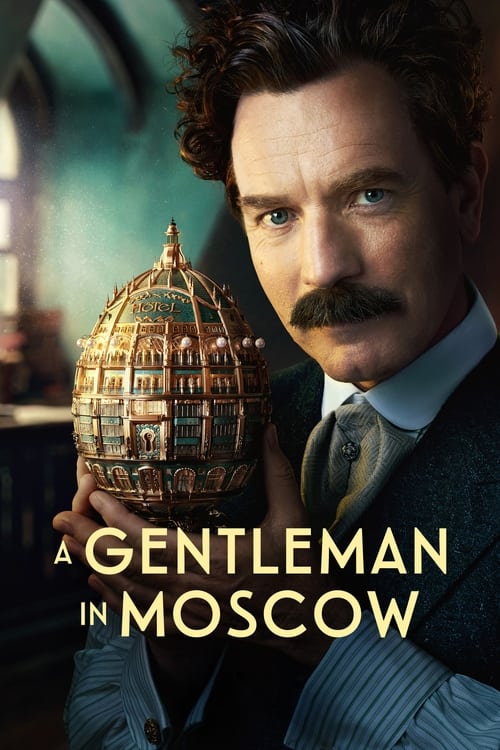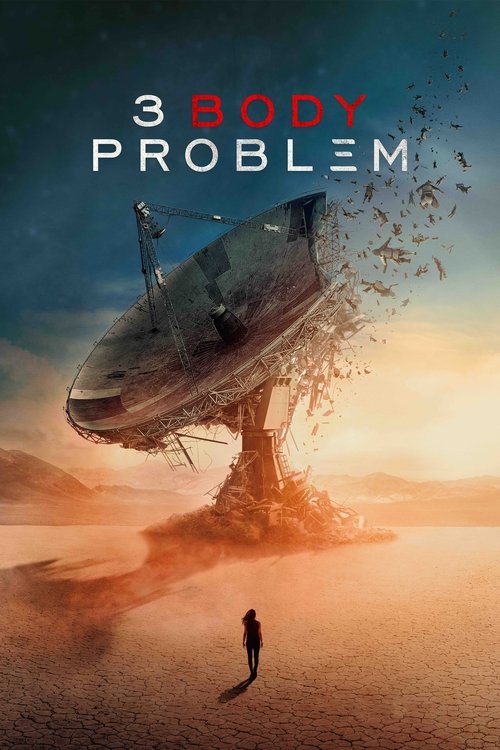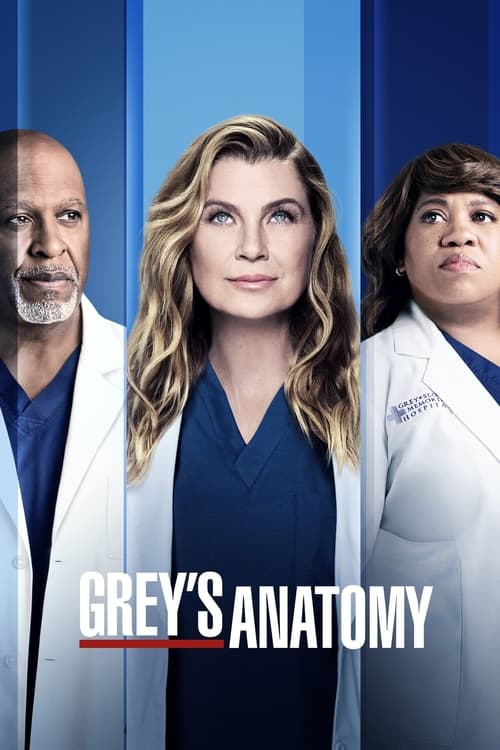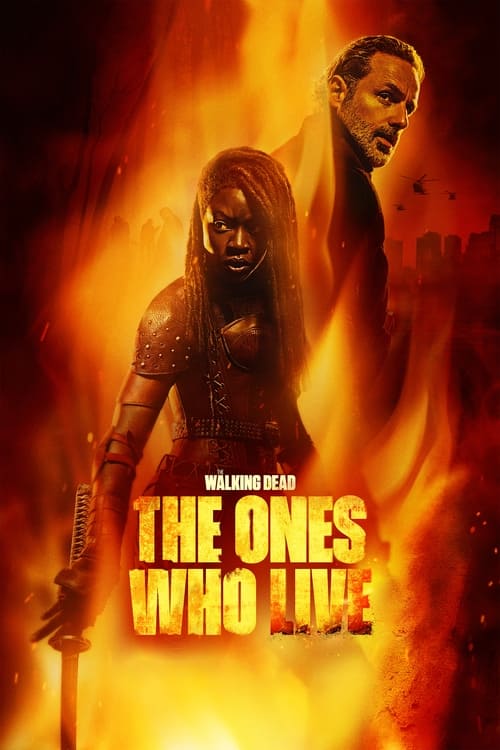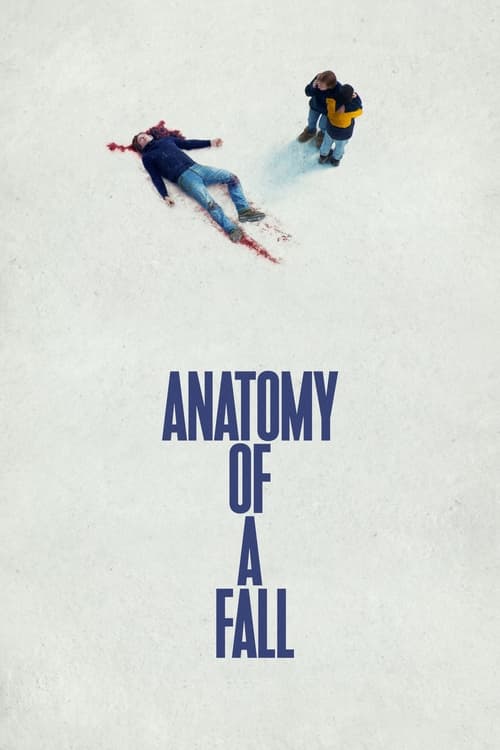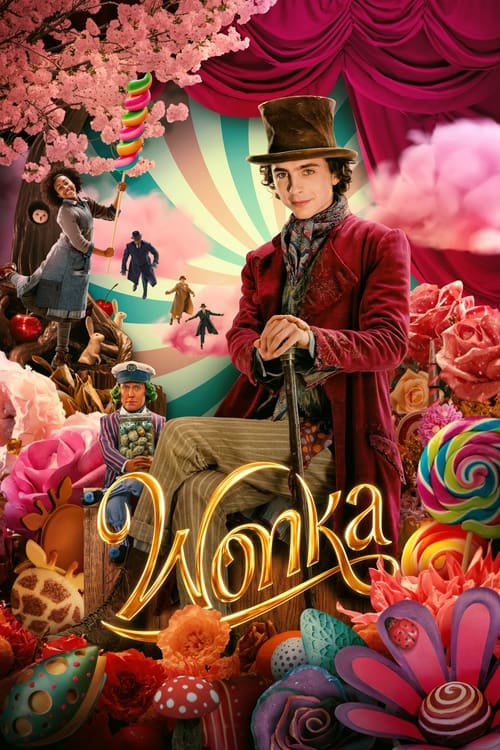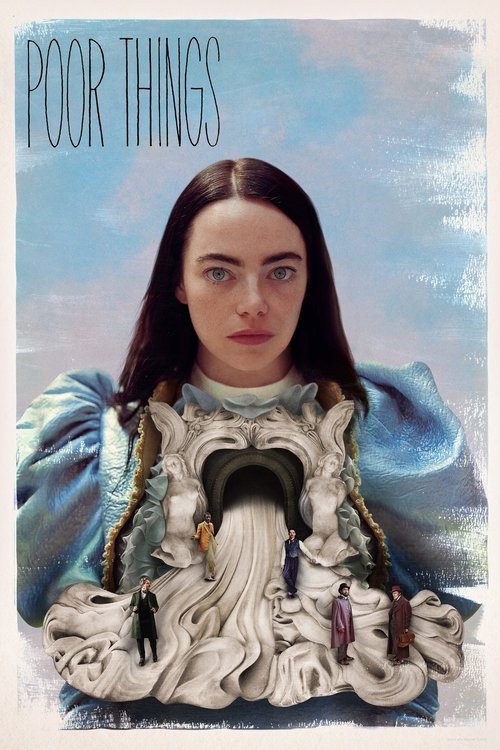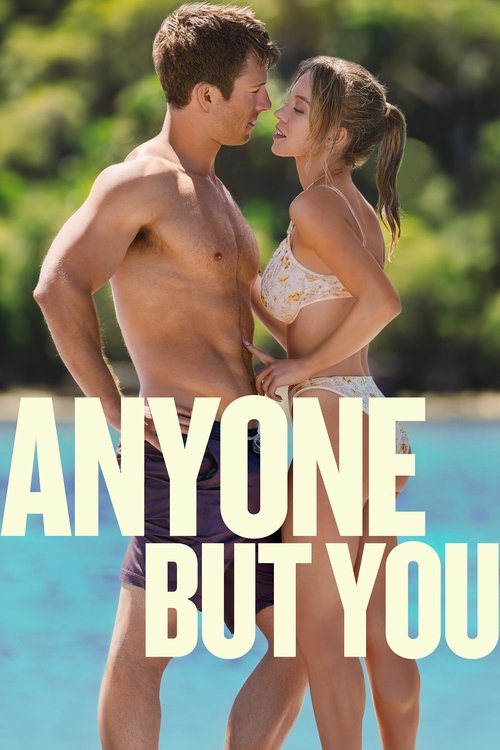Summary: The timing of Google’s release of its Chromecast product in Australia is just perfect.
More and more people are beginning to use Chromecast, and Google made the right decision to officially launch it in Australia.
People who want to get this media playback device from Google can place their orders online through JB Hi-Fi, Dick Smith or from Google’s Play Store. All stores that sell Chromecast usually charge $49 for the device plus a variable shipping cost.
In the near future, JB Hi-Fi is expected to sell Chromecast units in their brick and mortar stores.
Buy Google Chromecast
Before, people just buy Chromecast because of YouTube and Google Music. There were only a small number of services that could communicate with this device when it was launched in the US a year ago. Most of them were services that are region-locked to North America and Netflix.
However, the number of compatible services and apps for Chromecast has been steadily increasing. This week, Chromecast support to the Chrome browser has been added by Google. This means you can now “cast” videos or music playing in the browser on your mobile device to your TV set. There are also independently developed apps like Bubble UPnP and AllCast that lets you “cast” media files stored in any mobile device to audio streams and TV sets.
A number of Australian media companies are in support of Chromecast’s local launch. Among them are ABC iView, Foxtel’s Presto and Quickflix, a movie streaming service. This is very important to the success of its local launch.
What is Google Chromecast?
In case you still have no idea what Chromecast is all about, don’t worry because it’s still not a widely used device up to now. It’s estimated that only about 20,000 of Netflix subscribers in Australia are familiar about this service.
Chromecast is a small computer which you can plug into your TV set through an HDMI port. It’s connected to your Wi-Fi network at home. You can control it using apps on your phone or PC. Chromecast should work well as long as it is connected on the same network as the device which controls it.
 Featured
FeaturedChromecast doesn’t stream content from your phone. This is one of its big advantages. Instead, it looks up the same content and loads it regardless of the controlling device. This is what Google refers to as “casting.” For example, if you want to watch a YouTube video, you look for it on your phone and point the Chromecast to it by clicking the special icon in the YouTube app. Chromecast then looks for the same video and plays it.
The good thing about this feature is that you can use your phone to do other things while it’s playing the video. This won’t cause any interruption on the playback.
By using a special Chromecast Extension for Google Chrome, you can also “cast” browser windows from the browser on a PC or Mac. This can be very useful if you need to give a presentation in a remote location.
Google Chromecast Review
For about six months, we’ve been using an imported Chromecast device. It has become a major part of our home theatre setup within just a short period of time. And it has even become as useful as a PVR or a dedicated Home Theatre PC in some instances.
Many people buy Chromecast just because they want to cast YouTube videos. This website is now home to an ever growing collection of full-length films and TV programs. Although, it doesn’t work in the same way as Netflix, it still has lots of high-quality free content which can be “casted” to your TV anytime.
Chromecast’s most important local partner would be Foxtel’s Presto because of its low price of $20 per month and the high-quality of films it offers. Too bad Presto doesn’t offer catch-up TV shows for the price, but even without this feature, it’s still another important partner for Chromecast.