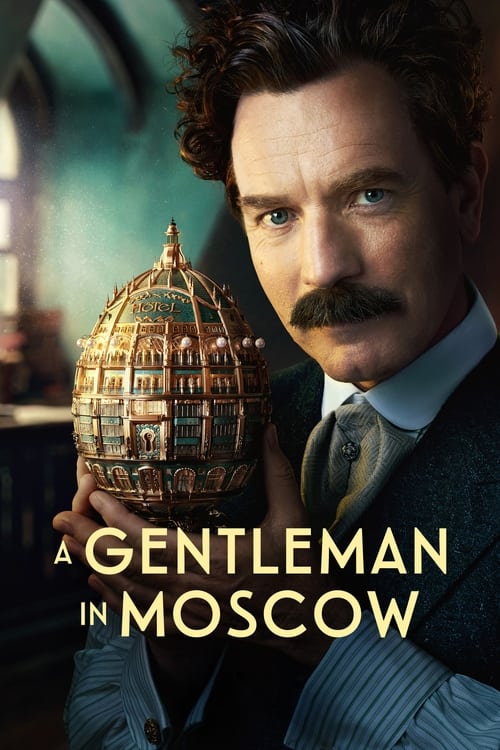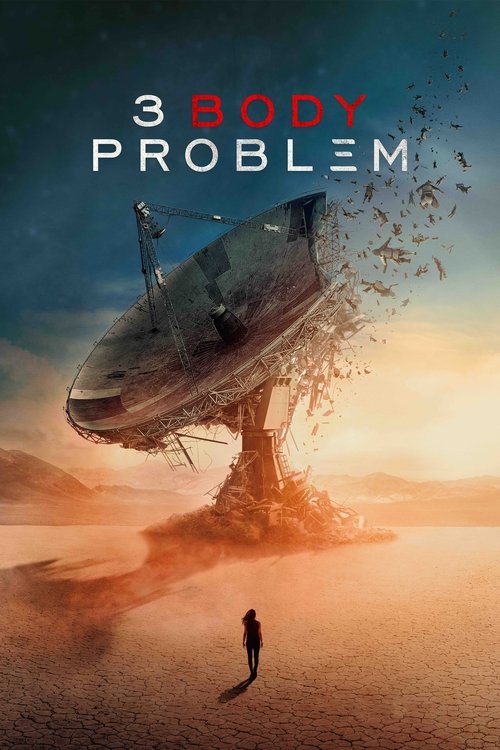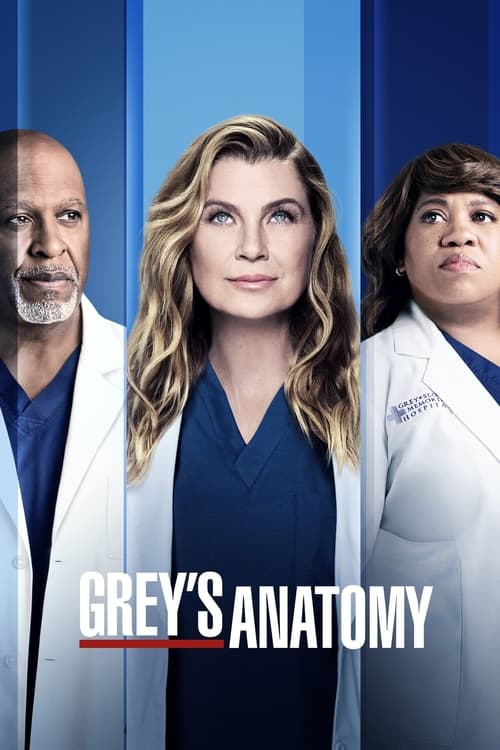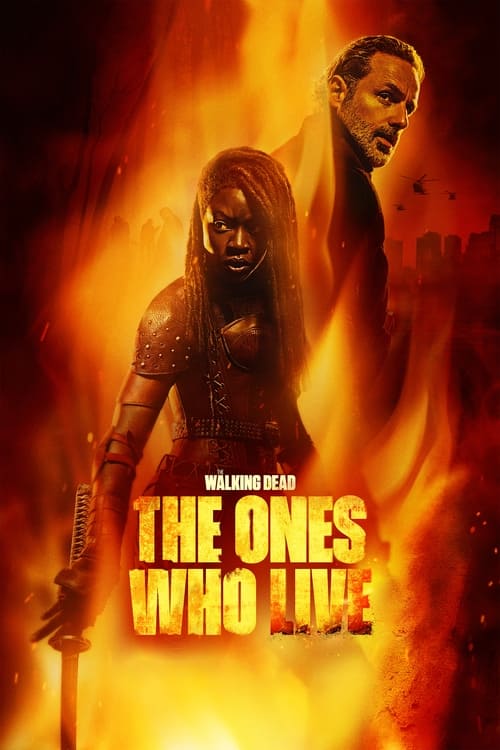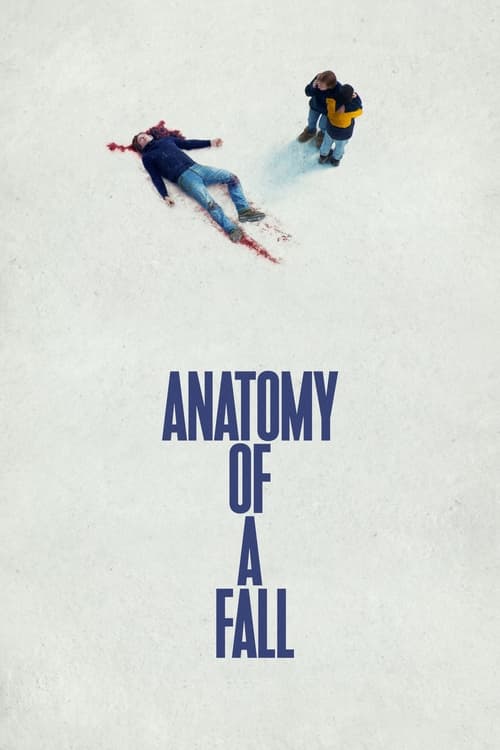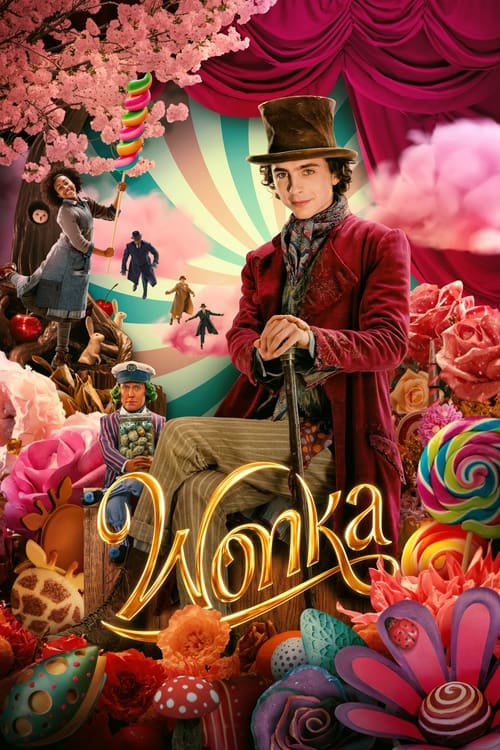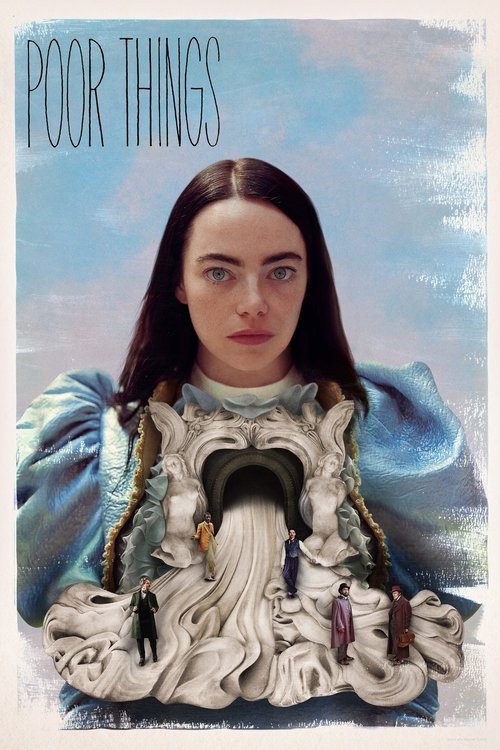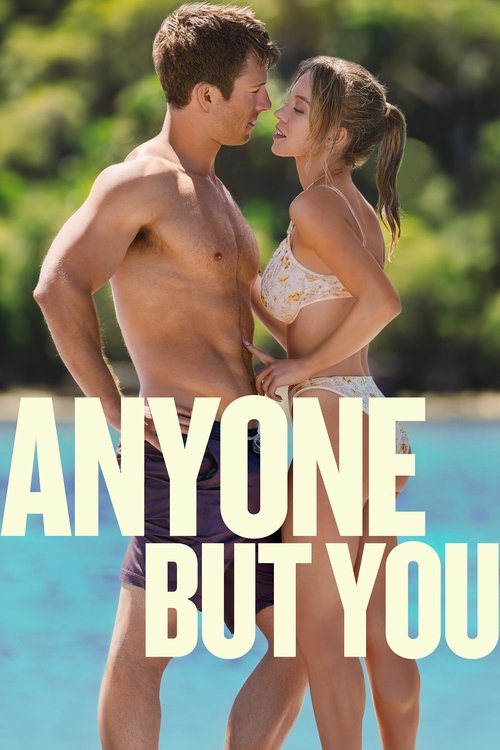Foxtel Now, previously Foxtel Play, is an app which gives you access to many Foxtel channels without the need for a Foxtel cable or satellite connection.
You can watch your favourite TV shows, movies, news, sports and more on the move, too, with the mobile app included with your Foxtel Now subscription. Foxtel Now is a service that streams live TV over the internet. Whether you want to enjoy live broadcasts, catch-up programs or video on demand, Foxtel Now has it all in the one place. You will have to create an account to access it, but once you sign up, access is instant – there’s no installation. You can register up to three devices with your account.
You can change your active devices on a monthly basis, and also watch videos on two devices simultaneously. You just need an internet connection and a compatible device to watch and stream videos with this app. There is a 10 day free trial on offer at the moment, so check it out if you’re keen to see for yourself.
Set It Up
Setting up Foxtel Now is simple. Just sign up for an account, and select from a range of genre packages and premium channels. When you are done with creating an account, sign in and BOOM! You can start streaming videos or shows right away via a Google Chrome browser.
Compatible Devices
 Featured
FeaturedSome of the devices that are compatible with Foxtel Now are PCs/Macs, Telstra TV, PS4, Chromecast, as well as the brand new dedicated Foxtel Now box itself. The service offers plenty of titles in HD. Other devices, including PlayStation 3, Xbox One and select Smart TVs are able to stream Foxtel content live in SD via the Foxtel Now app. You can also watch on smartphones and tablets.
The Foxtel Now app
If you want to take your entertainment with you anywhere you like, download the Foxtel Now app. Using the app in conjunction with Foxtel Now increases the number of compatible devices. With the Foxtel Now app you can add Android and iOS devices into the mix. Just download the Foxtel Now app on your mobile device from Google Play or iTunes and sign in to your Foxtel Now account.
Using Foxtel Now On Different Devices
If you have a device where Foxtel Now isn’t available yet, you can still use Foxtel Now to stream Foxtel content. Using Foxtel Now for streaming on gaming consoles, such as PlayStation 3 and Xbox One is easy. On your Home Screen, navigate to the “TV and Video” section. You will find an icon for the Foxtel Now app. Click it, download it, and sign in to watch videos. If the app link is not already installed, you can download the app free from both the PlayStation Store and the Xbox Marketplace.
What’s New?
Foxtel released the Foxtel Now box in November 2017, which builds the Foxtel Now interface right into the device’s hardware, so it’s ready to go at the touch of a button. Priced at $99, it’s a great option for those whose primary viewing will be Foxtel Now and free-to-air TV – though it doesn’t yet do Netflix.
And that’s it!
Hoping for more steps? Sorry to disappoint! Foxtel Now makes it easy to access your favourite shows without cable or satellite. And that includes the setup!