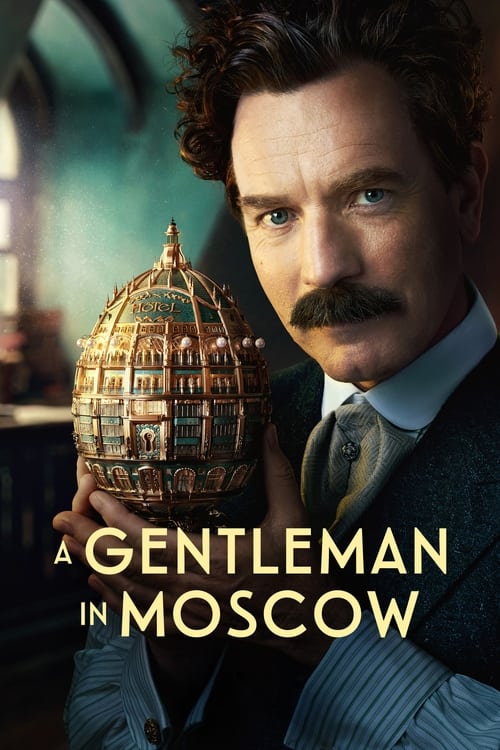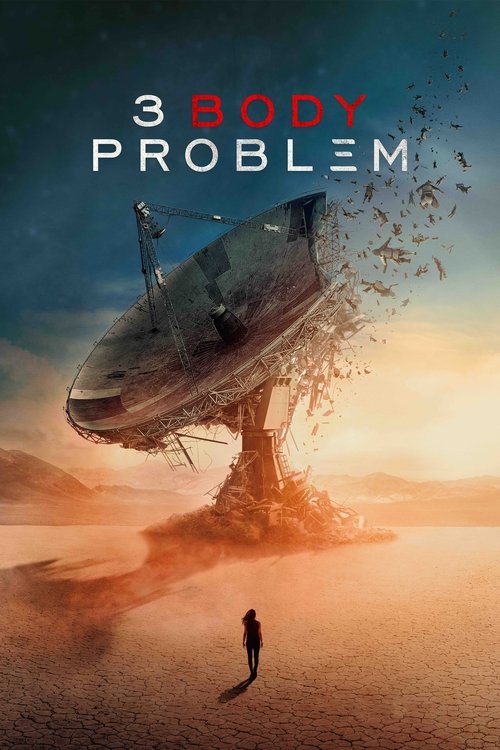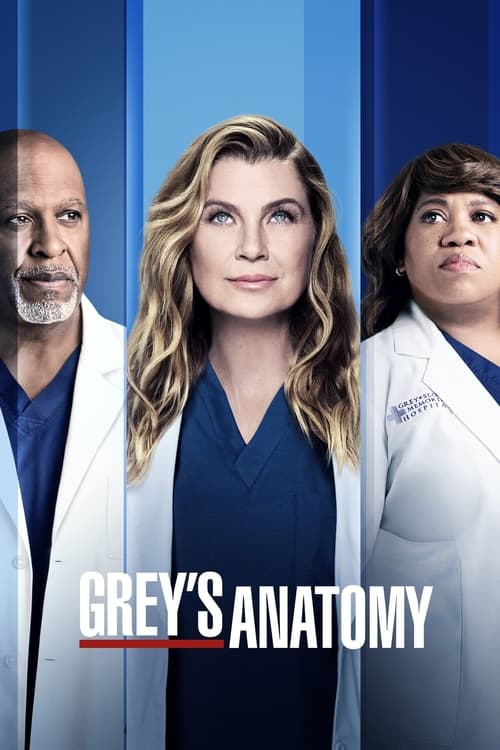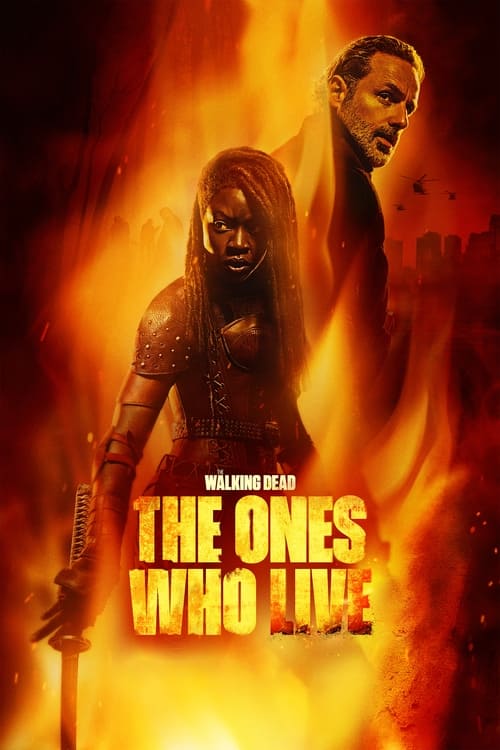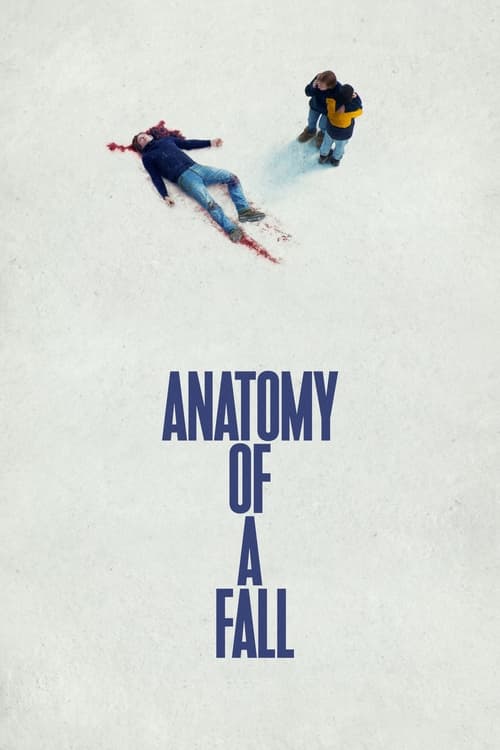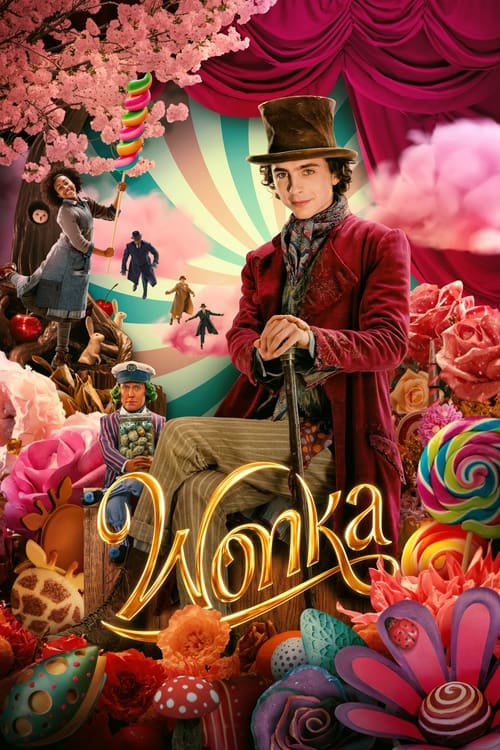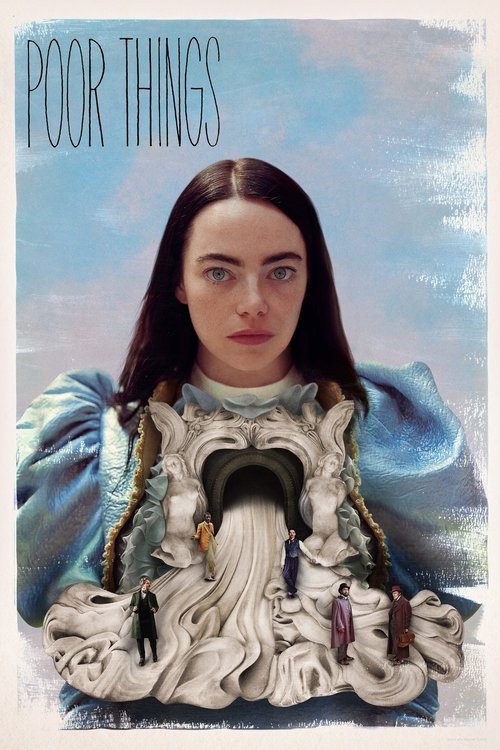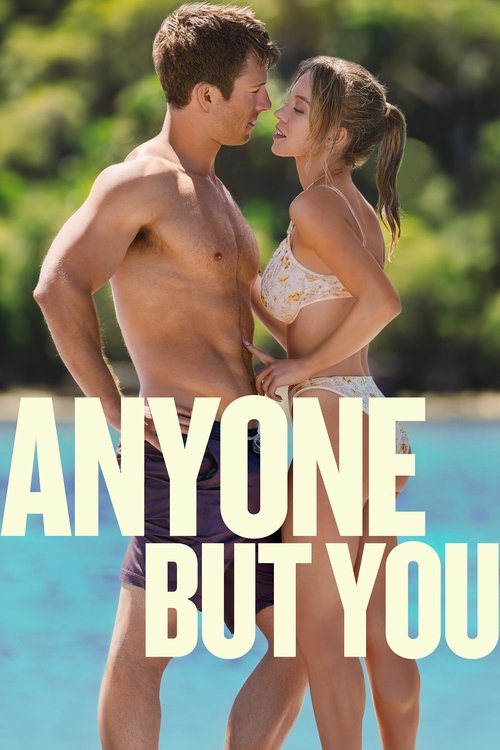Netflix streaming seems quite simple: log into your account, select a show or movie to watch, and you are good to go. However, though this process may satisfy basic users, you might want more.
Your calendar keeps track of the latest titles hitting Netflix and you follow every episode of Stranger Things, The Punisher, and The Crown, religiously. You want your Netflix viewing experience to be as good as possible. Believe it or not, it can actually be done. All you need are some handy Netflix hacks that will enhance the way you watch Netflix. Read on to learn more. And for even more Netflix hacks click here.
1. Bid Farewell to Buffering
Waiting for your video to buffer is such a nuisance, especially if it is taking much longer than expected. However, you can say ‘farewell’ to buffering for good! All you need to do is access the hidden Netflix streaming settings. Pretty exciting stuff right? Simply press Shift+ Alt + Left Mouse Click and a window will pop up, where you can set your buffering rate manually.
2. Watch in HD
Although Netflix’s subscription offers users HD viewing, it is likely that you may not always be watching your favorite movies and television shows in HD. This is because when you sign up, the “Auto” option is put in place automatically. To make sure you are always watching in HD, go to Your Account > Playback Settings and select the option “High.” However, you must keep in mind that by doing so, your streaming will utilize a lot of data. This is why we advise you stick to the “Auto” option if you stream Netflix from a mobile device.
 Featured
Featured3. Delete Your Viewing History
So, you can’t stop watching a very embarrassing TV show. Just imagine the mockery your friends will make of you if they stumble upon your viewing history. However, do not worry, as deleting titles from your viewing history is super easy. Just go to Your Account > Viewing Activity and then click the “X” next to each title. All the selected titles will disappear.
4. Use Your Smartphone as a Remote
Is your controller not letting you binge-watch House of Cards fast enough? If so, why not consider using your smartphone as a remote? All you need to do is connect your Android or iOS device to the same network as your gaming console, and you will be able to control Netflix with your smartphone.
5. Download Videos on Mobile
You don’t have to use your mobile data allowance to stream Netflix when out and about. Simply download the episode you plan to watch on your commute when on Wi-Fi and you’re good to go.