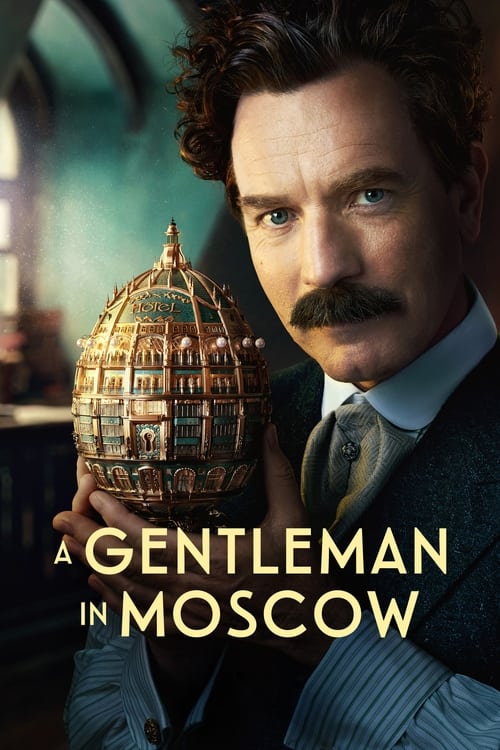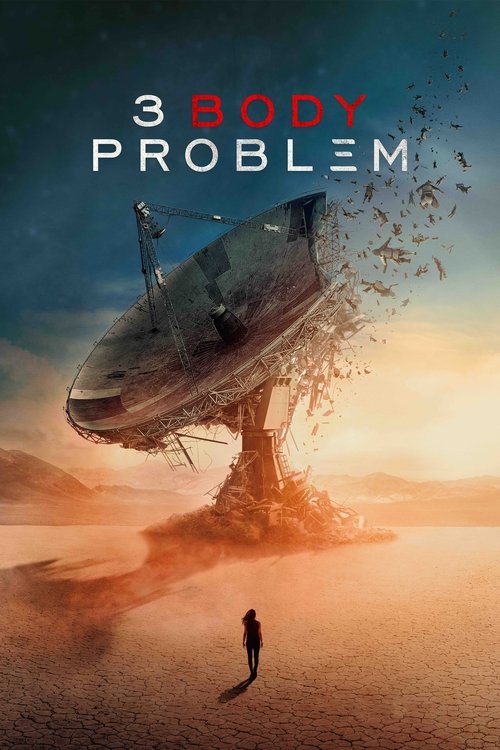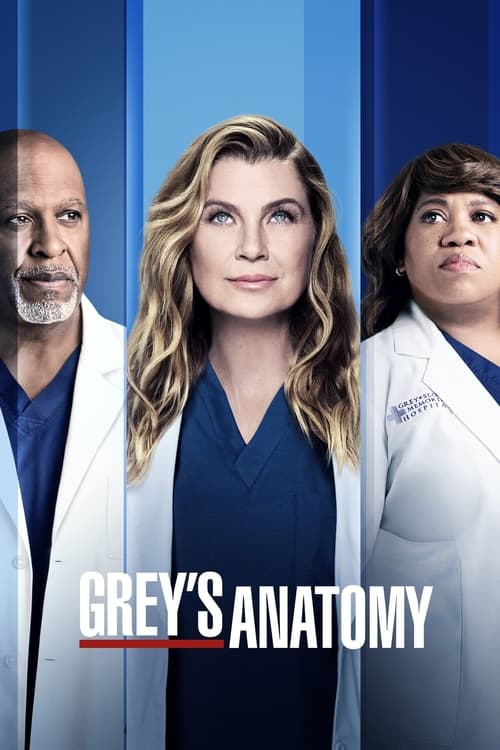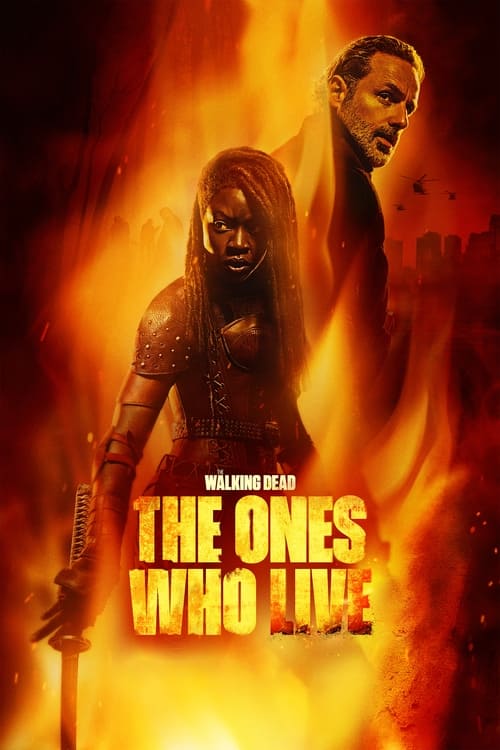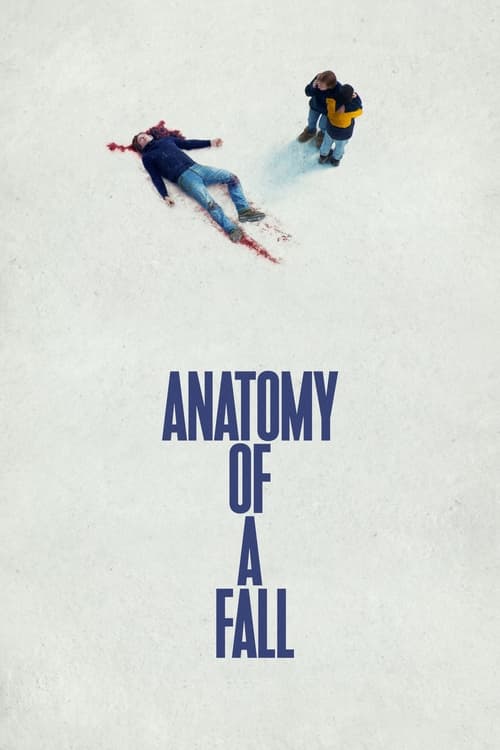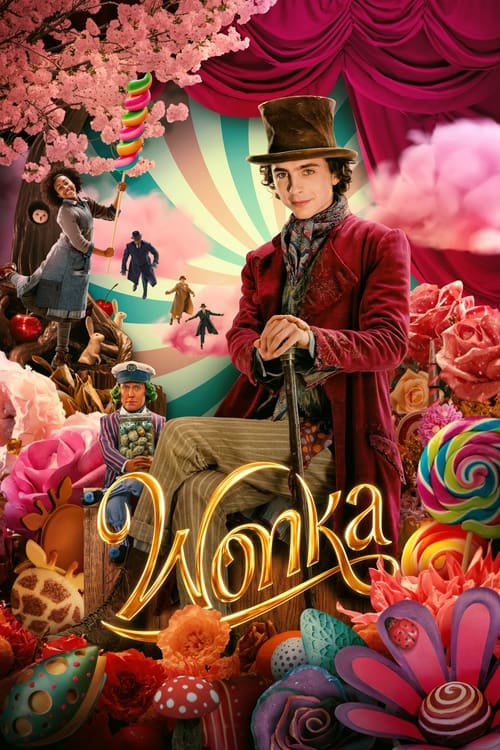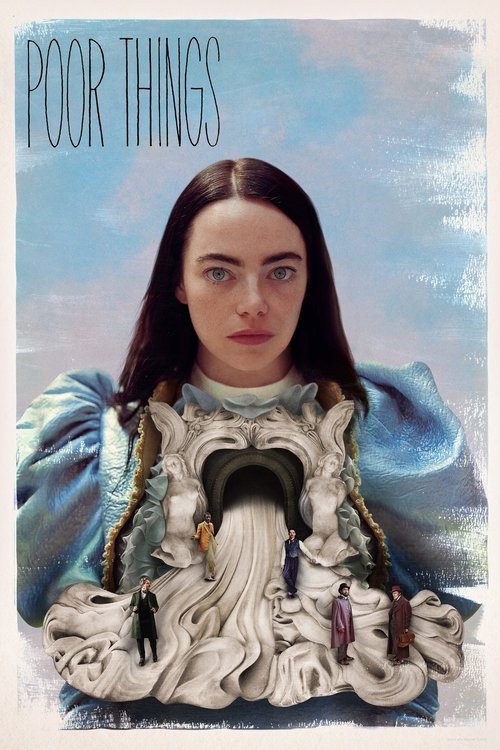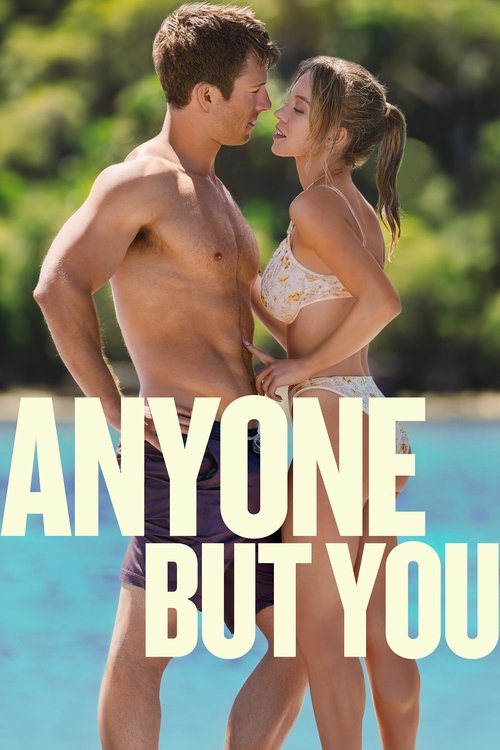Ever since its relaunch, Foxtel Now has been gaining some serious buzz. The reason is simple: the streaming service allows you to watch TV channels via the internet, while also offering users the ability to stream titles from its growing on demand library anytime. All at an affordable price and without a contract to tie you down for eternity. But what if your streaming experience isn’t quite as flawless as you’d like? Read on to find out how to troubleshoot buffering issues on Foxtel Now.
There’s no doubt that watching your favourite TV shows and movies via the internet is extremely convenient. That’s probably why more Australians than ever are subscribing to SVOD services. The only issue? You need a broadband connection fast enough to support your streaming habits.
Foxtel Now proves itself to be a major upgrade over its predecessor, Foxtel Play. Besides its cheap pricing and improved device compatibility, Foxtel Now finally introduced HD streaming into the mix. Which means subscribers can now watch their favourite titles in style, whether they’re streaming on their laptops or on the big screen using Chromecast or Telstra TV. Everything from mega-hit Game of Thrones and critical favourite Mr Robot to the latest sport action live and direct from around the world is ready to play out on your TV screen in glorious high definition.
However, HD streaming requires a faster internet speed. If your broadband provider is not up to the challenge, you might end up experiencing buffering issues. And we all know how frustrating that gets.
Find out your Streaming TV options
Before signing up, make sure to check this guide on all pay & streaming TV options from Foxtel & other providers to get your favourite sports, TV, & more.
Why internet speed is important when watching Foxtel Now
 Featured
FeaturedBuffering issues can occur when you have a slow internet connection or the picture quality settings may be too high. The internet speed refers to how much data the streaming of TV and movie files can be sent from its source to your player. A slow connection will cause delays in the delivery of the movie’s audio and video information. Hence, you will see the loading screen more often than you’d like.
Now, the minimum speed required to watch Foxtel Now is 3.0Mbps for Standard Definition and 7.0Mbps for High Definition. To check if your internet connection is up to the task, open Foxtel Now and go to Settings. Then, select Speed Test. If the speed is below 3Mbps, you may need to contact your internet service provider and ask for an upgrade, or compare broadband plans to find a new provider better suited for your needs.
Alternatively, you can also check the picture quality settings. In Settings, go to Data Usage and select Auto or Low. The quality may not be great, but at least you won’t be bothered by pesky interruptions. Fingers crossed.
Quick fixes for Foxtel Now buffering issues
If your internet speed is fine but you’re still experiencing buffering issues, the problem may have something to do with your router. Reboot both your modem and the device you’re watching on to see if your streaming experience gets better. To reboot the router, simply remove the power cable from the back of the modem, wait 30 seconds, and reinsert it.
Also, you can use an Ethernet cable to connect your computer or device directly to the modem. Your internet will run faster this way. Plus, you’ll eliminate any interference that might be slowing down or interrupting your Wi-Fi connection. We also recommend closing other apps that may drain your data when streaming via Foxtel Now. That should reduce buffering to a minimum.
Now that buffering issues are out of the way, you’re free to experience everything Foxtel Now has to offer. Even better: you can do it completely free for two weeks.