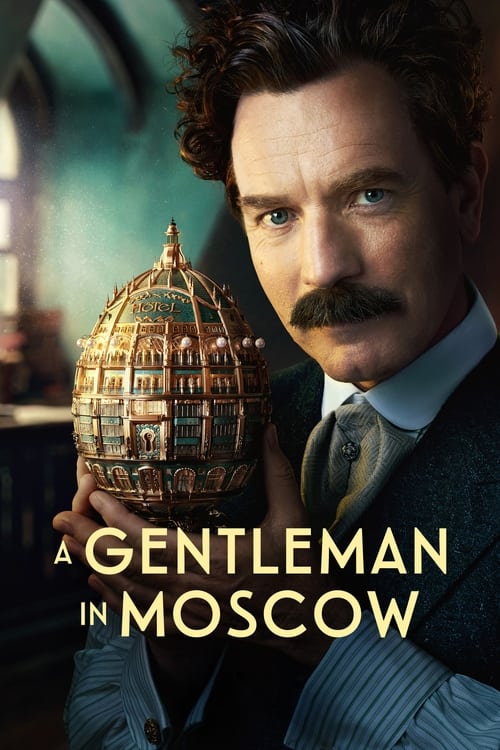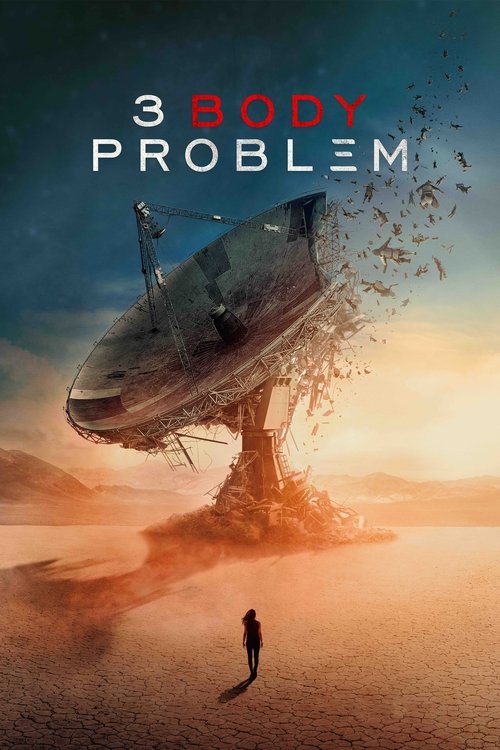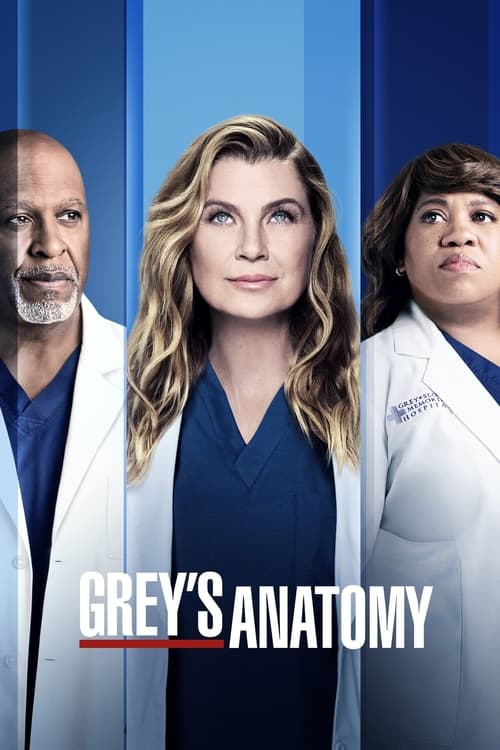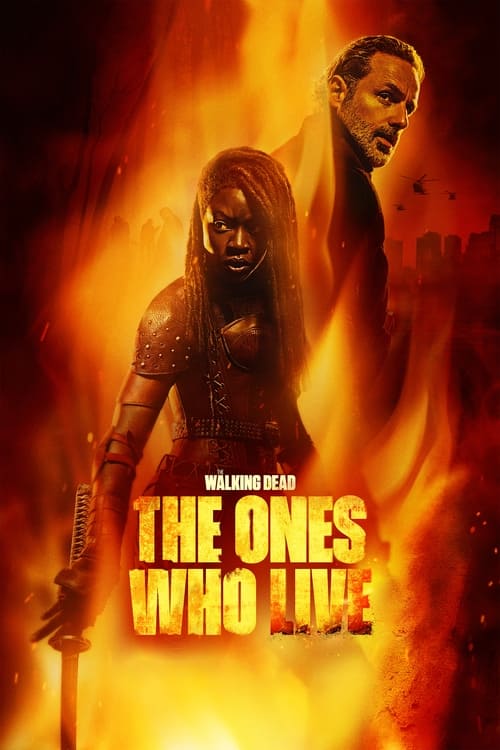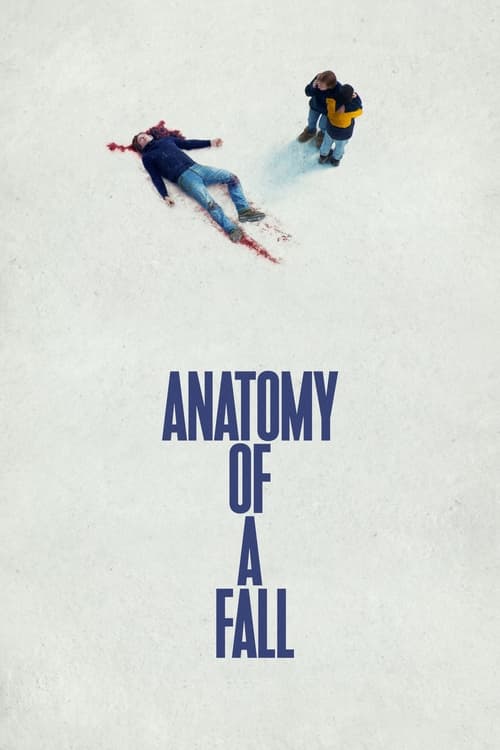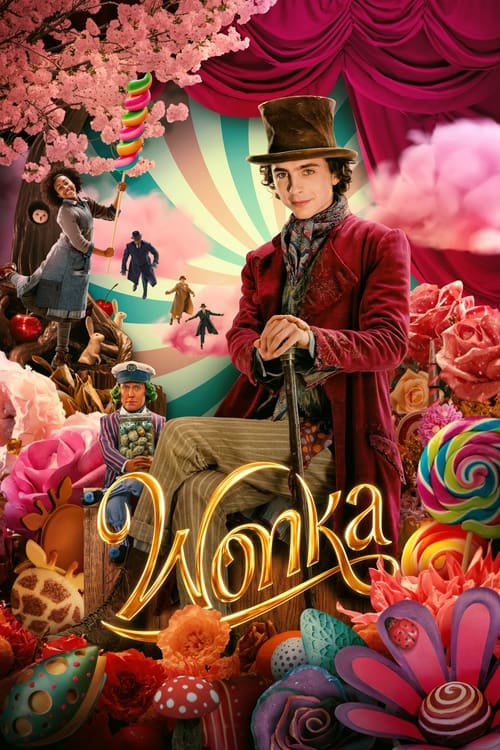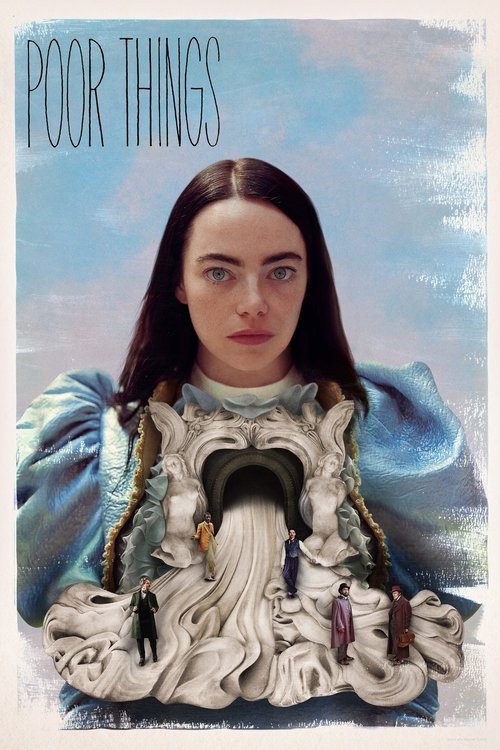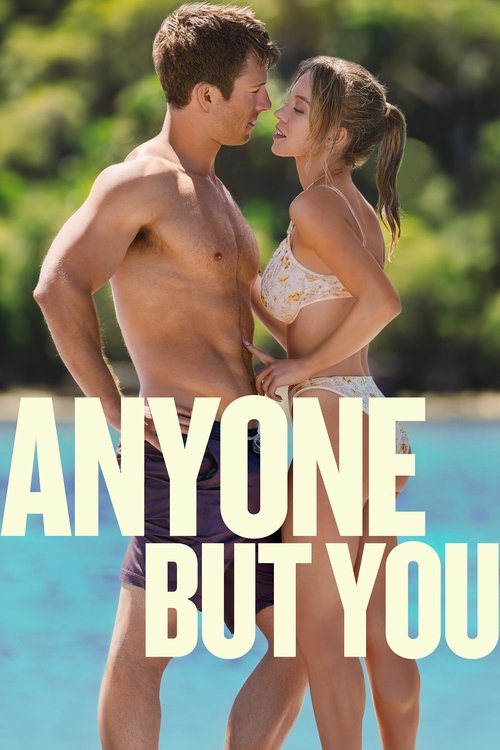In the short time it’s been available in Australia, Netflix has revolutionised the way that millions of Australians get their entertainment and introduced a whole new wave of people to the concept of “binge watching”. Soaking up an entire season of a TV show without having to wait for a weekly episode is a wonderful thing to have available. But when you’re out and about doing the stuff life demands, that next episode often has to wait until you get home. Or does it?
Netflix is, of course, available on your mobile devices as well. It has a range of superb apps that seamlessly sync with your account to let you pick up right where you left off with any series. You can even catch the rest of the movie you were watching earlier. Thanks to the handy large screens available on modern smartphones and tablets, all you need is a pair of headphones and you’re set to keep watching your shows on the train, tram or bus – or even when you’re relaxing in the park eating lunch.
But there’s one potential pitfall to all this – the amount of data that streaming Netflix consumes. Even those with big data limits will be wary of spending hours streaming Netflix on their mobile device while on 4G. That’s because streaming video can use up a huge amount of your data cap seriously quickly.
But how much data does Netflix actually use on your mobile? And can you do anything to limit the hit to your data while still getting to watch your shows?
It’s not as bad as you think
There’s a lot of info around online about how much data Netflix uses for streaming video – and much of it is completely wrong. The reason for that is one few know about, but which has had a big impact on your Netflix data usage. Netflix themselves have quietly been reducing the amount of data their streams use.
Using new tech to analyse each episode and movie to see how visually complex it is, Netflix has been able to reduce the amount of data needed for the vast majority of its content. They even managed to do this without affecting picture quality. That means that even when streaming at home, Netflix works in HD on slower connections and uses far less data per hour. Exactly how much data a Netflix stream uses is now entirely dependent on the individual episode or movie you’re watching.
You can see this in action if you have a Playstation with the Netflix app installed. Start something streaming, wait for it to ramp up to HD quality, then hit the “Options” button on your controller and you’ll see a real-time display of the streaming rate in Mbps (Megabits per second) in the top left corner. Try this on different episodes and you’ll soon see it varies widely for every single one. Action movies will use more data than, say, a Woody Allen film, though there’s no hard and fast rule.
What it means for mobile
The great thing about this new Netflix tech is that it massively reduces the amount of data required to stream to your mobile device. And Netflix’s servers are smart enough, too, to know what your device is capable of. You may have set your stream quality to the maximum on your account to make sure you get the best possible quality when watching at home; but Netflix won’t try to send 1080p video to your iPhone 7 when the device is only capable of displaying 720p.
Moreover, the clever optimisation Netflix does with its streams is even more aggressive for mobile. They know full well that you’re going to be watching on a 10-inch screen rather than a 55-inch home display.
Last audited 12th of June 2022
 Featured
FeaturedSo how much does it use?
The answer to that is, as you’d probably guess, impossible to put a hard number to. Instead, let’s look at a couple of examples. The classic first movie in the Underworld series clocks in at just over two hours. On an iPhone – where the resolution is limited to 720p – the full movie used up 477MB on default quality, while choosing high quality ramped that up to 795MB. That’s a lot for anyone on a phone plan to deal with, even at the lowest stream rate.
Over on iPad, meanwhile, where 1080p is possible, a high-quality stream of the two-hour movie Sandy Wexler used 1.2GB. Netflix has this down to a fine art, but when you’re on precious mobile data, it’s still too much for regular use.
Best Mobile Plans for Netflix Streaming
If you like to stream Netflix on mobile data, you need a plan that will pack enough GB to sustain your habit. For instance, you can’t go wrong with any of Southern Phone’s data plans available. Depending on your location and connection, choose from either Telstra or Optus network which is ideal for those in regional areas finding it hard to get signal. On the budget end of the spectrum, Ovo recently upped its data inclusions, so you can get a lot more data for a lot less.
Save your data!
You don’t need to destroy your data cap to stream Netflix while out and about. And if you’re on an Telstra mobile plan, you can stream as much as you want without affecting your data allowance at all. Optus plans all come with unmetered Netflix streaming. But for the rest of us, there’s not been any easy solution – until now.
Netflix recently introduced a download ability to its mobile apps. You can pick and choose the stuff you want to watch, download it to your mobile device when you’re on Wi-Fi, and watch it while you’re on the go without using any data at all.
It’s a brilliant feature that was high on customers’ wish lists for years, and it’s finally here – though not available on all content, thanks to the copyright stuff Netflix has to negotiate. But if you see the “download” icon on a movie or show page, you’re good to go. Just set the quality you want in the app – standard or high – and tap to download, then watch while you’re on the move.
You generally have 30 days to watch your downloads, though that can vary depending on the rules set by the movie or show owners. There also seems to be a limit of two downloads per stream, so you can’t keep downloading it to keep it on your device.
Download and be free
And that’s the ultimate answer to the question of how much mobile data Netflix needs – none at all, in most cases, as long as you download what you want to watch ahead of time. Or, of course, you happen to be an Optus customer. Though they’ve made great strides in lowering the download size of their streams without sacrificing quality, Netflix is still going to use up a ton of your monthly allowance if you stream it on demand while mobile.
So, plan ahead, set a few shows downloading on Sunday to get you through the week, and enjoy your Netflix anywhere you go without touching any of that valuable mobile data!