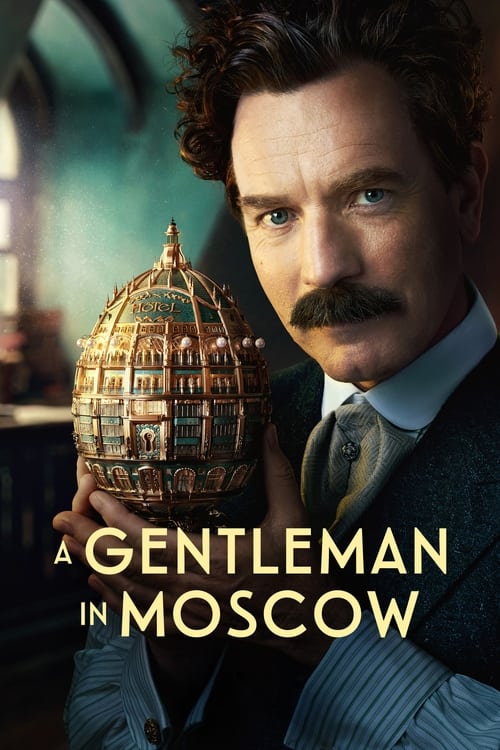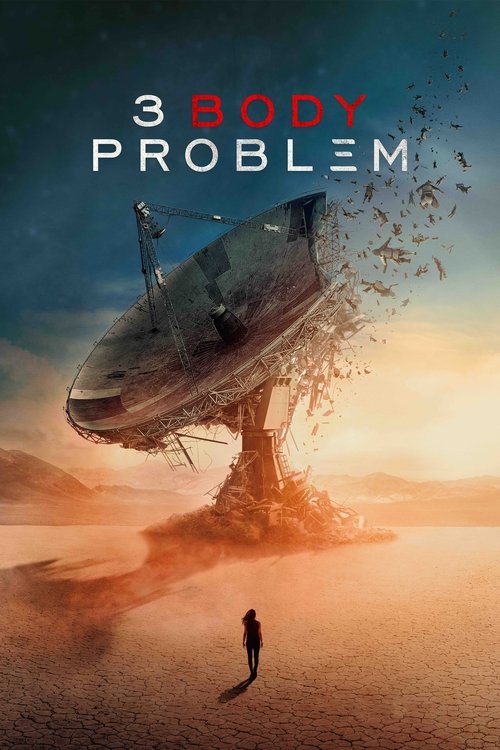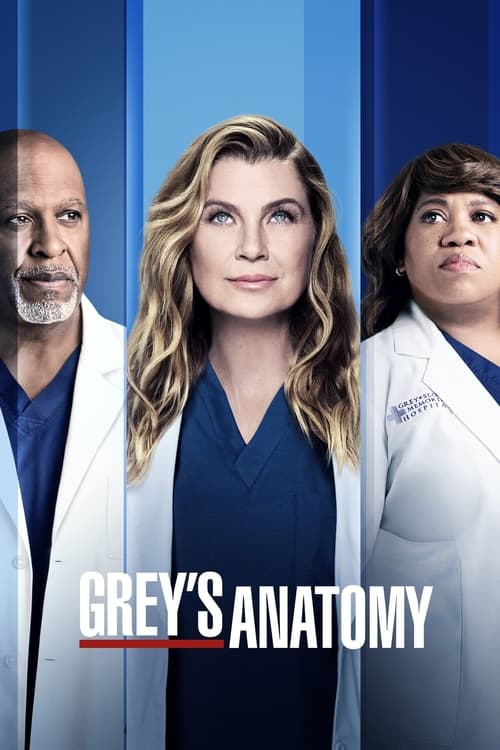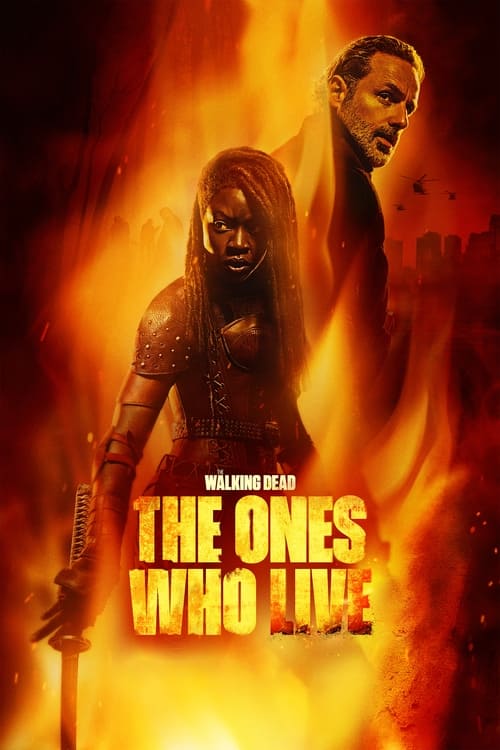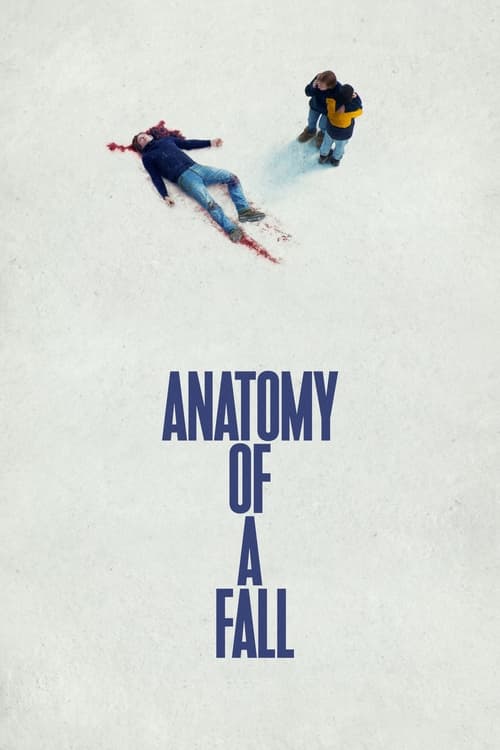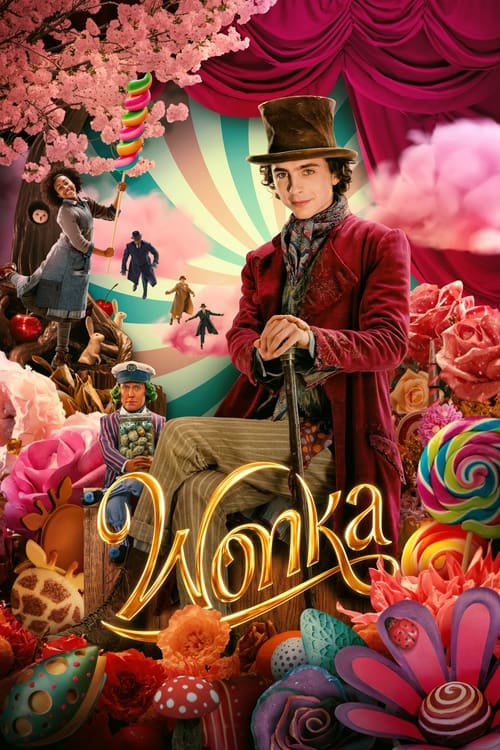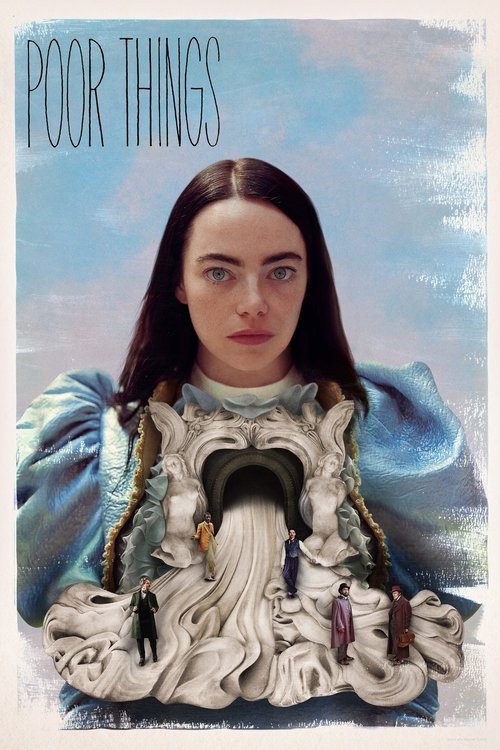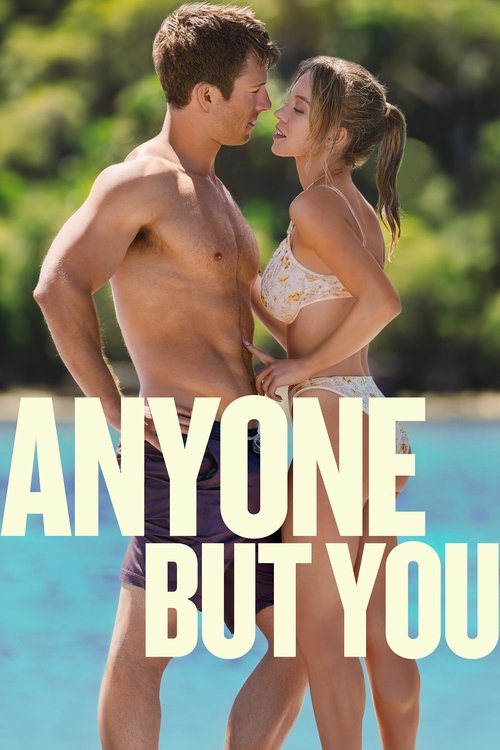Telstra is Australia’s largest mobile network, one that’s constantly being upgraded for coverage and speed. It has long been the mobile provider of choice for those who want to make sure they won’t be out of touch, no matter where they are. It’s a legacy of the decades-long investment that Telstra has made in their network, which started way back when the first mobile phones arrived in Australia. All along the way, the policy has been to get mobile coverage out to as much of the country as possible. And in that, Telstra’s succeeded incredibly well. With Telstra Air, however, they took things to the next level.
Indeed, for many now the big obstacle to feeling truly mobile has been Wi-Fi access. Your mobile phone’s going to have coverage almost anywhere with Telstra. But even with generous data limits you might prefer not to use your phone as a tethered modem for your laptop. You know, in case multi-gigabyte updates start coming through the moment you connect. Or you might get that sinking feeling while out travelling when an important file comes through, but you know you’re so close to your monthly mobile data limit that you’ll have to wait till you get home to download it.
And then there’s that handy tablet you carry around with you. An iPad, say, which lets you browse the web, deal with emails and get some quick work done, but has no 4G connection of its own. You could set your mobile up as a hotspot and get the tablet online that way. Or you could just use Telstra Air and get online wherever you are without the hassle.
The Air solution
Telstra Air is an elegant solution to a long-time problem. While public free Wi-Fi hotspots have been around for many years, they aren’t a great way to get your device online when out and about. Often advertising-supported, very often slow and limited, public hotspots should only be a great emergency solution – if you happen to be near one.
Based on the European hotspot system invented by Spanish company Fon, Air provides an accessible network of Telstra Wi-Fi hotspots that any Telstra mobile customer can access. The network is based on three platforms that all come together seamlessly to throw as much coverage as possible into urban areas.
You’ll probably have seen those Telstra payphones with the pink “Air” sign at the top (Telstra endearingly calls them “pink payphones”!). Those aren’t just ads – those payphones are also Wi-Fi hotspots that allow you to connect via Telstra Air. And yes, they’re just about everywhere. But the real core of the system is a vast network of home modem/routers owned by Telstra broadband customers, which have been specially designed to run as public hotspots as well. And at no cost to the data limit of the broadband connection’s owner! They only use idle bandwidth – if you have one of these Air-enabled modems at home, it won’t slow down your internet at all. Working together as a kind of “mesh,” they form an extensive array of hotspots that allow Telstra Air customers to connect.
In return for being a part of the network, Telstra home broadband customers get free access to Air even if they don’t have a personal Telstra mobile service.
How to get Air
 Featured
FeaturedAccess to Telstra Air is free of charge for customers with an active personal Telstra mobile service. That’s pretty much any Telstra mobile service, including all prepaid plans – even the pay-as-you-go ones. Telstra Air can be especially valuable for users on prepaid plans, where data comes at a cost. It’s also free for anyone with a Telstra home broadband service. With their mobile pricing offering more for less and some great Telstra deals on prepaid, it’s easy to get hooked up with one, too.
There’s no complicated sign-up process. All you need to do is download the Telstra Air app for iOS or Android and sign in with your Telstra ID and password. Your account will be verified for access to Air. Once that’s done, you can install the app on any of your devices, log in and give them immediate access to the network. Home broadband users who’ve used up their monthly limit can still connect via Telstra Air, too, thanks to a recent change that Telstra made – making this service an essential one to keep around just in case.
Free Air when you travel
As well as the Telstra Air network in Australia, Telstra customers get free access to the vast network that started this whole idea rolling – the Fon global network, of which Telstra Air is an official part. You’ll need to be logged into the Telstra Air app as an active user before you leave Australia, and once you arrive you’ll be able to hook up with the Fon network as you travel. This saves you from having to use precious data at roaming prices. As long as you’re connected to a Fon Spot, it’s free, and there’s an estimated 20 million of those Fon Spots across Europe, Japan and Africa.
Is it secure?
While you need to log in with your Telstra account to use Telstra Air and Fon hotspots, it’s important to remember that the Wi-Fi connections you make will not be encrypted. That makes it possible – however unlikely – for someone to intercept the data flowing between you and the hotspot. As with all unencrypted public Wi-Fi hotspots, you should try to avoid doing sensitive tasks on Telstra Air – like online banking. Most internet services that involve sensitive information like finances or password changes are encrypted anyway, but it’s best not to risk it.
A good general rule to follow is this: if what you’re doing online involves private information, let it wait until you’re on your secure wired connection back at home. If you absolutely have to do so, try to use official apps when possible (these will be secured by default) or in the mobile web browser, make sure the “padlock” symbol appears in the address bar to show you the connection is secured.
Worth it?
You really can’t get a better price for a service than free. And Telstra Air’s enhancement of the public hotspot concept, powered by everything from payphones to home modems, is easily the most extensive free hotspot network out there. It’s guaranteed to be completely free to use until at least May 2018. So get that Telstra ID at the ready, download the app and give it a spin. You might not need it on a day to day basis – especially if you’re already on a plan loaded with fast 4G data – but it’s great to have around ready to go just in case. And when you’re travelling, it can be a real money-saver.